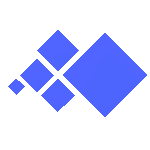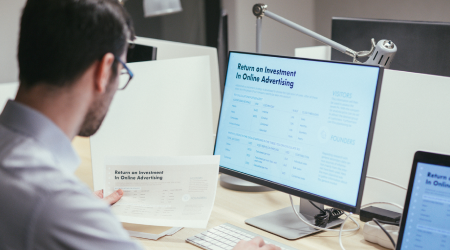Edit
Convert
Compress
Chat with PDF
AI Detector
AI Read
Templates
Pricing
 Word to PDF
Word to PDF
 PDF to Word
PDF to Word
 JPG to PDF
JPG to PDF
 PDF to JPG
PDF to JPG
 Excel to PDF
Excel to PDF
 PDF to Excel
PDF to Excel
 PPT to PDF
PPT to PDF
 PDF to PPT
PDF to PPT
 PUB to PDF
PUB to PDF
 PDF to HTML
PDF to HTML
 Edit PDF
Edit PDF
 Rotate PDF
Rotate PDF
 Crop PDF
Crop PDF
 Replace Text
Replace Text
 Merge PDF
Merge PDF
 Compress PDF
Compress PDF
 Split PDF
Split PDF
 Extract images
Extract images
 Rearrange PDF
Rearrange PDF
 Protect PDF
Protect PDF
 Unlock PDF
Unlock PDF
 Redact PDF
Redact PDF
 Sign PDF
Sign PDF
 Share Document
Share Document
 Compress Image
Compress Image
 Crop Image
Crop Image
 Image Converter
Image Converter
 Convert from JPG
Convert from JPG
 Resize image
Resize image
Free GIF to PDF Conversion
HiPDF's GIF to PDF Converter is available at no cost, making it a cost-effective choice for all your conversion needs.
Swift Conversion
Enjoy quick conversion speeds, so you can transform your GIFs into PDFs in a matter of seconds.
No Watermarks
Converted PDFs remain watermark-free, maintaining the quality and professionalism of your GIF images.
Your file security and privacy are guaranteed.
As a member of the PDF Association, HiPDF has received international authoritative certifications, including ISO/IEC 27001, SSI SECURE, etc. All files uploaded will be permanently deleted within 60 minutes after processing. We are committed to providing users with PDF solutions and ensuring their privacy and file security.

How to convert GIF to PDF online?
Step 01. Upload Your GIF Image
Begin by uploading your GIF image to HiPDF's GIF to PDF online converter.
Step 02. Initiate the Conversion
Click the "Convert" button to start the conversion process from GIF to PDF at no cost.
Step 03. Retrieve Your PDF
After the conversion is finished, easily retrieve your newly converted PDF file with a single click.
Free online GIF to PDF converter for everyone.
Educators
Educators can use HiPDF's converter to convert animated educational materials in GIF format into PDFs for organized and easy distribution of learning materials.

Marketing Professionals
Marketing professionals often receive marketing materials in GIF format. HiPDF's GIF to PDF converter can help them compile these into comprehensive reports or presentations for clients, stakeholders, or internal use.

Legal Experts
Legal experts may receive animated case timelines or evidence materials in GIF format. HiPDF's converter facilitates them to convert these animations into PDFs for court presentations.

FAQs about GIF to PDF converter online.
Converting a GIF to a PDF is simple with the right tool. You can use a GIF to PDF converter like HiPDF's online service. Just upload your GIF file, click "Convert," and download the resulting PDF. It's a quick and easy process.
Yes, you can display GIFs as static images within PDF documents. Utilizing a PDF editor such as Wondershare PDFelement, you can leverage the "Edit Image" feature to seamlessly insert the GIF into your PDF.
Yes, you can insert GIFs into Microsoft Word documents. Simply go to "Insert" > "Pictures," select your GIF file, and it will appear in your Word document. You can also adjust its size, position, and other properties as needed.
You can insert a GIF into a document by using the document editor's insert or import function. For instance, in Microsoft Word, go to "Insert" > "Pictures" and select your GIF. Ensure that the document format supports GIFs (e.g., Word for animated GIFs).
Yes, there is. A "GIF" is a static image, while an "animated GIF" includes a sequence of images that play in a loop, making it seem like a brief video or animation.
More tips for GIF to PDF conversion.
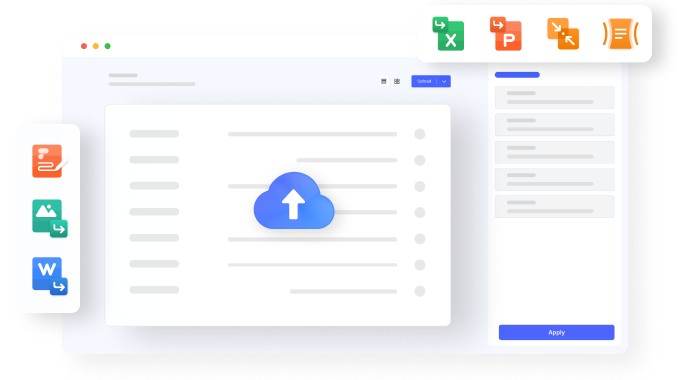
HiPDF Online Tools quality rating:
4.8
(188,357 Votes)
You have to upload and download at least 1 file to rate!
We've already perfectly processed
313,254,587
files with a total size of
10,124
TB