How to Convert PDF to EPUB Online for Free
Converting PDF to EPUB format has never been as easy thanks to . Here we provide you with the best free online file conversion tools available on the internet. You can easily convert JPG to TIFF document with few clicks. In this tutorial we will explain how to do this online, and then later on how to do this offline.
Converting PDF to EPUB Online
Step 1: Visit the website and find PDF to EPUB converter
Begin by opening our website https://www.hipdf.com. Go to the top menu and click on Convert, this will take you to the PDF file format conversion page. Here we have all the tools you require to do any type of file conversion related to PDF documents. That’s why this is the best place where anyone can convert PDF to to TIFF document online free and all other formats.

In the next page scroll down to the section where it says PDF converter, this is where you will find your best PDF to EPUB converter online tool. Now click on the icon which says PDF to EPUB.
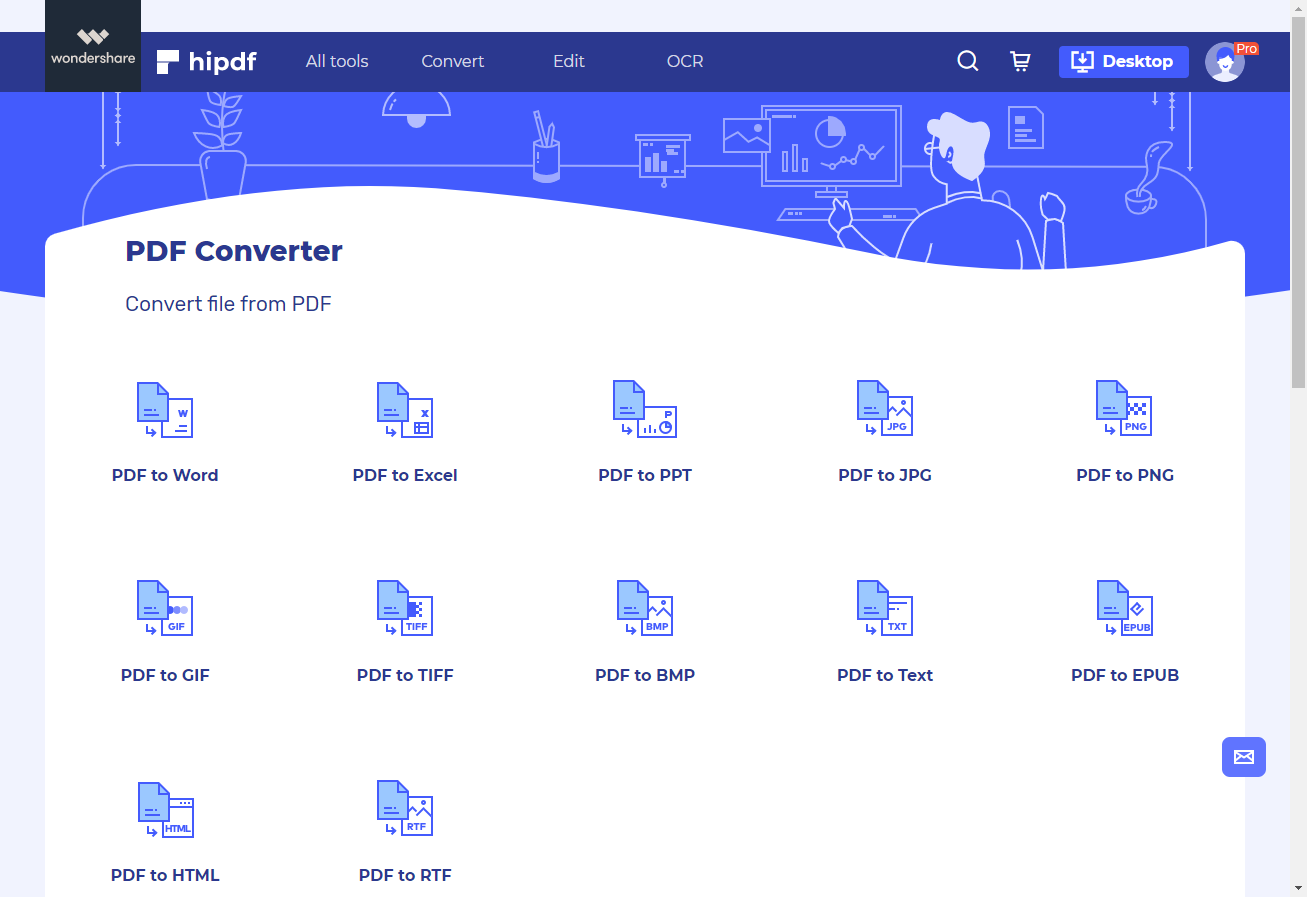
Step 2: Upload the file
Now you can upload your file to our website by clicking on the Choose File button in the middle of the page or alternatively you can use one of the clouds systems available beneath this Choose file button to load your file.
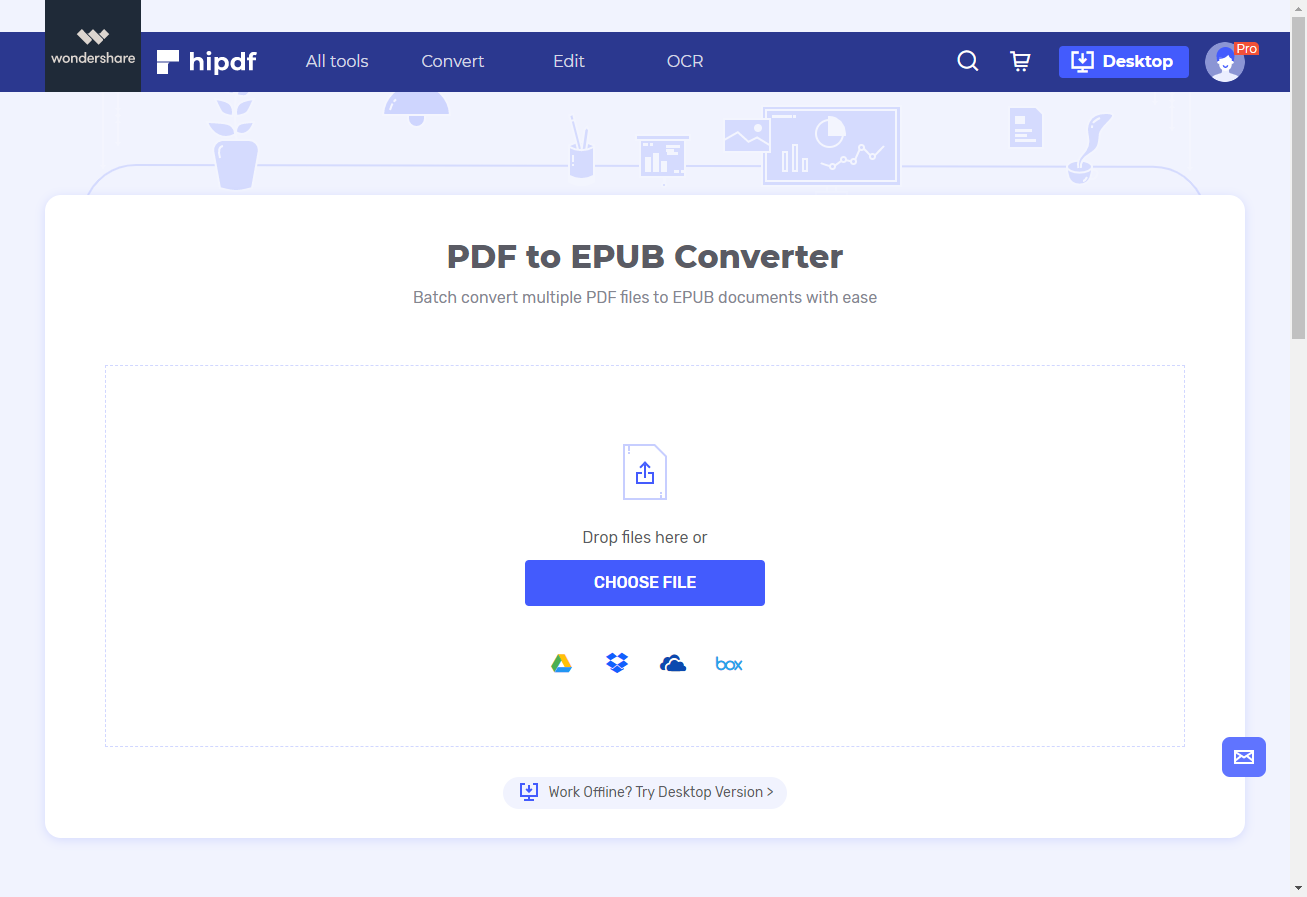
Step 3: Convert and Download
After your file has been converted it will show your uploaded file in a list. You can add more files by clicking on the Add files button. Additionally, you can also add more files through your clouds like Google drive or drop box in this PDF to EPUB convertor online.
Once you’re done uploading all your files click on the Convert button at the button.
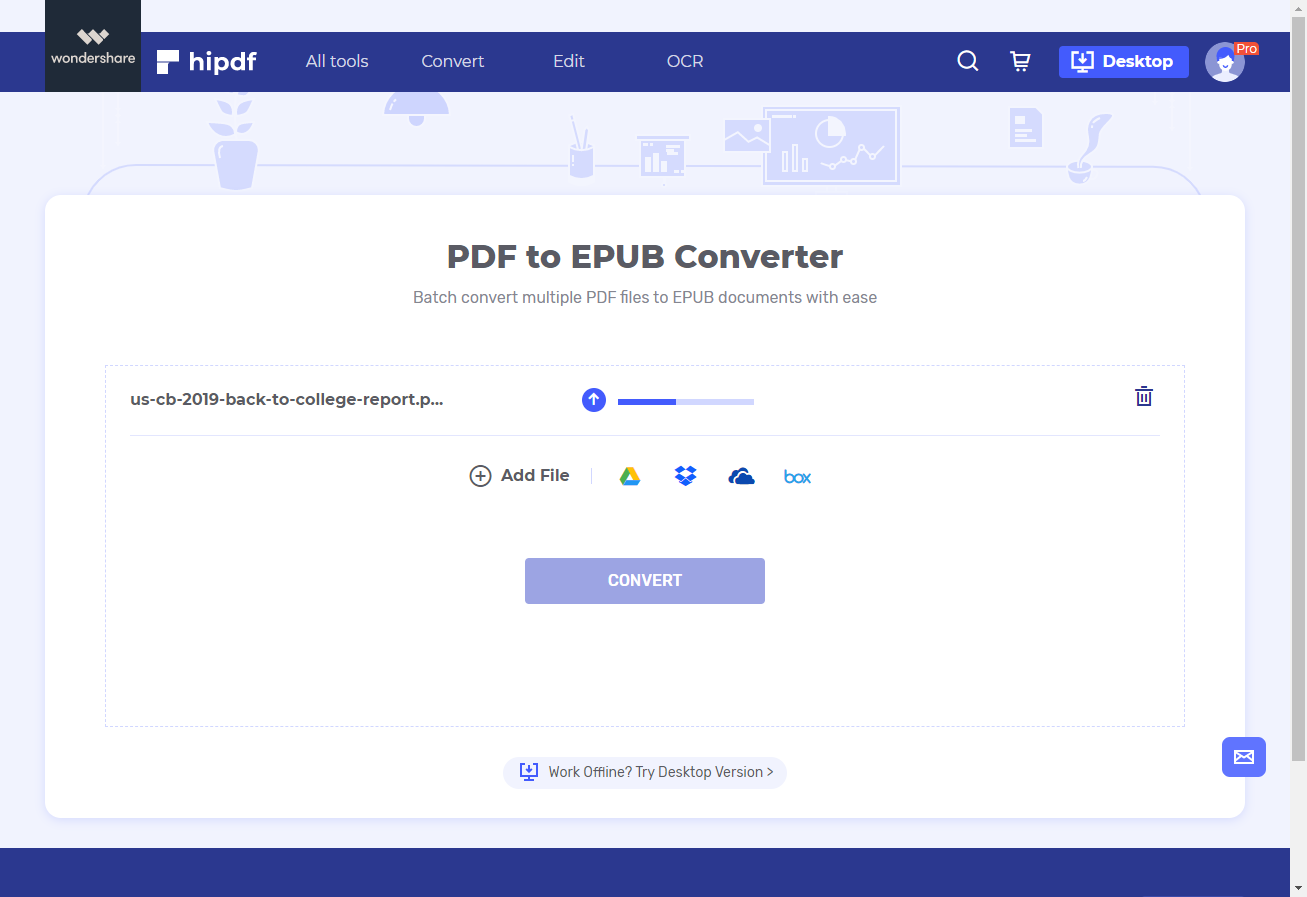
Once all the files have been converted you can download these files by clicking on the Download button.
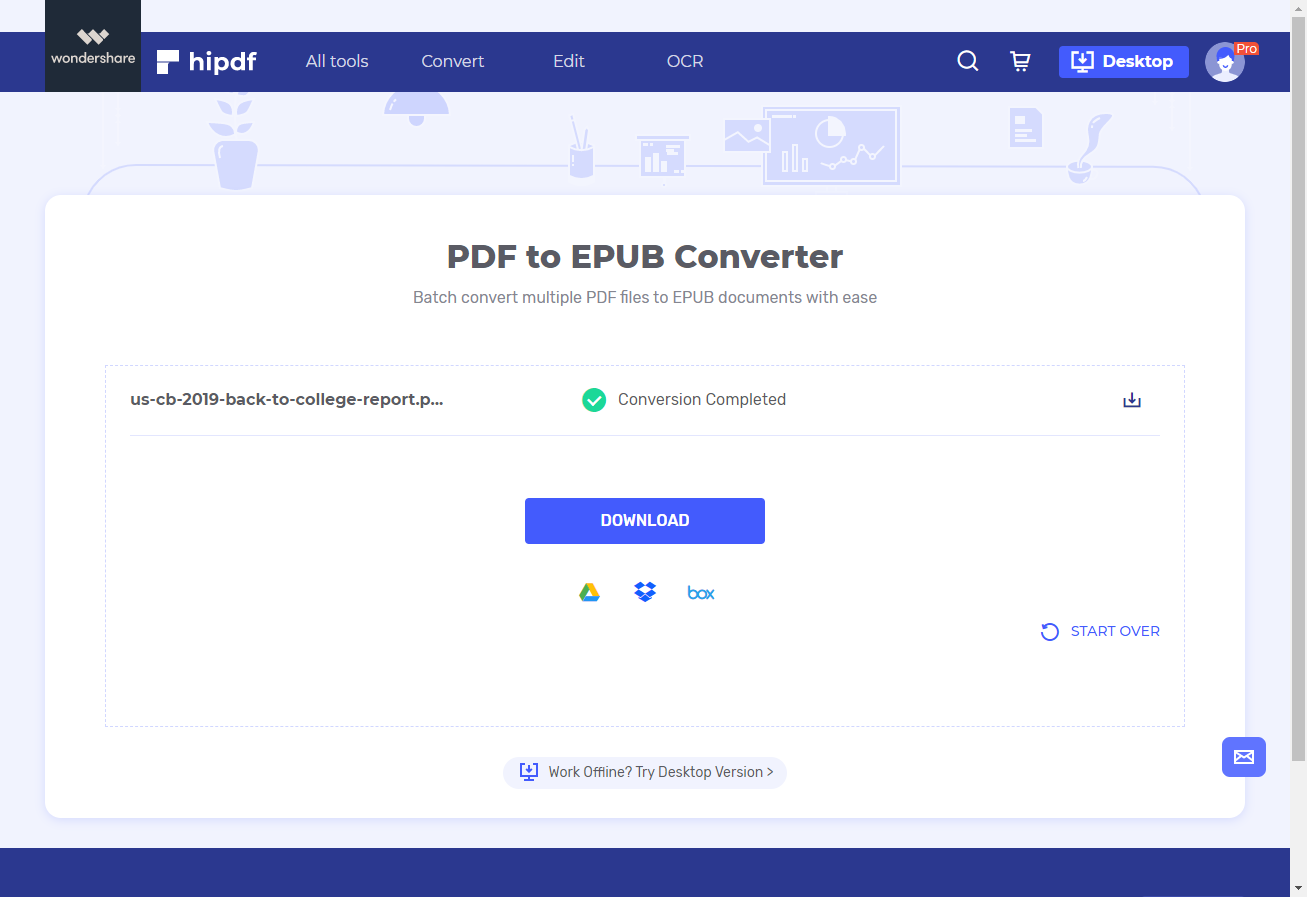
Converting PDF to EPUB on Desktop/Offline
Now let’s see how to perform PDF to EPUB conversion offline on a desktop. To perform PDF conversion first you will require a software. For this tutorial we will be using for your desktop. PDF element is an amazing software which offers excellent features for PDF editing and conversion. Therefore this it is a perfect choice for this tutorial.
Step 1: Open PDFelement and import PDF file
Begin by opening PDFelement and then click on File on the top menu. This will open a sidebar on the left side, and over here click on the Open button. Locate your file and open it to change PDF to EPUB.
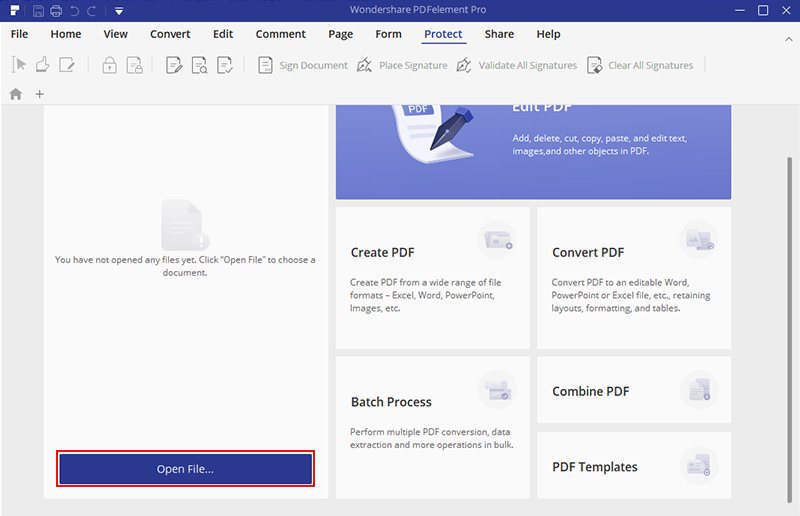
Step 2: Convert PDF to EPUB
After opening your document head back to the top menu and click on Convert. Now click on the To Image option from the top bar.
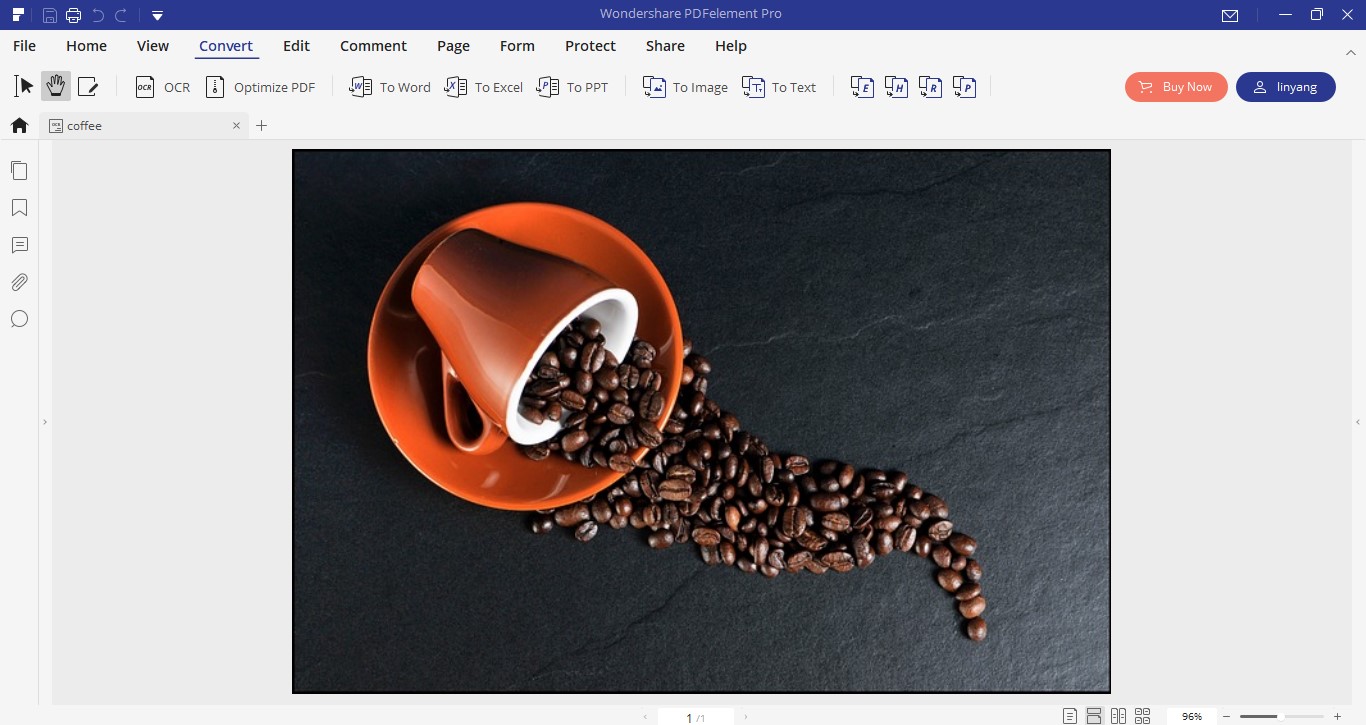
Step 3: Save File
A prompt box will now show up which will ask you where to save the file. However, you must change the format of the file to EPUB by opening the drop-down menu next to Save As Type. This will ensure that your file gets saved in the correct format. And this is all for how to change PDF to EPUB offline.
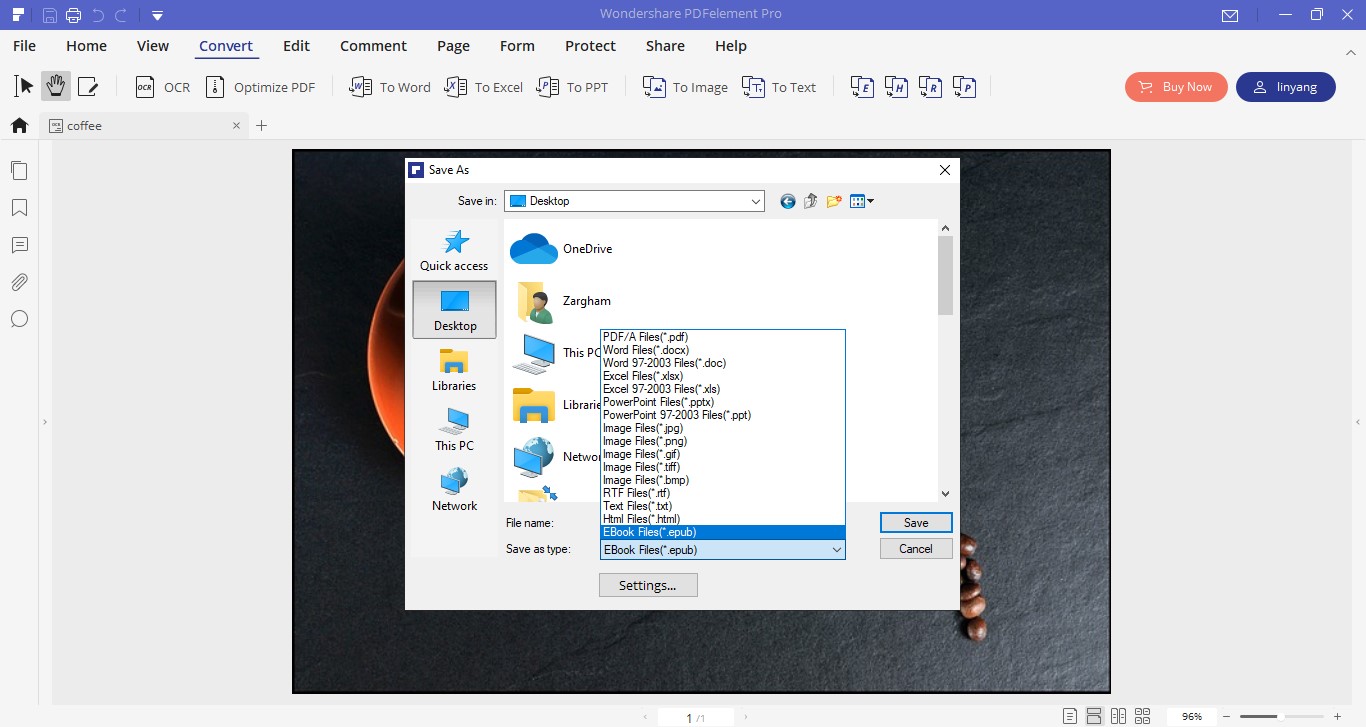

Mavin Hiram
chief Editor
0 Comment(s)