How to Redact PDF Online for Free with Ease
If you are over here to learn how to blackout text in PDF then you are at the right place. offers absolute best services when it comes to producing high quality PDF editing tools and file format conversion tools. In this tutorial we will learn how does PDF redaction works on our platform, as we provide free PDF redaction online tool for everyone to use.
Redact PDF Documents Online
Step 1: Visit the website and find the Redaction Tool
First of all visit our website hipdf.com. After this go to the top bar and click on All tools. This will lead you to a new page. Scroll down at this new page until you see a section labelled as a PDF tools. Here is where you will find our redacting PDF tool.

Click on the icon that says Redact PDF. This will open the free PDF redaction tool page.
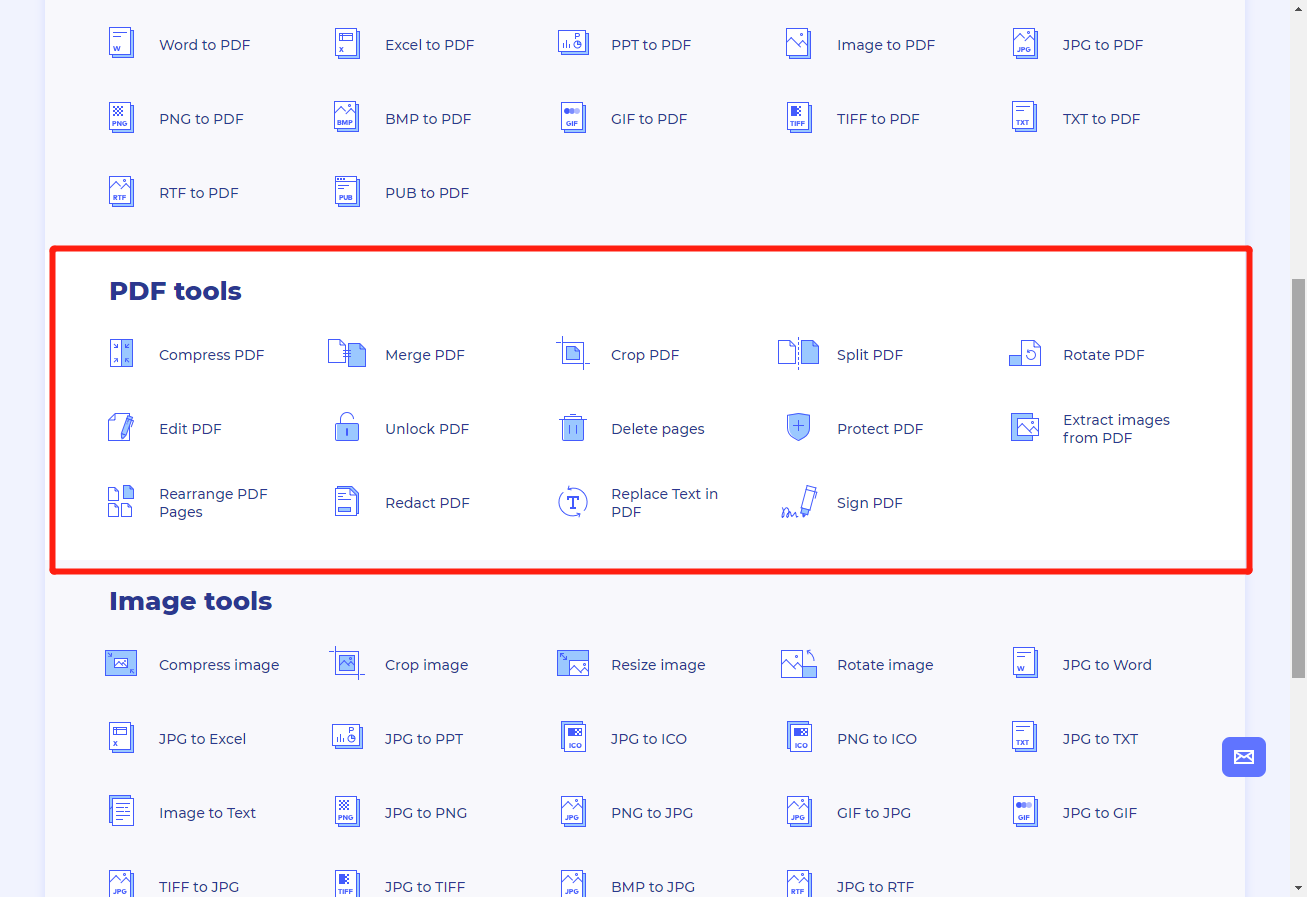
Step 2: Upload the file and redact
Now upload your file on this PDF redaction tool by clicking on Choose file. Alternatively, you can also click on one of the cloud buttons. For example, you can click on OneDrive to upload files.
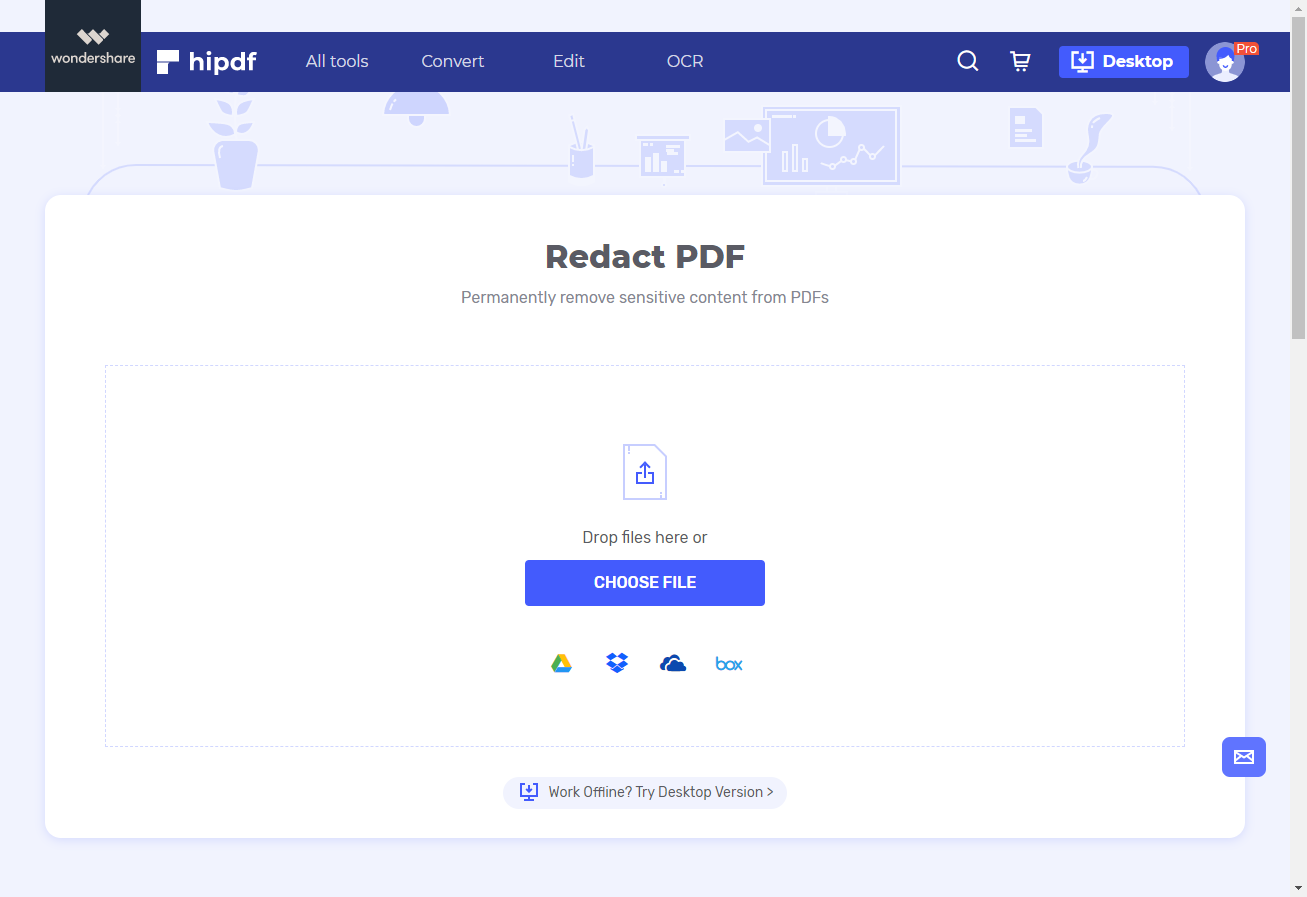
The file will be displayed to you and its text will be visible to you. To redact move your cursor over the text after pressing the right click button on the mouse. It will keep redacting text until you release your mouse click. This is how you redact PDF free on this tool. Click Apply to save your changes.
Step 3: Download redacted PDF
Once, you have finished redaction. You can download your file by clicking on the Download button.
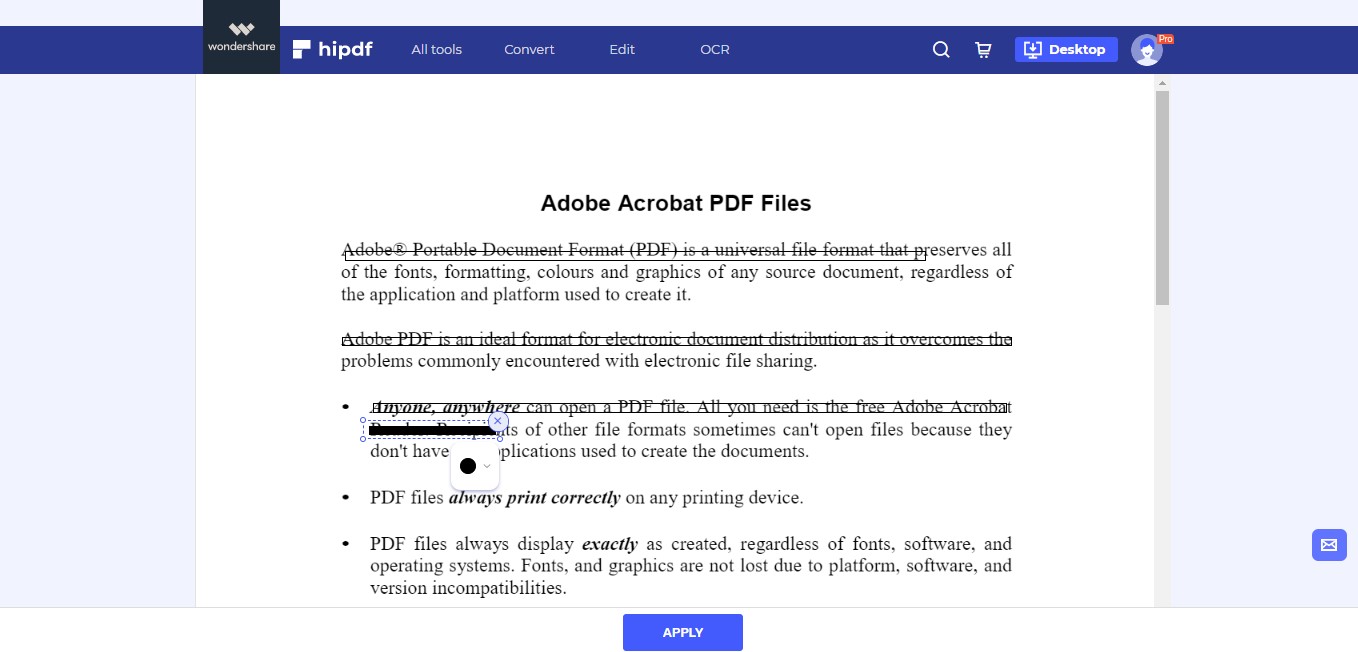
How to Hide Text in PDF on Desktop
In many cases you might require to do redaction offline on a desktop. For that reason it is important to learn how to redact a PDF offline. You can download PDF redaction software - at https://www.hipdf.com/desktop or clicking the top right desktop icon.
Step 1: Open PDFelement and Import PDF File
Begin my opening PDFelement on your machine. Now open your file by going to File, then on Open and then on Browse to locate and open your file.
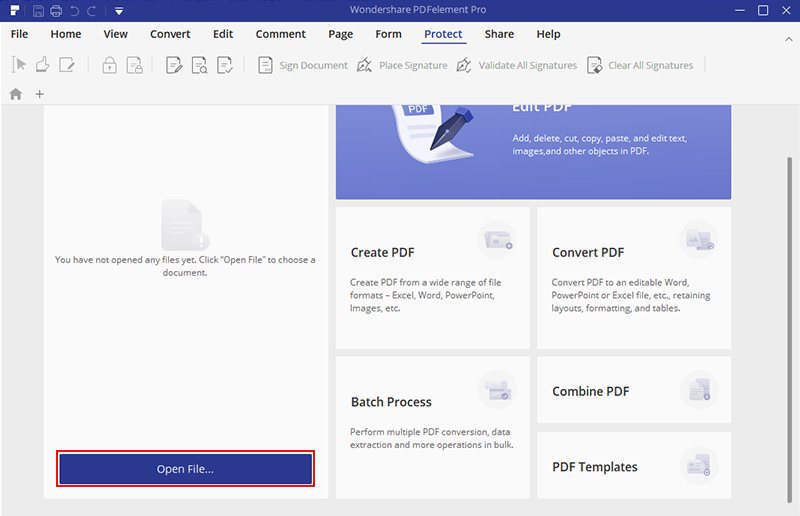
Step 2: Redact PDF
To do PDF redaction click on Protect on the menu. This will give you some options, in which you must click on the first Redaction Tool icon. This icon Marks the text to be redacted. To finalise the redaction click on Accept Redaction tool before the Sign Document tool.
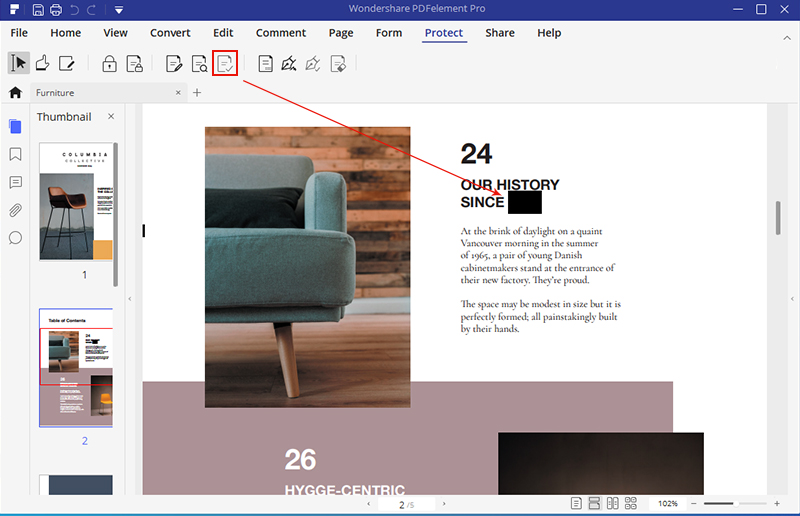
Step 3: Save File
After completing the redaction process, save your file by going to File and then clicking on Save As. This is all for this tutorial on how to hide text in PDF.
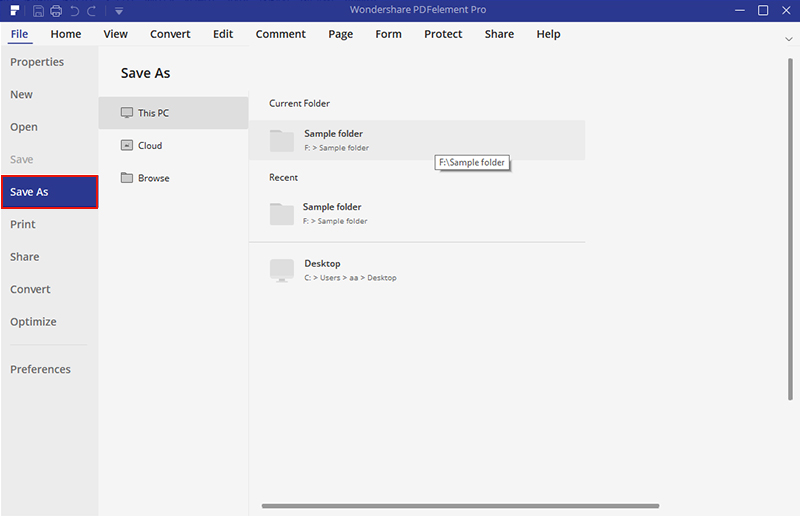

Mavin Hiram
chief Editor
0 Comment(s)