Top 6 Best JPG to PPT Converter Online
• Filed to: Top Online PDF Software • Proven solutions
Are you here to find the best JPG to PPT converter? Do you want to know which one is the best JPG to PPT converter? Do you want to convert your JPG file into PPT but don’t know what is the best converter for free? if your answer is “YES” so you are at the right place! After reading this article you will know which is the best JPG to PPT converter online.
If you are new to convert JPG to PPT, you may be looking for an online free JPG to PPT OCR converters as many other users do, since they are free and super easy to use. Anything that costs nothing but does the job for you is attractive. I’ll show you all these converters one by one and guide about them like their pros, cons, subscription charges monthly/annual and more stuff like picture and link also, so you can easily open it by just one tap/click.
1. HiPDF
Hipdf is one of the best online JPG to PPT converter online tool that not only helps you convert JPG to PPT but also helps you in converting JPG to other file formats like ePub, Excel, Word, and PPT. Apart from that Hipdf will also allow you to convert these formats back to JPG and it is just very easy to use with few steps. It is important to note that the output from JPG is always high quality and it works on all platforms and browsers.
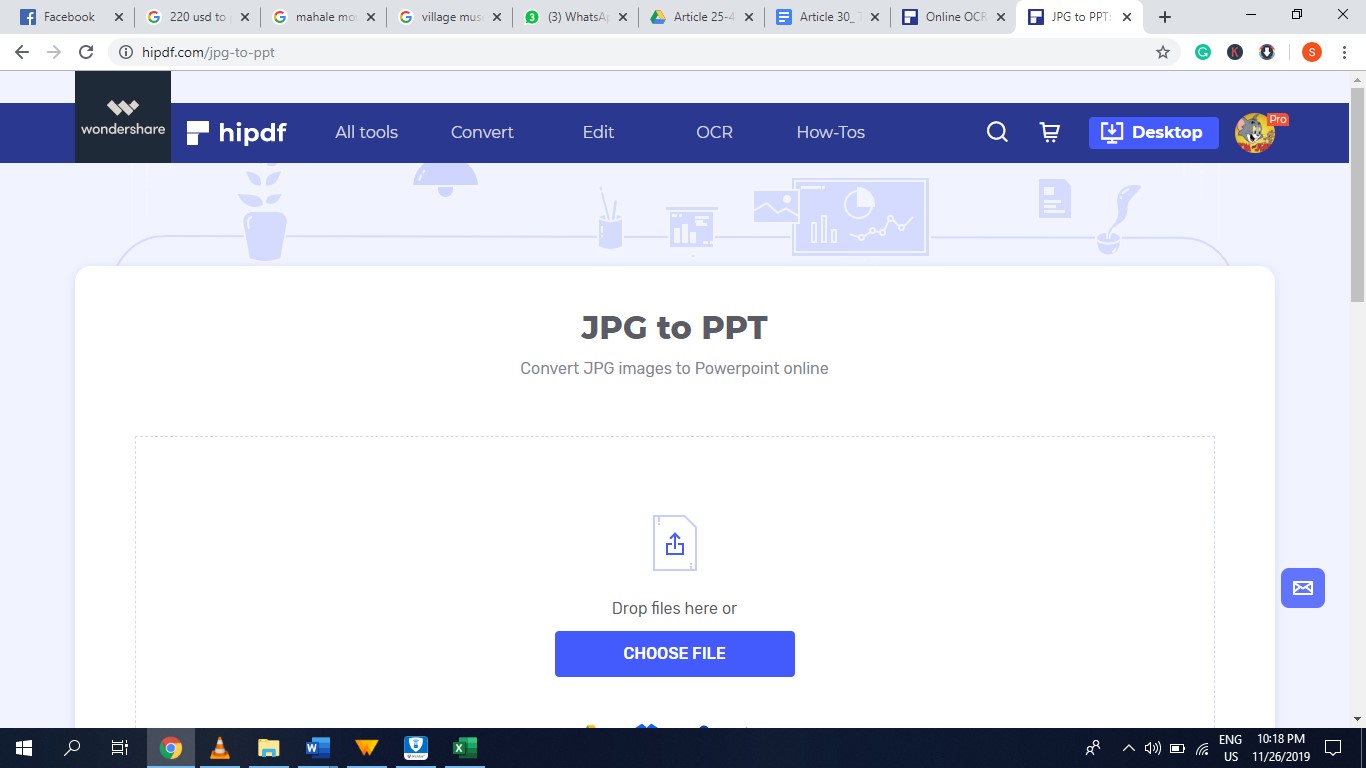
Pros:
- Create and Edit JPG
- Convert JPG to other formats
- Secured your documents
- Easy to use
- High-quality output
- It works on all browsers
- It keeps a record of all your previous file history
- It is UI/UX friendly
- It can convert multiple files at once
- It keeps your data/files secure
Cons:
- It has page limit
- It has a size limit
- It has some paid features also
Pricing: Monthly: $6/month & Annual: $48/year
2. SmallPDF
Smallpdf is a free, web-based JPG tool that enables users to convert JPG files to other file types, including PPT. It also comes with a long list of other features, including merging and splitting, creating and removing password restrictions, and compressing large JPG files into smaller sizes. One of its great features is that it allows you to upload documents from your Google Drive account, which helps keep the information on your computer safe.
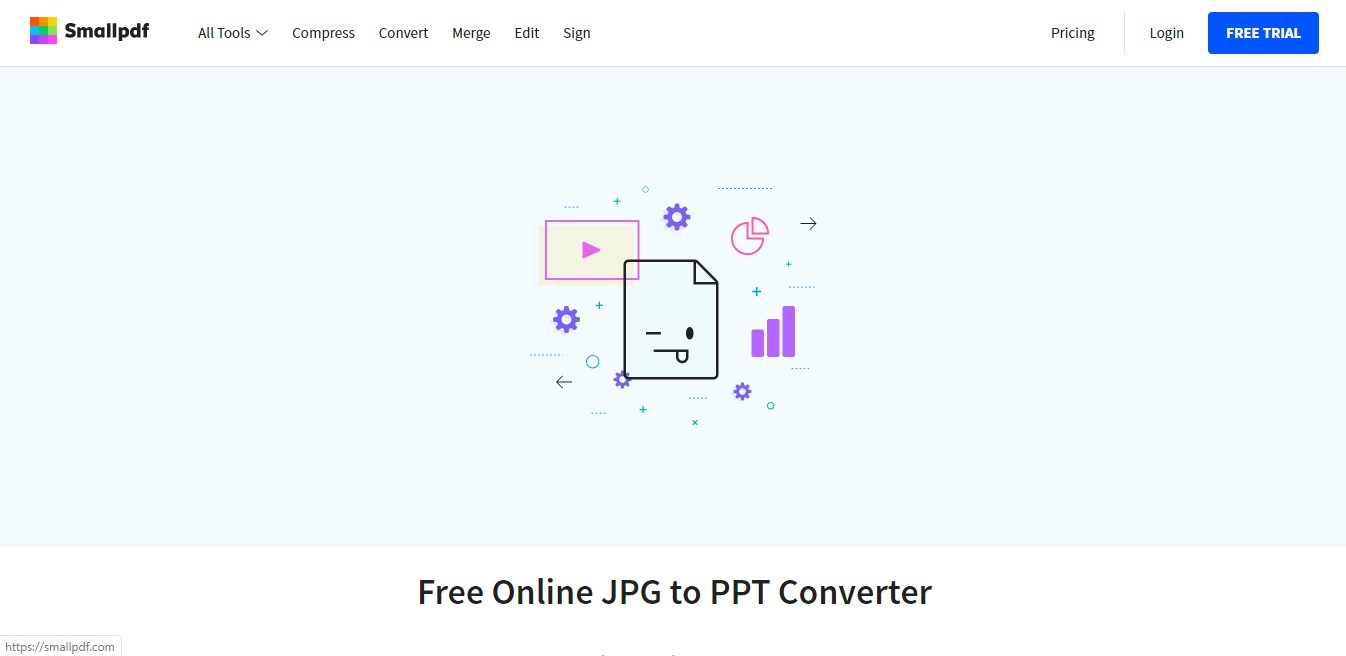
Pros:
- No page limit
- No image limit
- Can share your file directly to dropbox
- Can share your file directly to google drive also
Cons:
- It is a paid app
- Hard to use as compare to other apps
- It has limited tools variety
Pricing:
$12/Monthly fees
$108/Annual fees
3. Online Convert
Online-convert is another a good web-based JPG to PPT converter. You can directly upload your file from your computer. A big advantage of online-convert is that you can upload your files from Google Drive and Dropbox as well. Alternatively, you can directly insert a URL as well.
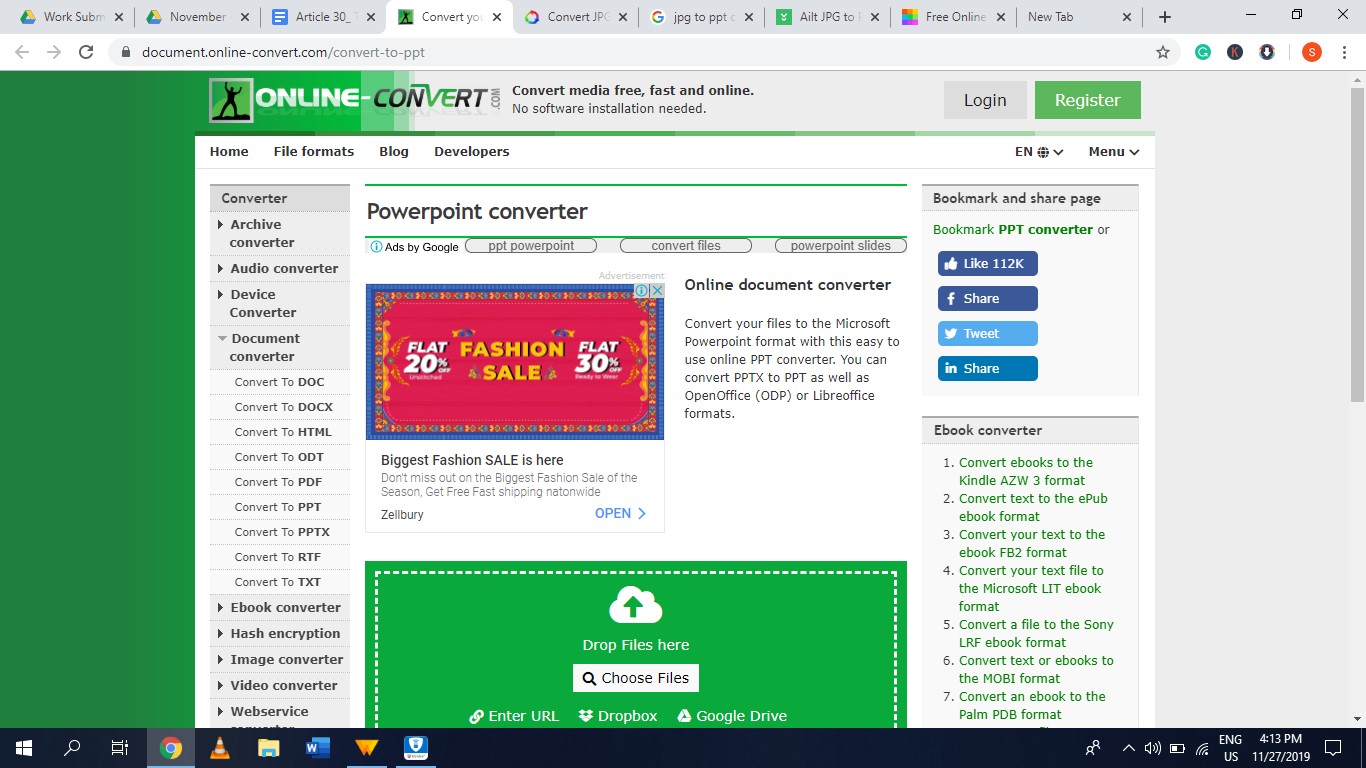
Pros:
- The best feature of this app is that it can convert images as well as videos too
- It can upload images from Dropbox and Google Drive
- It can upload images directly from URL
- You can use it for free
- Your files will automatically be deleted from their servers after 24 hours.
- You can choose to directly delete your file, too, after it has been uploaded on the server.
- With the QR code they provide, you can get the converted file on your smartphone as well.
Cons:
- It contains annoying ads
- Its user interface isn’t that attractive.
Pricing: Free to use
4. PDFMall
PDF Mall is built to help you power through any JPG task. Moreover, it also contains Optical Character Recognition mode, which gives great end results for your documents. It provides you advanced security and collaboration tools and features. It is very easy to understand and use it.
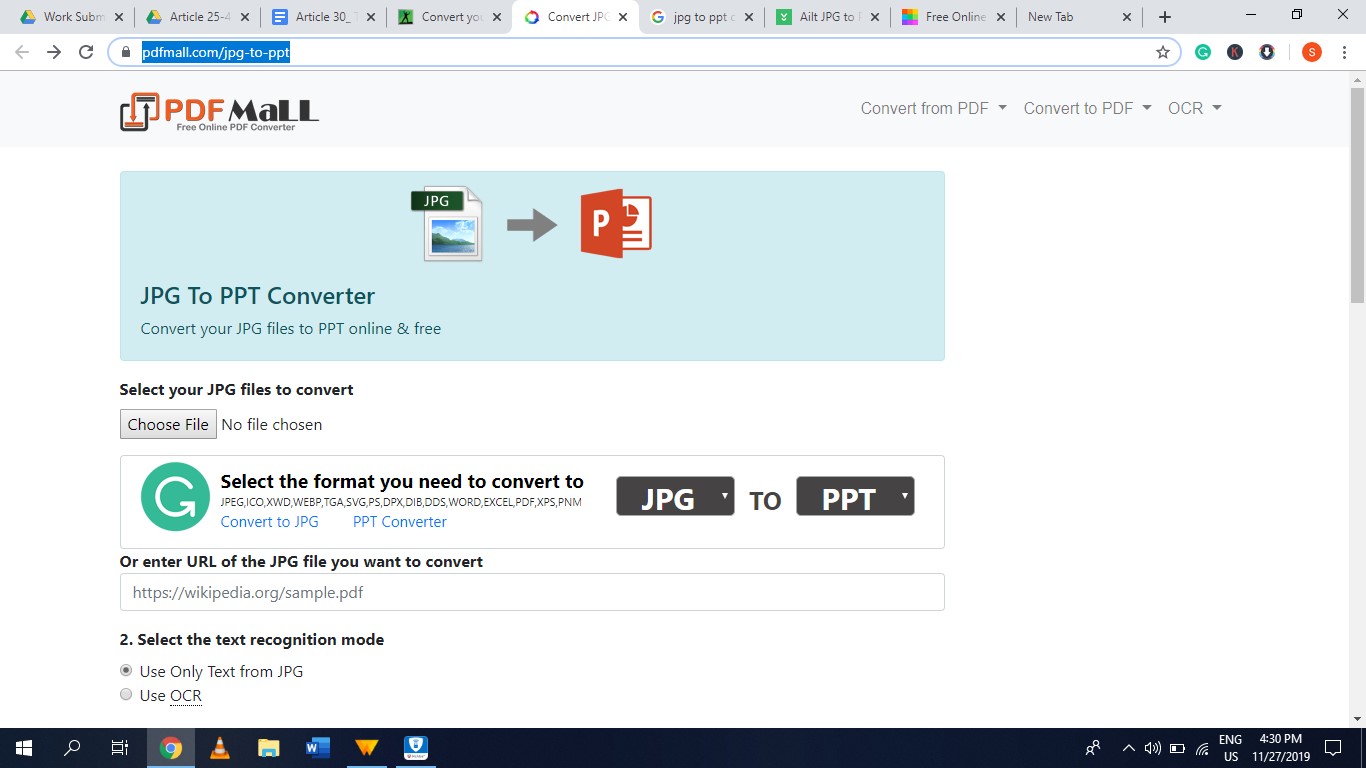
Pros:
- Files can be easily accessed.
- It can also upload files directly from URL
- It has OCR
- The server deletes your files 2 hours after they are uploaded so it’s safe to use.
Cons:
- Limited conversion formats available.
- It has limited features
- It does not support all major formats.
Pricing: Free to use
5. Files-conversion.com
Files-conversion is also a great JPG to PPT converter. It is user-friendly, which makes it easy to use. It allows file conversion from different formats, and it also provides JPG editing. However, it doesn’t let you access cloud storage and it cannot retrieve files from URL. Since it’s free, a major disadvantage is that it contains a lot of annoying ads that keep popping up.
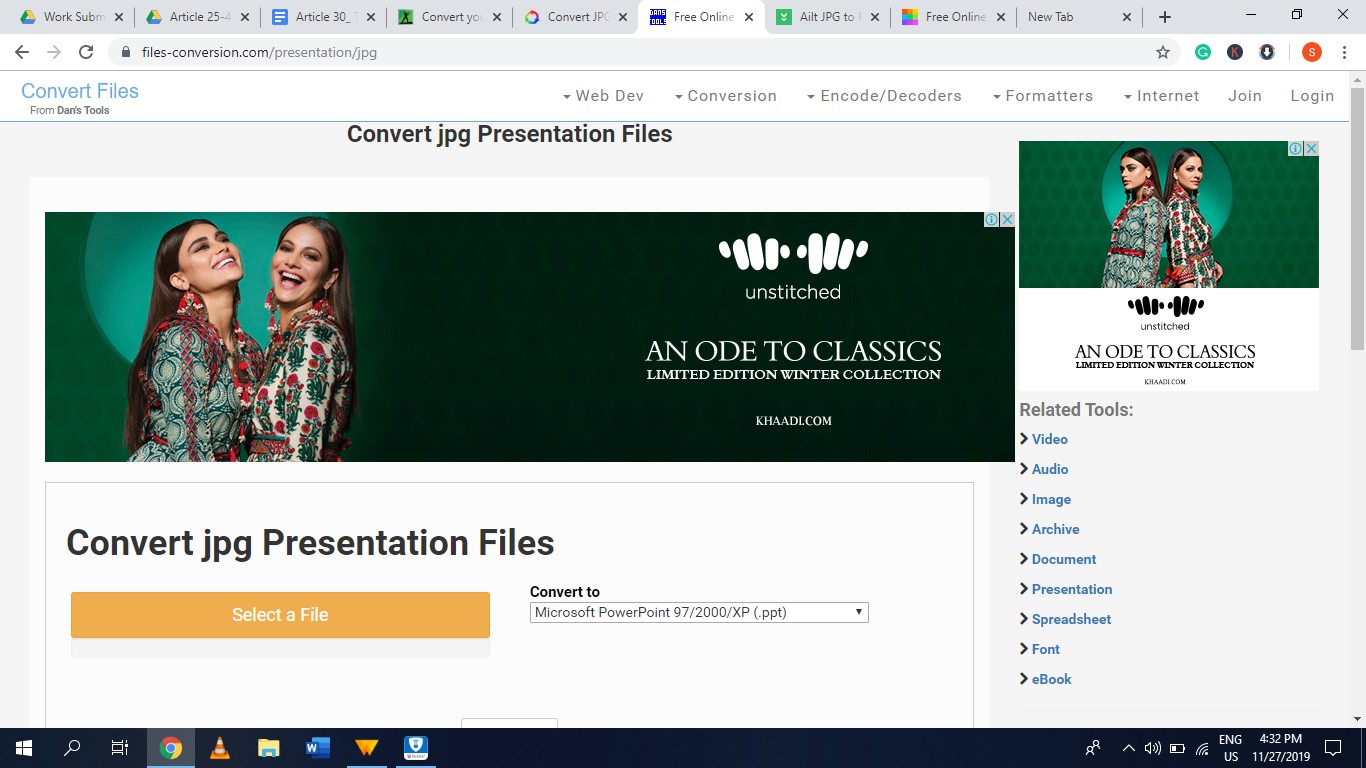
Pros:
- You can use it for free
- It is convenient
- It is very easy to use.
Cons:
- It has limited tools
- It can convert limited formats
- It contains annoying ads
Pricing: Free to use
6. Online2PDF
If you are looking for an instant solution to convert JPG to PPT file format then the Online2PDF converter is a perfect online converter. It is one of the top JPG to PPT online application which offers many other features too. With this free online web application, you can easily merge, convert, unlock or edit JPG files as per your requirement. You can easily convert JPG files into PPT by using the drag & drop method.

Pros:
- It is free no sign in or other charges
- No email required
Cons:
- It has file limit
- It has a size limit
- Don’t have all PDF-related tools
Pricing: Free to use
Conclusion
After going on all the tool it is clear that HiPDF is the best online JPG to PPT converter out there. It’s followers the highest amount, the tools and features as compared to others. It’s UI/UX is really good looking and easy to use for the users. Apart from, it offers direct image conversion to other formats.
Additionally, it has all the tools and features to solve all your JPG related problems like edit, merge, split, crop, convert, compress and many more. It has some amazing features like OCR and batch conversation too. Let me explain these two features to those who don’t know about it, so you can have an idea of how these two features are amazing and helpful. Sometimes, you want to edit the text inside an image but you may not know how to do it or you use difficult or long procedures to do it. OCR (Optical Character Recognition) makes possible for you to edit texts on images. On the other hand, batch conversion makes it possible for you to simultaneously convert multiple files from one format to another.
I hope that this TOP 6 JPG TO PPT CONVERTER list was useful to you and also I hope that this article will help you to decide which one is best-suited JPG to PPT converter for you and your needs.

Mavin Hiram
chief Editor
0 Comment(s)