How to Instantly Convert TIFF to JPG Online
makes converting files a breeze. This is the best platform for any kind of file conversions. In this tutorial, we will learn how to convert TIFF to JPG. We will learn how you can use our best TIFF to JPG converter online tool properly. All the features and technicalities of this tool will be explained to you.
Convert TIFF to JPG Online
Step 1: Visit the website and find the tool
So on our homepage at Hipdf.com. On the top bar open up All Tools. A new page will load.

On this new page, you will first the TIFF to JPG Converter online free under the Image Tools section. Open it.
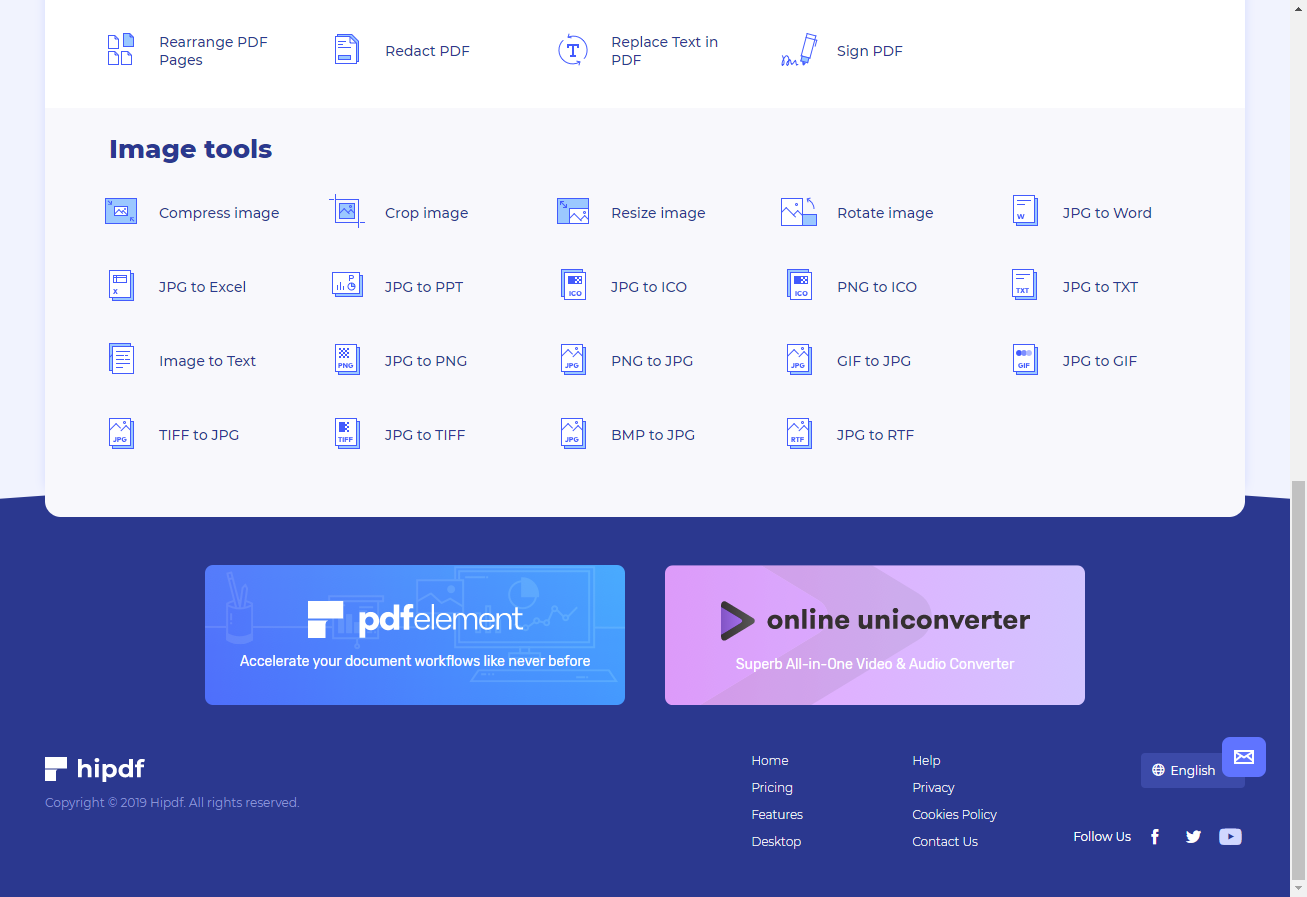
Step 2: Upload the TIFF file
To convert TIFF to JPG document, first upload the TIFF file by clicking on the Choose File button. Another way of adding files is by cloud.
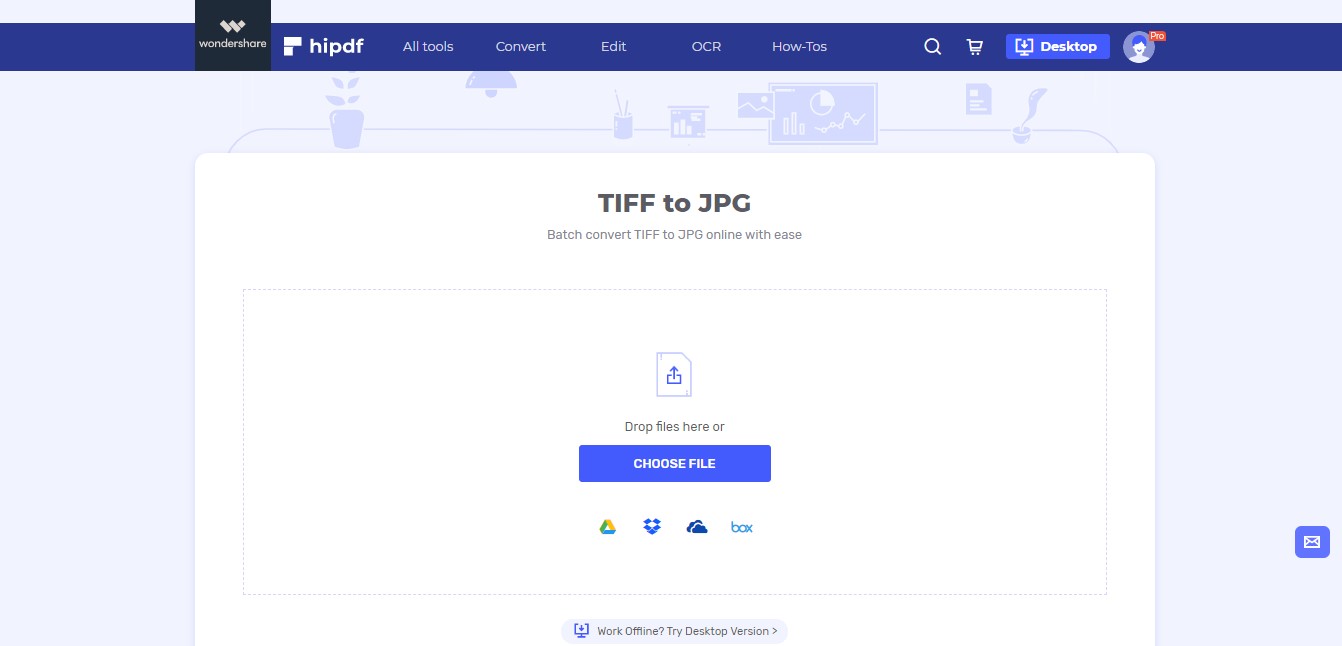
Step 3: Convert and Download
Use Add files for batch conversion. Once you’ve added all your files click on the Convert button. This will start the file processing. Another way of uploading files onto our server is by using Cloud drives. We provide Google Drive and Dropbox for you to upload your documents on our website.
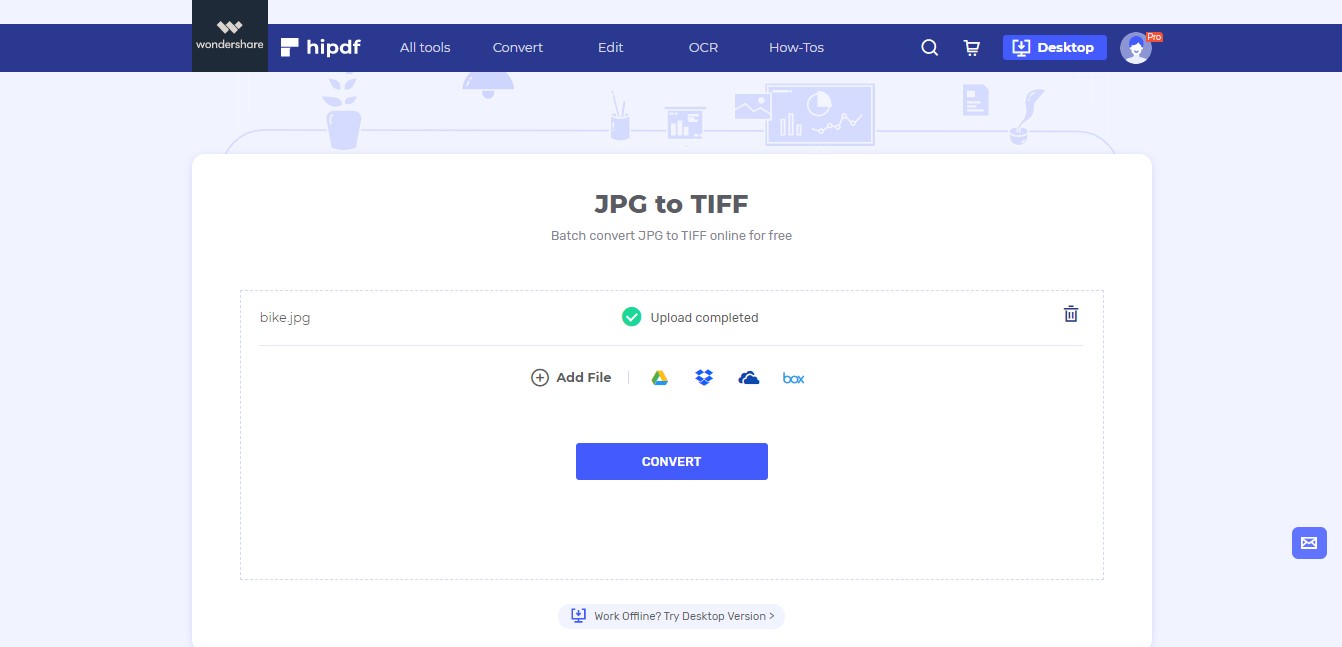
Once the file conversion is complete click on Download to get your processed document.
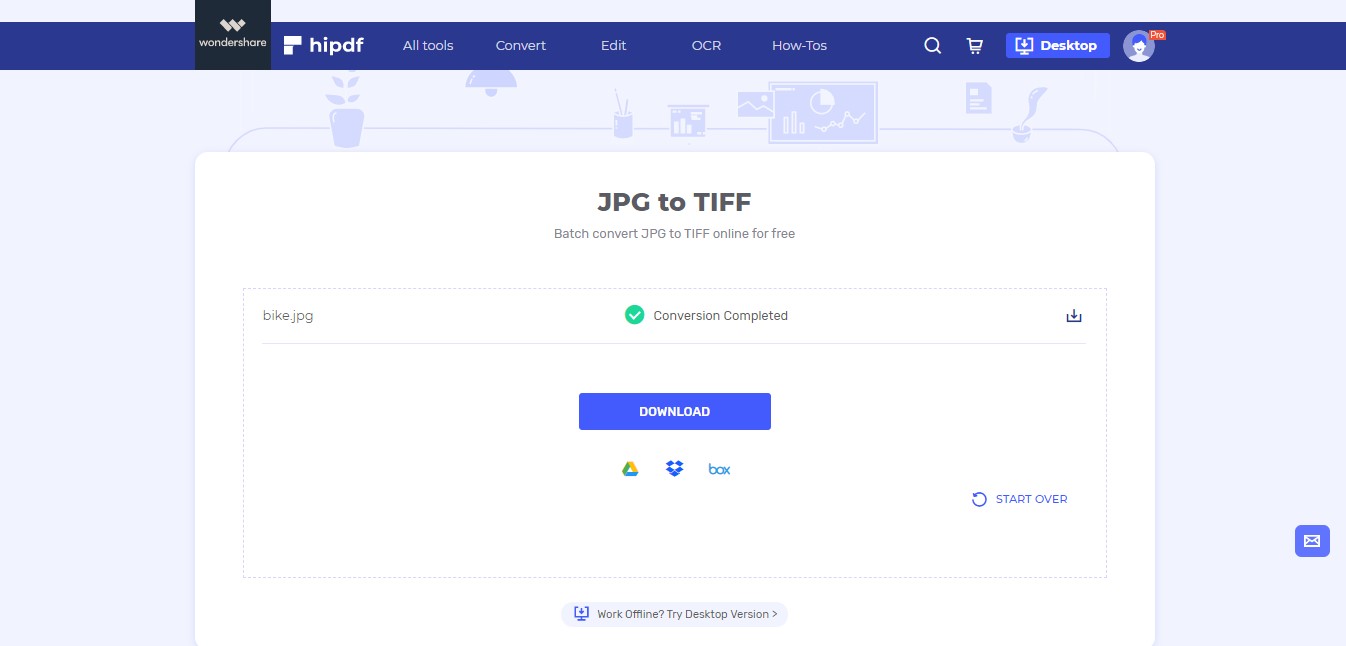
Convert TIFF to JPG on Desktop/Offline
Not always we can rely on the web for file conversion and in those cases, we need an offline solution for our file conversion needs. In this tutorial, we will use for file conversion as it’s the best software on the market.
Step 1: Open PDFelement and upload file
Begin by downloading and installing our software. Click on the top right to get our software installer. After your software has finished downloading click on File and then Open to fetch your file. Then click on Browse, this will open File Explorer. Use that to locate your file. Make sure that the visibility is set to view All Files so that you can open your TIFF file.
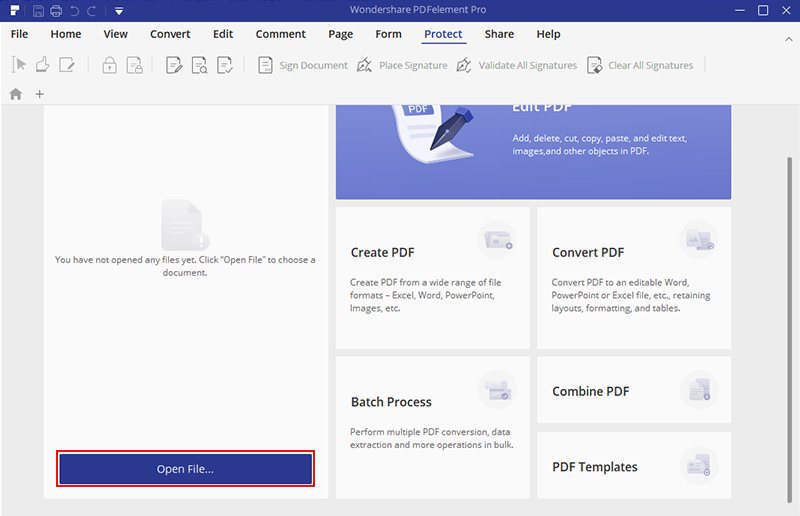
Step 2: Convert and Download
Head over to the Convert section and click on To Image. A prompt will ask you to save your current file. Save it. Then another prompt will open.
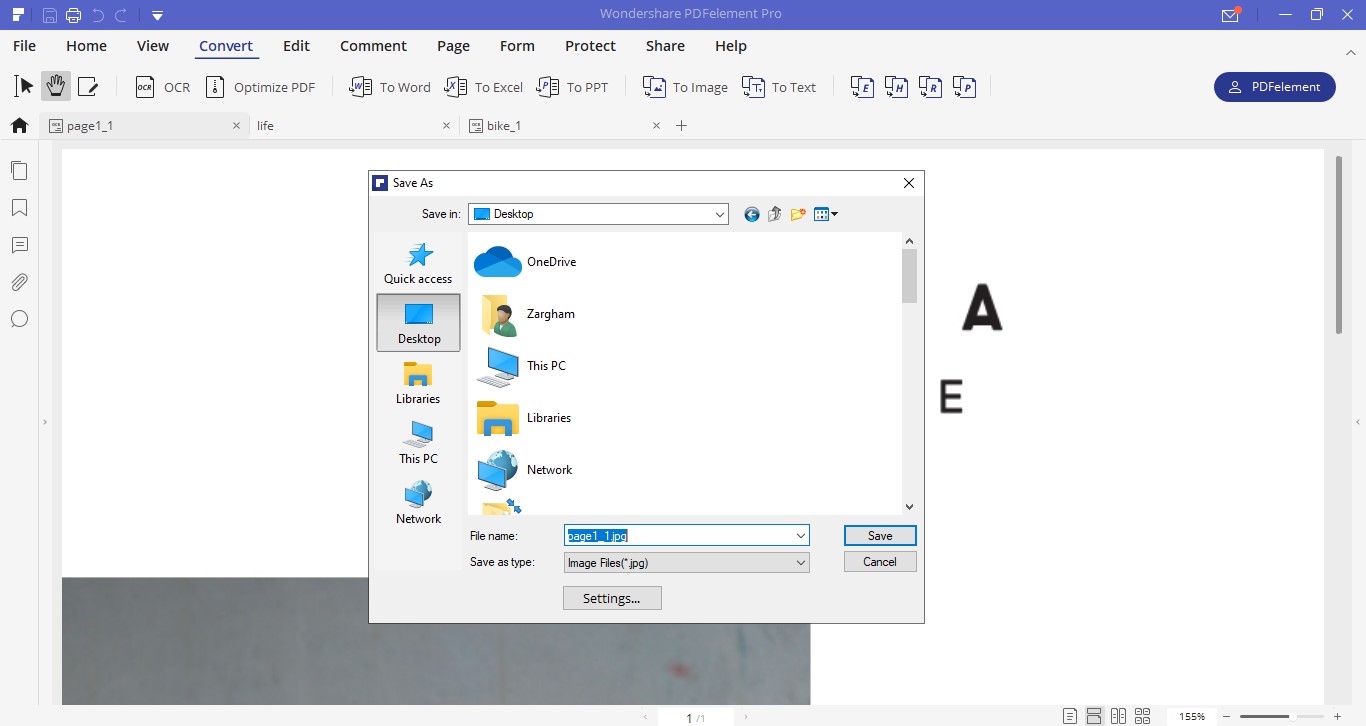
On this prompt select the file format in which you want to save your file inside. In this case, select JPG and then click Save. This will convert TIFF to JPG and save it as well.
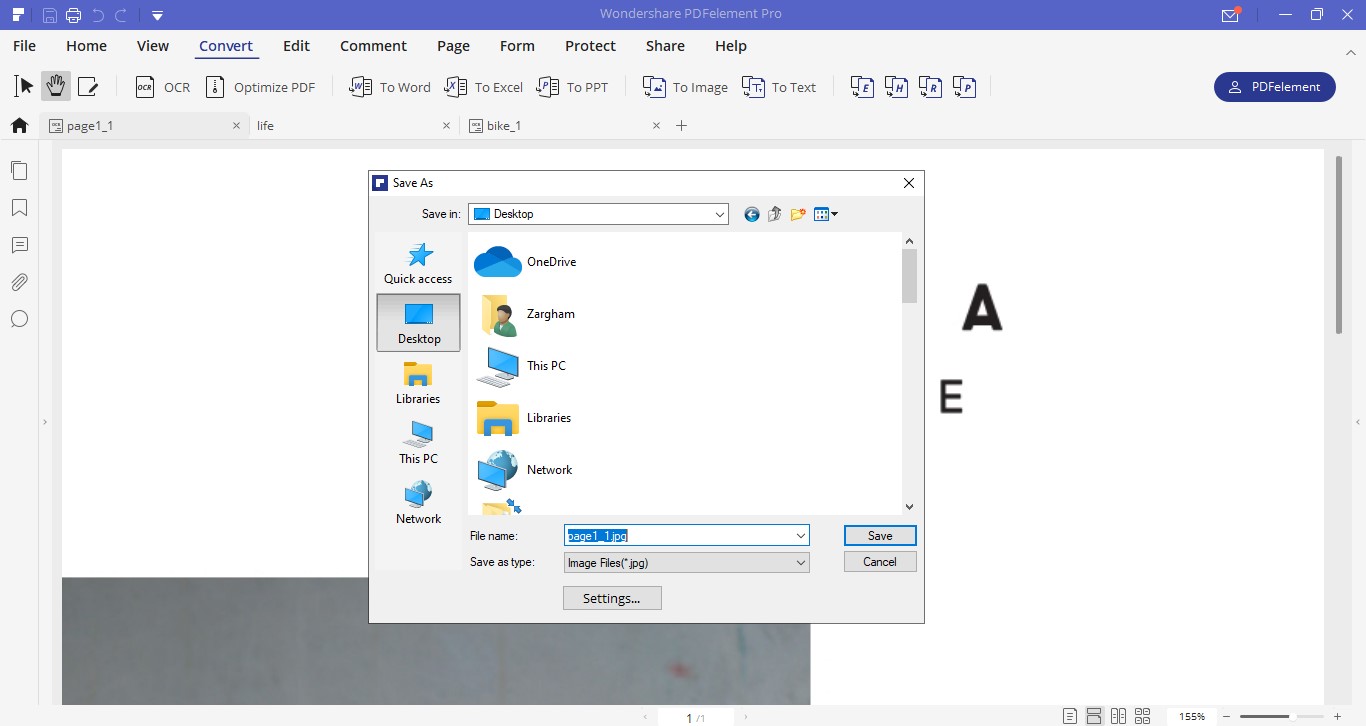

Mavin Hiram
chief Editor
0 Comment(s)