Top 6 Best Image to Text Online Converter
• Filed to: Top Online PDF Software • Proven solutions
Are you wondering which one is the best Image to Text converter? Are you in need to convert your image into Text? Do you know which is the best Image to Text converter online 2020? Are you struggling to convert your Image to Text? If your answer is “Yes” then you are in the right place because here, I will provide you the answers to all these questions. In this article, I will give you a list of the Top 6 Image to Text Online Converter. We will go through all the 6 Image to Text converter, one by one to know which is the best Image to Text online converter for you. To get a complete understanding of these converters, in this we will include their pros, cons, subscription charges, and at the end of each converter, I will also give you the link to their sites.
I will give you a recommendation regarding the best Image to Text online converter or PDF editor and why is that converter or editor is the best Image to Text converter online. I hope that this will your time and will help with choosing the best Image to Text converter for you.
1. HiPDF
HiPDF is the best Image to Text online converter you can get. Because of the fact that not only it can used pretty easily and have excellent UI/UX but also it has many essential tools for your needs. It can also support all the widely known formats and a lot of many unknown formats. It enables you to upload your file from your device, browser as well as some cloud storage like Box, OneDrive, Dropbox, and Drive.
It can also be accessed through the cloud. It allows you to convert to and from all the well-known format along with many minor ones. It keeps your data secure. It also lets you send your files to other directly using it. It also keeps track of your file conversion history, so it can be used in the future. It also has some amazing features like Batch Conversion and OCR.
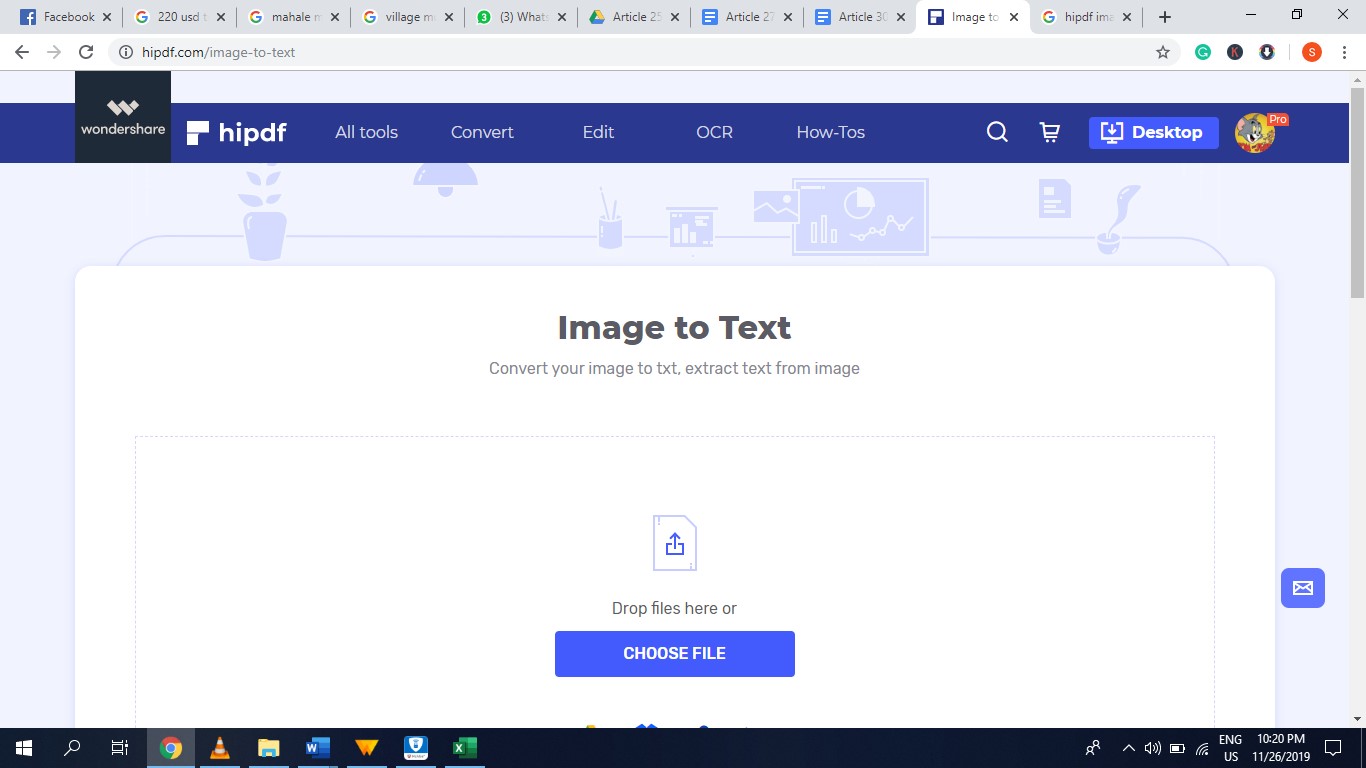
Pros:
- It can be used very easily.
- Its UI/UX is excellent.
- It also has Batch Conversion.
- It allows you to access it through the cloud.
- It also has OCR to convert Images into Text.
- Most of its features are free of cost.
- It lets you sent your files to other people.
- It lets you upload files from different cloud storage.
- It keeps track of your converted files, so it can be used later.
- It has all the PDF-related tools and features.
Cons:
- It has some paid features.
- It has a size limit per conversion.
- It has a page limit per conversion.
Pricing: Monthly: $6/month & Annual: $39.99/year
2. SmallPDF
SmallPDF is another very good Image to Text converter that I have included in this list. It is very easy to use and has a great UI/UX. It has a large variety of tools by which you can solve almost all your problems. It can be used to edit, compress or convert your file, which has some more tools and features. But the down part is that it mainly focuses on Gmail and Chrome Integration. However, it has some unique features, for example; you can use SmallPDF as a tool inside Gmail, without even visiting and using the SmallPDF website. It also lacks some of the very important features like extracting the image, editing header, and footers, etc.

Pros:
- It can be used very easily.
- Its UI/UX is great.
- When a file is sent through Gmail, it converts such a file and lowers its size.
- It allows you to directly open files from Gmail.
- It lets you send your converted files to another person, directly from it.
Cons:
- It does not have all the necessary tools to solve all of your problems.
- It does not support conversion to and from all the available formats
- It can not support all the widely known formats.
- It does not have all the essential features.
- It has some paid features.
Pricing:
Monthly: $12/month
Annual: $108/year
3. PDFSimpli
PDFSimpli is a great Image to Text converter. It can be learned and use pretty easily. It has a very good UI/UX. It can edit text on any image. Furthermore, it also allows you to sign you contracts online as well as create your create and fill your forms. However, it does not have all the essential tools and features. I can not convert to and from all the major formats nor it can support all of them.
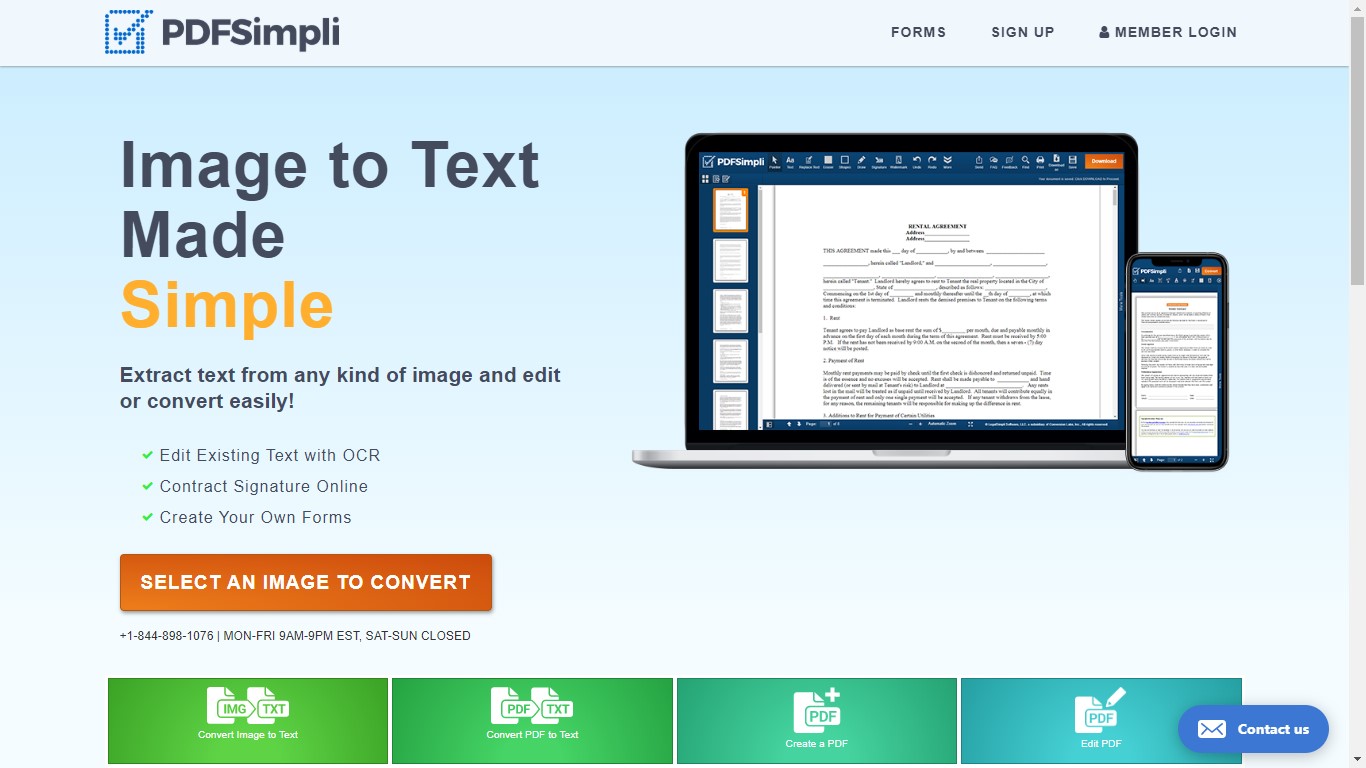
Pros:
- Its UI/UX is very easy to use.
- It allows you to edit existing text on an image.
- It allows you to sign your contracts online.
- It allows you to create forms.
Cons:
- It can support conversion to and from only a few formats.
- It does not have all the necessary tools and features.
Pricing:
14-Day Access: $1.95
Monthly Access: $5.95
4. ONLINE OCR
ONLINE OCR is a very good Image to Text converter. Its UI/UX is very good and it can be used very easily. It has OCR. Furthermore, it is completely free. However, neither it can perform any function except to convert images into text not it can support any. It can only convert fifteen (15) files within an hour.
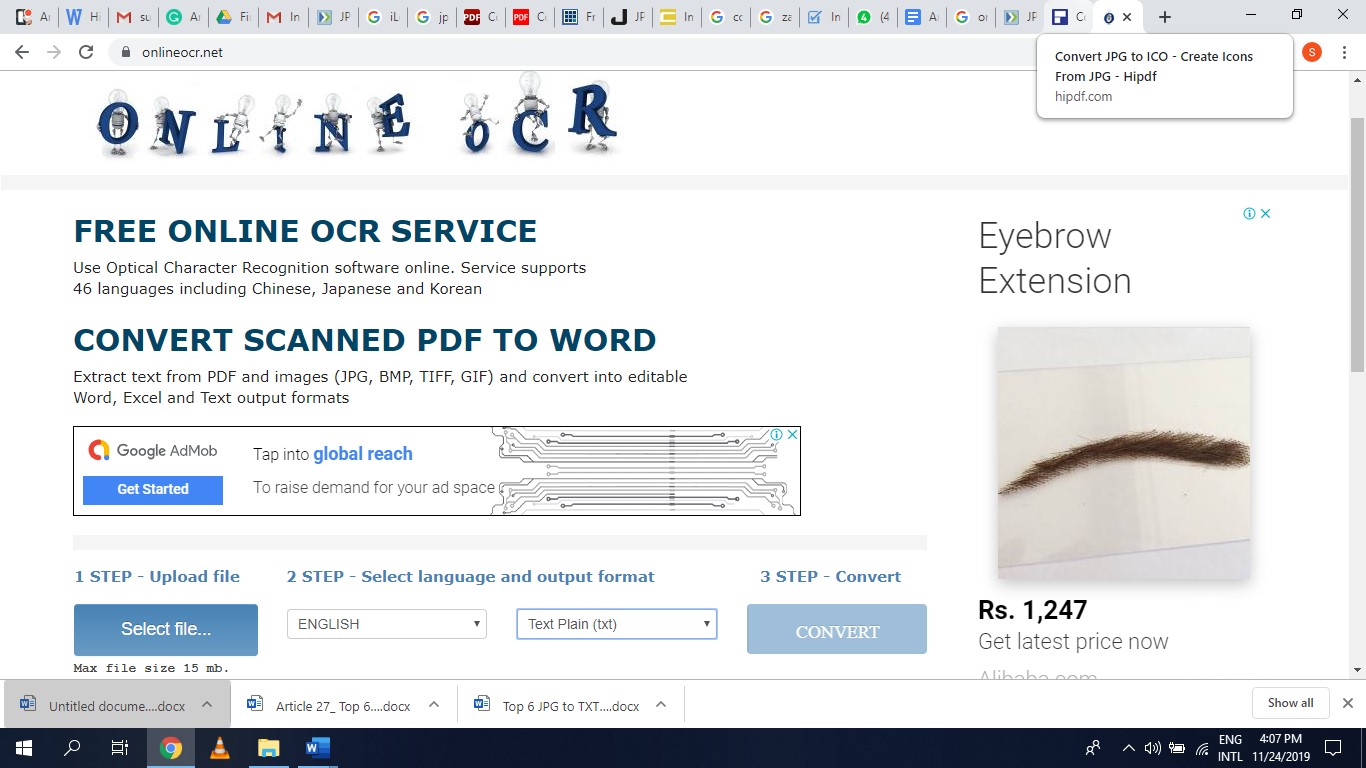
Pros:
- It is completely free to use.
- It can be used pretty easily.
- Its UI/UX is good.
- It has OCR.
Cons:
- It does not have any other tools except for conversion.
- It does not have all the required tools to solve all PDF problems.
- It can only convert up to 15 files per hour with registration.
Pricing: Free to use
5. MY FREE OCR
MY FREE OCR is a very good Image to Text converter. It can be used pretty easily and its UI/UX is very good. It can also make PDF files searchable. Furthermore, it is totally free to use. However, it does not conversion except for image to text nor it can support any other support.

Pros:
- It can be used with ease.
- Its UI/UX is very good.
- It is totally free to use.
- It can also make searchable PDF files.
Cons:
- It can only convert from Image to Text.
- It does not have any other tools.
Pricing: Free to use
6. EasyPDF
EasyPDF is also a good Image to Text converter which also has OCR. It has an attractive UI/UX and it can be used pretty easily. It can perform tasks like edit, compress or convert your file. It is totally free of cost. However, neither it can not support all the widely used formats nor it can convert to and from all of them.
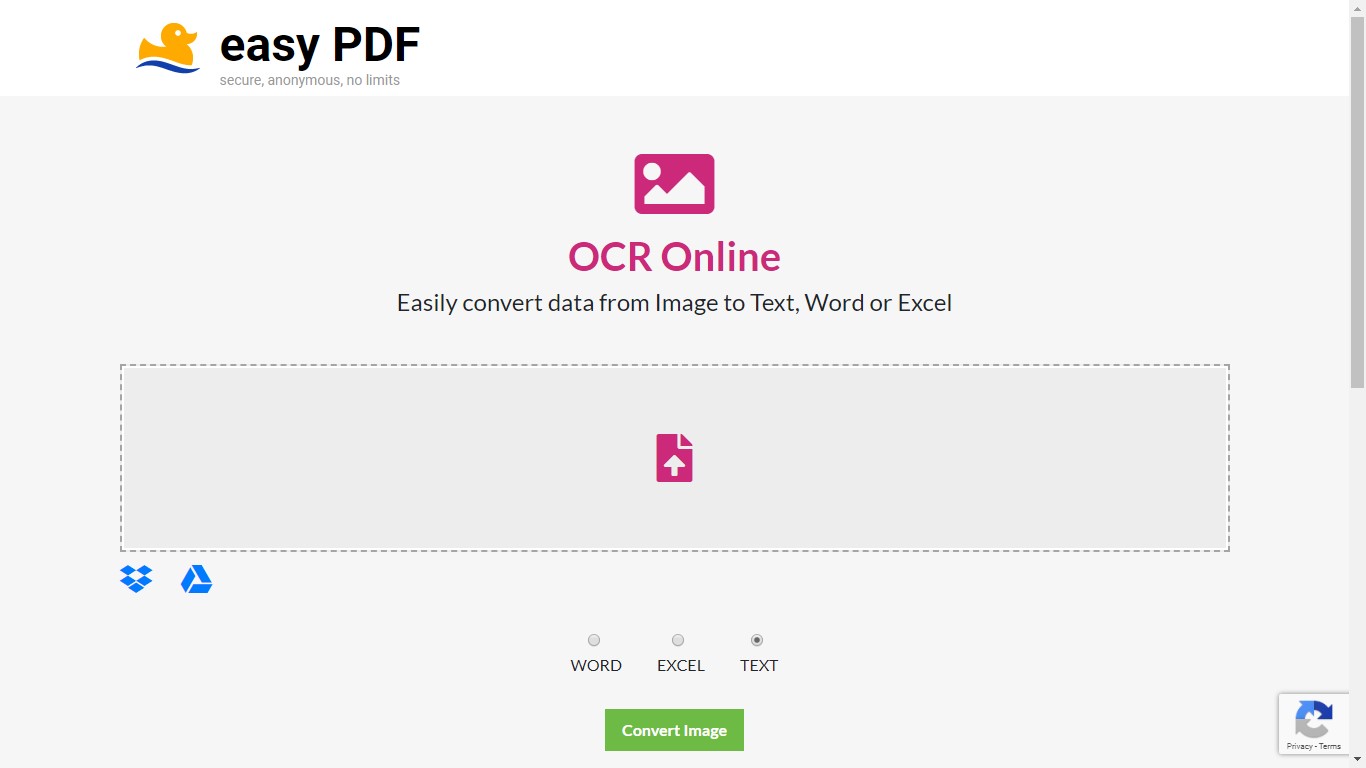
Pros:
- It has OCR.
- It has good UI/UX.
- It is totally free of cost.
- It's really easy to use.
Cons:
- It can not support all the major formats.
- It can not support conversion from all the major formats.
- It does not have all the necessary tools to perform different PDF-related tasks.
Pricing: Free to use
Best Online Image to Text Converter
As we go through all the Image to Text converter in detail and take a look at their pros, cons and subscription charges. It is very simple to understand that HiPDF is the best online PDF editor that is available. The reason for this is that it can be used very easily and its UI/UX is excellent. It has all the necessary tools that are essential for performing all the PDF tasks and solving all PDF problems. It is also accessible by the cloud. It can support all the major formats along with a lot of minor formats. It lets you upload your converted files not only by using your device and browser but also by some cloud storage like OneDrive, Dropbox, Drive, and Box.
It can convert to and from all the major formats and almost all the formats that are not well known, too. It also keeps track of your previous files’ history. It also has two great features; OCR and Batch Conversion. There’s a short introduction of these two features for those who have not heard about them before, OCR allows you to edit text on any image. While batch conversion can save your time by converting multiple files from any format to another format in a single conversion.
In the end, I would like to recommend to those who are searching for the best Image to Text converter online or a PDF editor, to give PDF Pro or a try, because not only it has all the necessary tools and features that are needed to do different PDF-related tasks but also it is totally secure and available for your Mac and Windows, too. With the hope that it was useful and will help in getting the best-suited Image to Text converter or PDF editor to you all.

Mavin Hiram
chief Editor
0 Comment(s)