Top 5 PDF to JPG Online Converter
• Filed to: Top Online PDF Software • Proven solutions
Do you need a PDF file to be converted into JPG format but wondering about which is the best PDF to JPG converter online? Do you want to get the best online PDF to JPG converter but you don’t know much about them? What is the best free PDF to JPG converter 2019? Or are you unable to find the best-suited PDF to JPG converter for you? If the answer to all or even a single one of the questions is “Yes” then you are at the right place. Because in the article, we are going to discuss the Top 5 PDF to JPG Online Converter list. We will discuss all the 5 PDF to JPG converter, one by one and I will provide you a brief description along with their pros, cons, subscription charges/prices, and also link their sites so you can check them out yourself, so you will be to decide which converter is the best suited for you.
After we discuss all the convertors in detail with different perspectives, I would tell you what is the Best PDF to JPG Converter in my opinion and why it is that, in the hope that it will save your precious time and you can have the best PDF to JPG converter.
1. HiPDF
It is the best PDF to JPG converter because of the fact that it makes PDF to JPG conversion easy as well as it is UI/UX friendly, It supports all the major formats as infamous formats like TIFF, etc. It can convert your files in a moment. It also supports batch conversion (means that you can convert multiple files at a time) from PDF to all other formats and vise versa. You can use almost all the features for free. It also has a Desktop Version, so you can use all its improved tools and features along with some additional ones, even if you are offline. If you are interested in HiPDF’s desktop version and want to know more about it, you can use the following link to visit the website; https://www.hipdf.com/desktop
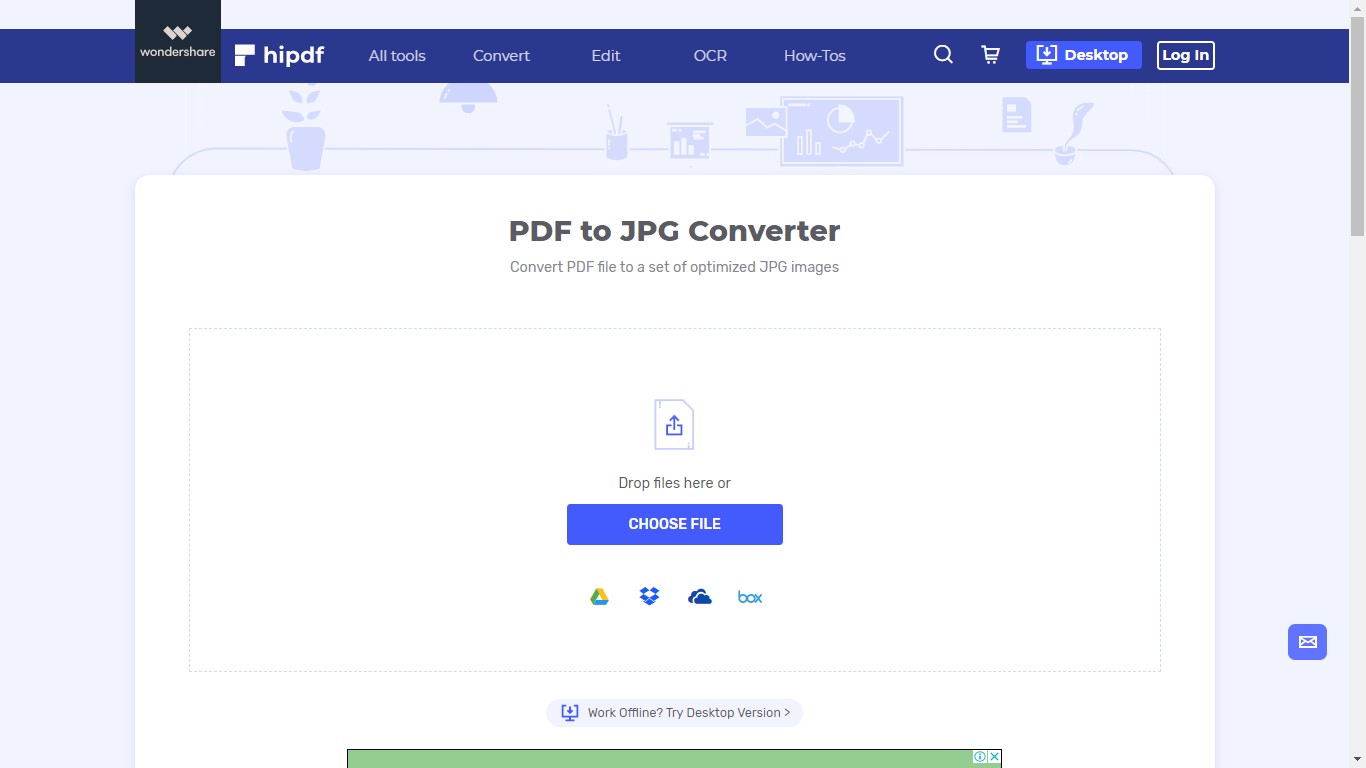
Pros:
- You can use most of its features for free.
- It allows you to convert multiple files at once.
- It has a variety of different tools to solve all types of PDF-related problems.
- It has excellent UI/UX.
- It is very easy to use.
- It allows you to access by using the cloud.
- It keeps a track of your record for \your previous file history.
- It has a desktop version, with some additional and improved features and tools, which help you solve your PDF related problem even if you are offline.
- It keeps all your information and records safe.
Cons:
- It has some paid features or features that are only available for paying customers.
- It can only support a limited size in a file at a time.
- It can only support a limited number of pages in a file at a time.
Pricing: $6 USD/monthly
2. Ilovepdf
ILovePDF is a great PDF to JPG converter. It has a very good UI/UX, which makes it easier to use and user-friendly. It allows file conversion to and from different formats, and it also allows you to edit your PDF files. But it doesn’t support some of the major formats or convert them, and it even doesn’t have an image to image converter. However, it lets you access cloud storage and it also allows you to retrieve files from URL. It also has a desktop version, so you can easily convert your files or use other tools even when you are offline. If you want more information about it, you can use the link given in the “Link” heading, to get more information about it.
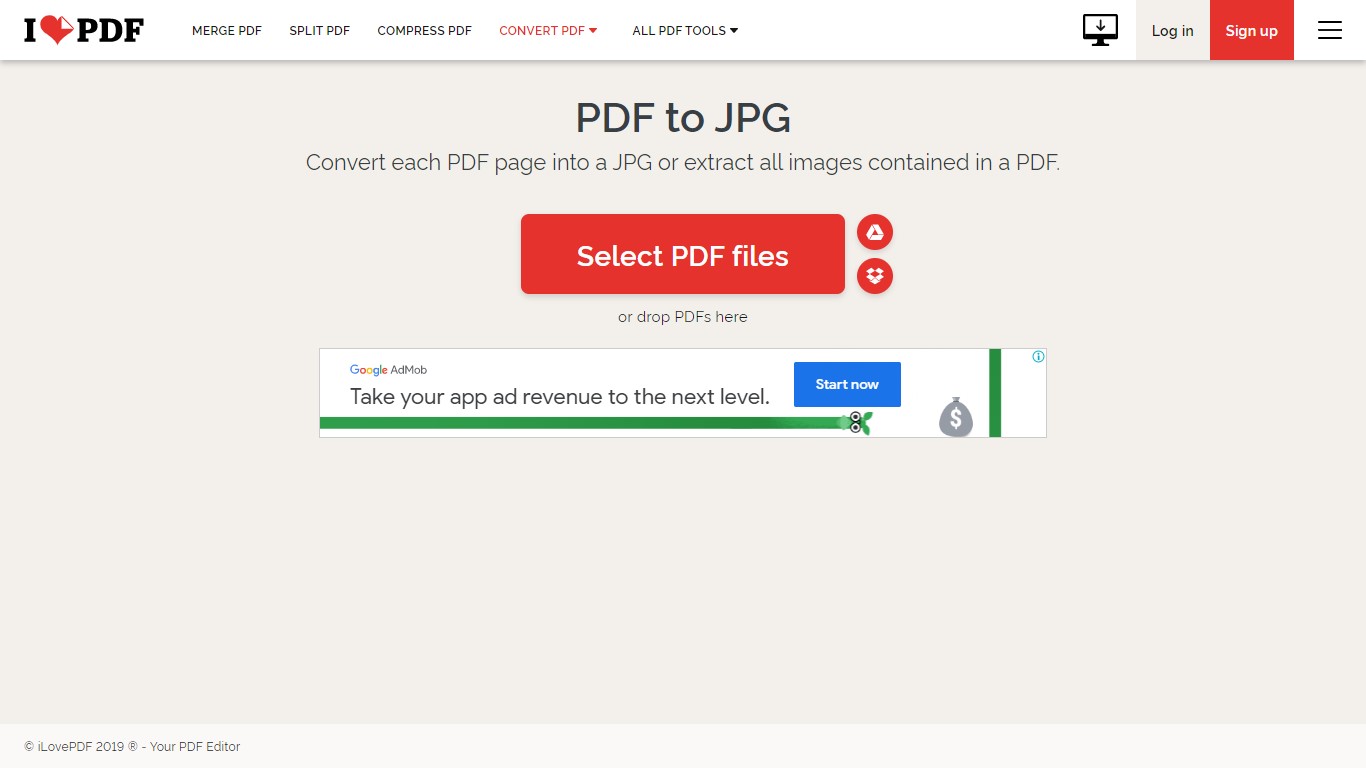
Pros:
- You can access all your files by using clouds.
- It’s UI/UX is very good.
- It is very easy to use.
- A desktop version is available to convert files or use its tool offline.
Cons:
- It does not have all the required tools to solve PDF related problems.
- It can only convert in some limited format.
- It does not support some major format.
Pricing: $6 USD/monthly & $48 USD/Yearly
3. SmallPDF
SmallPDF is another very good PDF to JPG converter that I have included in this list. It has a very good and attractive design, It has a large variety of tools by which you can solve almost all your PDF related problem. You can use it to edit, compress or convert your file, which has some more tools and features. But the down part id that it mainly focuses on Gmail and Chrome Integration. However, it has some unique features, for example; you can use SmallPDF as a tool inside Gmail, without even visiting and using the SmallPDF website.
But it can not support all the major formats. It also lacks some of the very important features like extracting the image, editing header, and footers, etc.
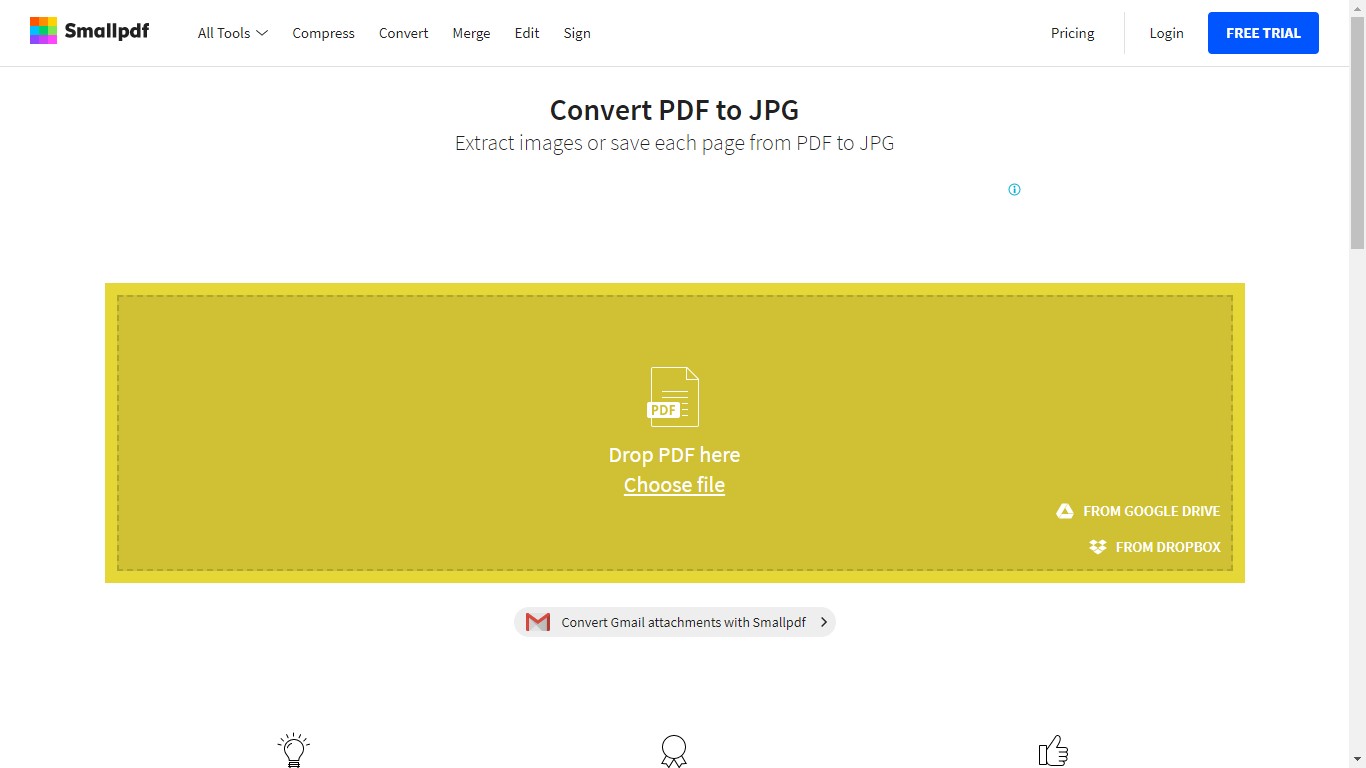
Pros:
- When you send a file using Gmail, it automatically converts the file into a lowers the size of the PDF files.
- You can directly open your files from Gmail, very easily.
Cons:
- It allows you to convert to and from some limited format.
- It has a limited variety of tools.
- It is very difficult to use.
- It does not have all the tools that you may need.
Pricing: $12 USD/monthly
4. Zamzar
Zamzar is a good PDF to JPG converter. It is supported by a number of operating systems like Windows, Mac, and Linux. But the down part is that it only has some limited tools and features and it can only convert to and from some limited formats.
It has tools like compose, merge, split, editing and some more. But it does not have all the tools to fill all your needs. It is a little complex and hard to understand and use. It’s UI/UX is not good.

Pros:
- It will automatically delete your files record, so your data and privacy stay safe.
- It is very cheap as compared to other PDF to JPG converter on this list.
Cons:
- Its UI/UX is very bad.
- This converter is very hard to use.
- It only has some limited features available.
- It supports a limited type of format.
- It does not support some major formats.
- It has a limited amount of PDF-related tools.
- It can convert from/to only a few formats.
Pricing:
Startup $5 USD/monthly
Growth $99 USD/monthly
Scale $299 USD/month
5. PDFCandy
PDFCandy is not as good as other PDF to JPG converter in the list but still, it can solve your problem you may find it useful. It does not have all the tools and features you may need. However, It's UI/UX is very good. and it can be used very easily and on top of that, it is completely free. Its main downfall is that it does not support all the major formats and it can only convert from limited format to PDF and vice versa.
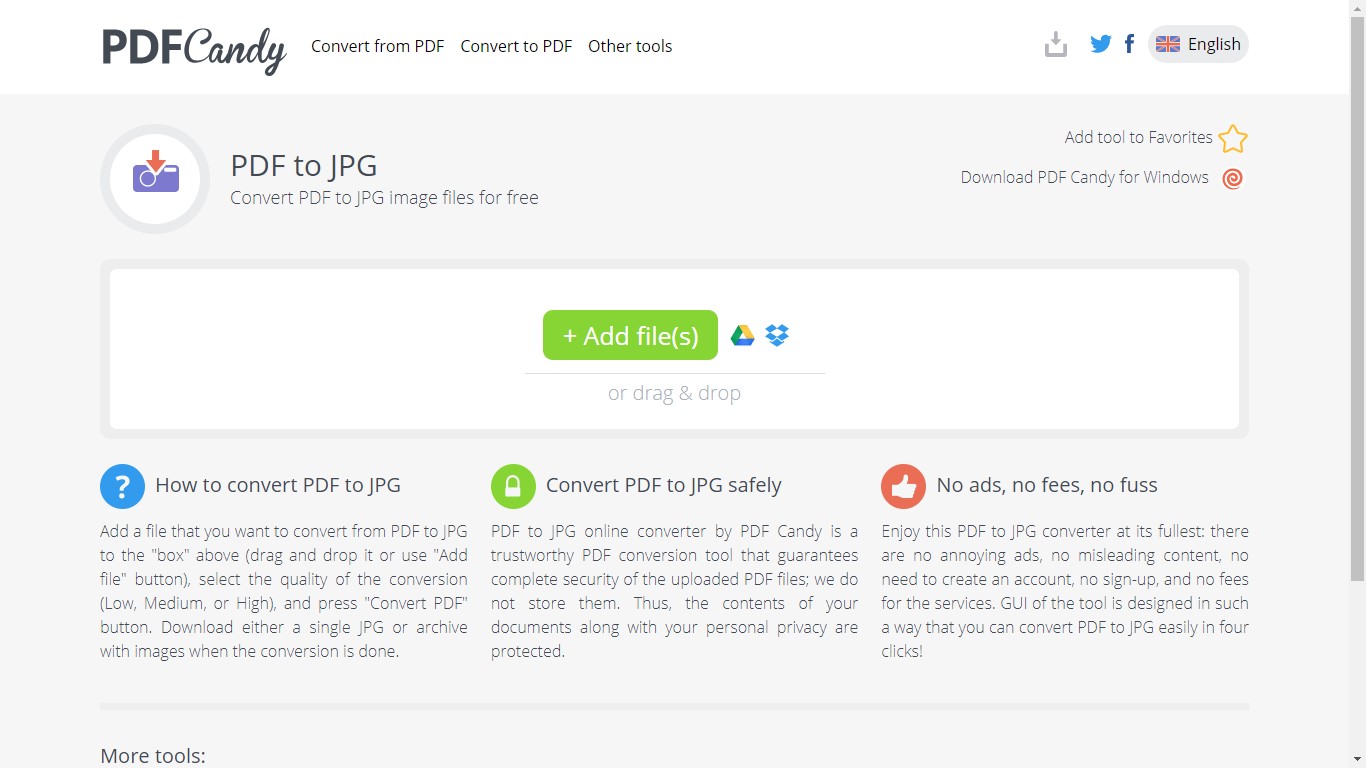
Pros:
- It’s UI/UX is good.
- It can easily be learned and very easy to use.
- It is completely free, no charges are applied to unlock any feature.
Cons:
- It does not support all types of formats conversion.
- It can not convert from Image to image.
- It is not possible to convert multiple files at once.
Pricing: Free
Best PDF To JPG Converter
After going through all the PDF to JPG converter’s pros, cons and subscription charges, it becomes clear that HiPDF is the best online PDF editor out there, so far. It has the largest variety of tools and features as compared to other converters. Its UI/UX is very good looking. It is very easy to understand and use. Apart from this, it also offers you to directly convert your image to other formats ( known as Image Conversion). Meaning it can also be used as an Image convertor.
Along with all the mentioned tools and features, it has a lot of other tools and features that can help you in solving all your PDF related problems like edit, merge, split, crop, convert, compress and many more. It also has some really interesting and useful features like OCR and batches conversion, too. I’ll give you a brief description of these two features. OCR (stands for Optical Character Recognition or Optical Character Reader) makes it possible for you to edit texts on images. While on the other hand, batch conversion allows you to convert multiple files from one format to another at a time.
At the end of this article, I want to suggest that all the users that are interested in having the best PDF to JPG or PDF converter to buy a PDF Pro or as it has all the tools and features that may need to solve all your PDF related problems. I hope that this Top 5 PDF To JPG Online Converter list was helpful to you all and also hope this article will help you decide which is the best-suited PDF to JPG converter for you and your needs.

Mavin Hiram
chief Editor
0 Comment(s)