Top 10 PDF-XChange Editor Alternatives for 2022
• Filed to: Top Online PDF Software • Proven solutions
PDF-XChange Editor, which is usually written as PDF XChange Editor without the hyphen, is a robust PDF editor for Windows with over 300 features to handle small and large PDF workloads. Offering a range of functionality that covers PDF content editing, annotations, file conversion, OCR, PDF creation, PDF protection, etc., the PDF-XChange Editor free and paid versions address the bulk of the needs of modern digital document workflows. However, the lack of a PDF XChange Editor Mac version and other issues often prompt users to start looking for an alternative to doing a PDF XChange download. Let’s look at some of the top PDF-XChange Editor alternatives that can be used across multiple platforms such as Windows, Mac, and the Web.
Best 10 PDF XChange Editor Alternatives & Competitors
1. HiPDF
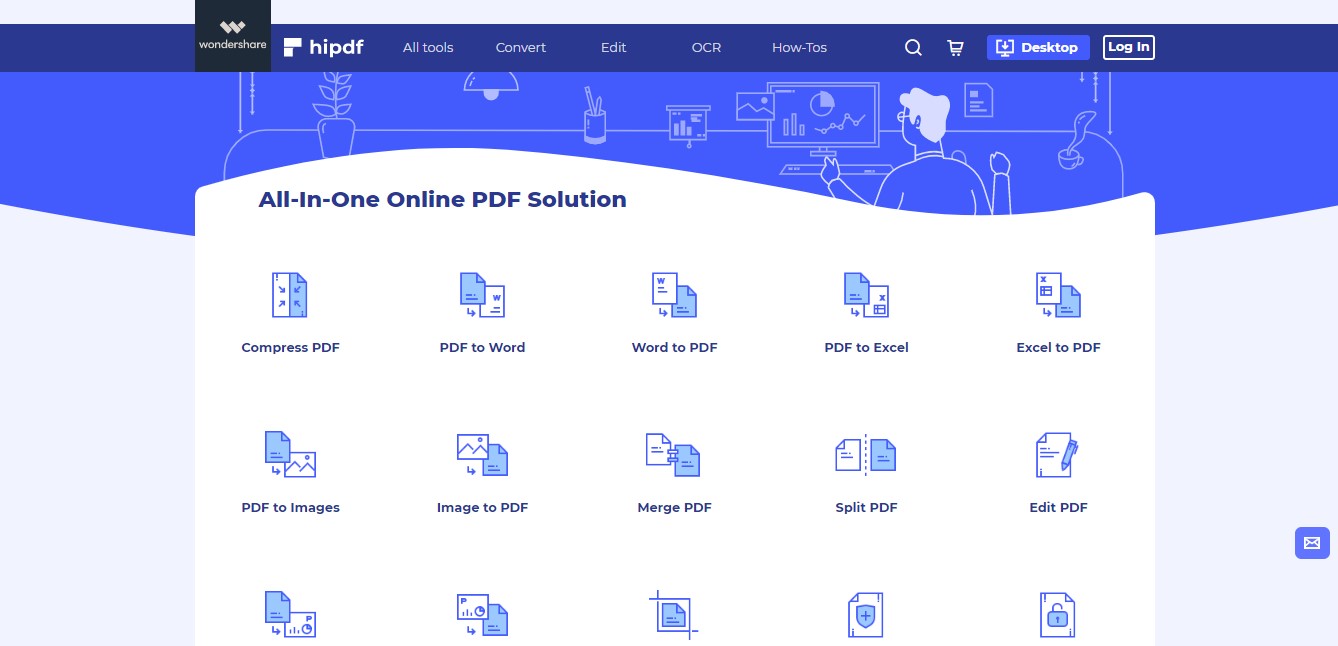
Pros:
- Conveniently access HiPDF on any connected device with a modern browser
- Secure cloud-based environment for complete privacy
- Diverse range of PDF tools to create, edit, protect, annotate, sign, fill, organize, convert, print, and share PDF and other file types
- A very wide range of file types is supported
- Simple operations to complete complex tasks such as OCR
- Excellent PDF XChange Editor free alternative - no need to upgrade for simple and one-off tasks
- Affordable upgrades to lift file size and processing frequency limits
Cons:
- Batch Process and other key features are locked behind the paywall
- Not suitable for very large files if your connection is unstable
Price:$4/month (billed annually) or $6 monthly
HiPDF is a universally accessible PDF XChange Editor free alternative for processing single files. The free version doesn’t hold back on the performance of any features, but some advanced tools can only be accessed by subscribers. The features cover the full range of document management tasks that involve PDF document editing, conversion to and from other formats, etc. along with top-grade security tools to protect confidential information. The user experience is rounded off with an intuitive navigational interface with clear menus and a clean, uncluttered web page for each tool.
2. PDFelement
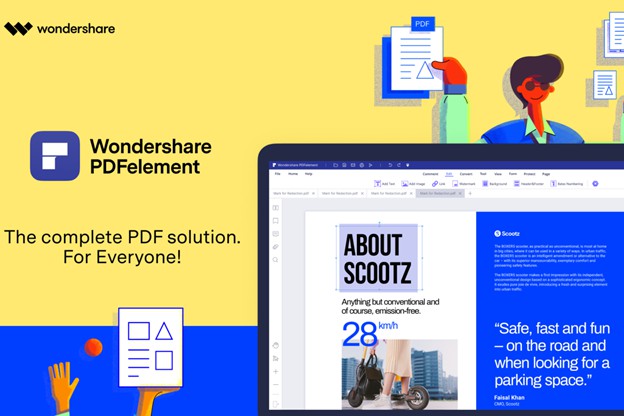
Pros:
- Cross-platform experience with multiple PDFelement versions
- Desktop versions are integrated with Wondershare Document Cloud
- Full suite of PDF tools to modify content, transform files, protect information, share documentation, fill forms, sign documents legally, and more
- Advanced Batch Process, OCR, and other features
- Slick UI with attractive and functional iconography, menu layout, etc. that make navigation very simple and straightforward
Cons:
- No Linux version
- Mac version lags behind Windows version in terms of features
Price:Starts at $79/year, and $129 for a perpetual license
PDFelement refers to the entire family of Wondershare PDF products comprising solutions for desktops, mobiles, and online use. The desktop editor, in particular, is an able competitor to PDF XChange Editor, offering a matching suite of features for handling heavy PDF documentation. Installing PDFelement is similar to doing a PDF XChange Editor free download and double-clicking the installation file, and mobile users can get iOS and Android versions from the respective play stores. The cross-platform availability, low price, rich features, and excellent UI and UX make this a PDF editor of choice for many professionals, educators, and students around the world.
3. Acrobat Pro DC
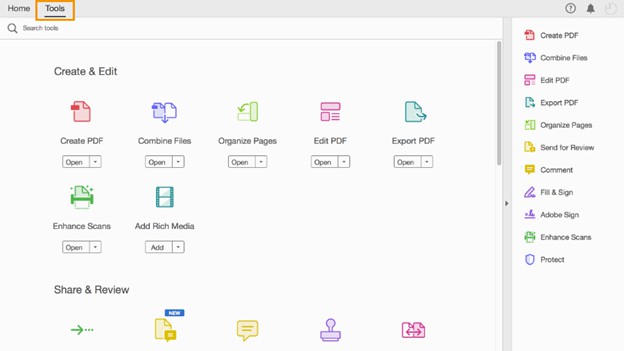
Pros:
- Comprehensive PDF features and tools for every requirement
- Full control over feature settings
- Well-known product and market leader
- Cloud integration with Document Cloud / Creative Cloud for collaborative projects
- Highly advanced PDF tools for PDF layer editing, setting up printing workflows, performing OCR, and so on
Cons:
- Prohibitively expensive for many users
- A complex ecosystem of tools - had to find or navigate to the right tool without some amount of training or prior experience
- Heavy product - utilizes significant amounts of system resources, preventing other work from being conducted, especially when processing very large or complex files
Price:Starts at $12.99/month for DC and $14.99 for Pro DC | Perpetual license is $300 for DC and $450 for Pro DC
The Pro DC version of Adobe Acrobat is chockful of rich and complex features. Everything you need to manage PDF documents and other document-based business processes is available under one roof. However, the price and the complexity of Acrobat Pro DC often make users hesitate to start using the product which is exactly why PDF XChange Editor, PDFelement, and other alternatives have made deep inroads into the PDF market.
4. Nitro PDF Pro
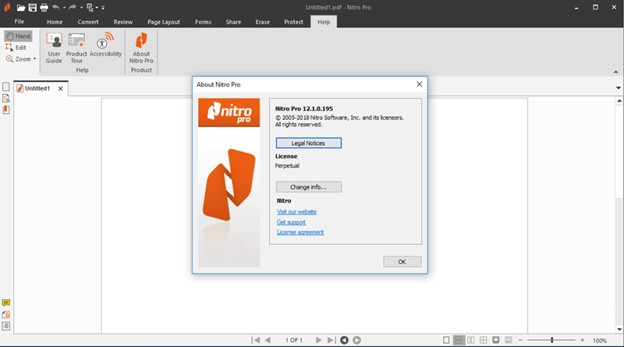
Pros:
- Robust suite of basic and advanced PDF tools for Windows
- Windows-friendly UI that flattens the learning curve
- Accurate and fast processing for file conversions
- Native PDF editing experience on Windows
- Extendable with cloud functionality via Nitro Productivity Suite
Cons:
- No Nitro version for Mac (sold as PDFpen and PDFpenPro)
- No mobile apps
- Rich feature-set could confuse many first-time users
Price:$179.99 one-time payment for a perpetual license - package discounts available
Nitro PDF Pro is a premium PDF editor and a great alternative to consider if you’re currently using PDF XChange Editor. Being a Windows-only application, it’s similar to PDF XChange Editor in many ways. This is particularly true with regard to the feature set. Nitro covers all the basics and goes above and beyond, providing users with a go-to solution for creating, editing, marking up, securing, organizing, printing, and sharing PDF files and other formats.
5. Foxit
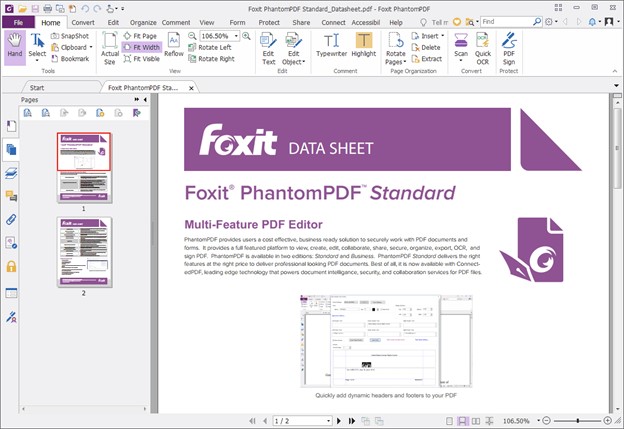
Pros:
- Covers all basic and advanced PDF management requirements - editing, creation, conversion, security, OCR, etc.
- Cross-platform availability - Windows, Mac, iOS, Android, and Cloud
- Unique features such as batch editing of OCR results
Cons:
- Some features are restricted to Windows, such as defining a navigation path, batch editing (watermarks, backgrounds, header/footer content, etc.), and so on
- No Pro version for Mac
- Limited file export options
Price:Starts at $16.99/month for Foxit Pro for Windows | Starts at $159 for a perpetual license
Foxit PDF Editor is a viable alternative to getting a PDF XChange download because it offers many of the same features, plus a lot more. Although it’s more expensive, the presence of these extra features such as OCR makes it worth the price. Foxit is not the most intuitive PDF editor around, but it does the job accurately and quickly, whether it’s an elaborate editing schedule or a simple file conversion.
6. PDF Complete
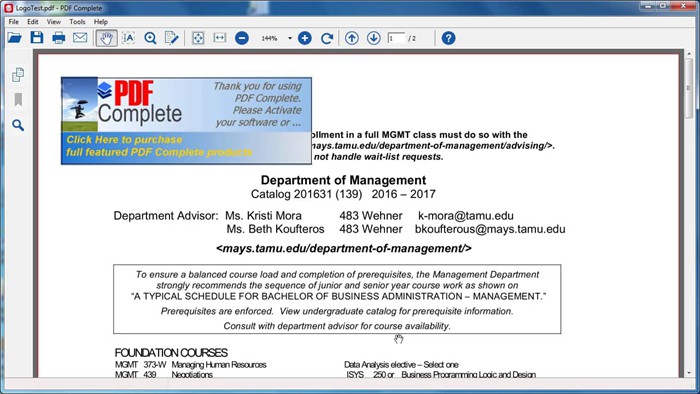
Pros:
- Acrobat-inspired UI makes it relatively easy to switch over
- Strong PDF creation features - create PDFs with other supporting applications, convert images with OCR to create searchable PDFs, etc.
- Extensive PDF editing features
- An array of export options: Office docs, web, eBook formats, etc.
- A comprehensive suite of tools covering all basic PDF workflow needs
Cons:
- No subscription-based usage - need to buy a perpetual license
- Windows-only software
- The rich feature list requires a large pool of learning resources
Price:$49.95 for Corporate | $129.95 for Office
PDF Complete is a terrific corporate and business alternative to PDF XChange Editor, not only for the width of features it offers but also in terms of pricing and other factors. The OCR module is a great example of cost-effective technology because you can only convert scanned PDFs or images into searchable text rather than editable text. That also makes PDFComplete a perfect tool for archiving documents into a fully indexed repository of information.
7. PDFpen
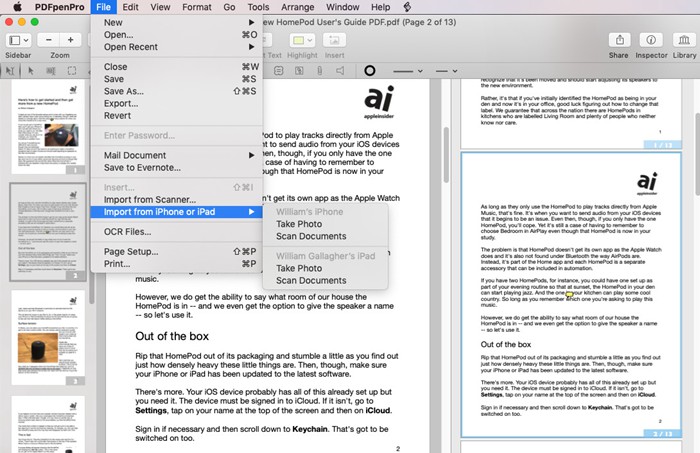
Pros:
- Mac-friendly UI gives users a native experience with easy navigation
- Advanced non-interactive form conversion into editable PDF forms
- Dropbox and iCloud storage integration
- Powerful OCR engine
Cons:
- No Windows version
- Limited conversion options for PDF to other formats
- The Pro version is slightly on the expensive side
Price:$6.99 for PDFpen for iPad and iPhone | $79.95 for PDFpen | $129.95 for PDFpenPro
PDFpen and its more muscular counterpart PDFpenPro are now under the Nitro banner but are still sold with the existing branding. This professional suite of tools is Mac and iOS-exclusive, which leaves out the entire Windows population. To compensate, it addresses a large user base of professionals and business entities that rely on robust Mac PDF tools to keep their workflows running smoothly. PDFpenPro is ideally suited to digitization workflows where features such as OCR, PDF editing, and forms management play key roles in the business transformation process. Similar to PDF XChange Editor, PDFpenPro is also fairly priced at around the mid-point between budget and premium PDF editors.
8. ABBYY FineReader
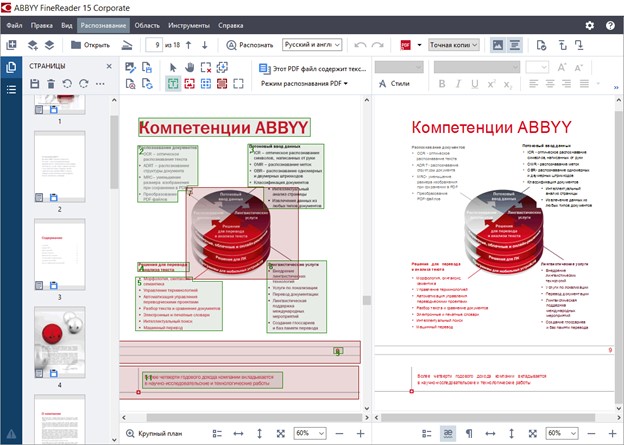
Pros:
- Professional and efficient UI to maximize productivity
- Best-in-class OCR engine that powers several other PDF brands
- Excellent document comparison feature
- Mature product with a large user base
- Built-in image editor to enhance scanned files and images prior to performing OCR
- Excellent document comparison feature
Cons:
- Expensive PDF editor
- The complex feature set may be uncomfortable for first-time users
- Corporate edition only for Windows
Price:$199 for Standard and $299 for Corporate | $119.99 for Mac edition
If you have the budget for it, stop that PDF XChange Editor download right now! It’s time to switch to one of the most powerful desktop editors on the market. It is perfectly suited to transform businesses into paperless or paper-light environments with its powerful OCR engine and extensive desktop publishing features. A unique image editor even helps enhance your files with text alignment, deskewing, etc. before you perform OCR on them so the output is top-notch.
9. PDF.online
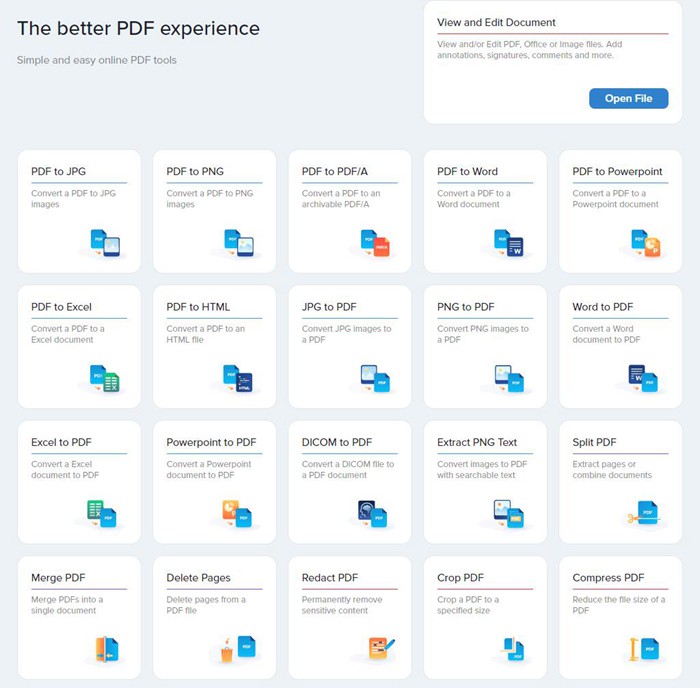
Pros:
- Can edit multiple file types including PDF, images, and Office formats
- Cross-platform availability - Windows, Chrome, iOS, and Android
- Convenient to access from anywhere
- Sign up to get cloud storage and other extras
- Free online utility
Cons:
- No advanced OCR and other features
- Possible security and privacy concerns when processing confidential files over the Internet
Price:Free
PDF.online is the rebranded version of the popular XODO PDF online PDF editor. As an online utility, it is quite an impressive alternative to PDF XChange Editor in terms of features and usability. The service can be used for free, and signing in has some advantages such as document storage and subsequent retrieval. Overall, it’s a great free alternative to other PDF editors, especially for jobs like file compression, cropping, conversion to other formats, and creating PDF from other file types.
10. Smallpdf
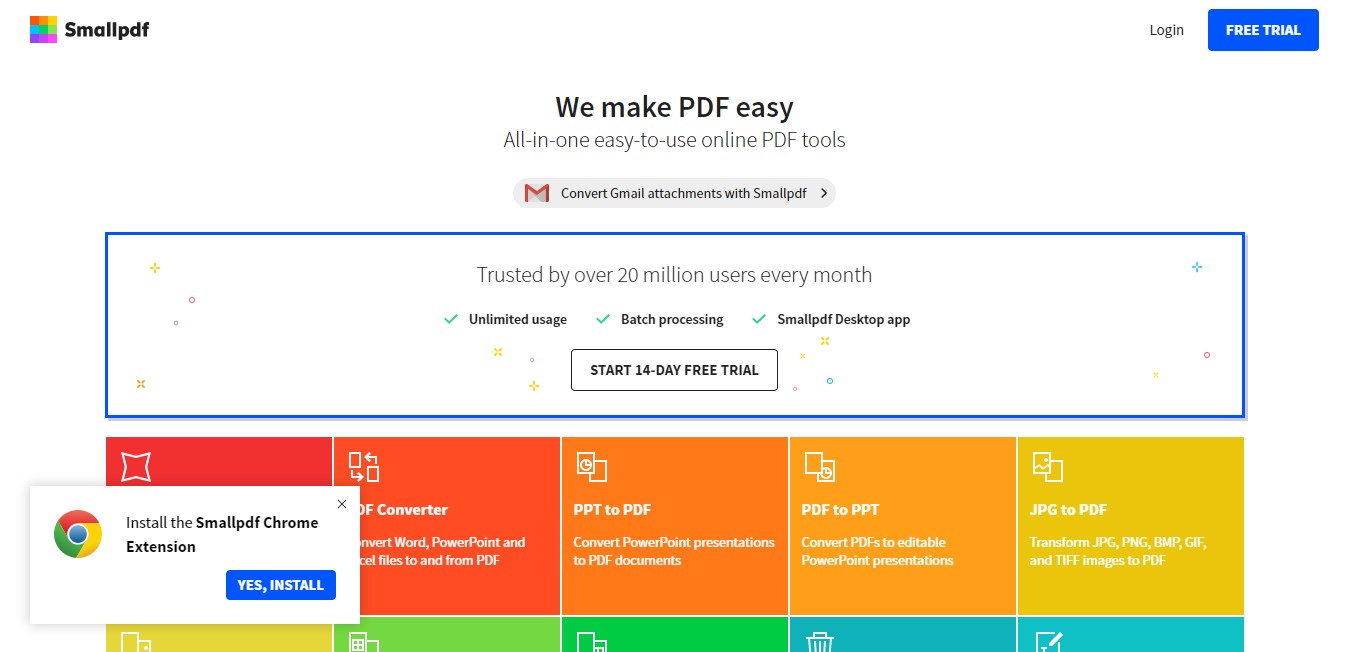
Pros:
- Robust suite of online PDF tools for editing, conversion, compression, security, file and page manipulation, and so on
- Convenient access on a clean and functional UI using any modern browser
- Extensive options to view, edit and manage PDF workflows
- Relatively affordable compared to desktop PDF editors
Cons:
- Some advanced tools such as OCR can be added
- Limited file conversion and PDF creation options
Price:$7 a month for Team | $9 a month for Pro
As an online utility, Smallpdf bridges the gap left by the absence of a PDF XChange Editor Mac version. There’s also a desktop version with a richer feature set but the online portal is quite functional if you want quick jobs done. And signing up for a paid Pro plan gives you even more freedom without document size or number limits for processing files online. Nevertheless, even the free version is pretty useful if you’re only processing a couple of files a day.
To Sum Up
Most PDF users typically look for basic functionality and a clean and intuitive interface for easy navigation and performing various tasks. That’s why Wondershare swooped in to capture the market with its impressive array of PDF tools for desktop, mobile, and cloud. The HiPDF service is one of the top online PDF solutions; the PDFelement family for Windows, Mac, iOS, and Android complements the experience with greater device-based and OS-based usability; and Wondershare Document Cloud ties it all together for global accessibility and as a collaborative platform. As a suite of tools, they are certainly a compelling option for anyone looking to switch from PDF XChange Editor or even more premium tools such as Acrobat Pro DC and Nitro PDF Pro. Moreover, Wondershare’s PDF family offers the greatest value from a features-vs-cost perspective, making it perfect for personal use as much as for complex and heavy Enterprise workflows.

Mavin Hiram
chief Editor
0 Comment(s)