Så här redigerar du en PDF
Klicka på knappen Välj fil eller helt enkelt dra och släpp en PDF-fil till rutan ovan. Du kan sedan enkelt redigera det här dokumentet online och spara det och ladda ner det när redigeringen är klar.
The file exceeds the maximum file size allowed. Please feel free to use our desktop version.
The file exceeds the maximum number of pages allowed. Please feel free to use our desktop version.
To increase the page limit per file to 2000 pages, please subscribe to HiPDF Pro.
To increase the size limit per file to 100MB, please subscribe to HiPDF Pro.
Nej, tack
Klicka på knappen Välj fil eller helt enkelt dra och släpp en PDF-fil till rutan ovan. Du kan sedan enkelt redigera det här dokumentet online och spara det och ladda ner det när redigeringen är klar.
Både webbplatsen och filöverföringar är strikt skyddade av den högsta nivån av SSL-kryptering. Din sekretess är 100% garanterad.
Inga registreringar behövs. Denna online PDF-redigerare låter dig du lägga till och redigera texter, bilder och former i din PDF-fil utan några begränsningar. Inga irriterande annonser.
Denna webbaserade online PDF-redigerare funkar med alla populära webbläsare: Chrome, Firefox, IE och Safari. Den fungerar också bra på alla systemenheter: Windows, Mac, och Linux.
* HiPDF Pro subscribers enjoy much larger upload volumes for each file.
Click on the "Open File" button to select PDF file from your device or simply drag-and-drop the file into the program.
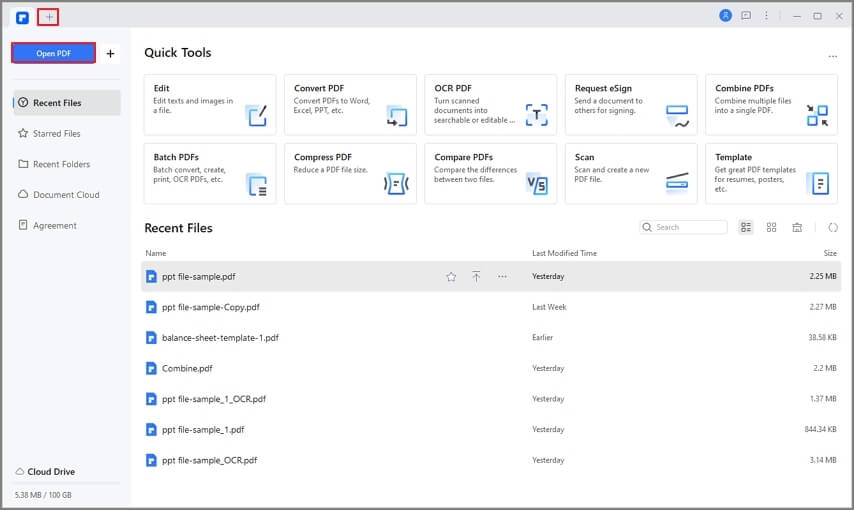
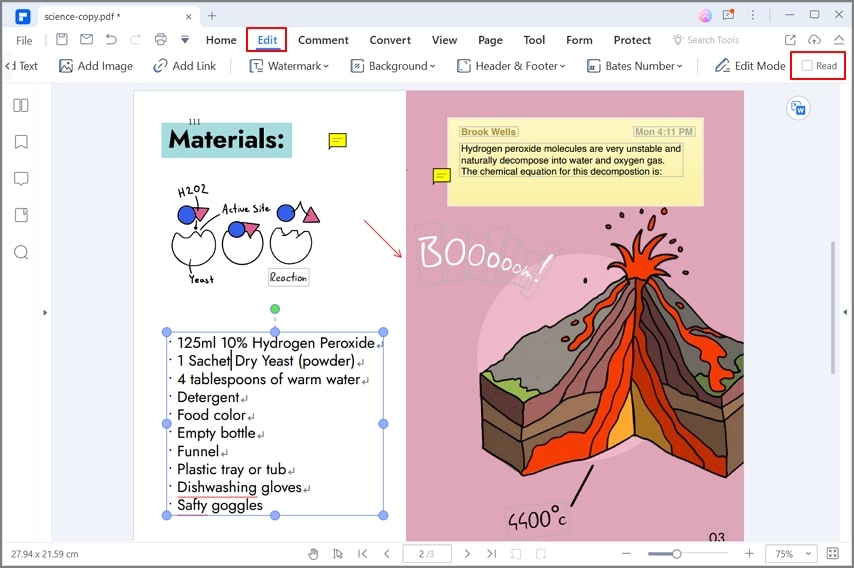
Go to the "Edit" tab and you'll find a complete toolset to edit your PDF document. To edit text, you just need to click the "Edit" button to open the editing mode (you can switch between two different editing modes: "Line Mode" and "Paragraph Mode" ), then you can edit any piece of text in the document by tapping on the place where you want to edit. You can also edit the font size and color of the text with ease.
Click the "Edit" button to enter editing mode, click the image to select it, then you will find more tools on the right hand panel such as "Rotate", "Flip", "Align" and "Crop". You can also right-click on the image and find these options from the context menu.
To move an image, you can just drag it to the desired location. To resize an image, you can select it then drag a corner. To retain the original aspect ratio, please hold the Shift key and then drag the corner.
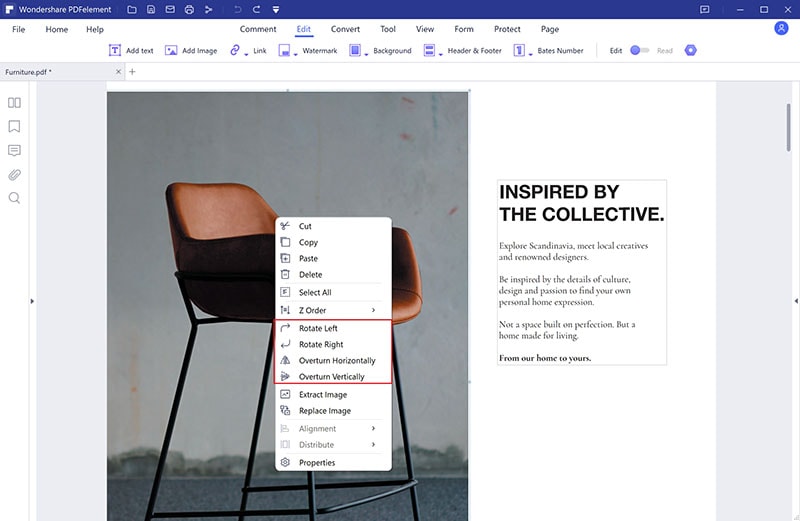
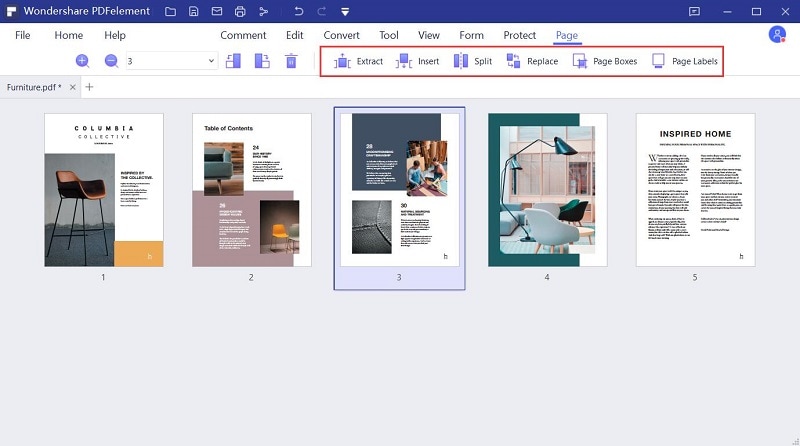
To organize PDF pages, please go to "Page" menu. There are many features, such as insert pages, delete pages, crop pages, split pages, extract pages and rotate pages. Feel free to manipulate PDF pages the way you need it.
HiPDF's online editing features are limited on adding texts, images or shapes, as well as annotations and signatures. If you need to edit the existing content in the original PDF file (interactive editing), please feel free to try our desktop software - PDFelement Pro.
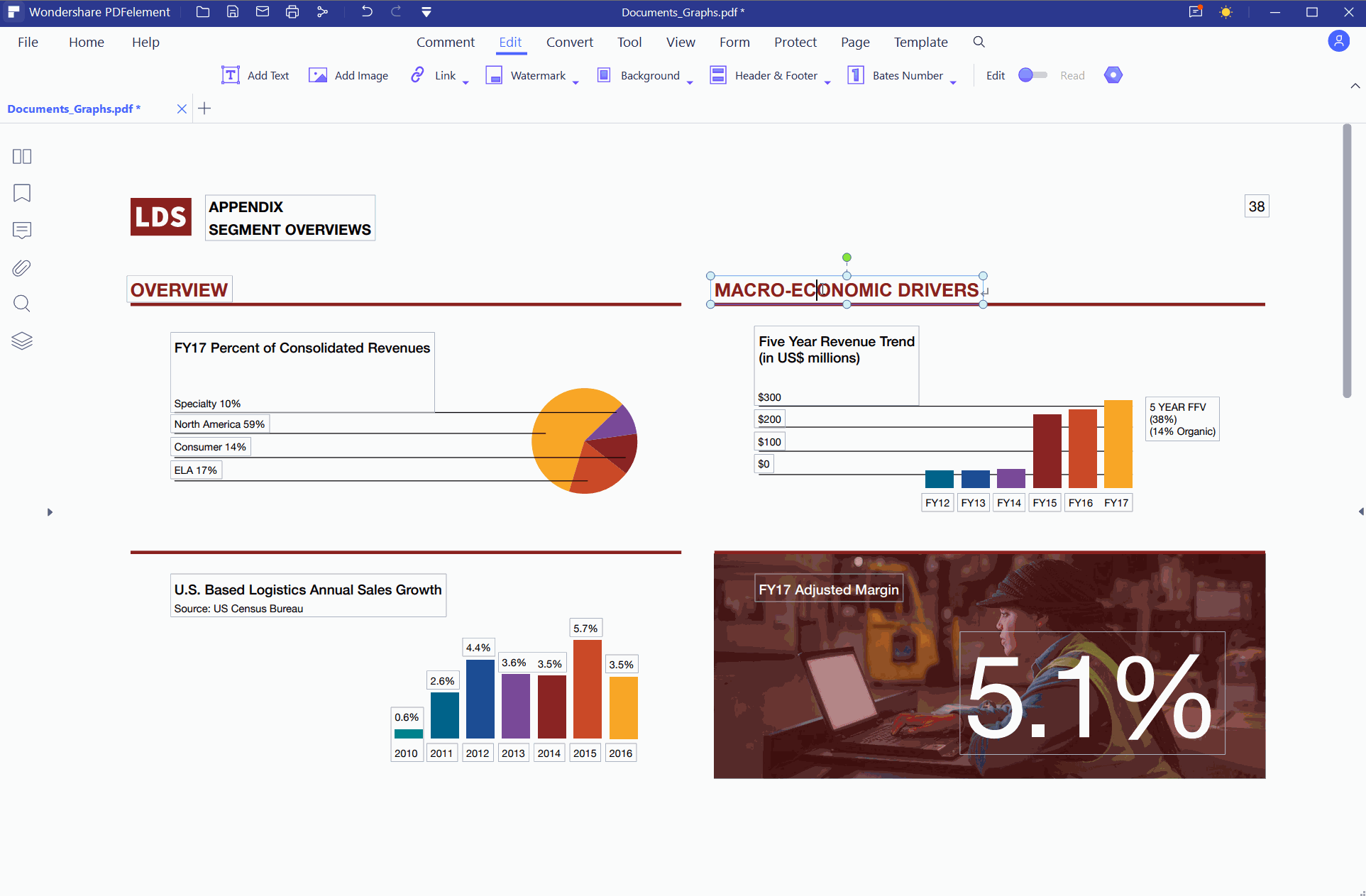
Edit text, images, links and pages
Edit watermarks, backgrounds, headers and footers
Annotate PDFs: including highlight, strikeout, underline, sticky notes, comments, stamps, text boxes and personalized drawing tools.
Protect PDFs. Encrypt, redact, and sign PDFs.
OCR ( Edit a scanned PDF file)