How to Convert JPEG to Excel (Online & Free)
How to convert JPEG to Excel accurately online? You’ve probably struggled with converting image files into spreadsheets in the past because it’s not always a straightforward conversion. Although there are a lot of free online converters that claim to be able to do accurate JPEG to Excel OCR or Optical Character Recognition, most of them will give you a very poor-quality output file that’s pretty much useless. In contrast, the web service- we’re showcasing today is an excellent utility that can be used free or with a subscription, which makes sense if you’re regularly handling image files, PDFs, and other types of electronic files.
Best JPEG to Excel Converter Online - HiPDF
Wondershare HiPDF is an all-in-one PDF solution with tools to handle PDF documents, images, and other file types. The conversion engine is fast and powerful, not to mention highly accurate when it comes to JPEG to Excel OCR or any type of text recognition. For that reason, whether you’re using the free version of HiPDF online or subscribe to a very affordable plan to fully unlock all premium features, the conversion will be very accurate. In other words, the layout of your spreadsheet tables and data will be maintained in the Excel file as they were in the original image file.

Key Feature Highlights of HiPDF - online JPEG to Excel converter:
- Extensive conversion tools for PDFs, images, and other file formats
- Compression tool for PDFs and images
- Security and file management tools
- OCR and other advanced features
- Other useful modules such as cloud storage, etc.
How to Convert JPEG to Excel with High Accuracy
The first method described below is the process for using the free version of HiPDF. Since JPEG to XLS/XLSX conversion is a premium service, you will need to use a workaround in the free version. It takes longer but is equally accurate. If you want the faster premium version, skip to Method 2.
Method 1: How to Convert JPEG to Excel Online Free
Step 1. Upload a JPEG image > Click the Convert button > Click Download and save the PDF file
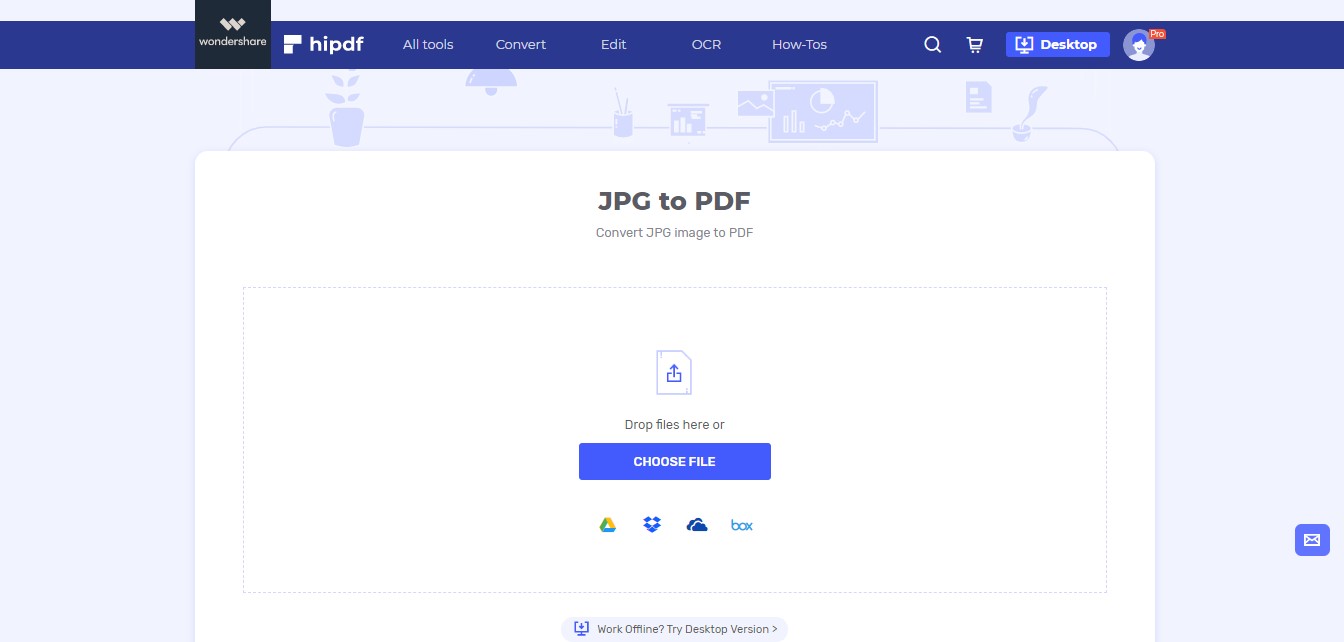
Step 2. Select PDF to Excel> Upload the PDF> Click Convert and Download the Excel
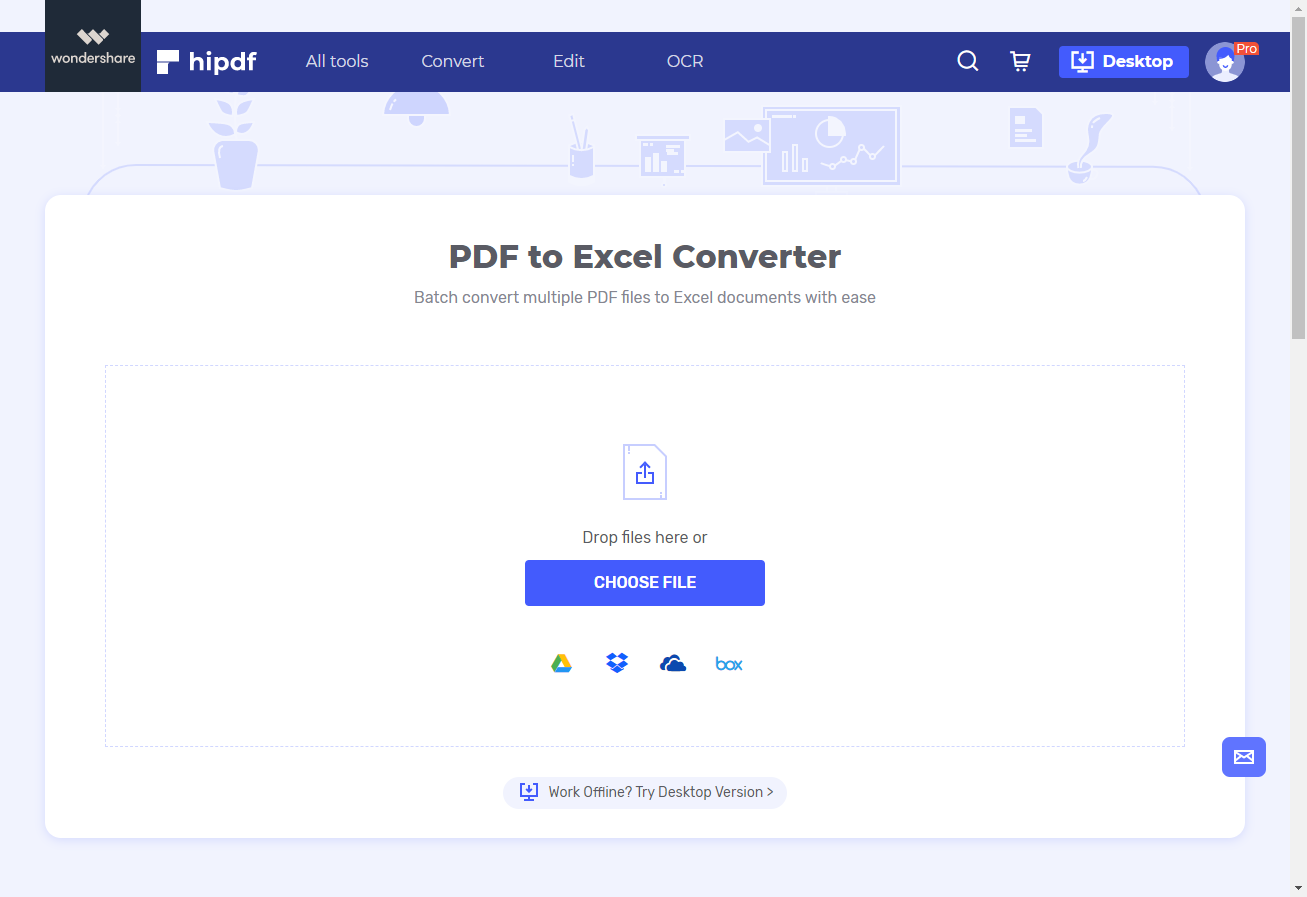
Please note that in this method, the table will be created in Excel as an image. If you want an editable Excel sheet with the spreadsheet data as tables, please use Method 2 below.
Method 2: A Direct and Fast Way to Convert JPEG to Excel Online
Step 1. Select JPEG to Excel converter from HiPDF and drop your image file there
Step 2. Click Convert to transform your image file into an editable Excel spreadsheet
Step 3. Click Download to save your Excel file to your desktop
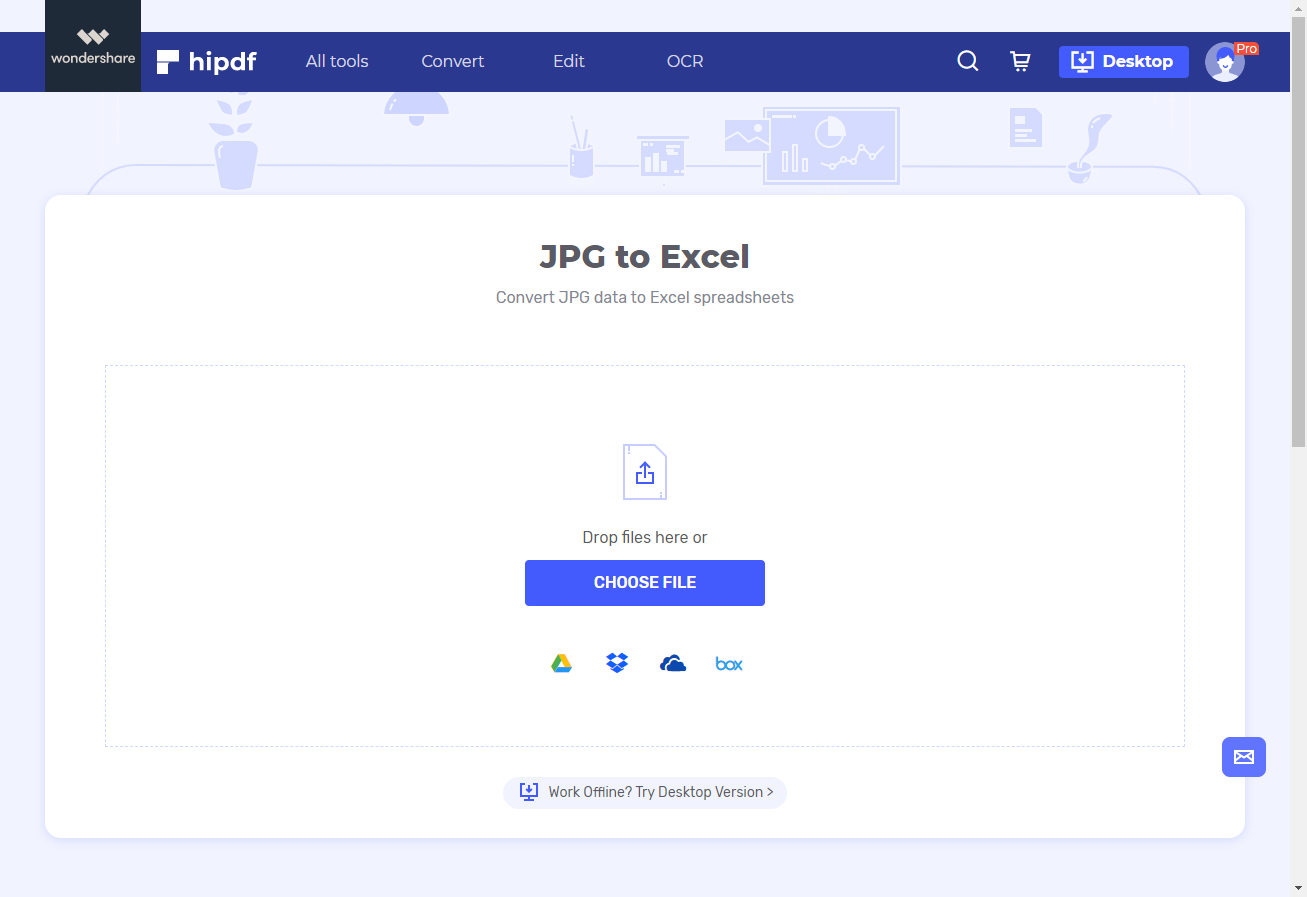
Your HiPDF subscription also gives you access to all the following:
- Batch Processing
- OCR capabilities
- Access to all image and PDF tools
- Ad-free experience
- Faster file processing
For just $6 a month or $48 a year ($4 a month), you can unlock all these premium features that include being able to convert JPEG to Excel in bulk or as single files.
What Makes HiPDF a Powerful Image and PDF Tool?
HiPDF offers the entire gamut of PDF processing and image processing tools for free, but upgrading it unlocks the more advanced features that make your document and media workflows more productive and efficient. With diverse tools for video creation, conversion, and compression, advanced OCR to recognize image-based text and other content, and a host of productivity tools at your disposal, HiPDF offers a compelling case for any business, educator, student, or professional. To summarize, you’ll get access to all essential and advanced PDF and image tools that you can use at any location, on any device, and with any operating system as long as the device is connected to the Internet and offers a modern browser.

Mavin Hiram
chief Editor
0 Comment(s)