How to Convert JPG to XLS/XLSX (Online & Free)
How do you convert JPG to XLS online? The JPG to XLSX conversion requirement often crops up when you come across images with tabular content that can’t be edited as a table. Converting a JPG to XLS or XLSX allows you to edit the table in MS Excel. But accuracy of conversion is a major consideration here, so what is the best JPG to XLSX converter tool to get this done? That’s what we’re here to answer, it's .
HiPDF: The Best JPG to XLS/XLSX Converter Online
Wondershare HiPDF is the go-to web service for executing PDF and other tasks online. It works on any operating system as long as there’s a modern browser installed and the device is connected to the Internet. Each PDF utility has a dedicated web page and the menu layout is clean and well-categorized, which makes it easy to navigate to any PDF or image tools you need. The operations are simple as well, mostly involving drag-and-drop actions and a few clicks to execute any basic or advanced task.

Key Features Highlights of HiPDF:
- PDF Conversion - To and From PDF into other formats such as Word, XLS, etc.
- Image Conversion - Convert image files to Excel or PDF
- Image Tools - Crop, Compress, Resize, Rotate, Convert to Text
- PDF Tools - Edit, Compress, Merge, Crop, Unlock, Extract Images from PDF, etc.
2 Methods for How to Convert JPG to XLS/XLSX
There are several ways to convert JPG to XLS or convert JPG to XLSX, but not all of them are equal. Most free tools can get the job done but won’t guarantee the quality of the output. That means your tables could be misaligned, some font types might be missing, and so on. In most cases, since the JPG to XLSX process itself is a complicated one, you may not find any good free services for direct conversion. The best way to do this is to use the free HiPDF JPG to XLS conversion method, which first converts the JPG image into a PDF file, and then converts that PDF into XLS/XLSX. Here’s how to do it in HiPDF using both methods.
Method 1: How to Convert JPG to XLS/XLSX Free
Step 1. Upload your JPG image to the HiPDF JPG to PDF online converter tool with a drag and drop action. Then click the Convert button to generate the PDF file.
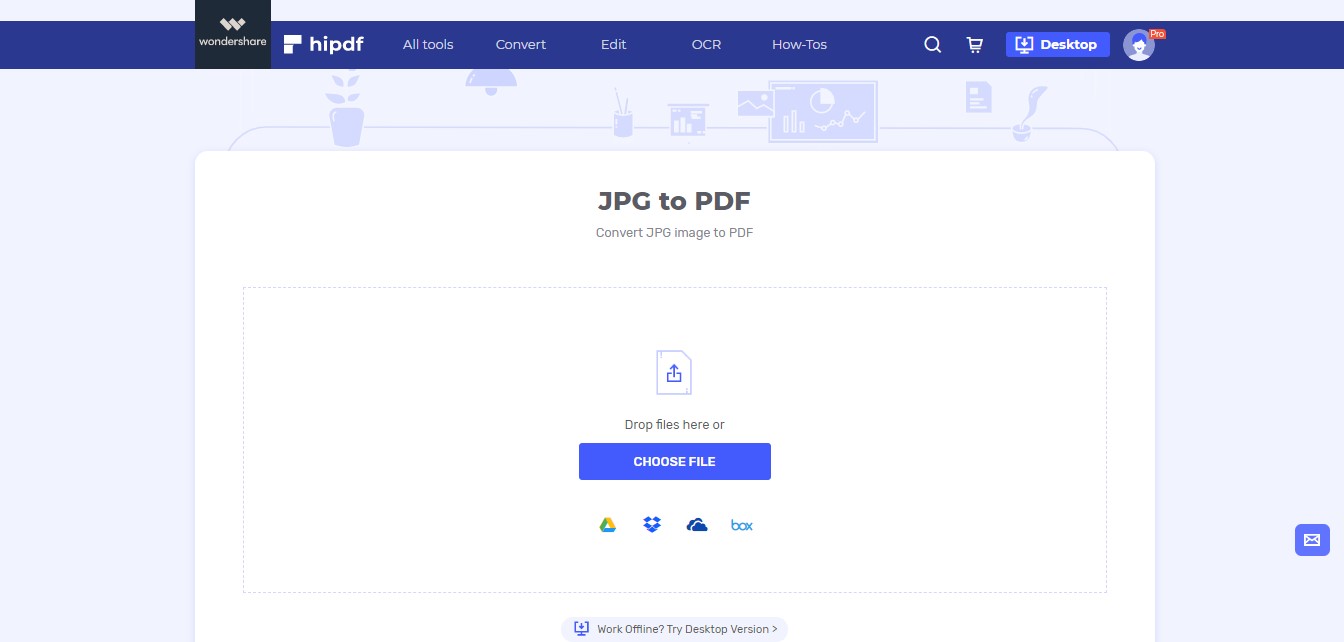
Step 2. Go to the HiPDF PDF to XLS (Excel) page and upload your new PDF there. Click Convert, then click Download when the next page appears.
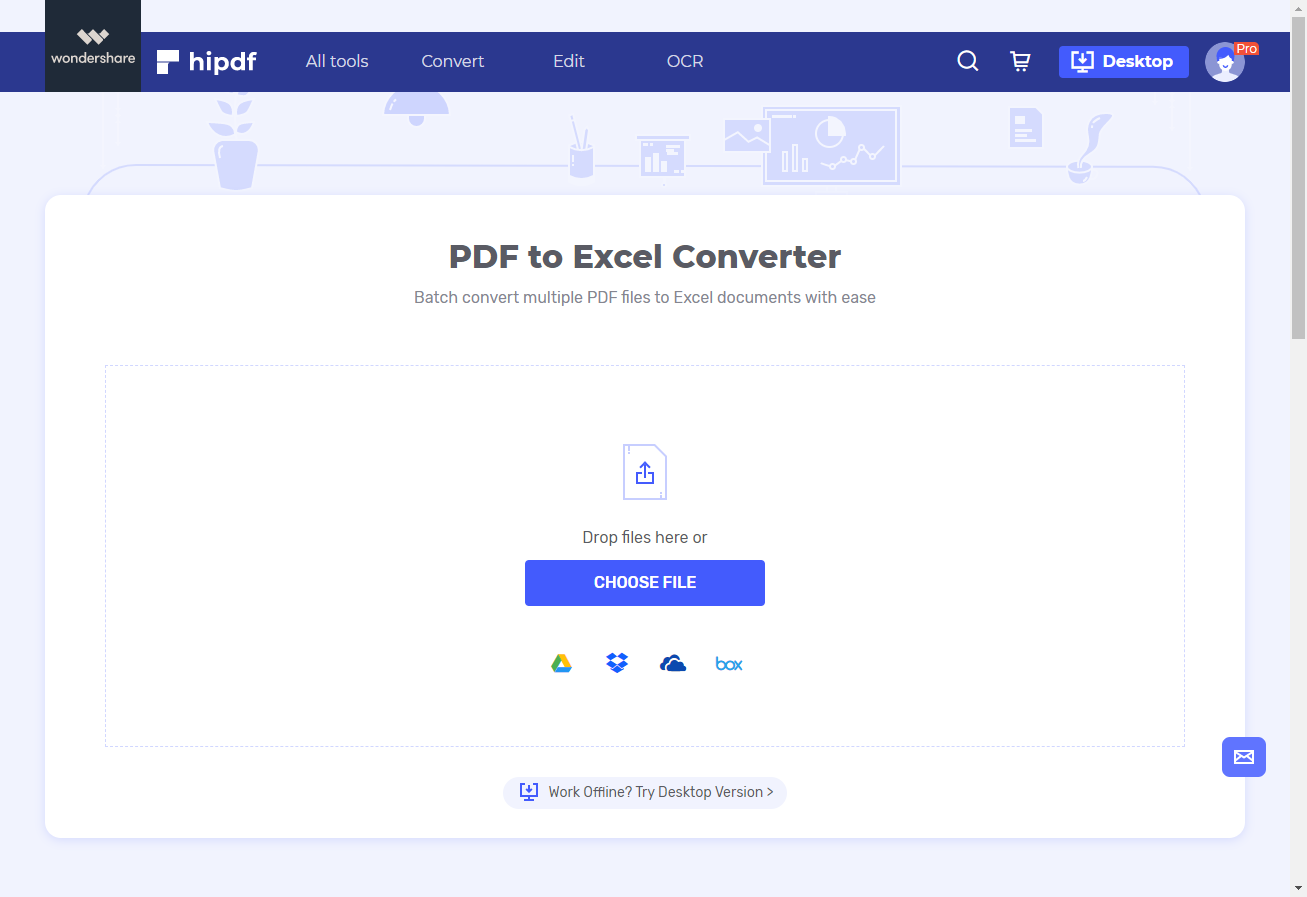
This method relies on a dual conversion but is better than using most other free online converters because of the accuracy of the conversion. However, there’s an even better way to convert JPG to XLS directly without first converting it into a PDF file, which we discuss under Method 2.
Method 2: A Faster Way to Convert JPG to XLS/XLSX Online
HiPDF offers an affordable subscription that unlocks all its advanced features, such as batch processing, converting large files, and, of course, converting JPG to XLS and XLSX formats. There is also a suite of free services to help manage your document and image workflows, but a subscription gives you full control over all your workloads, no matter how small or large.
Step 1. Drag and drop the image file into the HiPDF JPG to XLS Converter page
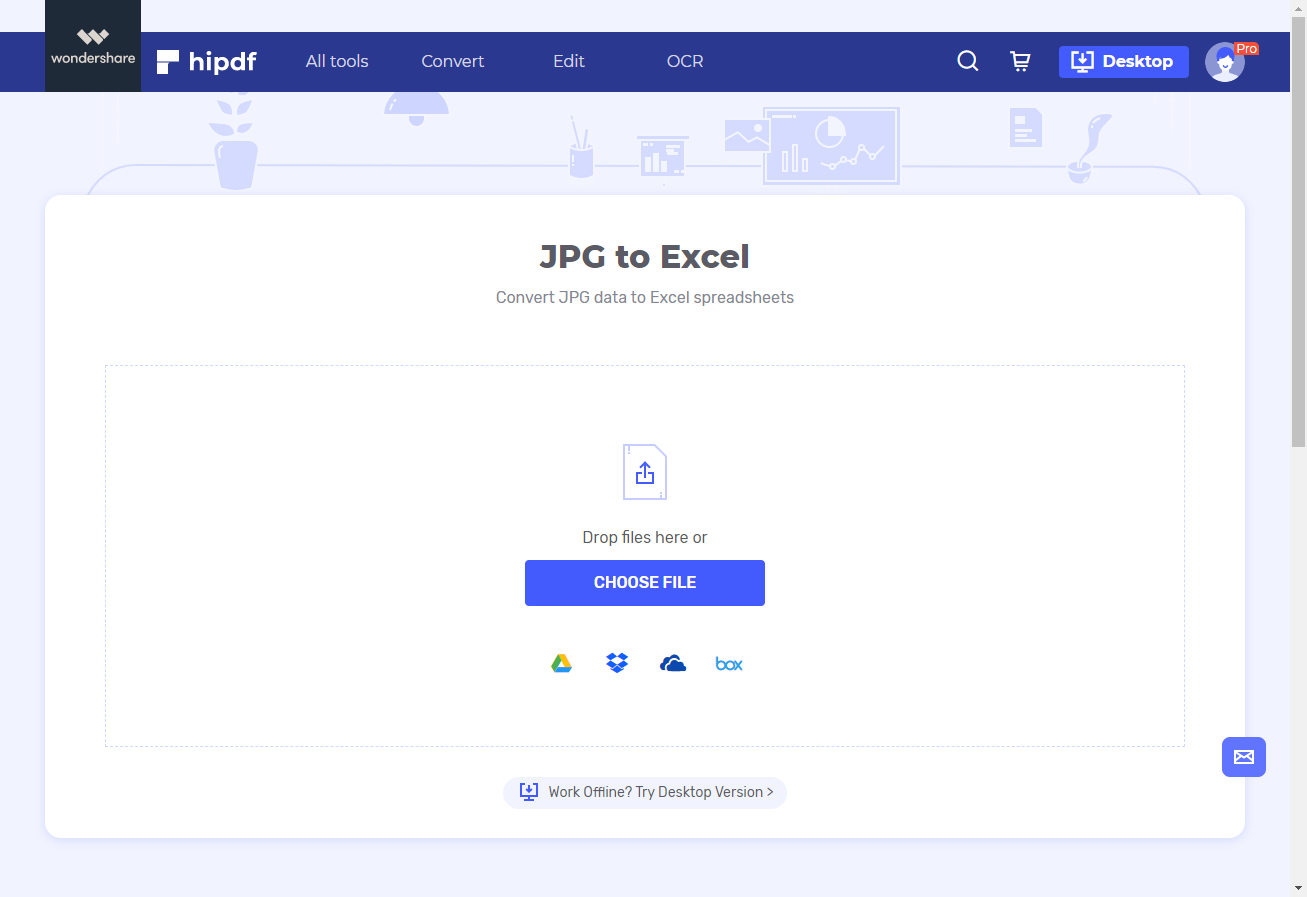
Step 2. Hit the Convert button to transform the JPG into an Excel spreadsheet - you can switch to another language in the OCR Settings dialog before clicking Convert
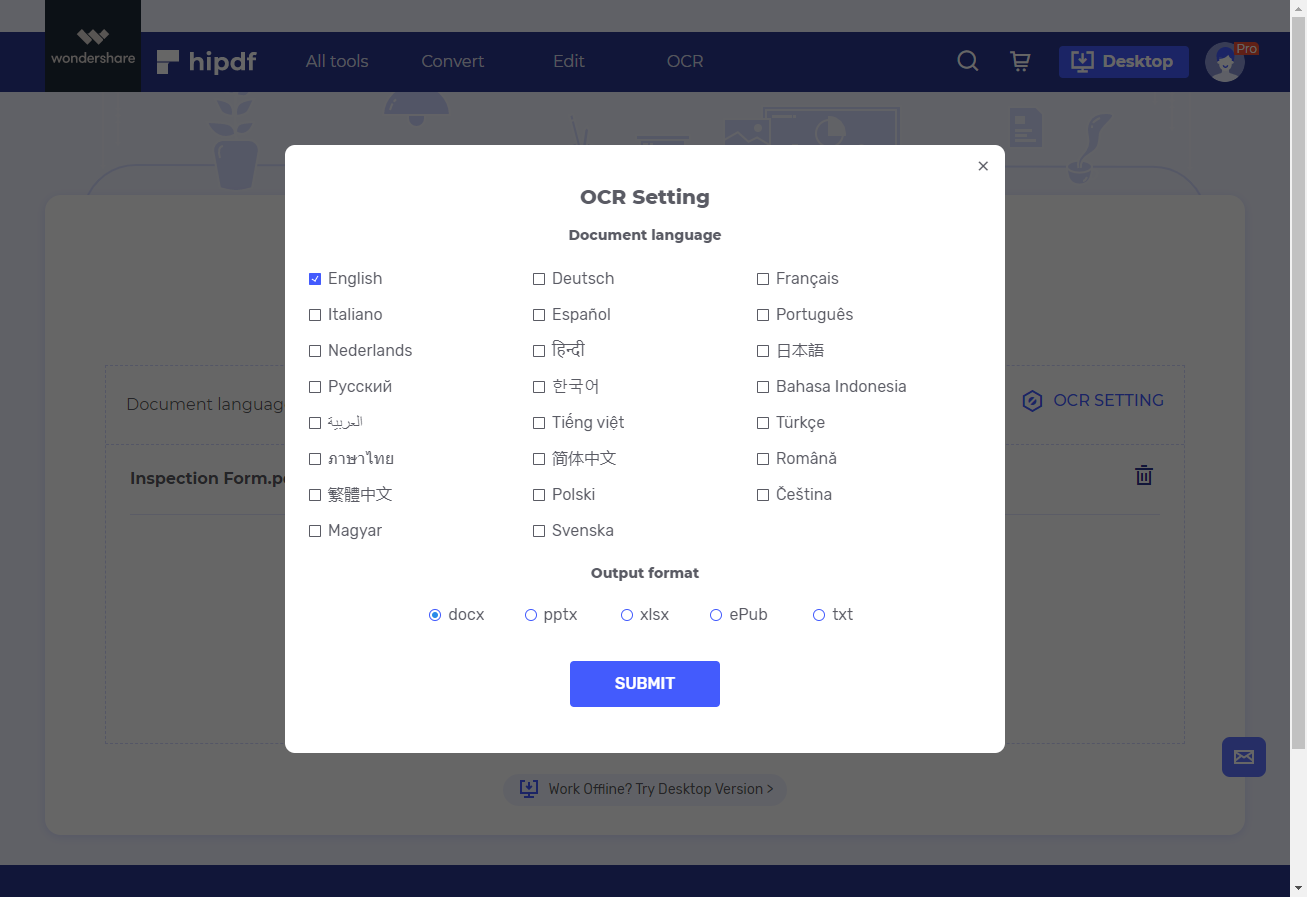
Step 3. Download the output XLSX file
It’s really that simple, but the process requires a powerful conversion engine to get it just right. HiPDF does it all on the cloud, so your computer’s resources are not stretched in the way a desktop converter would. Moreover, you can log in to your Wondershare account and access HiPDF from virtually anywhere in the world, letting you avoid the hassles of software installations, regular updates, security patches, and so on.
So, Why HiPDF?
From a convenience perspective, HiPDF outshines any desktop JPG converter because it can be accessed from any remote location or any device regardless of whether it’s Windows, Mac, Linux, iOS, or Android.
Here are even more reasons why a HiPDF subscription is well worth the money:
- Directly convert JPG to XLS and XLSX
- Maintain the integrity of the tabular content during conversion
- Fast conversions even with large image files
- Unlimited access to all advanced tools
These and other compelling reasons are why millions of users around the world rely on HiPDF every day to get through their PDF workflows and make them more productive and efficient.

Mavin Hiram
chief Editor
0 Comment(s)