10 Foxit PDF Editor Alternatives & Competitors in 2022
• Filed to: Top Online PDF Software • Proven solutions
Foxit PDF editor is a great PDF solution that is affordable and secure. It helps consumers and business to improve their productivity. However, it is important to explore Foxit PDF editor alternatives and competitors.
Top 10 Alternatives to Foxit PDF Editor Free
1. HiPDF
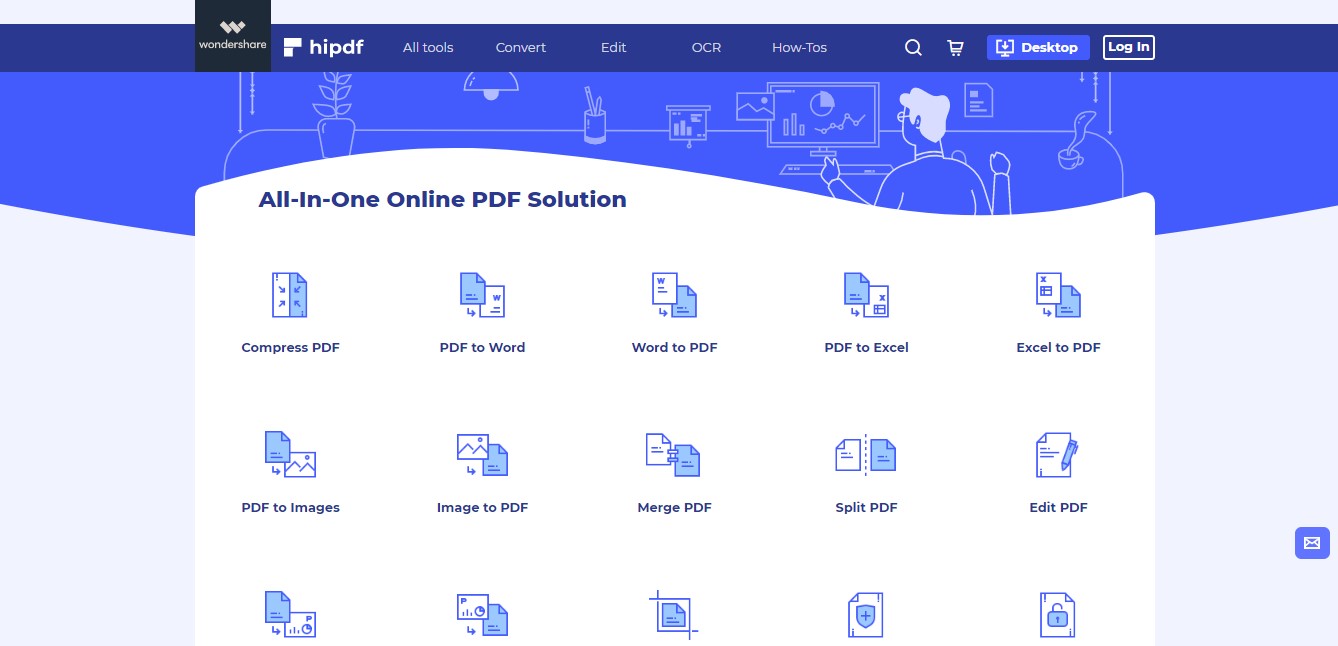
Pros:
- It can create PDFs as well as convert them to numerous formats
- It edits them by adding annotations and manipulating texts
- It manages pages by deleting as well as rotating
- It also allows insertion of digital signatures
Cons:
- Usage of features requires payment
- It has a big file Size
Pricing: $6 per user, per month
HiPDF is the best alternative for Foxit advanced PDF editor due to its numerous capabilities. This all-in-one online PDF solution can convert PDFs into optimized GIF, JPG, and image formats. It allows users to enjoy a wide range of features, such as editing, annotating and handling forms and OCR. It can also remove passwords from password protected PDFs. The support team for HiPDF guarantees that PDF information remains safe by removing the data from the server as soon as users conclude processing. Therefore, HiPDF is definitely one of the most reliable PDF editors.
2. PDFelement
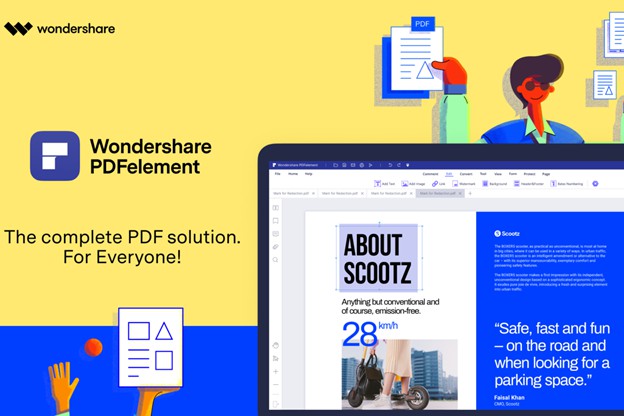
Pros:
- It allows you test it via a free trial
- It is quite intuitive
- It allows you to insert text and image as you wish
- It helps users in creating fillable form such as surveys
- It contains a great OCR function
Cons:
- It does not provide a monthly payment
Price:Starts at $79/year, and $129 for a perpetual license
If you wish to use a better PDF tool than Foxit PDF editor, download PDFelement and actually use the free trial available to test its capabilities. PDFelement is exactly an awesome alternative to Foxit PDF editor download. It provides a great PDF experience compared to other competitors as it allows creation, conversion, signing and editing of PDFs on multiple platforms such as Windows and Mac computers.
With PDFelement PDF users acquire the ability to express themselves visually as the fully featured word processor edits PDF files. While retaining the layout and format, it transforms PDFs into other types of office files.
3. Acrobat Pro DC
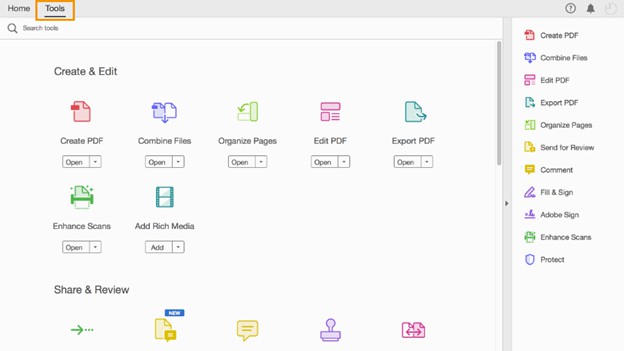
Pros:
- It provides free trial
- It has the ability to sign documents
- It can edit text of PDFs
- It can merge PDFs together
Cons:
- The features can be complicated
- The price is higher than other alternatives for Foxit PDF editor
Price:Standard is $12.99 per month for Windows; Pro is $14.99 per month for Windows and Mac
Adobe Acrobat is a great alternative to Foxit PDF editor free download because keeps you connected to your team through your desktop, mobile, and the web. Due to evolving needs, the support team for this Foxit PDF editor pro alternative continually improves and adds its features.
Such include creating and editing PDFs as well as converting PDFs to numerous Microsoft Office formats. More than five million companies trust Adobe Acrobat to share PDFs, as well as sign, view and track PDF data progress regardless of location.
4. PDF-XChange
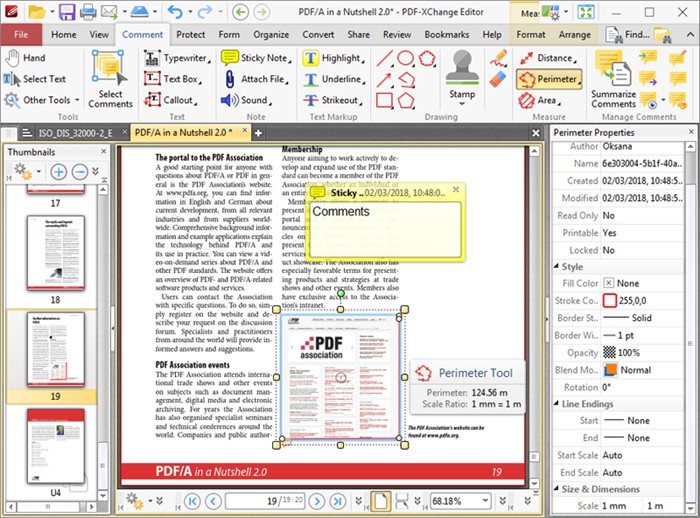
Pros:
- It is fast and fully featured
- It creates editable PDFs and is compatible with standard document formats
- It is easy to use
Cons:
- The menus can be a bit confusing for most users at first
- It only functions in Windows only
- Any upgrades require purchase
Price:It is approximately $46.50
PDF-XChange is also a great competitor to Foxit PDF editor to freely download. It has amazing features such as viewing, creating, annotating, editing and digitally signing PDF documents. Although this software comes at a cost, more than 70% of its features do not require a license to use. Nevertheless, the remaining features often place a 'trial' watermark on output if they are used without a license.
This application, especially the Editor Plus, includes additional functionality for the creation of customizable dynamic stamps ,the creation and editing of fillable forms and an enhanced OCR.
5. PDFpen
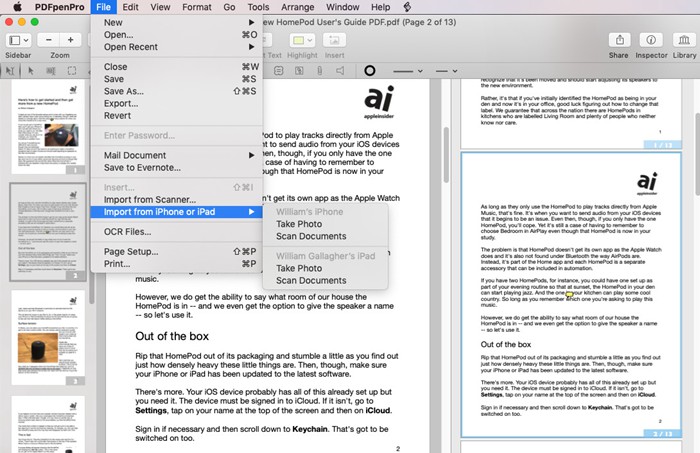
Pros:
- It comes with a free trial
- It is extremely easy to use
- It redacts sensitive information securely
- It comes in handy during filling in PDF forms
Cons:
- It may tamper with the font of text during editing
- The app crashes at times
Price:It goes for $74.95 one-time fee
With this competitor for Foxit PDF editor a free trial is guaranteed so that you can have some experience before purchasing it. This application adds signatures, images and texts. It allows you to make changes and correct typos. PDFpen turns pictures of scanned text into words that are usable and actually proofreads for accuracy through Optical Character Recognition (OCR).
The software also exports PDFs in .docx format for simplified PDF editing as well as sharing with other Microsoft Word users. Basically editing PDFs and improving wording and later sharing with others is quite easy now.
6. ABBYY FineReader PDF
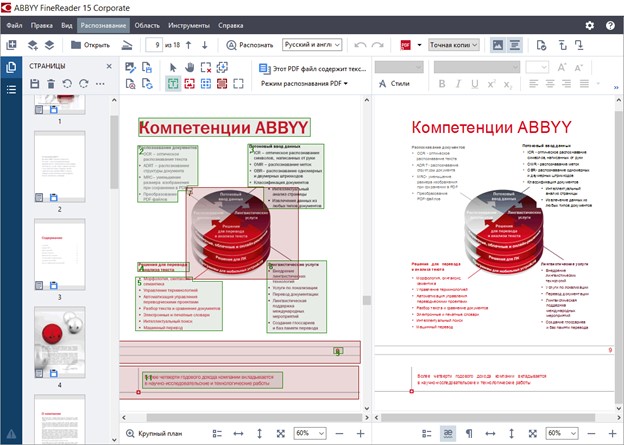
Pros:
- It gives a free trial
- It has a clean interface making it delightful during usage
- It works perfectly with through various actions like editing, converting, signing
- It supports multiple formats supported
Cons:
- It has an expensive license
- It has slow search performance
Price:It costs $199, which is a one-time fee
ABBYY FineReader PDF is a great Foxit PDF editor competitor since it empowers professionals by maximizing efficiency in the digital workplace. It has the latest AI-based OCR technology making it easier to convert scanned PDF documents as well as digitize, protect, edit and retrieve PDFs. It enables people to focus on not only their administrative tasks but also expertise.
Basically, working with scanned PDFs , as well as other types of PDFs, is easier if one uses ABBYY FineReader PDF in place of Foxit advanced PDF editor.
7. Nitro PDF Pro
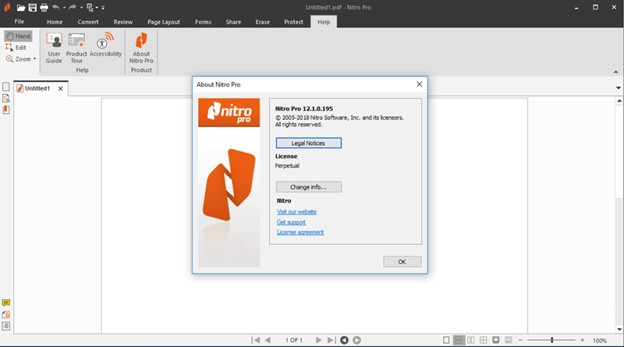
Pros:
- There is a free trial
- It is easy to use
- It allows easy signing of documents digitally
- It edits PDF files and merge PDF files together
Cons:
- The program can run slowly
- The interface is quite dated and some editing tools are hard to find
Price:$128 per user
With this alternative for Foxit PDF editor pro you can finally escape the hassle of complex licensing. It boosts user satisfaction through PDF solutions that you can easily scale across your business or work. For better performance, you could equip your employees with this high-value PDF solution that increases individual productivity.
Additionally, it minimizes printing, paper wastage and improves data security. It comes with robust features that require a very short learning curve, such as PDF editing and digital signing. Nitro Pro enables you t work with contracts, spreadsheets and forms.
8. pdfFiller
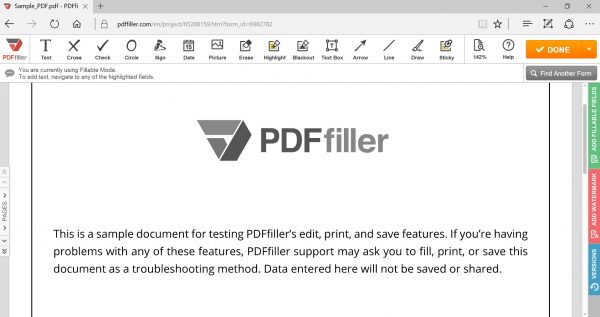
Pros:
- It has a readily available free trial
- It has very intuitive features
- It saves lots of time and energy
- Easy to use
Cons:
- It has an expensive pricing
- OCR scanning feature requires improvement
Price: It goes for $8.00 every month and per user. There are Basic, Premium and Business Clouds plans that could be paid annually or monthly.
pdfFiller is a comprehensive feature-rich PDF solution that changes static PDFs into interactive experiences for senders and receivers. It is a perfect alternative to Foxit advanced PDF editor, and hence great for business that use electronic work forms.
This cloud-based solution searches, stores, audits and digitally signs PDFs. It creates fillable PDF forms from scratch and also converts old forms. It editing tools include highlighting, redacting, erasing, drawing and typing. Other items to insert in PDFs include hyperlinks, text boxes, notes and images.
9. iLovePDF
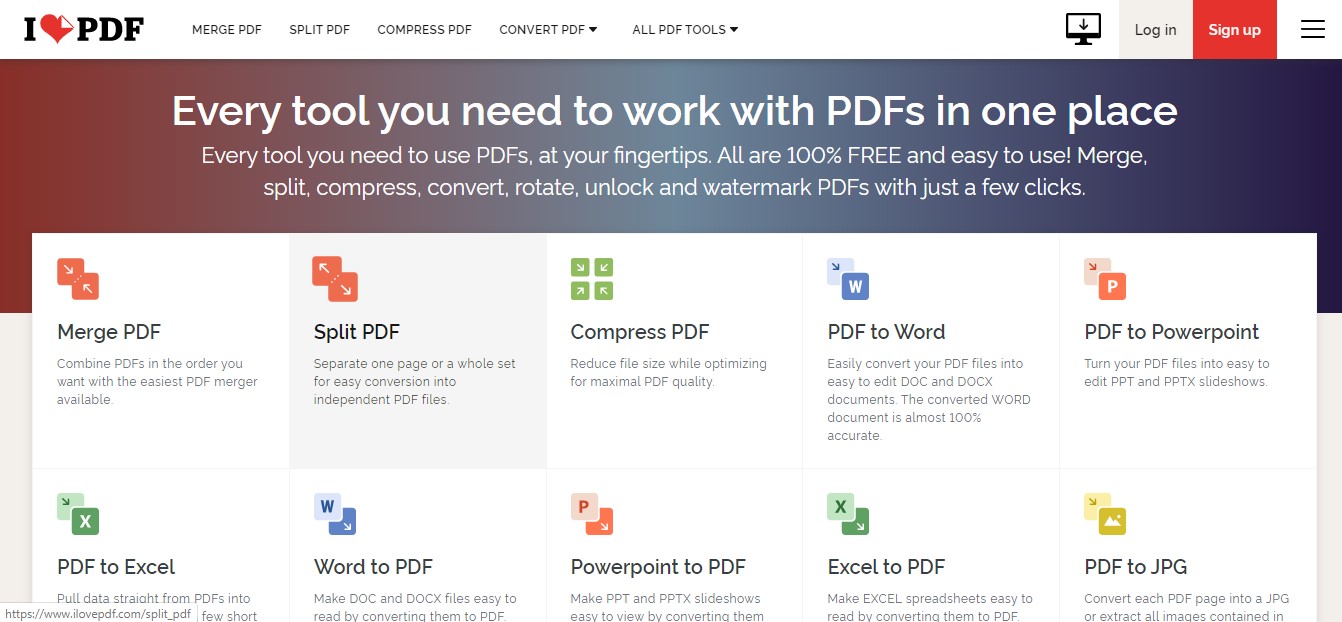
Pros:
- It comes with a free version
- It is easy to use, with a great interface
- It has a bunch of features
- It converts PDFs to different file types
Cons:
- The features of the free version work under limitations
- It does not support OCR
Price:It costs $7 per month or $60 per year
iLovePDF is a tremendous alternative to Foxit PDF editor free application considering that it has numerous tools to work on PDFs. It is easy to use software that converts, unlocks, splits, merges and rotates PDFs. Furthermore, it watermarks PDFs through a few moves.
It combines PDFs in a significant order and also separates them into single pages. As one creates PDFs, one can reduce their sizes. Additionally, one can convert PDFs to various Microsoft Office files such as WORD and PowerPoint documents with great accuracy.
10. PDF Reader Pro
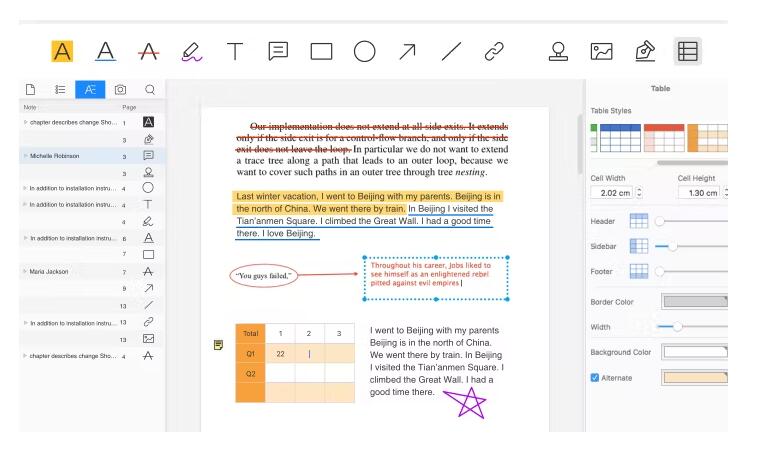
Pros:
- It gives a free trial
- It works effectively as a reader and PDF editor
- It has frequent improvements and updates
Cons:
- The icon and menu structure have a learning curve
- OCR is not a reliable program
Price:It goes for $19.99 for one-time and for each user
PDF Reader Pro has the capability to fulfill all PDF needs. It is made up of robust features such as creating and editing PDF forms, annotating, reading, and signing PDFs. It can also convert and manage PDF files in different devices including iOS and Android tools.
It is known to change PDF to Microsoft Office applications like PowerPoint, Word and Excel, as well as formats such as RTF, HTML, Text, Image, CSV, JPG, PNG, bmp, gif, tiff, tga and jp2. It comes with other features like export annotation, touch bar support and multiple conversion support. It further has footer, header, link, stamp and bates numbers.

Mavin Hiram
chief Editor
0 Comment(s)