Top 10 Best JPG to Excel Converter Online
• Filed to: Top Online PDF Software • Proven solutions
How to convert JPG to Excel files online? Sometimes, we have our financial data on Excel sheets which we have stored in printed document form. To make the documents editable, we scan the documents. After scanning, we get a scanned file in JPG format that is not an editable text format, so we need to convert our Excel file with JPG extension to Excel format. We need the best JPG to Excel converter online which work on Optical Character Recognition to make every text computer-readable. Well, if you’re looking for the best online JPG to Excel converter, then you’re in the right place!
1. HiPDF
Whenever we are asked to recommend an online JPG to Excel converter, HiPDF is always at the top of our list for JPG to Excel OCR.
This tool is available in the desktop version, so you can use it offline anytime you want. The desktop version allows you to convert JPG to Excel format easily and you don't need any internet connection to use. If you want to use this tool online, then subscribe to this service and just drag and drop your files on the interface and conversion is just a click away.
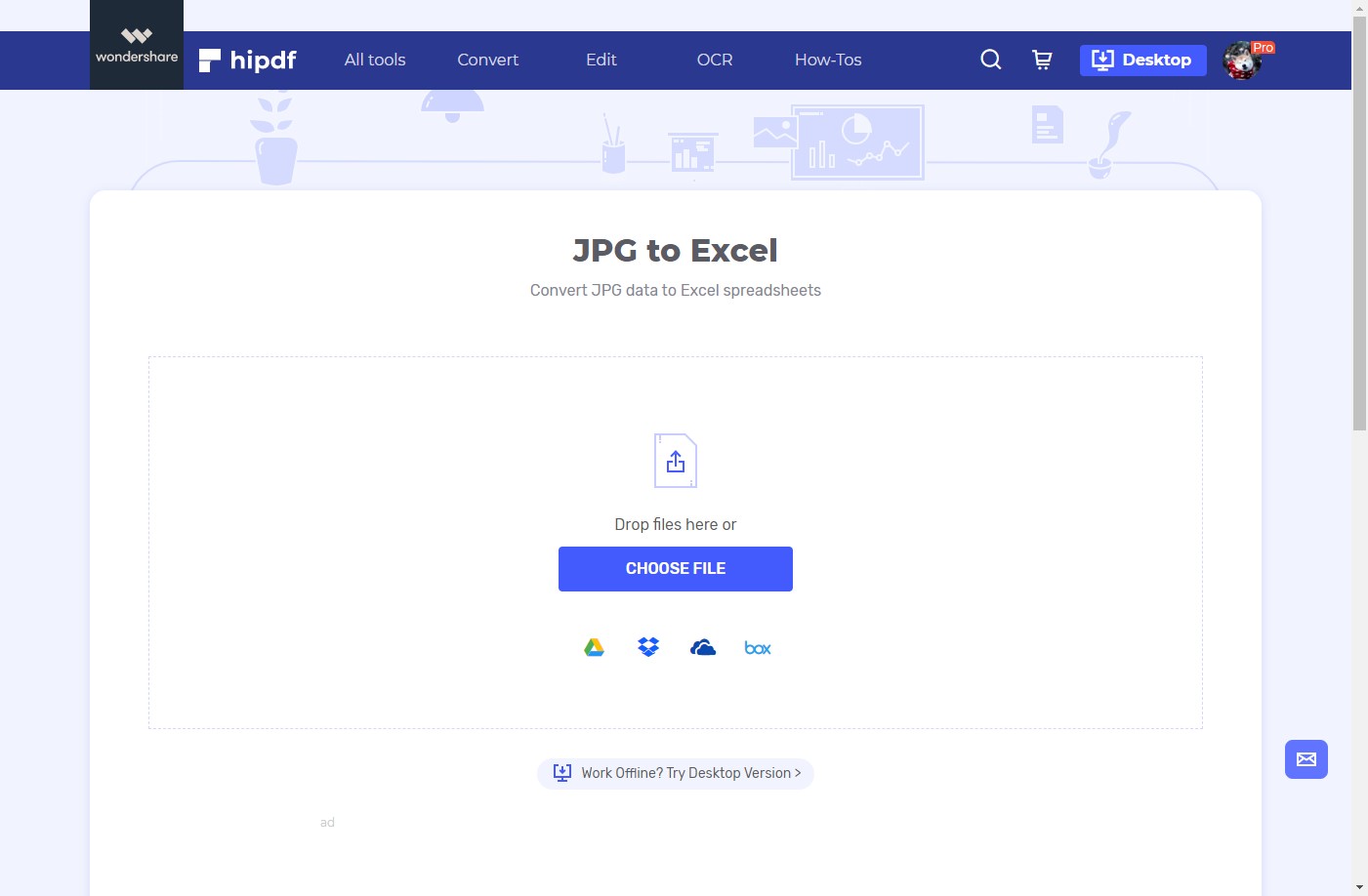
Pros:
- File protection guaranteed- HiPDF does not store files on their server
- Optical Character Recognition provides the best results for converting image text to editable text in Excel format
- You can upload files from Dropbox and Gdrive as well
- Ease to use
Cons:
- JPG to Excel converter on HiPDF online platform is only available to paid subscribers (Desktop version is available for free use)
Tips: Check here to know how to convert JPG to Excel files with HiPDF in details.
2. Sejda
Sejda is an advanced platform with intricate PDF tools such as OCR, file conversion, file compression, and much more. It is by far the best JPG to Excel converter online but, once again, you’ll need to use PDF to intervene as the medium to convert images into spreadsheets. The layout of the site is clean and intuitive, and all the tools are easily accessible from the main menu. But why is Sejda considered by many to be the best JPG to Excel converter online without email or registration obligations? Let’s find out.
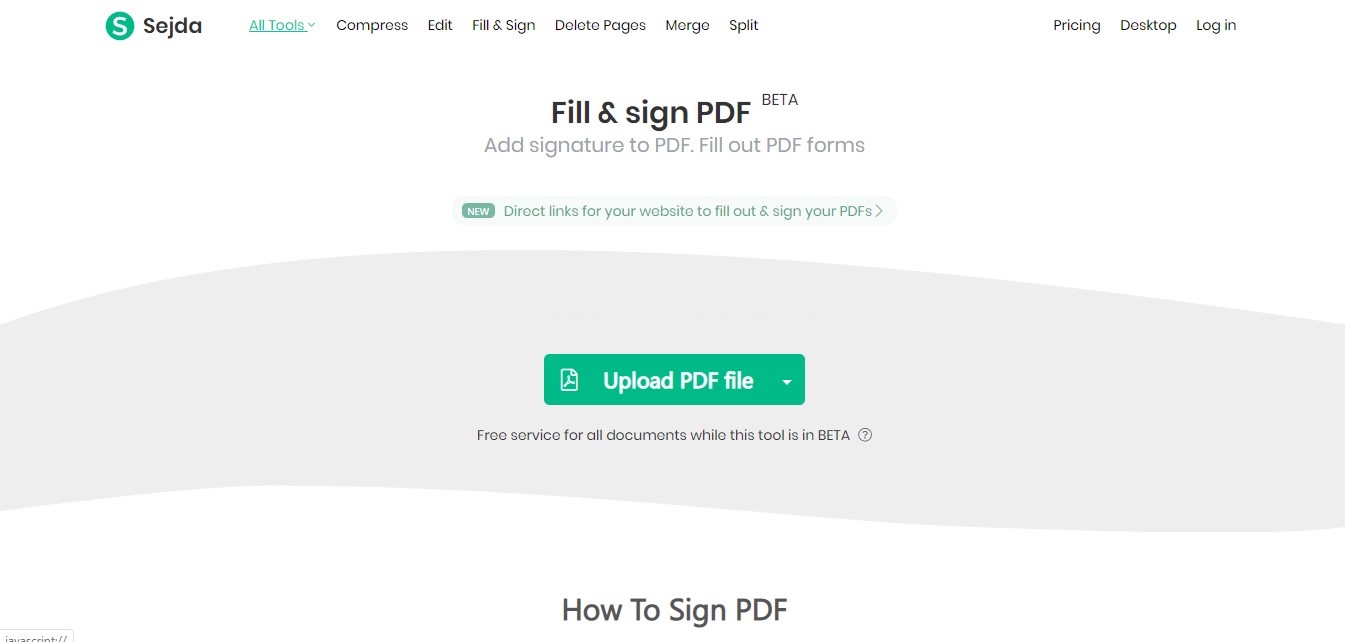
Pros:
- Professional document management tools
- Free to use with certain limitations
- Unique tools such as deskewing, image extraction, and metadata editing
Cons:
- Upgrades cost $7 a month with recurring monthly billing
- No batch processing with the free plan
3. Smallpdf
Smallpdf is placed in the 3rd spot in our list of 6 best JPG to Excel converters online. If you want prompt and quality conversion results, then Smallpdf is the right tool for you to convert JPG to Excel. Smallpdf is among the best free JPG to Excel online converter, in its limited free features you can rely on it.
Smallpdf does not store uploaded or converted files on its server, so you can be assured of data safety.
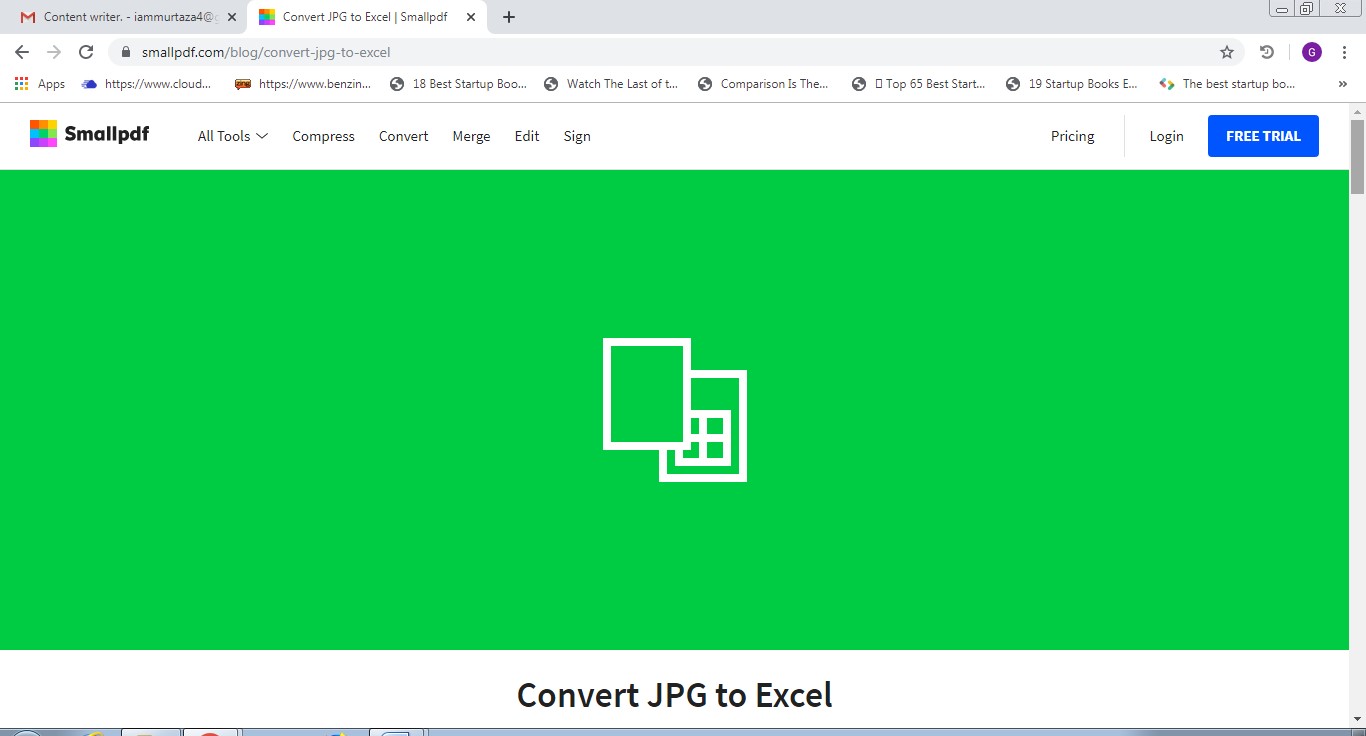
Pros:
- Smallpdf is very easy to operate
- Free access to convert JPG files to Excel format (limited time)
- Data is not stored on their servers
- Files are compressed to decrease file size yet keeping the quality at the same level
Cons:
- The online tool is accessible with adblocker sets on disable mode
- The converted file appears with a changed name
- You can use it free until the limited version expires
4. OnlineOCR
This online tool is very easy to use and the user can convert JPG files to Excel without any registration. OnlineOCR is ranked in the 4th slot in our list of 6 best JPG to Excel converter online free. You can convert up to 15 files per hour. OnlineOCR has adopted a minimalist approach in its functionality that makes it a simple-to-use platform. You just need to upload files select the target format and get output by clicking on the convert tab.
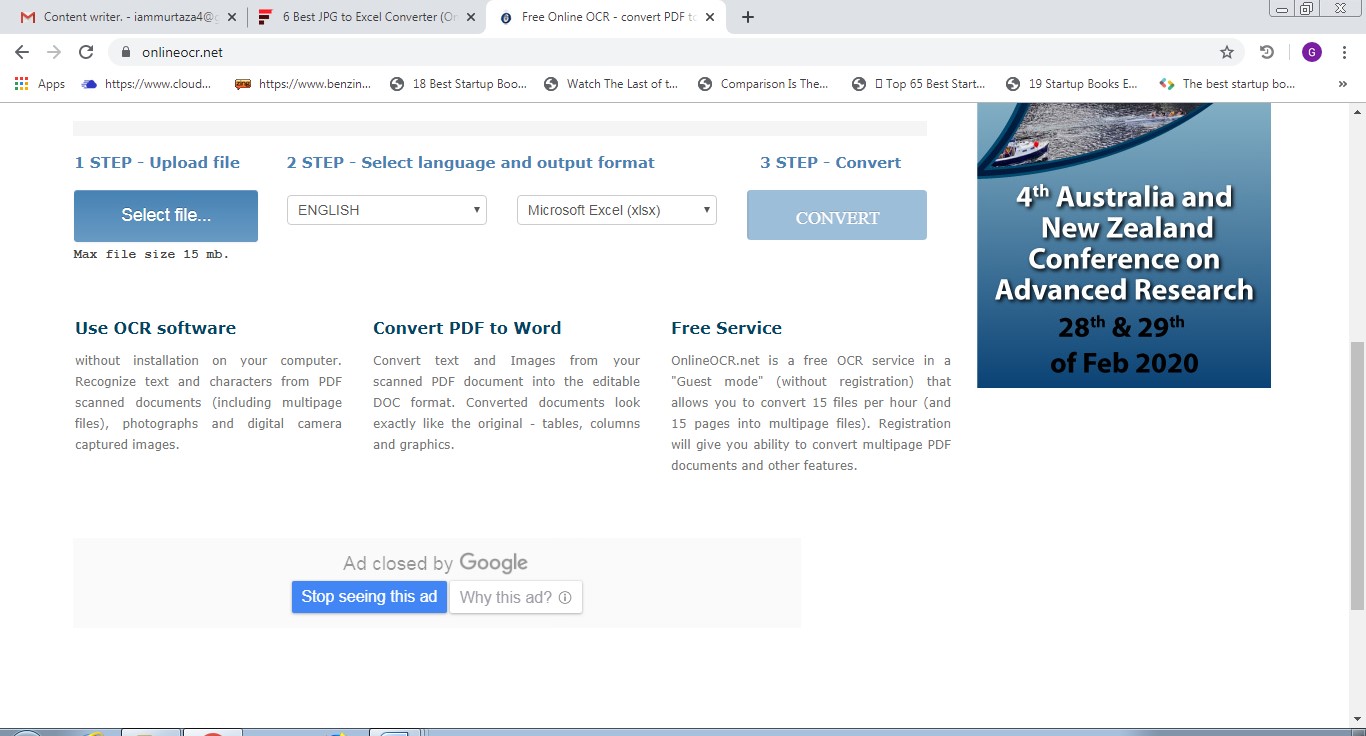
Pros:
- You can use it in 46 different languages
- Optical Character Recognition ensures every text in JPG file is converted into Excel format to make it editable
- Ease to use
- You don’t need to register on the website for using this tool
Cons:
- Website displays ads which can disrupt the user experience
- Conversion is limited to 15 files/hour
5. EasyPDF
EasyPDF is a free online tool to convert JPG files to Excel format. We have placed this tool in the 5th position in our list of 6 best online JPG to Excel converter, for converting JPG files to Excel format. You can upload files from Dropbox and Gdrive as well. Just upload the file and select the target format for quick conversion by clicking the convert image tab. The interface of EasyPDF is very user-friendly, giving you a good experience. Moreover, you don’t need to register or sign up in order to use EasyPDF!
However, a major disadvantage of EasyPDF is that it doesn’t encrypt any of your files. This means that anyone can hack them and gain access to your files. Thus, you cannot convert important files using EasyPDF!
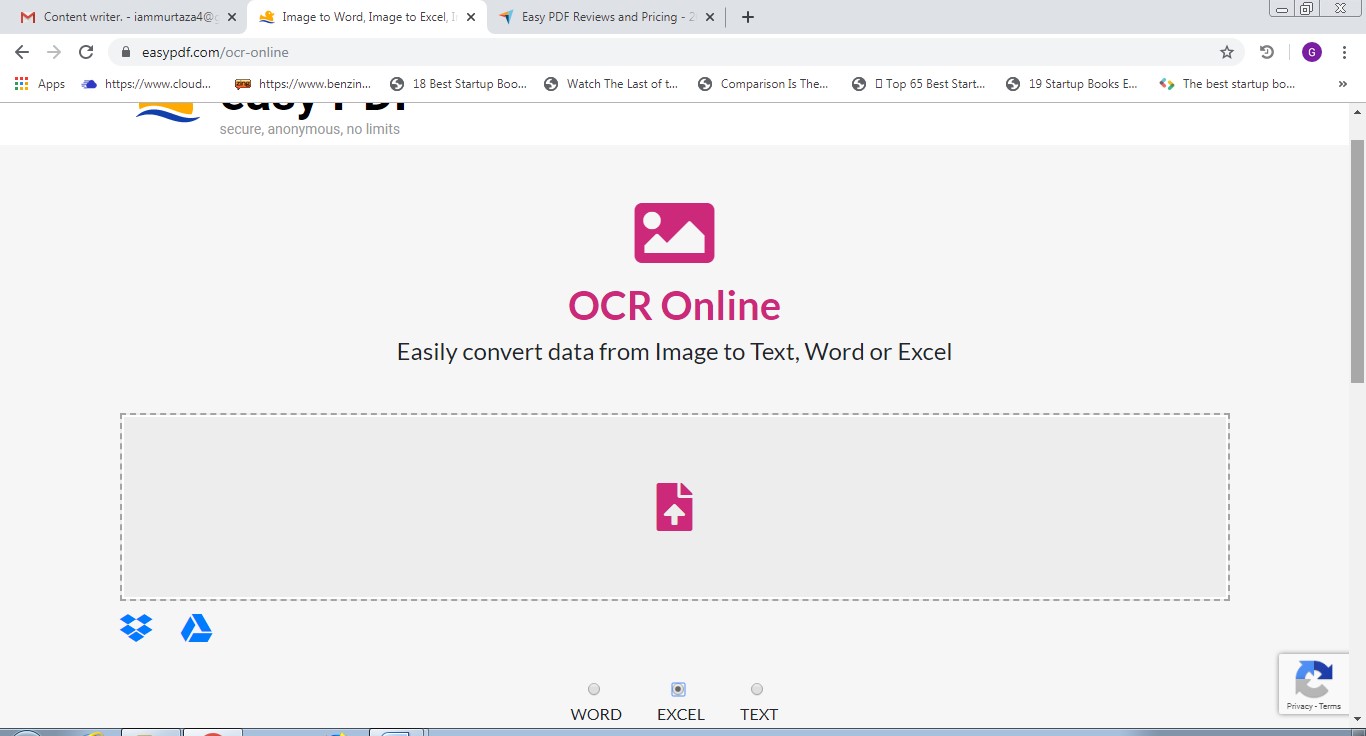
Pros:
- Very user-friendly interface
- Cloud service integration
- No user registration required
- After a few hours, files are automatically deleted from their server
Cons:
- No encryption on uploaded and converted files
6. PDFMaLL
PDFMaLL is placed in 6th position in our list of 6 best free JPG to Excel online converter. It has a very basic user interface which provides a very high-end user experience. After uploading the file in JPG to Excel converter, you can choose either of the recognition modes; “use only text from JPG” or “Use OCR.” You can also upload your files directly from URL, saving time and energy.
However, PDFMall, too, cannot be used for converting your important documents online because there’s no encryption on uploaded and converted files with this conversion tool! Anyone can hack the system and gain access to your files!
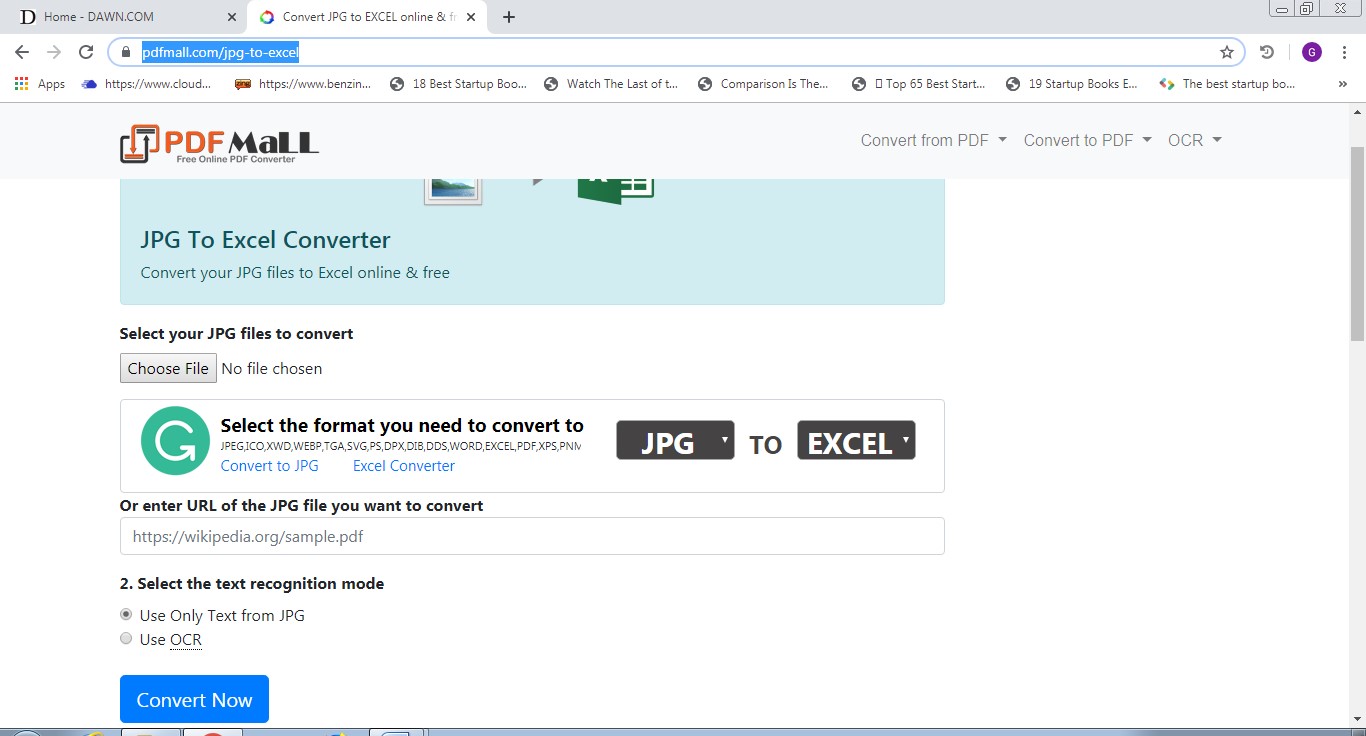
Pros:
- Very user-friendly interface
- Uploading from URL is available
- Optical Character Recognition (OCR) mode
- After a few hours, files are automatically deleted from their server
Cons:
- No encryption on uploaded and converted files
7. iLovePDF
One of the most beloved (pun intended!) and best online JPG to Excel converter tools is ilovePDF. Offering an impressive range of conversion, compression, protection, and file management options, iLovePDF has an intuitive UI. Although there’s no direct JPG to Excel conversion available, you can use PDF as an intermediary file format to ensure that spreadsheets or tabular content in image files are rendered accurately.
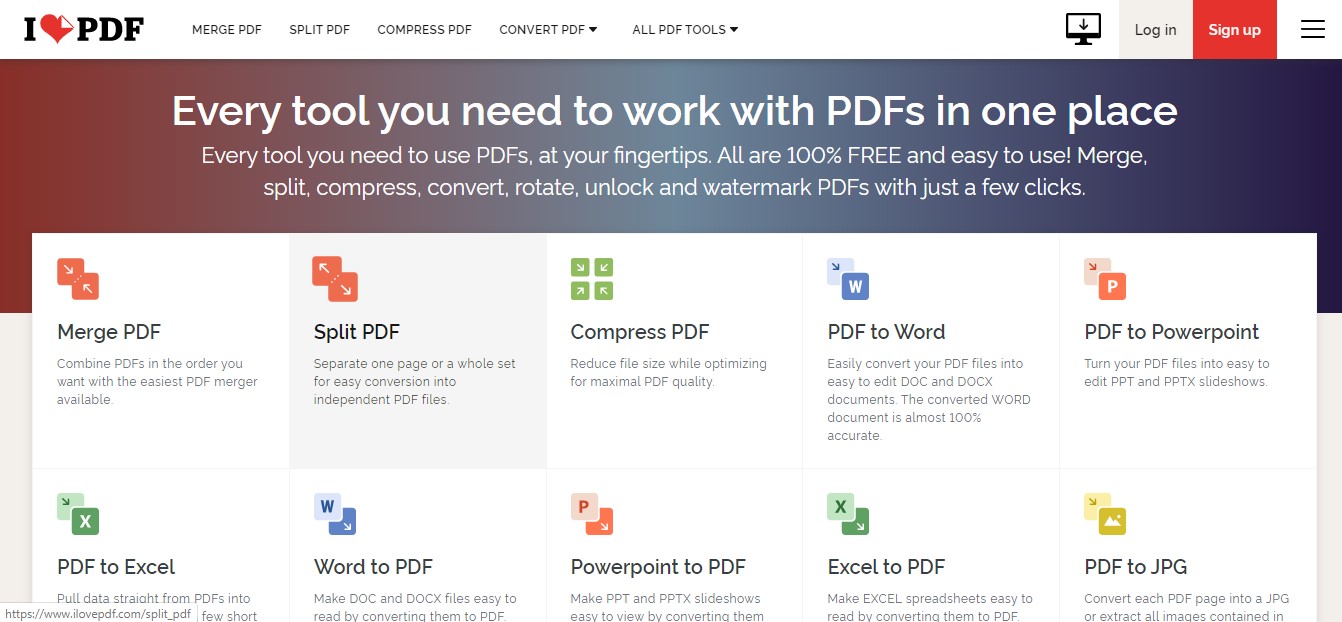
Pros:
- Easy to use with simple actions - drag and drop, click to convert, etc.
- An extensive suite of supporting tools to handle PDF, images, and other workflows
- 100% free for light individual use
Cons:
- Difficult and slow to process very large files
- No advanced tools such as OCR (Optical Character Recognition)
8. Online2PDF
Among the list of 10 best online JPG to Excel converter, we have allocated the 2nd place to this easy to use online tool. Online2PDF is very simple to use to convert JPG to Excel files. You can process batch conversion of up to 20 files. Online2PDF is perfectly suitable for those, looking to convert too many files. You can operate your conversions on this online converter in 6 different languages.
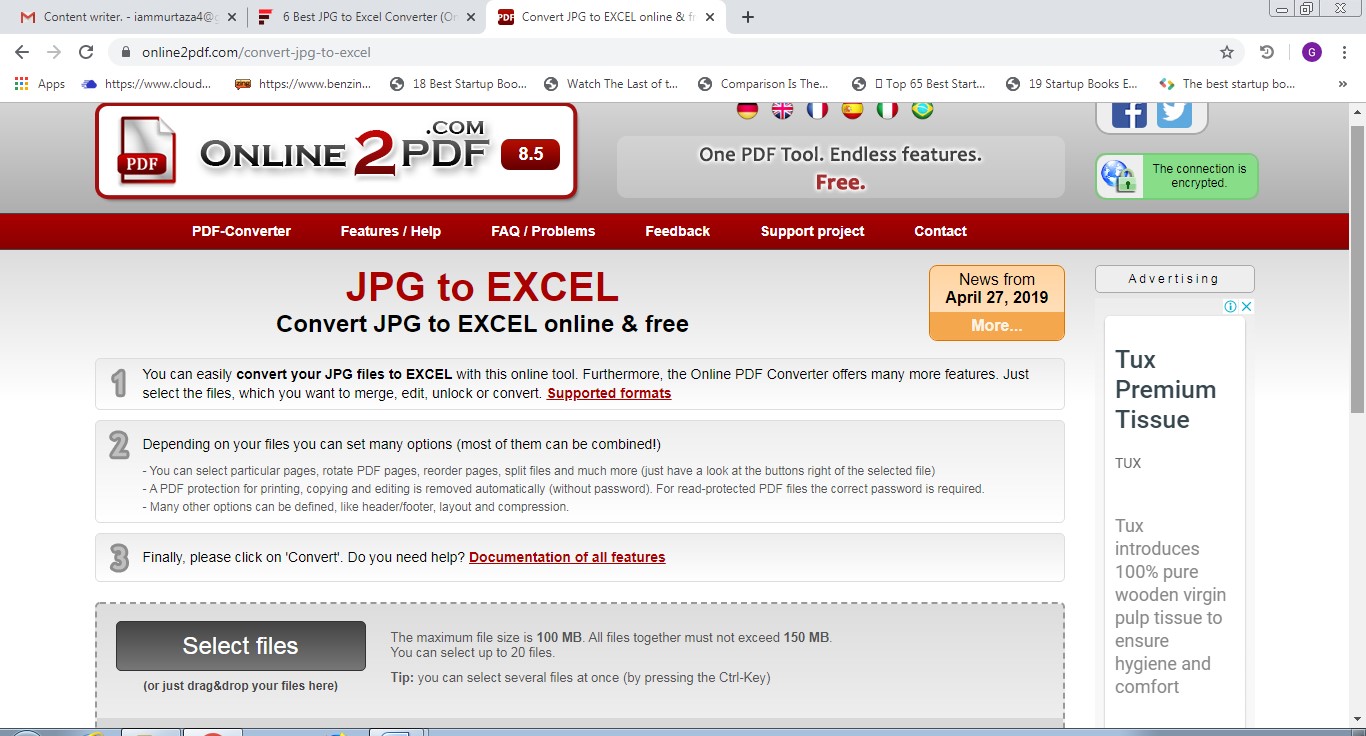
Pros:
- Batch conversion
- Support 6 different languages
- Drag and drop features make it easy to upload files
- Allow customized Excel output file
Cons:
- Ads can disrupt the user experience
9. PDFescape
If you already found the best free JPG to Excel online converter and now you’re looking for a robust PDF tool where you can add images, manipulate pages, add shapes, or edit pages, PDFescape may be just the thing you’re after. Again, it’s not a conversion utility but it does have a lot of useful features you’ll need when editing your intermediary PDF files. Moreover, it has a desktop version with conversion options, PDF editing, and more.
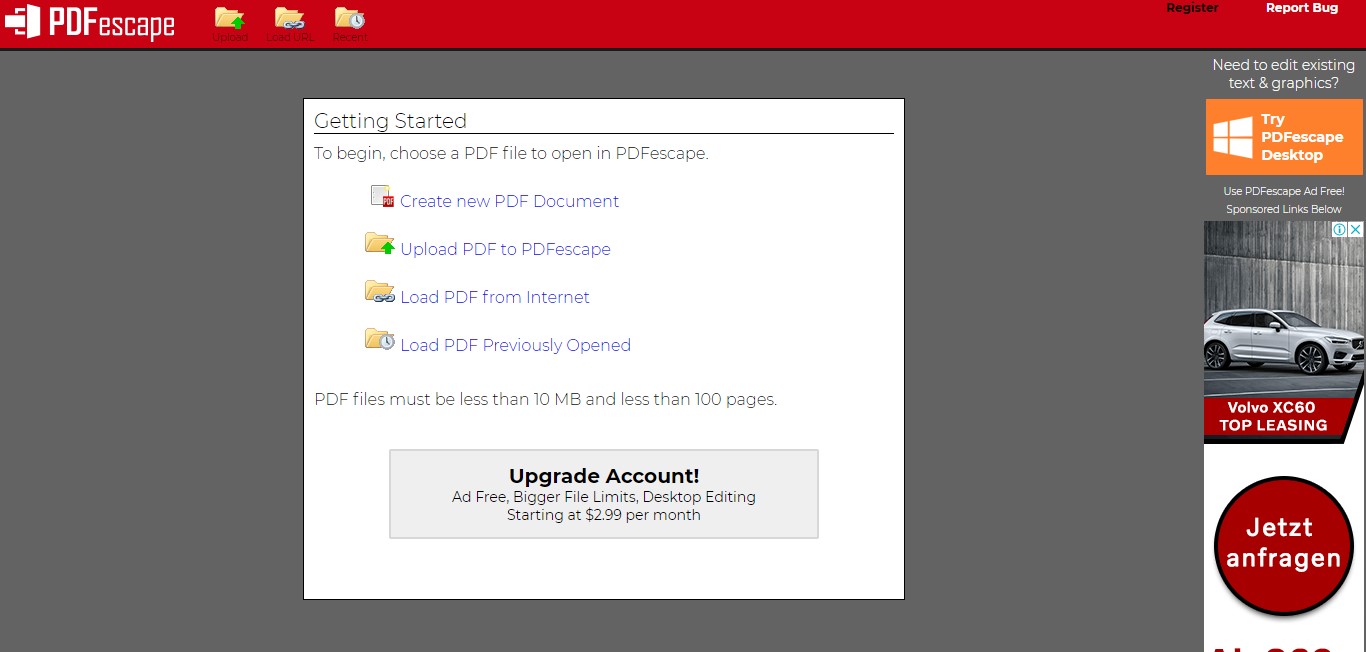
Pros:
- Dual options - online and desktop
- The online version is free to use
- Windows version supports direct PDF editing
Cons:
- No conversion tool in the online version
- Clunky and dated online UI
10. PDF2Go
As a comprehensive platform to manage PDF workflows, PDF2Go comes in as a top contender for the best online JPG to Excel converter reviews. Using a combination of the JPG to PDF and PDF to Excel web conversion tools, you can easily convert tables and spreadsheet content from images to MS Excel worksheets. Navigation is simple, and there are many useful modules such as the Web Optimization utility that allows you to properly format the contents of the image to make it suitable for online consumption.
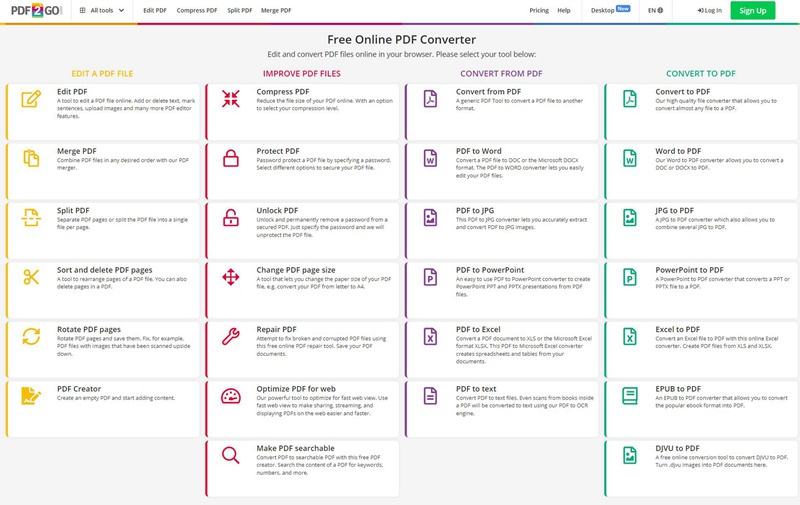
Pros:
- An array of conversion and file management tools for free online use
- Unlock rich features and remove free version limitations with an affordable upgrade
- Advanced tools such as OCR
Cons:
- No direct JPG to Excel conversion
- The desktop solution is for Windows only
Conclusion
This list is based on the results of extensive research so you can use any tool from our list of 6 best JPG to Excel converters online. Converting a file into Excel format is a tricky task so we always recommend using HiPDF. Because HiPDF gives better results than the rest of the online tools in our list of best online JPG to Excel converter review.
Let’s look at some distinct features of HiPDF:
● Data Protection is guaranteed.
● Uploaded and converted files are deleted after 60 minutes from the server
● High-end user experience
● Easy to operate
● Files are encrypted
● OCR provides great results!
In a world today where cybercrime is pretty high, it’s important to make sure all your documents are safe when they’re uploaded online! HiPDF ensures this, making safety and quality their first priority!
So, what are you waiting for? Install HiPDF today and see for yourself how amazing the application really is! Indeed, it is the best JPG to Excel converter online!

Mavin Hiram
chief Editor
0 Comment(s)