Top 6 Best JPG to RTF Converter Online
• Filed to: Top Online PDF Software • Proven solutions
Sometimes, you can commit the mistake of saving a text document as JPG file which later on needs to be converted back into RTF format to make it usable. Are you looking for the best JPG to RTF converter online? Well, you’ve come to the right place!
If you need to add a JPG format image to a text document, then it is essential to convert the image into an RTF format. The JPG format is a compressed format which makes the text present in the image file of low quality. You want your professional or academic document to look absolutely readable.
To help you out in this regard, here’s a list of the 6 best JPG to RTF converters online that you can use.
1. HiPDF
HiPDF has topped the list of 6 best JPG to RTF converter online free, and you’ll find out why. HiPDF is a top solution for converting files to different formats to use for a particular case. HiPDF has made it easy to convert JPG to RTF format with a drag and drop option, and your converted file is just a click away to download. This online tool is super easy to use and has a very basic and straight forward interface equally great for professionals and beginners.
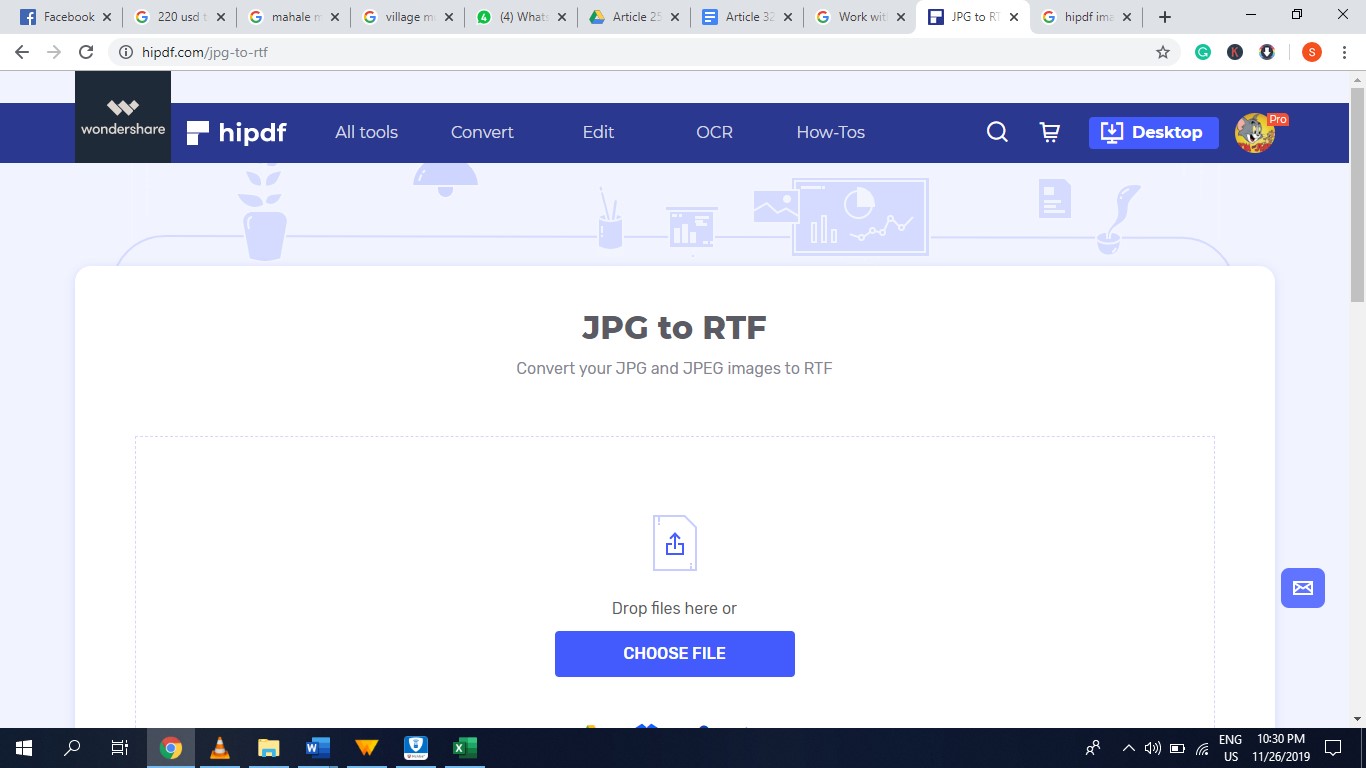
Pros:
- Drag and drop method to convert JPG to RTF (ease of use)
- File safety is assured, all the files get deleted after 60 minutes from the server
- Optical Character Recognition converts the text in the image as editable text in RTF format
- Simple and pleasing user interface
- Cross-platform supported
Cons:
- Only available online for paid subscribers.
- for free use you need to download the desktop version
Pricing: Monthly: $6/month & Annual: $48/year
2. Convertio
Convertio is placed at the second spot in our list of 6 best free JPG to RTF online converter, to convert your JPG files to RTF format for adding in text documents. Convertio is easy to use format conversion platforms available online. You can easily convert JPG to RTF by uploading a JPG file using multiple options.
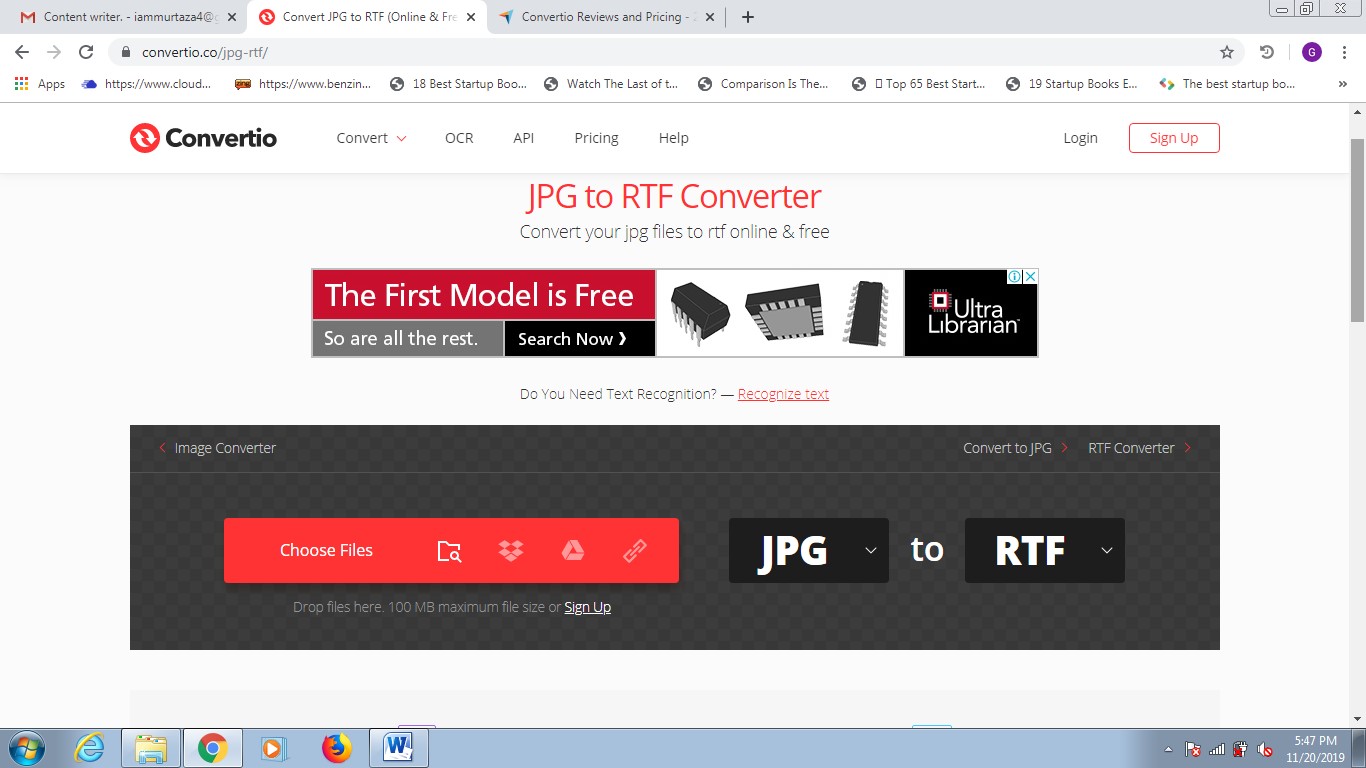
Pros:
- Cloud service integration (multiple options to upload files)
- Ease of use
Cons:
- No encryption on files while uploading and converting
Pricing: $7.99 for one time only.
3. Online2PDF
Among the list of 6 best online JPG to RTF converter, Online2PDF is ranked in third place. With great ease of use and a quick way to convert JPG files to RTF, you can rely on this online tool to deal with the bulk task. Online2PDF is perfectly suitable for those, looking to convert too many files. You can access this online platform in 6 different languages.
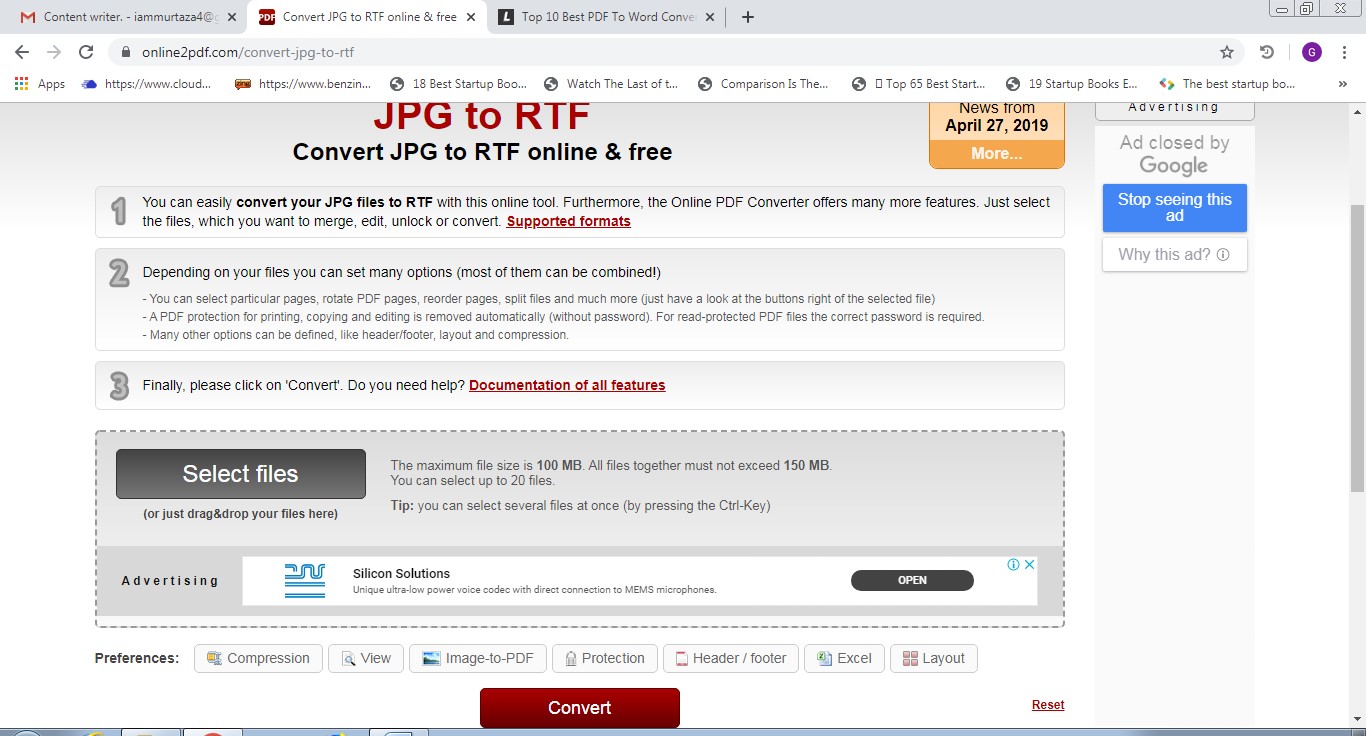
Pros:
- You can use it for bulk conversions (select up to 20 files at once)
- Annotations and comments are preserved in the converted file
- Available in 6 different languages
- Drag and drop features for file uploading
Cons:
- Too many ads (can be annoying for users)
- A bit cluttered interface
Pricing: Free to use
4. ACONVERT
To fill the 4th spot in our list of 6 best JPG to RTF converter online, ACONVERT has made it into the list. With an easy-to-use tool, you just need to upload the file and select the targeted format and your converted file is just a click away.
If you have a bulk conversion task, then it is the right tool for you. With 26 Linux and Windows-based servers, ACONVERT supports multiple file selection at once.
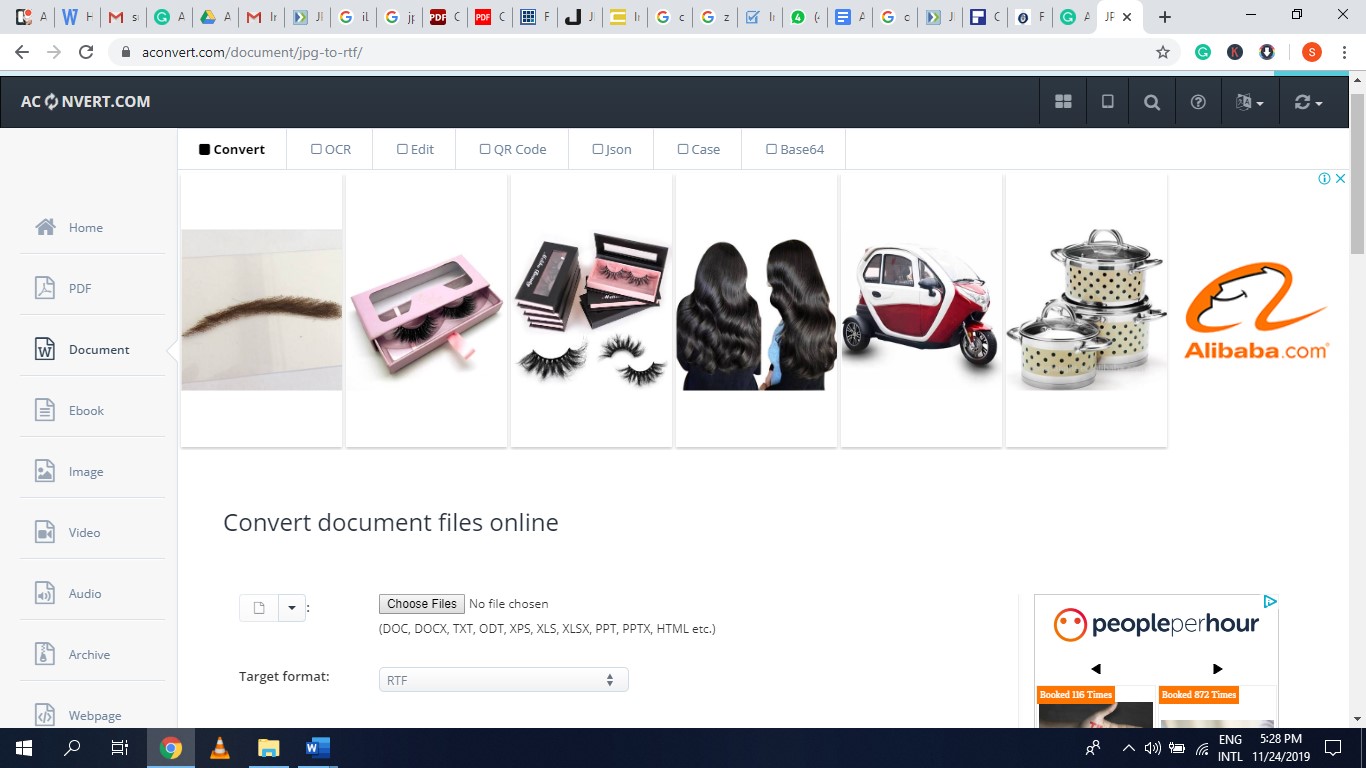
Pros:
- Free tool to convert files online
- Support bulk conversion
- You can select 10 files at once (up to 40MB of size each)
- Easy to use tool
- Accessible on cross-platform devices
Cons:
- Runs only with ads
Pricing: Free to use
5. OnlineConvertFree
Online Convert Free is placed in 5th place in our list of 6 best JPG to RTF converter online. This tool provides great ease of use. You can upload your file using multiple options. However, you can only convert 2 files at once with this online application.
To convert the file to any format you just need to upload the file and select the target format, and your conversion will be just a single click away. However, a big disadvantage of using the free version that only allows you to convert 2 files at a time is that it contains a lot of annoying ads which can disrupt your user experience.
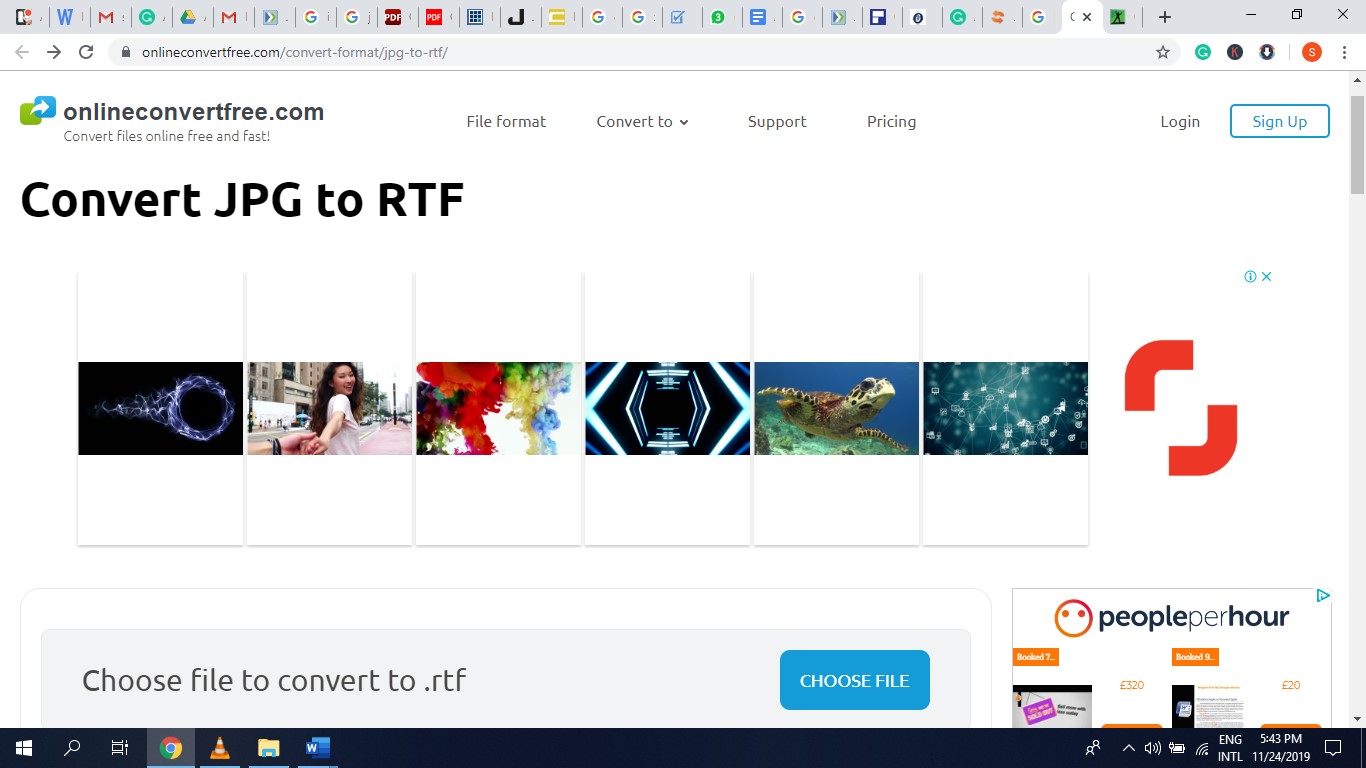
Pros:
- You can convert two files at a time.
- Very easy and convenient to use
- You can download the files as zip file.
Cons:
- At times the service responds slowly
- Limit of only 2 files at a time.
- Free access is limited to only 2 files at a time.
- There are many annoying ads on the website.
Pricing:
24 Hours
Monthly: $7.99
Light
Monthly: $6.99 & Annually: $59
Pro
Monthly: $11.99 & Annually: $107
6. Online Convert
Online-Convert.com is listed for being an equally great tool both for enterprise-level and beginner level use. It is among the 6 best online JPG to RTF converter for converting JPG to RTF format. It has an outdated look with a simple user interface. Upload your JPG file and select the targeted format and after a click, you'll get your converted file.
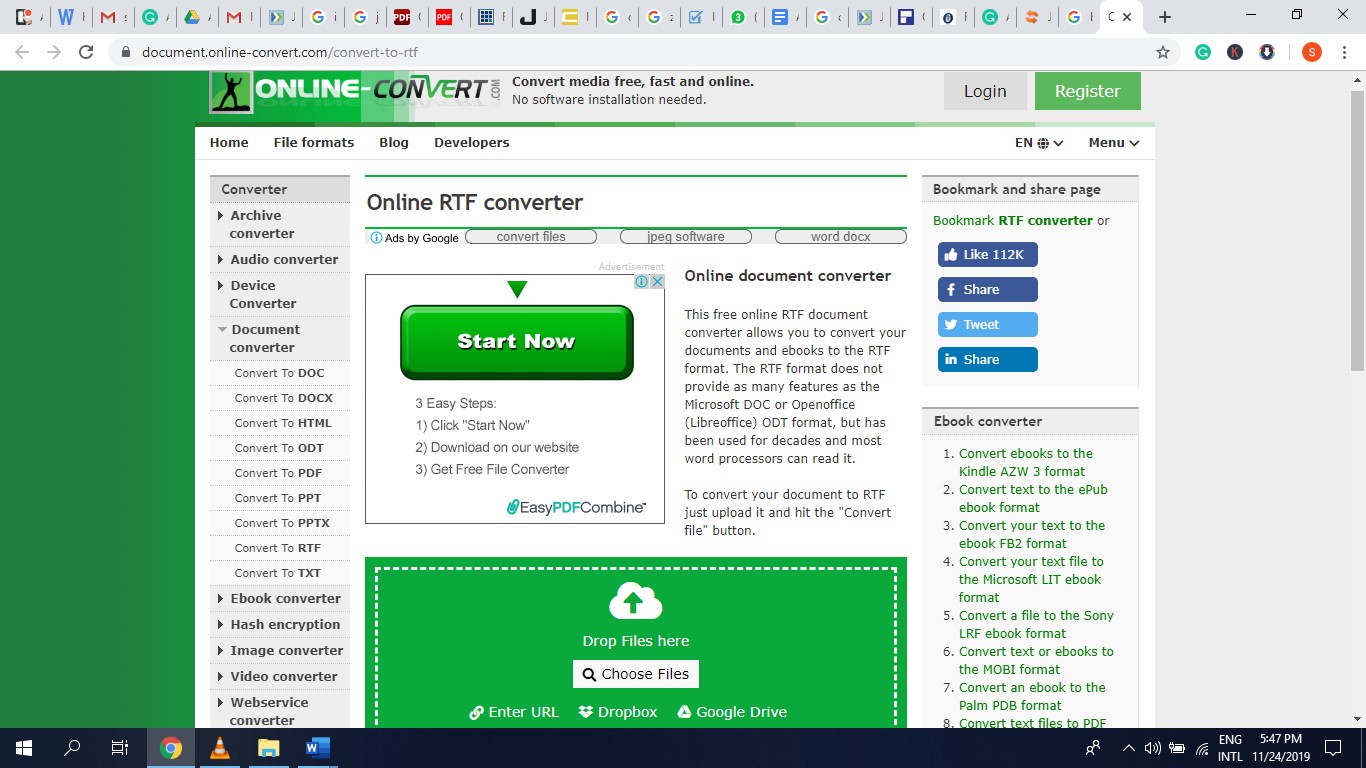
Pros:
- File uploading options from cloud storages
- File security with password protection and electronic signature
- OCR Feature is available, which provides high-quality results.
Cons:
- The outlook of the website isn’t that dynamic, it looks pretty outdated.
Pricing: Free to use
Conclusion
Although, this list is compiled after thorough research on the best online JPG to RTF converter review. But, if there’s one particular converter that would cater your JPG to RTF conversion need, then HiPDF is best among the best online JPG to RTF converter! With every basic to expert feature, HiPDF is the right choice. It is an all-in-one solution for converting files to different formats online.
Some of the stand-out features that distinct HiPDF from the rest include the fact that the safety of your file is completely assured! This means that hackers will not be able to steal important information whenever you upload your files. All the files are deleted from the server of HiPDF after 60 minutes. In addition to that, the files are encrypted to make sure that no one is able to access them even during those 60 minutes! It’s a great tool for important work files that contain confidential information. Not only this, but you also have the option to protect your documents with a password! How much more safety could you want for your files? Indeed, HiPDF is the best online JPG to RTF converter!
Document management is also made pretty easy with HiPDF. Moreover, Optical Character Recognition converts the text in the image as editable text in RTF format, providing great results for your documents. So, what are you waiting for? Get HiPDF today and save time, energy and money! It’s the best decision that you can make. After all, HiPDF is the best online JPG to RTF converter.

Mavin Hiram
chief Editor
0 Comment(s)