
Compressing PDF files to a specific size, such as 200KB, is crucial in various scenarios where document size matters significantly. For example, when you book flights online, you get e-tickets. You can compress that PDF's size to 200 KB via compression to enable smooth ticket sharing. Also, important business document uploading may necessitate to reduce PDF size to 200KB or less.
In this article, you will discover six top-notch PDF 200KB reducers that allow you to resize PDF to 200KB or below. From online solutions to offline software, the article will unfold a variety of options. Also, you will learn about their various aspects, including price, rating, features, user reviews, and pros & cons.
6 Best Tools To Compress PDF Under 200KB
Finding something valuable without a scrupulous search offers a convenient experience. Therefore, we've scoured the digital landscape to discover the best tools. From online solutions to offline software, we've got you covered with a variety of options. Let's dive into the world of best PDF size reducers to 200KB:
Online PDF Compressor to 200KB Tools
Online platforms are the table-turning solutions, allowing you to resize PDF file to 200KB online. Most tools do not require signup and software installation. Given are some online solutions to ease your PDF compression journey:
1. HiPDF
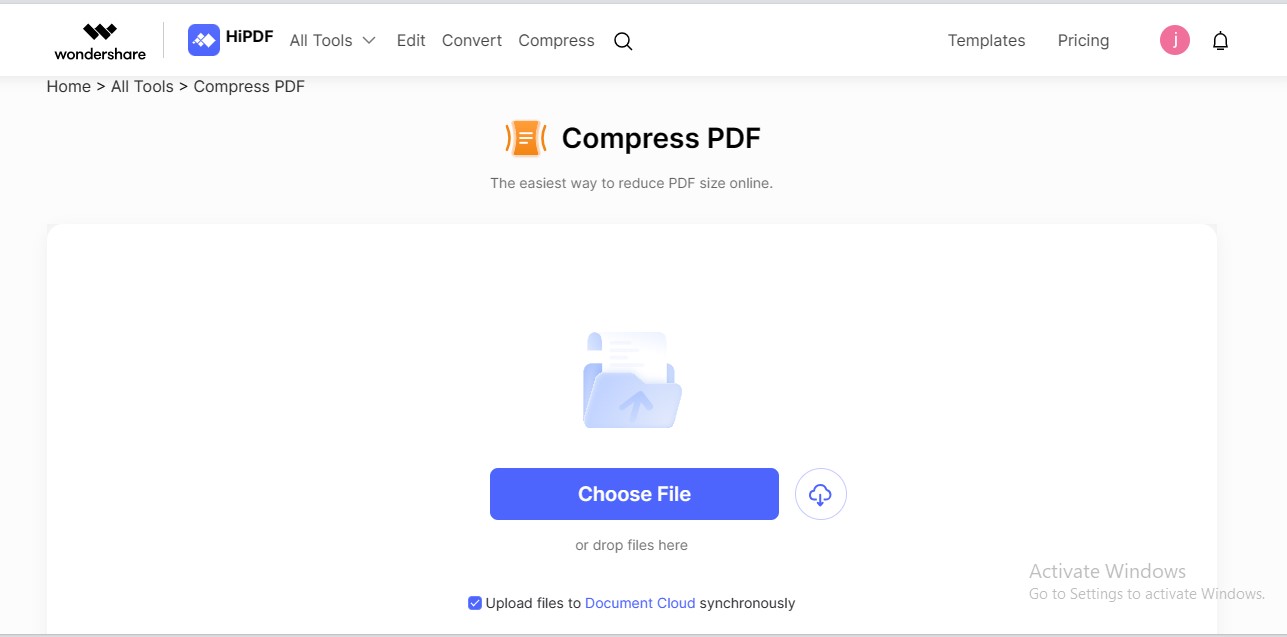
HiPDF is an excellent PDF compressor below 200KB that boasts a powerful compression engine. It puts no limit on daily compressions. Even when set to the High compression mode, the quality remains intact. You can perform batch processing up to 5 files in the free version. The tool not only makes your PDFs smaller but is also perfectly suitable for seamless web use.
Specifications |
Explanation |
| G2 Rating | 5.0/5 |
| Price | Free, starts from $5.99 per month |
| Main Features |
· Different Compression Levels · Multiple File Compression · Free Online PDF Compression |
Pros
The tool offers a free compression feature, saving your costs.
You can upload 5 PDF files for batch processing in the free plan.
The tool offers different compression levels to adjust to your tailored needs.
Cons
HiPDF does not offer custom PDF resolution.
Sophia J. on G2: "This tool is my favorite when converting my documents. I like it because many times I need to transform documents or images into PDF. Thanks to this tool, I can achieve it quickly and without any cost."
Pamela S. on G2: "Hipdf has been the solution to my problem since I use this incredible tool. I can convert my files of any format with more ease with just one click, they are already converted to PDF, we can edit them, save them, and download them with security, it saves us time and space on our computer."
Highlights of HiPDF – The Best PDF Size Reducer to 200 KB
- Offers intuitive interface for easy use
- Maintains quality after compression
- Presents customizable compression levels
- Cloud-based service requiring no downloads or installations
- Speedy PDF compressions to save time
- High-end security protocols to ensure confidentiality
How To Use HiPDF To Compress PDF Under 200KB?
Step 1 Go to HiPDF's website. Locate "Compress PDF" in "All Tools."
Step 2 Click "Choose File" to import your PDF file.
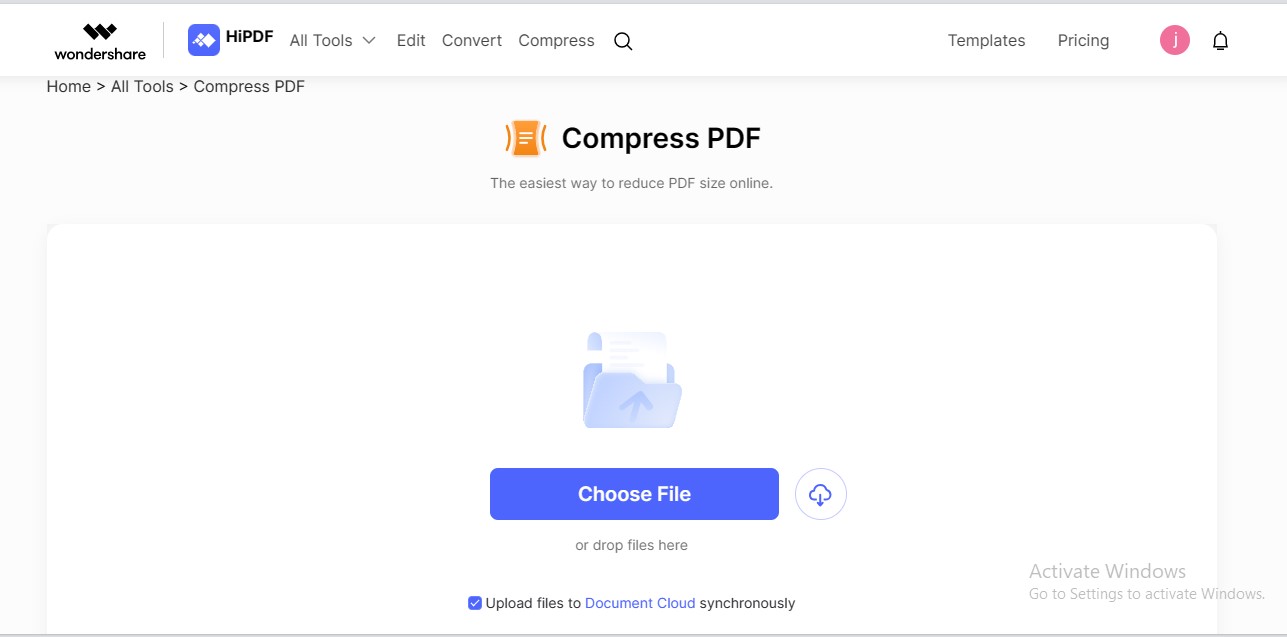
Step 3 Choose your preferred compression level and click "Compress."
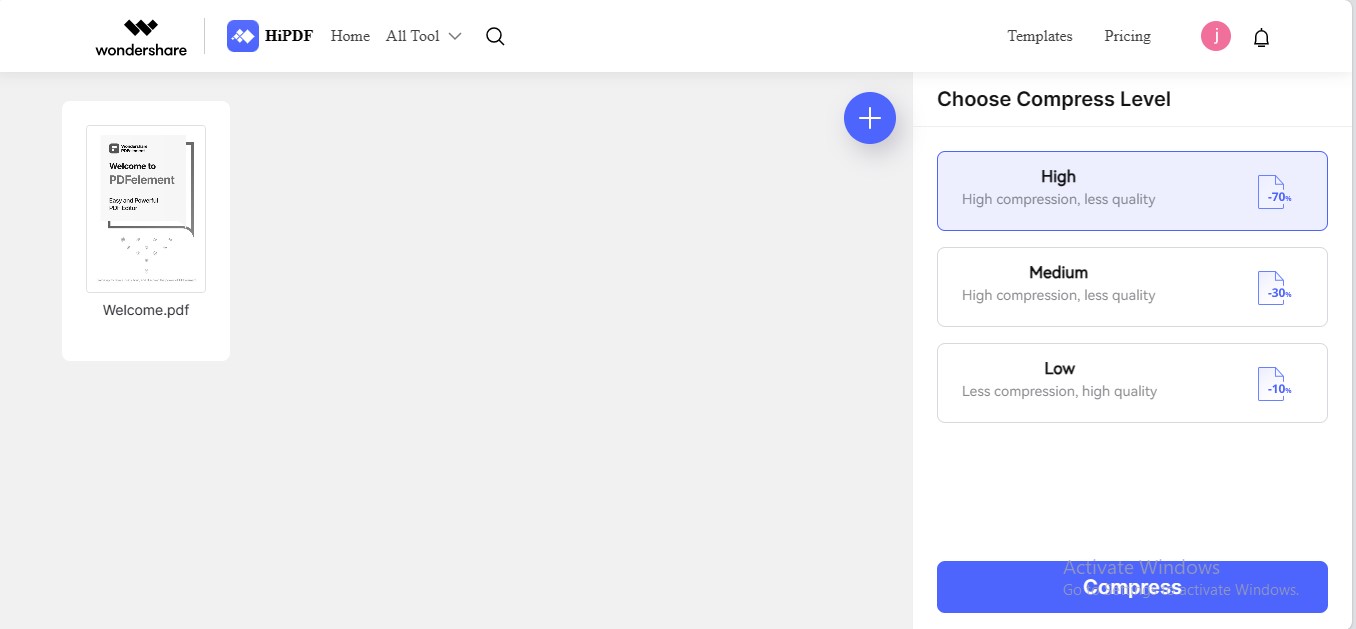
Step 4 HiPDF will make PDF resized to 200KB and automatically download your compressed file.
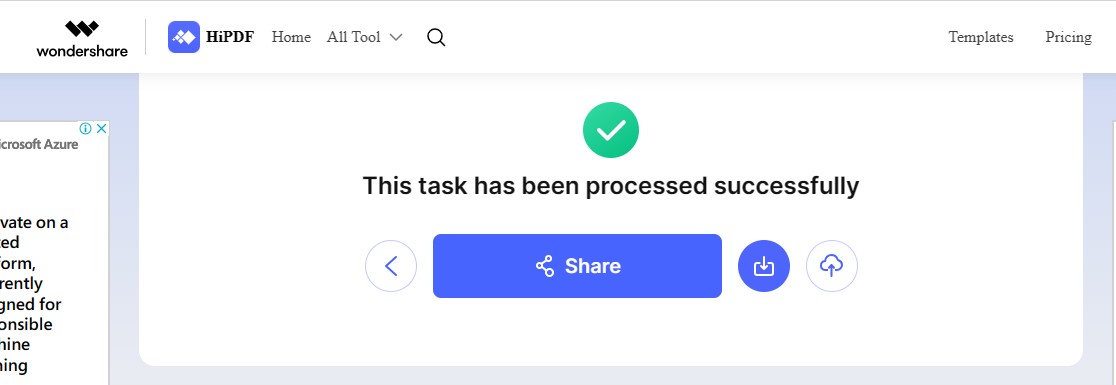
Step 5 Repeat the operation to achieve the target limit of 200KB file size.
Why Choose HiPDF as a PDF Size Reducer 200 KB?
HiPDF offers countless advantages, making it a preferable PDF to JPG 200 KB compressor. Some of the benefits include:
- You can compress unlimited files daily using this free PDF compressor.
- The tool offers compression presets to meet your tailored needs.
- HiPDF is equipped with efficient engines to process multiple files in batch.
- The availability of HiPDF as a web platform makes it a preferable solution for both long- and short-term PDF managers.
- HiPDF maintains the security of your PDF documents by deleting the file after your download.
- The tool enables easy file uploading and sharing because of its vast integrations with external workspaces.
2. freeCOMPRESS
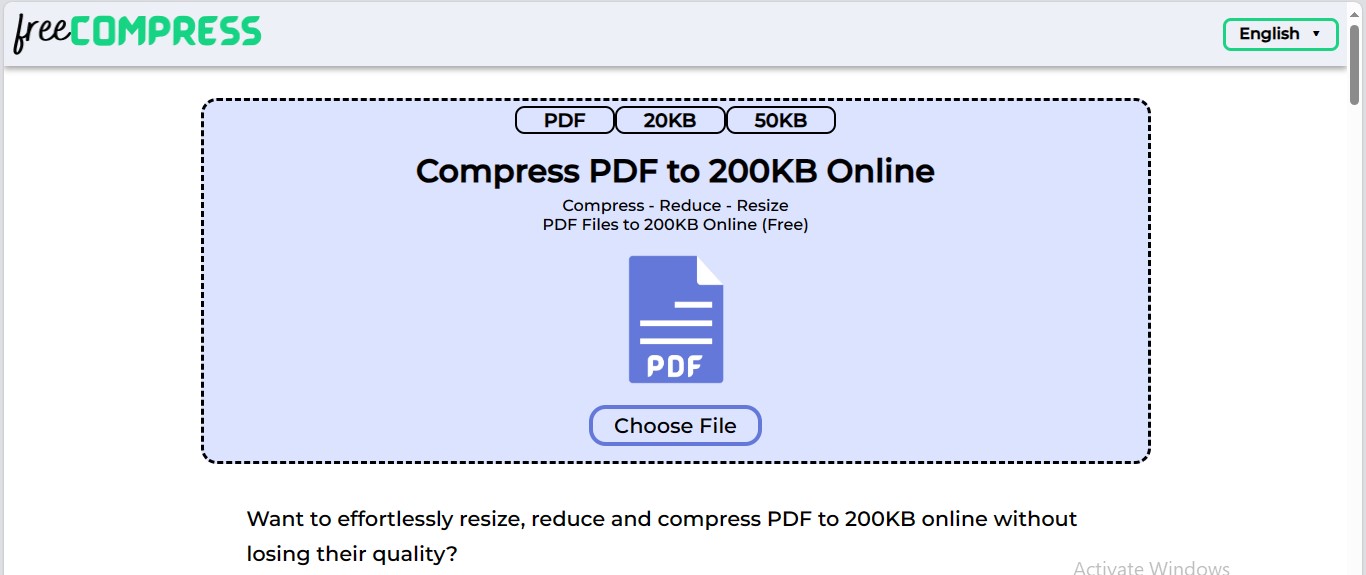
freeCOMPRESS is a cutting-edge free PDF compressor below 200 KB packed with a multitude of features. The tool allows multiple file compression without limits on the number of files. You can compress PDF to exact size, whether you want to increase PDF size to 200KB or lower its size to 100KB.
Specifications |
Explanation |
| G2 Rating | N/A |
| Price | Free |
| Main Features |
· Multilanguage Support · Lifetime Free Services · Exact PDF Size Compression |
Pros
You can compress your PDF to exact size, ranging from 5KB to 1000MB.
The PDF compression services of freeCOMPRESS do not cost any amount.
The tool supports more than 20 languages, allowing you to use the tool in your desired language.
Cons
The tool sometimes creates issues while downloading the compressed PDF.
User Reviews: No Reviews Yet
3. 11zon
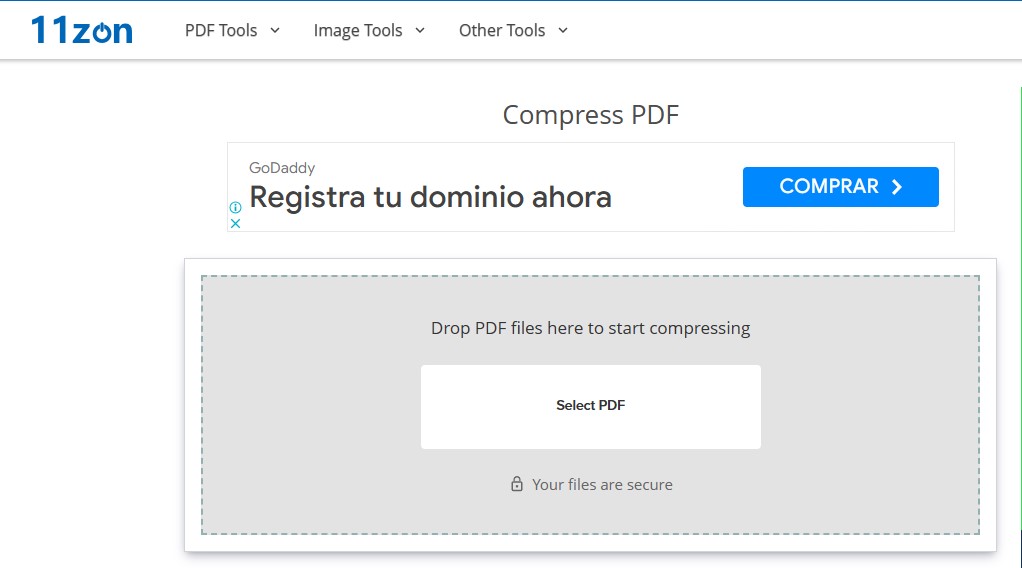
11zon is a complete toolkit for PDF management, incorporating PDF compression, too. Like the aforementioned tools, 11zon is completely free and does not cost even a penny. Also, it does not put any limits on file uploads and file sizes. Another striking feature of 11zon is that you can adjust the compression level of your PDF from 1 to 100.
Specifications |
Explanation |
| G2 Rating | N/A |
| Price | Free |
| Main Features |
· Adjusting Compression Level · Batch Processing · Lifetime Free Compression |
Pros
The tool supports batch processing to process multiple files simultaneously.
You can adjust the compression level from 1 to 100 using slider.
The tool offers a lifetime free plan to compress unlimited PDF files daily.
Cons
The tool sometimes experiences issues while compressing PDFs.
User Reviews: No Reviews Yet
Best PDF Size Reducer 200 KB Software
In addition to online PDF compressors, some dedicated software is available to help you perform PDF resize to 200KB or less. These offline tools offer more robust features and control over the compression. Let's explore some of the best PDF size reducer 200KB software options:
1. Wondershare PDFelement
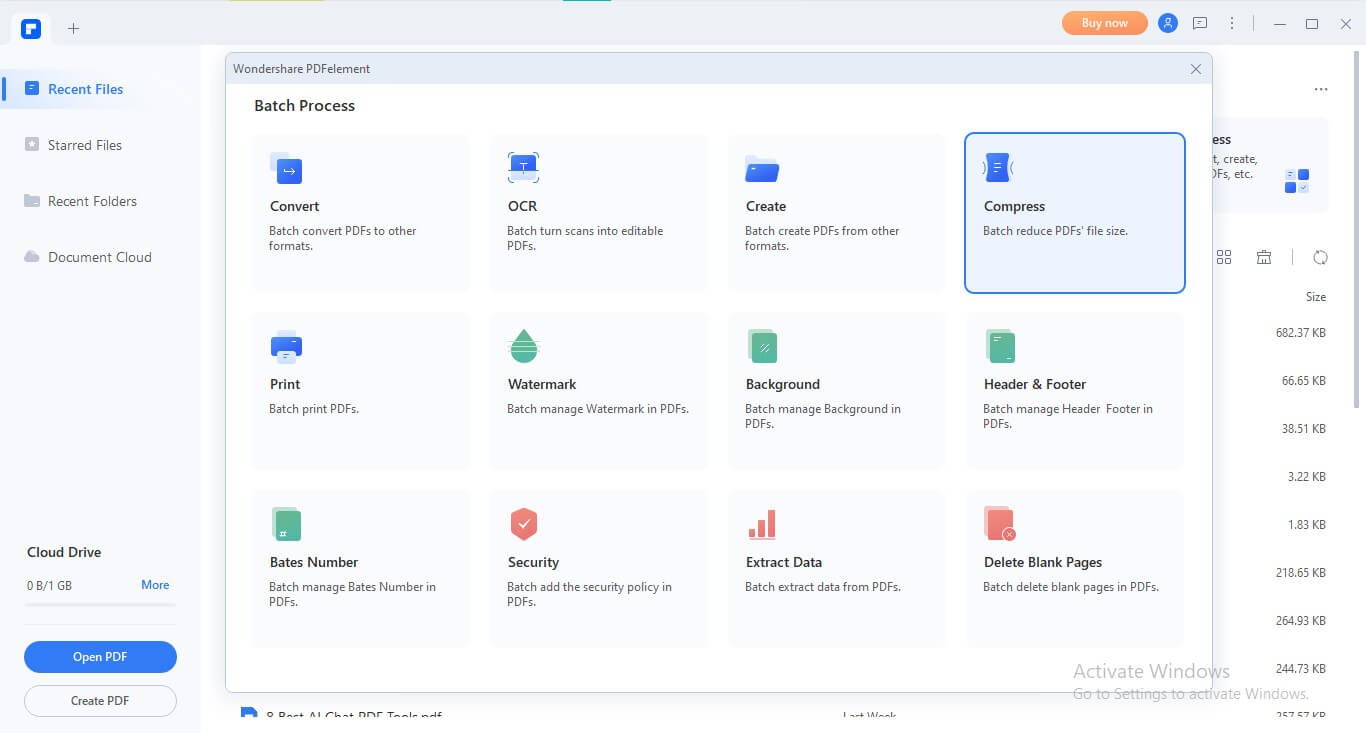
PDFelement is the best tool for a PDF size increase to 200 KB. Like a Swiss Army knife for handling PDF documents, the tool is available on both desktop and mobile platforms. From seamless in-app PDF editing and robust security measures to handy annotations and powerful OCR capabilities to batch processing, PDFelement has got it all.
Specifications |
Explanation |
| G2 Rating | 4.5/5 |
| Price | Free, starts from $9 per month |
| Main Features |
· Batch Processing · Customized Compression · Post-Compression PDF Editing |
Pros
PDFelement simplifies your compression by letting you process numerous PDFs at once.
You can tailor compression settings to balance file size and document quality.
The pricing plans of the tool are pocket-friendly compared to other tools.
Cons
The compress PDF feature is accessible only through the premium version.
Varundeep R. from G2: "Wondershare PDFelement collects all the features of editing which especially I need for my business. Its compress file feature help to store all related file in a single file. I use this because of its add signature to pdf feature."
Patricia A. P. From G2: "It has excellent functions that help me on a day-to-day basis, it facilitates the creation and combination of PDF documents, as well as the possibility of later converting to other formats, it has allowed me to recover files that I only had as images and convert them to PDF again through OCR."
2. SwifDoo
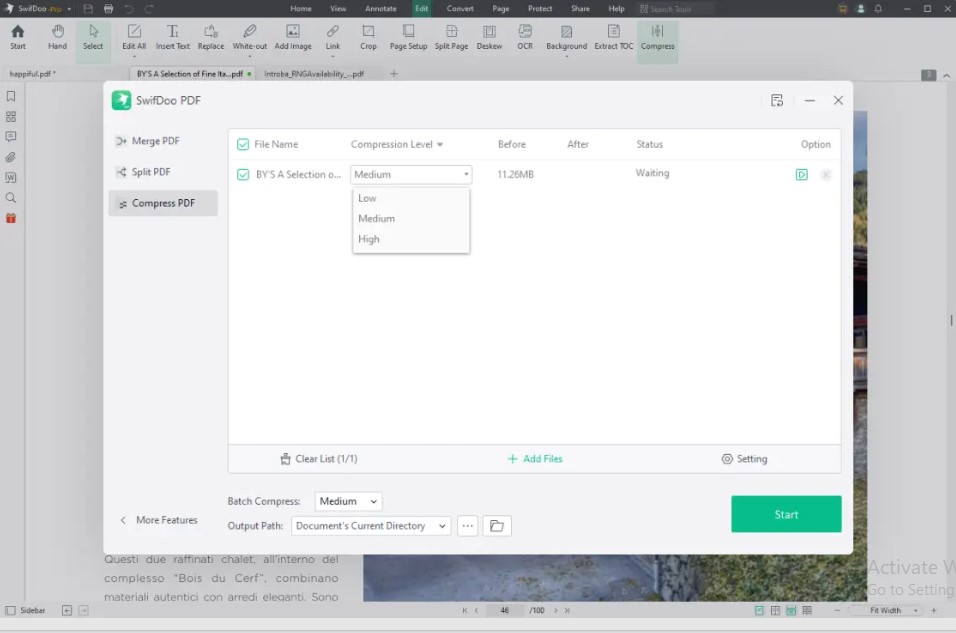
Swifdoo is an impressive PDF size reducer software that effortlessly transforms your PDFs into a compact format of 200KB or less. With its quality optimization feature, Swifdoo makes it easy to congest superior PDFs. You can resize multiple PDFs at once using its batch processing option.
Specifications |
Explanation |
| G2 Rating | 5/5.0 |
| Price | Free, starts from $20 per month |
| Main Features |
· Different Compression Levels · Batch Processing · Post-Compression PDF Editing |
Pros
Swifdoo offers three different compression levels.
Swifdoo enables batch processing, making it easy to compress multiple PDFs simultaneously.
The tool offers in-app editing to modify and adjust your compressed PDFs.
Cons
The tool's premium plans are more expensive than its other rivals.
Manar O. on G2: "It has already replaced Acrobat Reader as my default PDF application. Lightweight and battery-saving. Still strong in features."
Manar O. on G2: "No Mac version: I hope that it will be planned."
3. Foxit PDF Editor
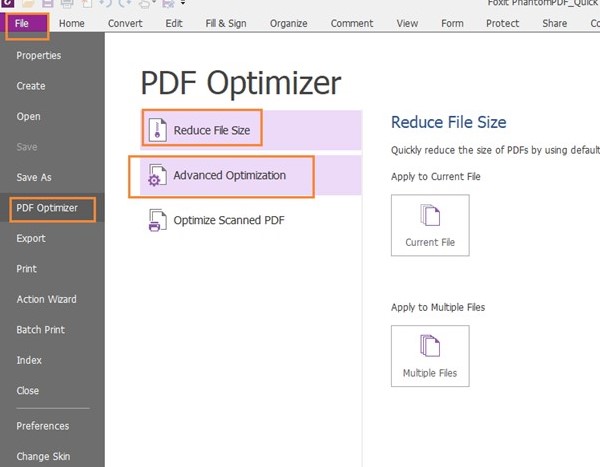
Foxit PDF Editor, a robust PDF editing tool, also excels in the realm of PDF compression. Its advanced compression algorithms make it a top choice for reducing PDF sizes to 200KB or less. Whether you need to optimize PDFs for email attachments or web uploads, Foxit PDF Editor offers customizable compression settings.
Specifications |
Explanation |
| G2 Rating | 4.6/5 |
| Price | Free, starts from $14.89 per month |
| Main Features |
· Advanced Optimization · Batch Processing · Custom Compressions |
Pros
Foxit PDF Editor employs advanced optimization techniques to reduce PDF file sizes.
The tool offers customizable compression settings.
You can process multiple PDFs simultaneously to save time.
Cons
The premium plans may feel hefty to regular users.
Gerald H. on G2: "Foxit PDF Editor captivates me with its multifaceted features and user-friendly interface. The OCR function impressively converts scanned documents into editable text. Its versatility and reliability elevate Foxit as my top choice for PDF manipulation."
Edith T. on G2: "I wish there were more video tutorials on how to do certain things. There are a lot of tools and features, and sometimes it can be overwhelming. Everything else is perfect, though!"
Conclusion
The cosmos of PDF size reduction offers various solutions to help make your files congested, such as 200KB or even less. Whether you pick online options like HiPDF or desktop software like Wondershare PDFelement, you can easily adjust your PDF file sizes to meet your tailored needs.
These tools not only save storage space but also make sharing and emailing PDFs much simpler. With features like batch processing, custom compression, and cost-effectiveness, you can ensure a smooth and effortless PDF-shrinking experience.

Mavin Hiram
chief Editor
0 Comment(s)