Top 6 Best PDF to GIF Online Converter
• Filed to: Top Online PDF Software • Proven solutions
Do you need a PDF file to be converted into GIF format but wondering about which is the best PDF to GIF converter online? Do you want to get the best online PDF to GIF converter but you don’t know much about them? What is the best free PDF to GIF converter 2019? Or are you unable to find the best-suited PDF to GIF converter for you? If the answer to all or even a single one of the questions is “Yes” then you are at the right place. The reason is that in the article, we are going to look at the Top 6 PDF to GIF Online Converter list. We will look into all the 6 PDF to GIF converter, one by one to know that which is the best PDF to GIF converter for you. For this reason, I will add you a short description of the converters along with their pros, cons, subscription charges/prices, and in the last, I will provide you the link to their sites so you can check on them, so it will enable to properly decide which converter is the best suited for you.
At the end of this article, I will suggest you the best PDF to GIF, after going through all the convertors in detail. I would also tell you why such a converter or editor is the Best PDF to GIF Converter, with the hope that it will save you a lot of your precious time and you can have the best PDF to GIF converter.
1. HiPDF
HiPDF is the best PDF to GIF converter as compared to other PDF to GIF converter out there because of the fact that it makes PDF to GIF conversion easy as well as it is UI/UX friendly, It supports all the major formats as infamous formats like TIFF, etc. It can convert your files in a moment. It also supports batch conversion (means that you can convert multiple files at a time) from PDF to all other formats and vise versa. Almost all the features in HiPDF are free of cost. It has a desktop version known as PDFelement, on which you can use all of its tools and features which are improved along with some new features and tools, so you can do your tasks even if you are offline. If you want to know more about PDFelement, you can find all the information regarding it by using the following link to its website; https://www.hipdf.com/desktop
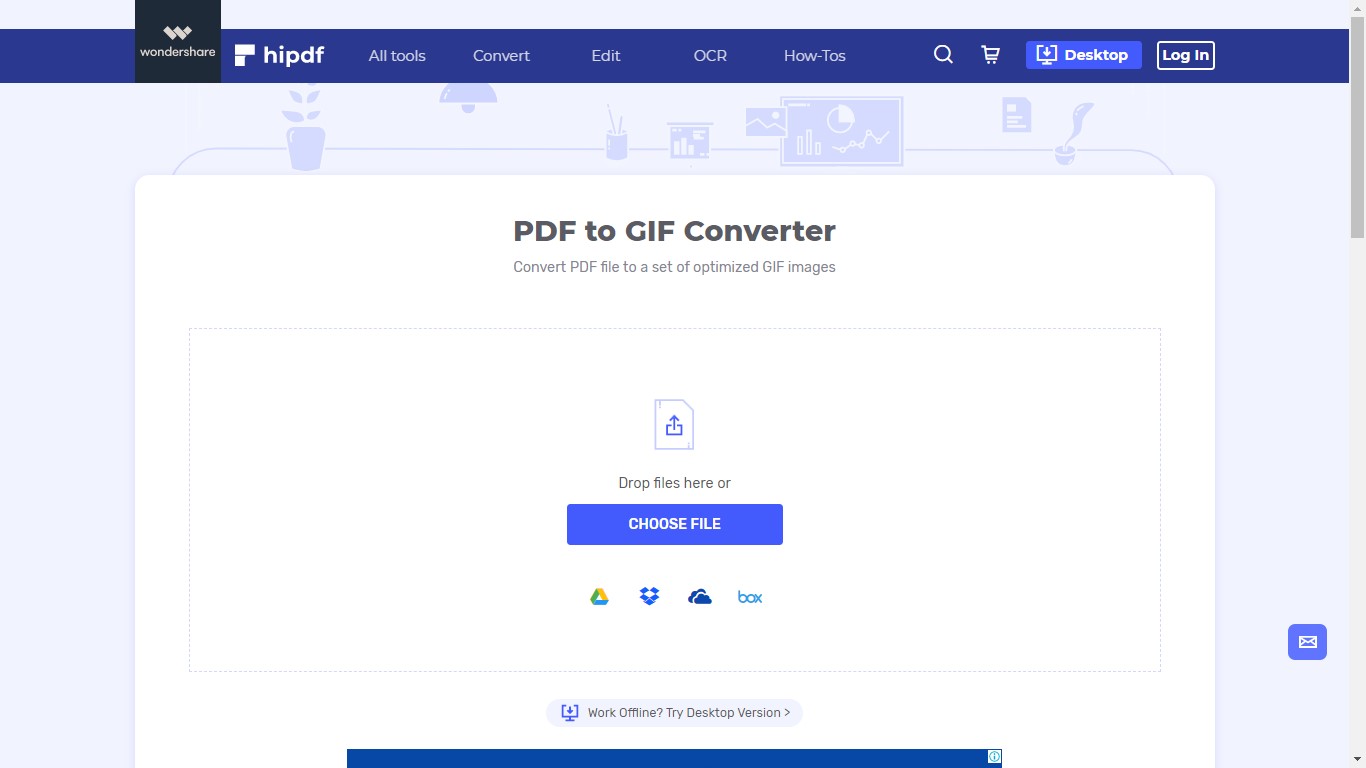
Pros:
- It allows you to use most of its features for free.
- Convert PDFs to other formats
- Secured your documents
- Easy to use
- High quality output
- It works on all browsers
- It keeps a record of all your previous file history
- It is UI/UX friendly
- It can convert multiple files at once
- It keeps your data/files secure
Cons:
- It has page limit
- It has size limit
- It has some paid features also
Pricing: $6 USD/monthly
2. Convertio
For me this is the best PDF to PNG converter after HiPDF & SmallPDF, you can use the platform to convert your PDF files to PNG easily by simply uploading the files, selecting the desired output format, and converting them. Images can be uploaded to and from your Dropbox and Google Drive accounts so you don’t have to link your computer's storage with the site.
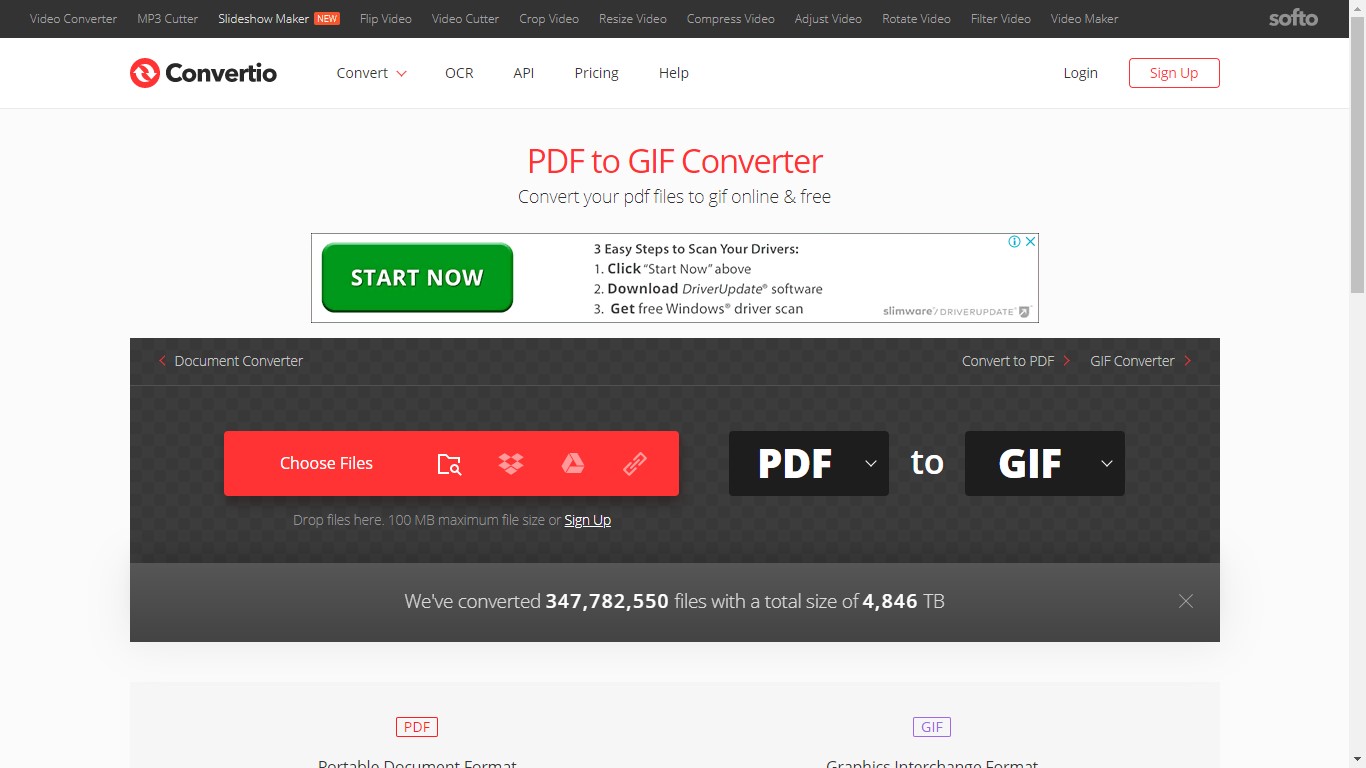
Pros:
- No page limit
- No image limit
- Can share your file directly to dropbox
- Can share your file directly to google drive also
- 300+ formats supported
Cons:
- Don't have more useful tools
- Hard to use as compare to other apps
Pricing: Free to use
3. MyGeodata Cloud
MyGeodata Cloud is a great PDF to GIF converter. It has a very good UI/UX, which makes it easier to use and user-friendly. It allows file conversion to and from more or less all the available formats. It can be accessed by the cloud and it can also be used to send your converted file to other people. But it does not have any other tools relating to PDF except for conversion.
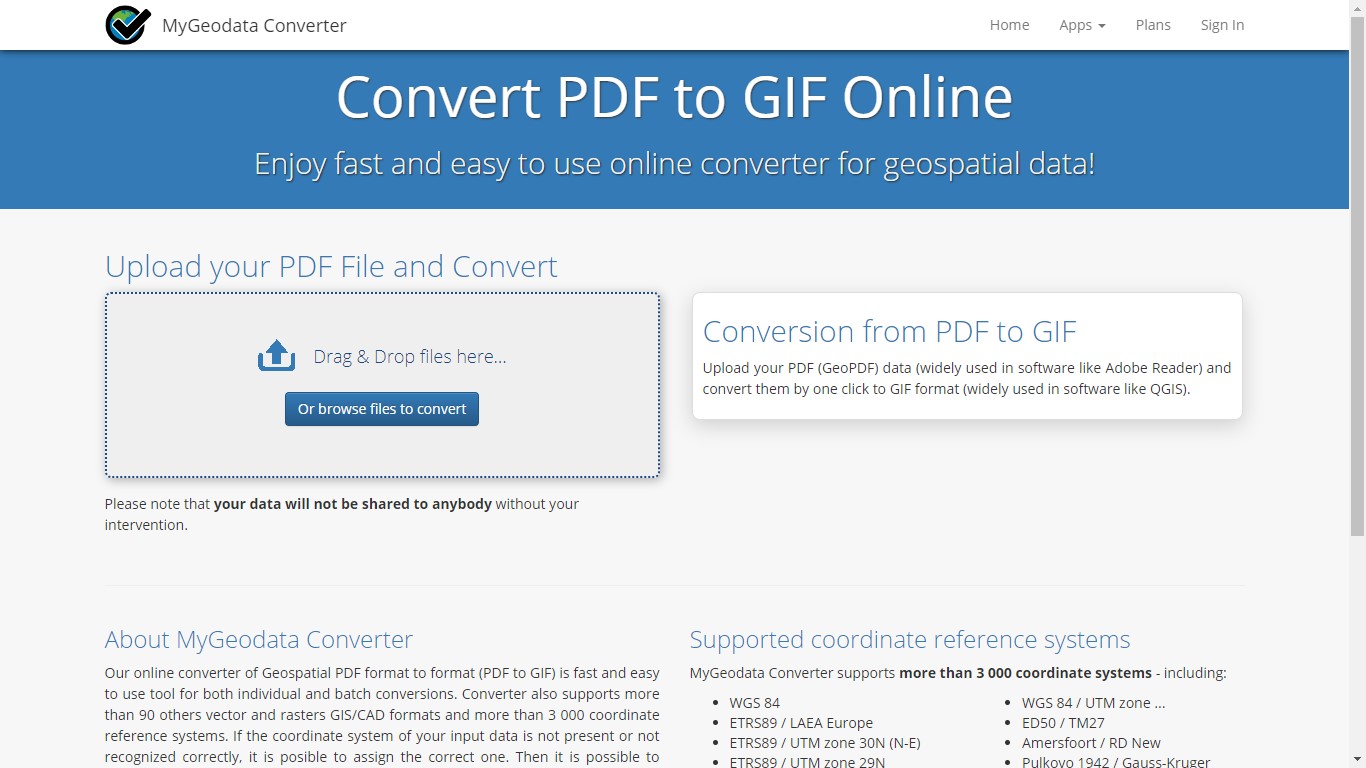
Pros:
- It can be accessed by the cloud.
- It can convert from and to almost all the formats.
- It can share your files directly with other people
- It has good UI/UX.
- It allows you to store your data, so it can be used in the future.
Cons:
- It does not have any PDF-related tools except for conversion.
- It does not have all the required tools to solve PDF related problems.
Pricing:
Basic: Monthly: $10/month & Annual: $84/year
Standard: Monthly: $25/month & Annual: $228/year
Premium: Monthly: $49/month & Annual: $468/year
4. Easy PDF
Easy PDF is another on the good PDF to GIF converter that’s on this list. It has a very good and attractive design. You can use it to edit, compress or convert your file, which has some more tools and features. Furthermore, it also has an OCR. The downfall is that it does not support or convert all the major formats. It also lacks some important tools.

Pros:
- It has good UI/UX.
- It is very easy to use.
- It has OCR (Optical Character Recognition).
Cons:
- It can only convert to and from some formats.
- It does not support all the major formats.
- It does not have all the tools that you may need.
Pricing: Free
5. Zamzar
Zamzar is a good PDF to GIF converter. It can be used on a number of different operating systems like Windows, Mac, and Linux. But it does not have all the necessary tools and features and it only converts to/ from some limited formats. Its tools include composing, merging, splitting, editing and some more. It is a little complex and hard to understand and use. It’s UI/UX is good.

Pros:
- It deletes all your files record, automatically that keep your data safe.
- Its UI/UX is good.
Cons:
- This converter is very hard to use.
- It only has some limited features available and tools.
- It supports and converts a limited type of format.
- It does not support or convert all the major formats.
Pricing:
Startup: $25/month
Growth: $99/month
Scale: $299/month
6. EZGIF.com
EZGIF.com is not as good as other PDF files to GIF converter in the list but still, it can solve your problem so you may find it useful. It does not have all the tools and features you may need. However, It is very simple and it can be used very easily. The main down point is that it can convert to and from all the major formats.
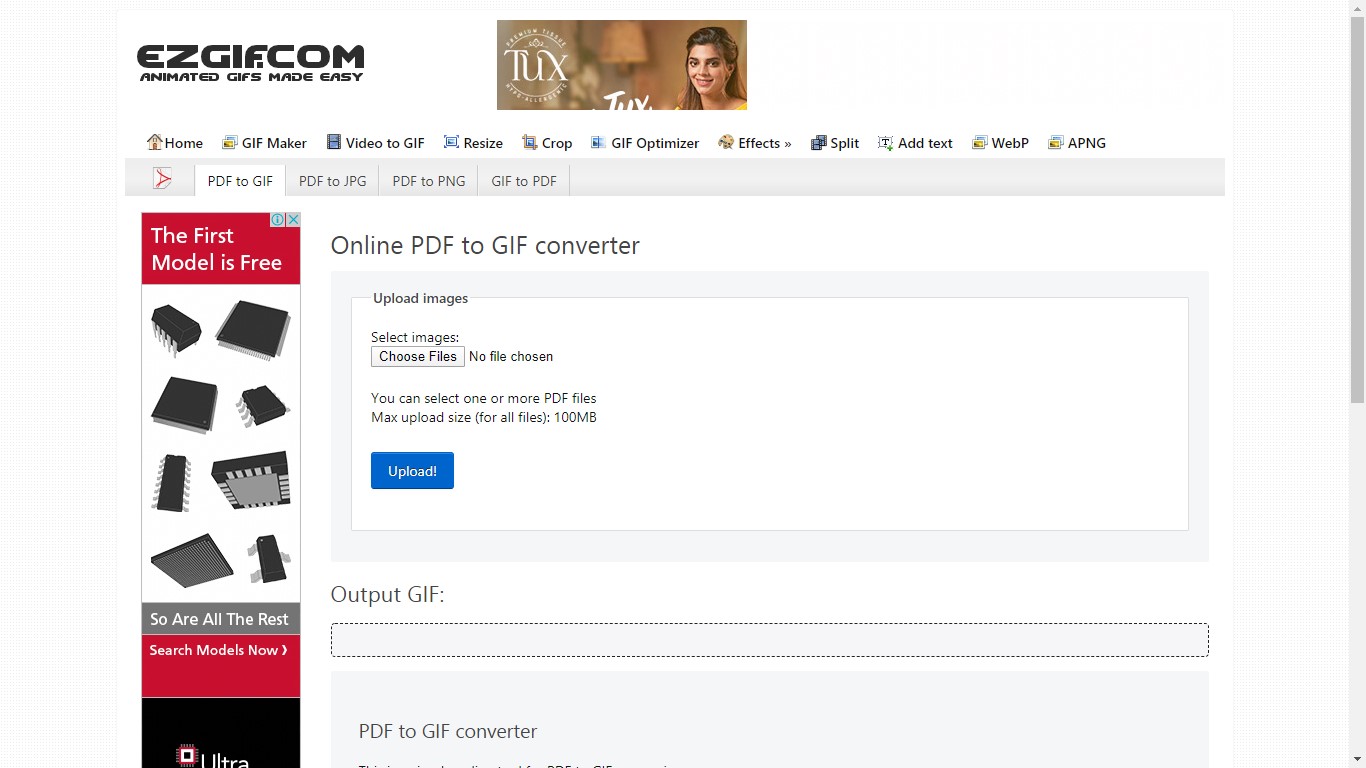
Pros:
- It’s UI/UX is good.
- It can easily be learned and very easy to use.
Cons:
- It does not support all types of formats conversion.
- It can not convert from Image to image.
- It is not possible to convert multiple files at once.
- There are some paid features.
Pricing: Monthly: $5/month
Best PDF To GIF Converter
After getting a look at all the PDF files to GIF converter’s description, pros, cons and subscription charges, it is very clear that HiPDF is the best online PDF editor you can ever get. It has the largest variety of tools and features among the PDF converters and editors out there. You can also access it by cloud. It has very good UI/UX and It is very easy to understand and user-friendly. In addition to all this, it also offers you to directly convert your image to other formats ( known as Image Conversion).
In addition to all the stated tools and features, it has a large number of PDF-related tools and features that are essential in solving all your PDF related problems like edit, merge, split, crop, convert, compress and a lot more. It also has some amazing features like OCR and Batch Conversion. Let me give you a brief description of these two amazing features. OCR (Optical Character Recognition or Optical Character Reader) allows you to edit texts on an image. on the other hand, batch conversion refers to the conversion of multiple files from one format to another at a time.
At the end of this article, I would like to suggest to all the readers who are interested in having the best PDF to GIF or a PDF converter and want to buy one, I would suggest them to get a PDF Pro or PDFelement because it has all the tools and features that you want or will need in order to solve all your PDF related problems and lastly, I hope that this Top 6 PDF To GIF Online Converter list was helpful to you all and also hope this article will help you decide which is the best-suited PDF to GIF converter for you and your needs.

Mavin Hiram
chief Editor
0 Comment(s)