Conversation is the best way to make things clear. But what if you are told that you can chat with your PDF documents? Yes, you heard it right. AI PDF chat tools have made it possible to communicate with your PDF documents. Instead of scrolling through pages and struggling to find specific information, you can simply chat with your PDFs. With AI-powered chatbots, you can ask questions, request summaries, and even get real-time answers from your PDFs.
This article will introduce top AI solutions to chat with PDFs. Also, you will come to know about their positive and negative aspects in detail.
Explore the Best AI PDF chat Tools
The marvelous thing about AI PDF chat tools is that they make documents communicate. With AI PDF chat tools, you can simply ask, and your documents will respond. Let's tread on the journey to revolutionize PDF data extraction by integrating a conversational element into them:
1. HiPDF
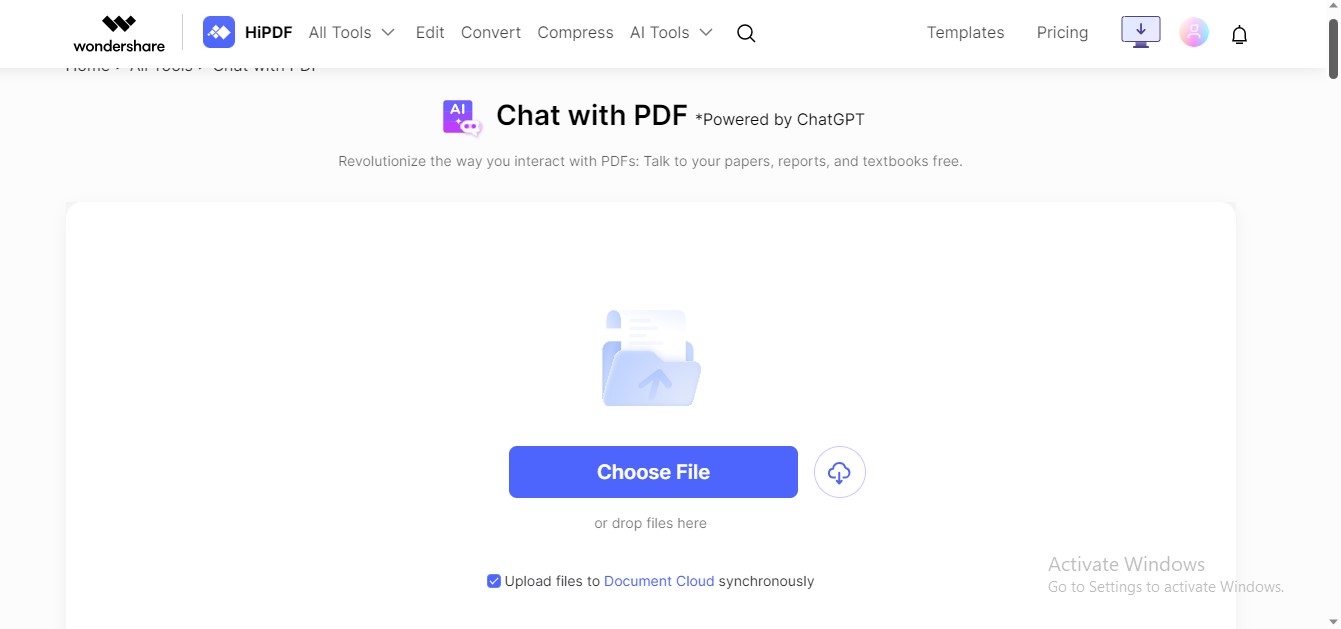
HiPDF is a cutting-edge AI PDF chat tool that takes PDF document interaction to the next level. With HiPDF, you can simply upload your PDF files and start a chat-like interaction. You can ask questions, seek information, or request specific actions on the document. One of the distinct features of HiPDF is its navigable interface, which makes it accessible to both novice and experienced users.
Specifications |
Explanation |
| Price | Free, starts from $5.99 per month |
| Main Features |
· User-intuitive interface · PDF Querying · Information Extraction · Data Analysis |
Pros
HiPDF offers a friendly interface to provide a smooth and interactive experience.
You can ask specific questions about the PDF document.
The tool allows you to extract information within a single prompt.
Cons
Some users have complained about its oversimplified interface.
Chat With PDF Via HiPDF AI Feature
With HiPDF's innovative AI feature, you can now chat with your PDF documents effortlessly. This powerful tool utilizes artificial intelligence to provide a conversational interface, making it easier to extract valuable insights from your files. Say goodbye to the trouble of manual searching and hail the convenience of chatting with your PDFs via HiPDF's AI feature.
How To Use HiPDF's AI to Chat With PDFs?
If you want to use HiPDF as an AI assistant for documents, observe the following steps:
Step 1 Open HiPDF's official site. Go to the "AI Tools" option in the menu. Choose "Chat with PDF."
Step 2 Import your PDF file by clicking the "Choose File"
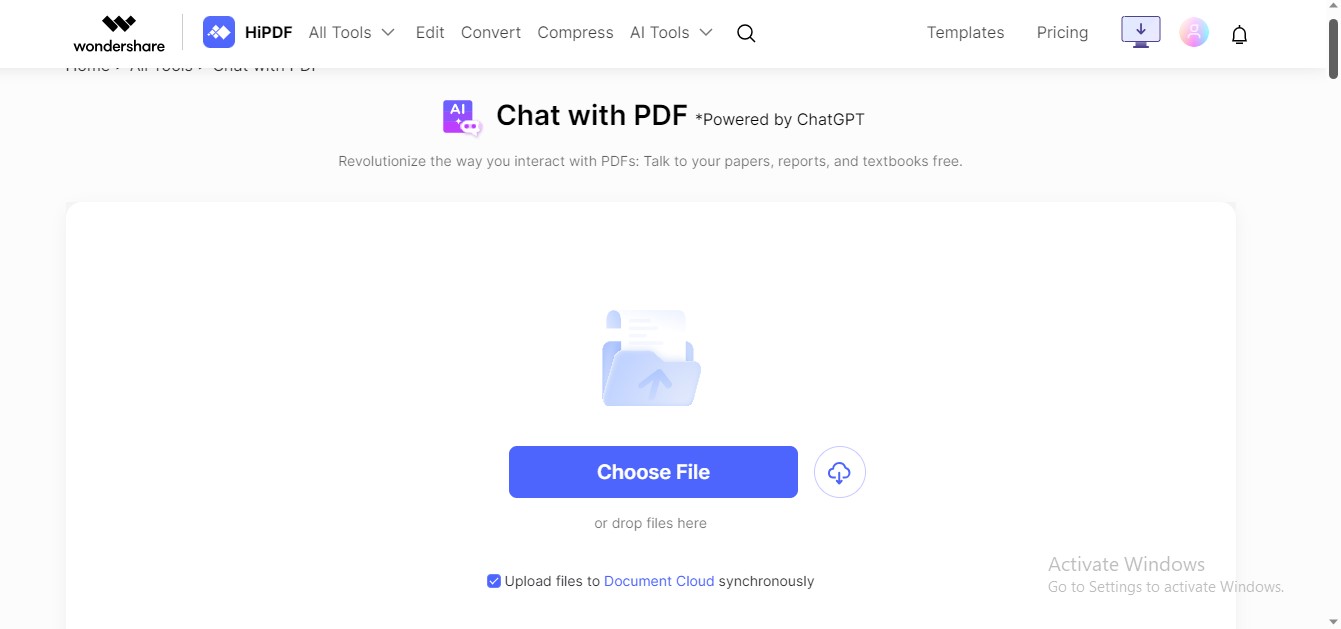
Step 3 Click the "Analyze" button to proceed.
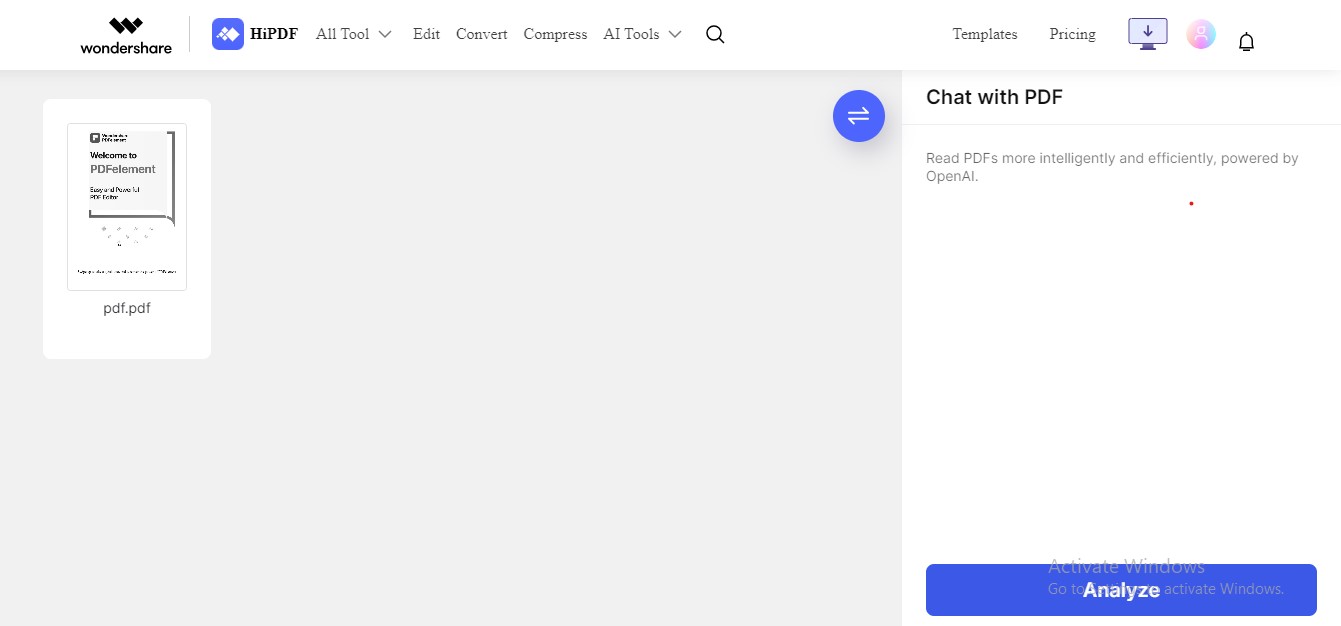
Step 4 Input any query related to your PDF and HiPDF will answer it.
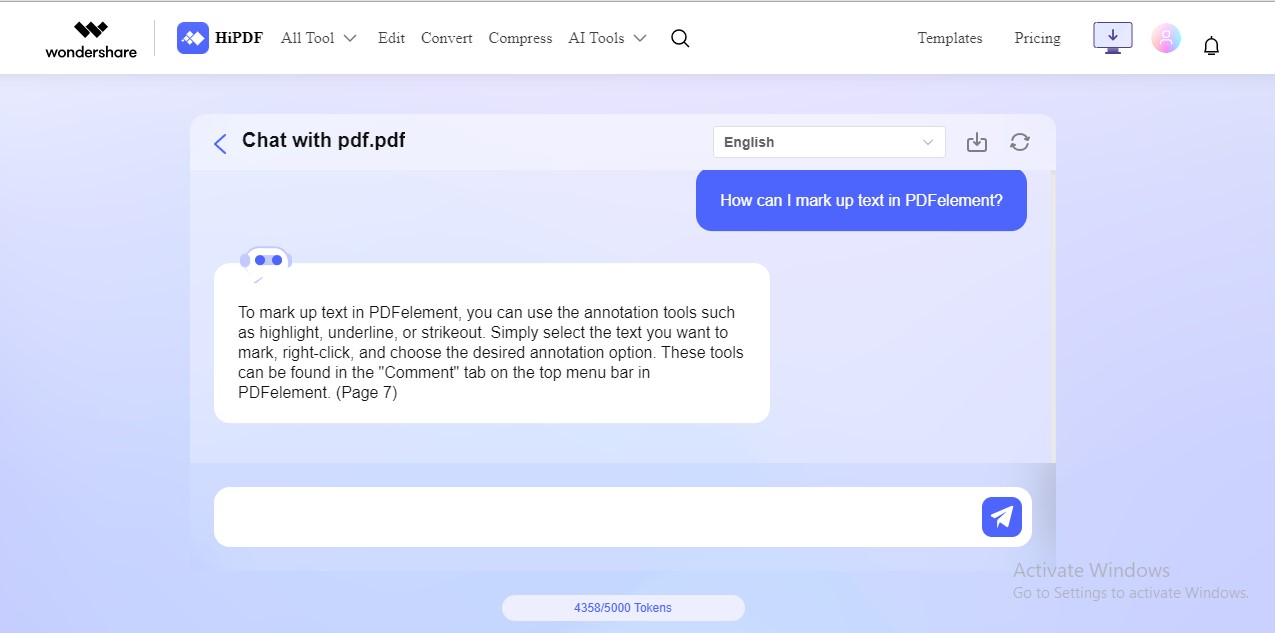
Advantages of Using HiPDF as an AI PDF Reader
Here are some advantages that you will get by using HiPDF as an AI PDF chat platform:
- -HiPDF's chat-based interface allows for natural and effortless interactions with your PDF documents.
- -You will receive instant answers to your questions without the need to search through lengthy PDFs manually.
- -HiPDF allows you to extract the main points and key takeaways from your documents with a click.
- -Using HiPDF, you can enjoy the flexibility of getting responses from an AI chatbot in multiple languages.
- -HiPDF is suitable for a wide range of document types, including research papers, articles, stories, reports, manuals, and more.
- -The tool allows you to try its AI features by providing free AI tokens. You will get 5,000 free tokens to test the AI PDF chat feature after signup.
2. AskYourPDF

Tired of slogging through endless pages of static PDF documents? Consider AskYourPDF, the tool that turns PDFs into dynamic and interactive conversational partners. The tool is available with various interfaces, including web, iOS, Mac, Windows, and Android apps. You can sort and view your previous chat history via chatboxes or documents.
Specifications |
Explanation |
| Price | Free, starts from $9.99 per month |
| Main Features |
· PDF Explanation · Information Extraction · Chat History · Querying |
Pros
Ask Your PDF excels in providing clear explanations for PDF content.
It efficiently extracts key information from PDF documents.
The tool keeps a comprehensive chat history, making it easy to review past interactions.
Cons
The data analysis feature does not work well.
3. FileChat/Arches AI
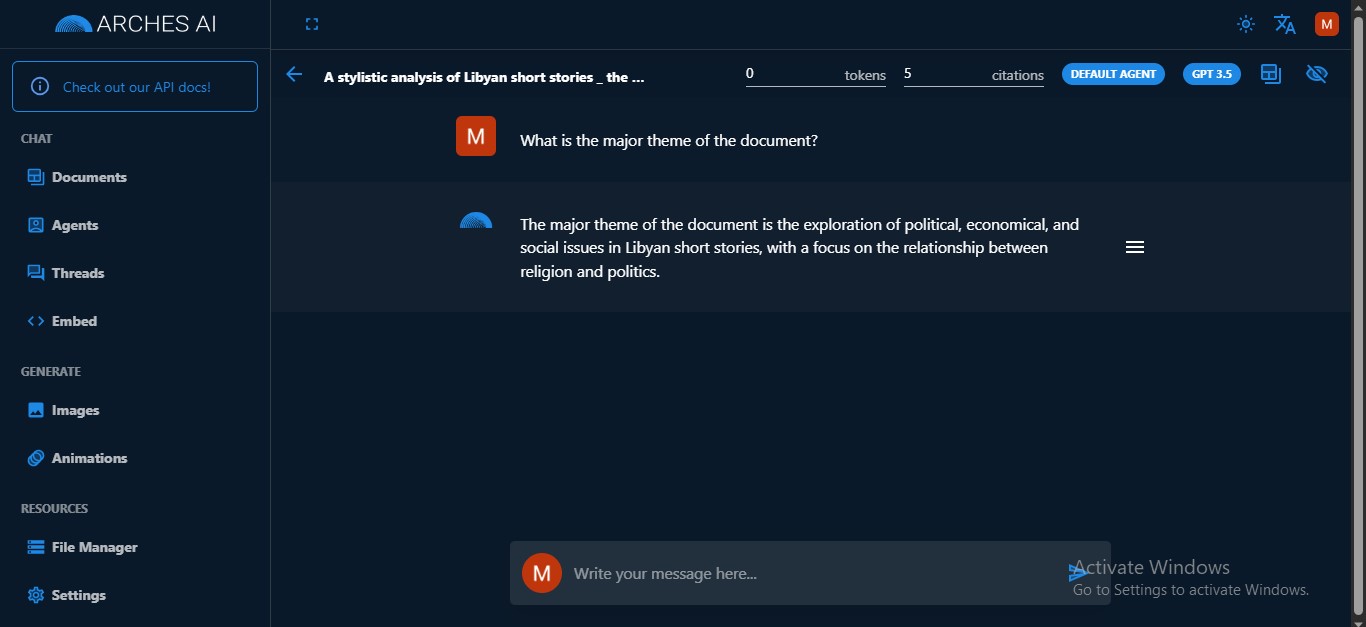
A sleek interface, accurate responses, and history retention are the hallmarks of FileChat. The tool is equipped with several AI chat features to elevate your PDF experience. You can negotiate on your desired document, clarify ambiguities, and extract information using FileChat. The tool also offers light and dark modes to relieve eye strain.
Specifications |
Explanation |
| Price | Free, starts from $12.99 per month |
| Main Features |
· AI Chatbot · PDF Querying · Summarization & Expansion · Chat History |
Pros
FileChat offers a 3.5-GPT AI chatbot that simplifies interactions with PDF documents.
You can query PDFs, enabling quick access to specific information.
The tool allows you to build your personalized chatbot for tailored results.
Cons
FileChat offers limited credits for having AI chat with PDF.
4. PandaChat
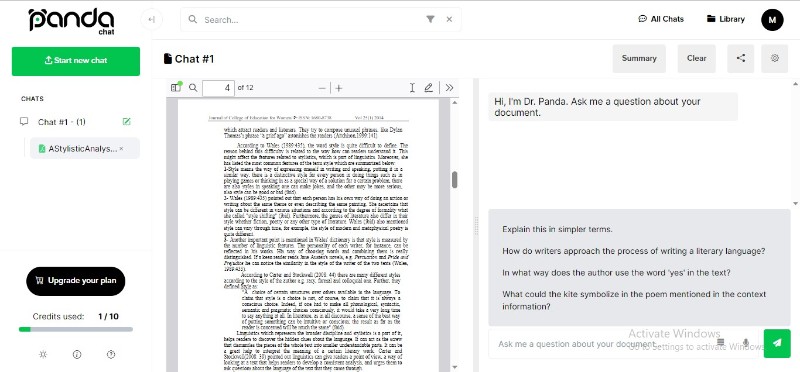
PandaChat is another exceptional solution for chatting with PDF. The tool's neuro-intuitive interface and brilliant features make it a reliable option. PandaChat assists in document management by offering a document library where you can access your uploaded files. The tool also offers sample prompts and GPT-4 interaction for enhanced experience.
Specifications |
Explanation |
| Price | Free, starts from $4.28 per month |
| Main Features |
· Sample prompts · PDF Querying · Summarization and Explanation · Speech Prompt |
Pros
On PandaChat, you can switch between GPT 3.5 and 4.
The tool offers sample prompts, making it easier for users to initiate conversations with their PDF documents.
The inclusion of a speech prompt feature allows for a more versatile and friendly interaction with PDFs.
Cons
The tool sometimes experiences signup issues.
5. PDFPal.AI
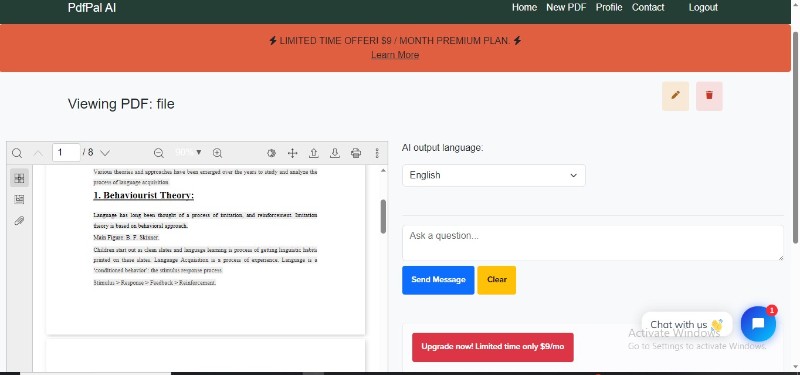
PDFPal.AI is an advanced tool harnessing GPT-3 to facilitate user interactions with PDF documents. With PDFPal.AI, users can effortlessly upload PDF files, engage in chat, seek clarifications, pose queries, and receive instant responses. The tool also presents advanced features, such as multiple language responses, etc. PDFPal.AI is adaptable for various document types, spanning educational materials, research papers, articles, and reports.
Specifications |
Explanation |
| Price | Starts from $9 per month |
| Main Features |
· Multilanguage Response · PDF Querying · Information Extraction · Rewriting & Summarization |
Pros
The tool can intelligently extract valuable information from PDFs, simplifying data retrieval and analysis.
With its querying abilities, users can seek specific information and answers within their documents.
Using PDFPal.AI, you can get output in multiple languages.
Cons
The response speed of the tool is not satisfying.
6. DocuChat
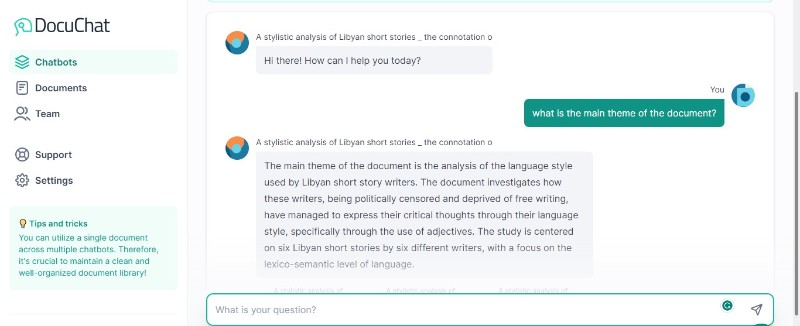
Looking for a dependable platform to build your personalized chatbot, which you can train on specified data and instructions? DocuChat is your go-to solution in this regard. The tool collects information about your needs and builds a customized chatbot. Also, you can convert a document into a chatbot for information extraction. The tool also offers team collaboration for a collective AI workspace.
Specifications |
Explanation |
| Price | Free, starts from $17 per month |
| Main Features |
· Personalized Chatbot · PDF to Chatbot · Document Management · GPT-4 technology |
Pros
DocuChat is equipped with GPT-4 technology, making it an up-to-date solution for PDF chatting.
The tool keeps track of your previous documents so you can access them later.
You can create a personalized chatbot or convert any document into a chatbot for querying.
Cons
The free version offers up to three chatbot creations only.
7. PDF Talk
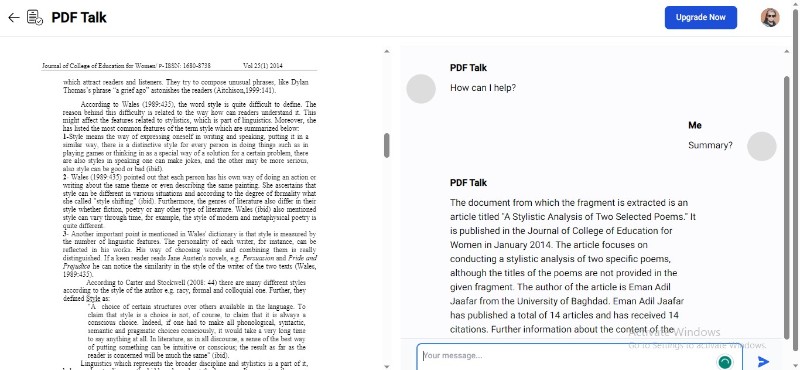
Need a straightforward platform to chat with your PDF? Consider PDF Talk as your ultimate solution. The tool empowers you to engage in natural language conversations with your PDFs. Simply upload your PDF, and PDF Talk will instantly analyze its content. From asking questions to obtaining insights, PDF Talk makes information handling effortless.
Specifications |
Explanation |
| Price | Free, starts from $5.37 per month |
| Main Features |
· Information Extraction · Navigable Interface · PDF Querying & Summarization · Accurate Responding |
Pros
The user-intuitive interface makes it easy to navigate and interact with your PDFs.
PDF Talk's AI technology allows you to ask questions and get insights, streamlining your document analysis process.
You can rely on PDF Talk to provide accurate and contextually relevant responses.
Cons
The response speed of the tool is not optimum.
8. ChatDOC
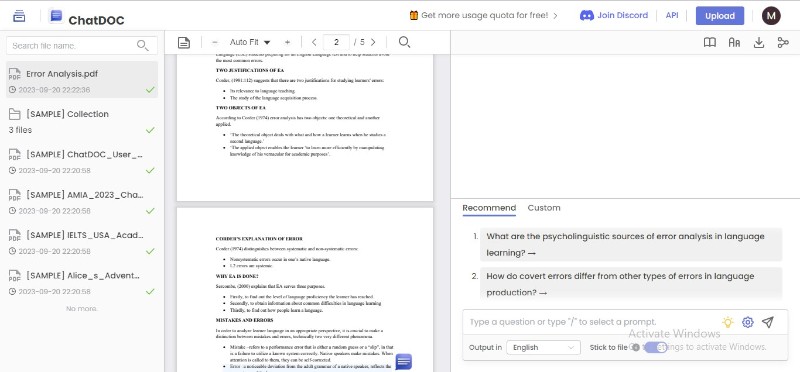
ChatDOC is a valuable file-reading assistant powered by ChatGPT. This remarkable tool possesses the ability to comprehend text, tables, and even images embedded within PDFs. Its primary function is to extract, locate, and condense information. The tool aims at providing users with quick and easily digestible answers in a matter of seconds.
Specifications |
Explanation |
| Price | Free, starts from $5.99 per month |
| Main Features |
· Sample Prompts · PDF Querying · Information Extraction · Chat Downloading |
Pros
The tool presents sample prompts to get your conversation started with AI.
You can ask relevant questions about the PDF for insights.
The tool allows you to download the chat, a valuable feature to store your extracted insights.
Cons
You can upload and process only 2 PDFs per day.
Conclusion
Discussing and asking questions is the most effective way to understand complex topics. With these innovative AI PDF chat tools, you can have a conversation with your PDFs. These tools are a blessing for you, especially if you struggle to decipher dense content or scour pages for answers. Whether you're a student, researcher, or a regular reader, this approach to information access is game-changing.
This guide puts the top 8 AI chat with PDF tools in highlight. Try out these innovative AI PDF chat tools and unlock a world of interactive learning.

Mavin Hiram
chief Editor
Comment(s)