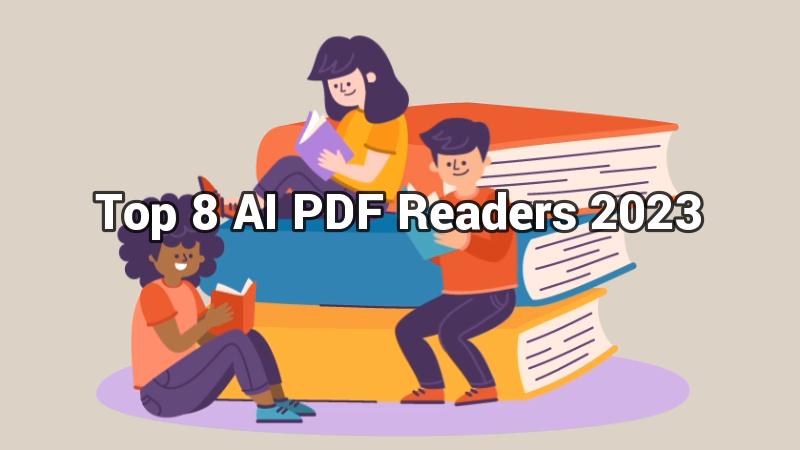
PDF documents are everywhere, from eBooks to important work files. We all have some tiring experience dealing with PDFs. There was a time when sifting through a PDF document for specific information used to be a tedious task. However, with the arrival of technology, PDF AI readers have emerged as powerful tools. Users can now employ AI to read PDFs, simplifying their document management journey.
This article will unveil the top 8 AI PDF readers, shedding light on their features and other aspects. These tools will create a new world of convenience through their exceptional abilities.
8 Best AI PDF Readers To Use in 2023
Whether you're a student, a professional, or someone who deals with PDFs regularly, these AI PDF readers can take your document management to the next level. Let's dive into the world of AI read PDF tools and explore the top choices:
1. HiPDF
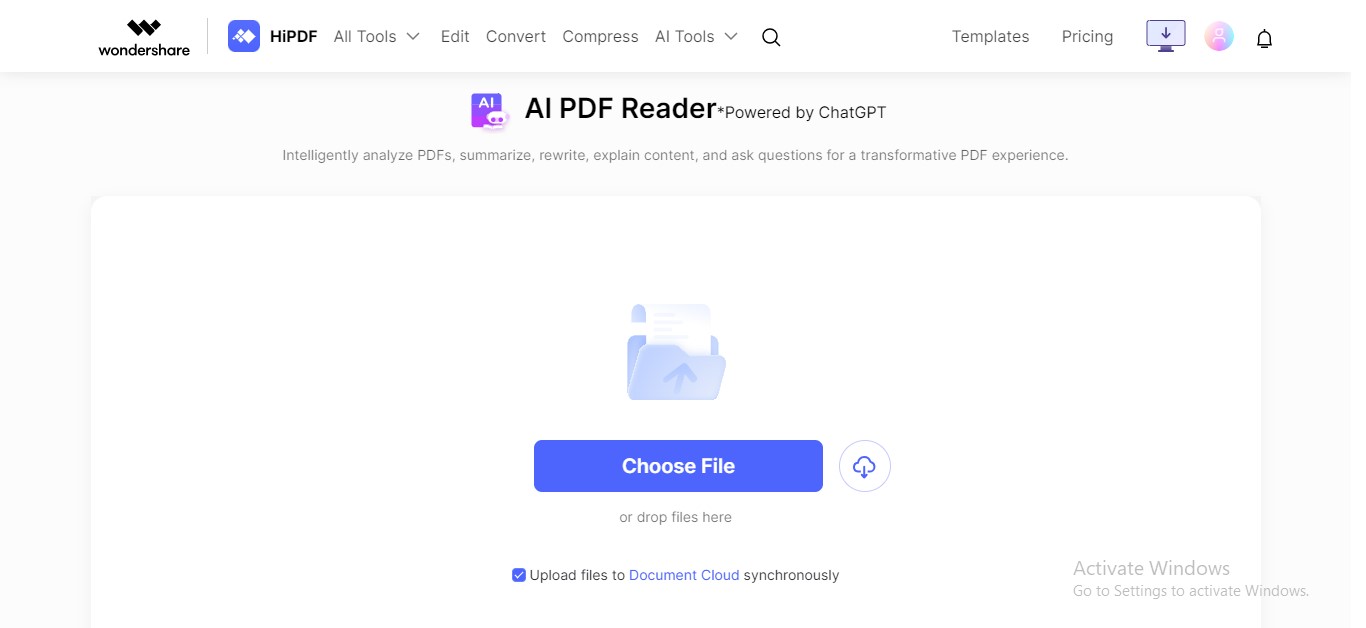
Elevate your PDF game with HiPDF, the ultimate AI PDF reader. No more struggling to find the right information buried in lengthy documents. HiPDF's AI magic transforms your PDFs into easily digestible content. The tool bids goodbye to tedious searches and extracts key insights in seconds. HiPDF is your personal PDF assistant, offering features like document interconversion, OCR, image customization, and PDF protection.
Specifications |
Explanation |
| Price | Free, starts from $5.99 per month |
| Main Features |
· Chat with PDF · AI Detector · Summarization · Document Querying |
Pros
The tool is equipped with GPT technology to let you chat with your PDF.
You can rewrite your content to repurpose its style and tone.
The tool enables you to summarize your content, thriving with efficiency and ease.
Cons
The tool offers limited AI tokens to use the AI Read feature.
HiPDF as AI Read PDF Tool
Following are the features HiPDF offers as an AI PDF reader:
PDF Rewriting: Rewrite your content to alter its tone.
PDF Explanation: Make your concepts within the PDF clear through explanation.
PDF Summarization: Get an instant summary of the entire document with a click.
PDF Querying: Inquire about your ambiguities and queries to find answers.
How To Use HiPDF AI to Read PDFs?
Follow the given steps to use the AI Read feature of HiPDF:
Step 1 Access HiPDF's online interface. Go to "AI Tools" in the menu and choose "AI Read".
Step 2 Click on "Choose File" or use drag-and-drop to load your PDF.
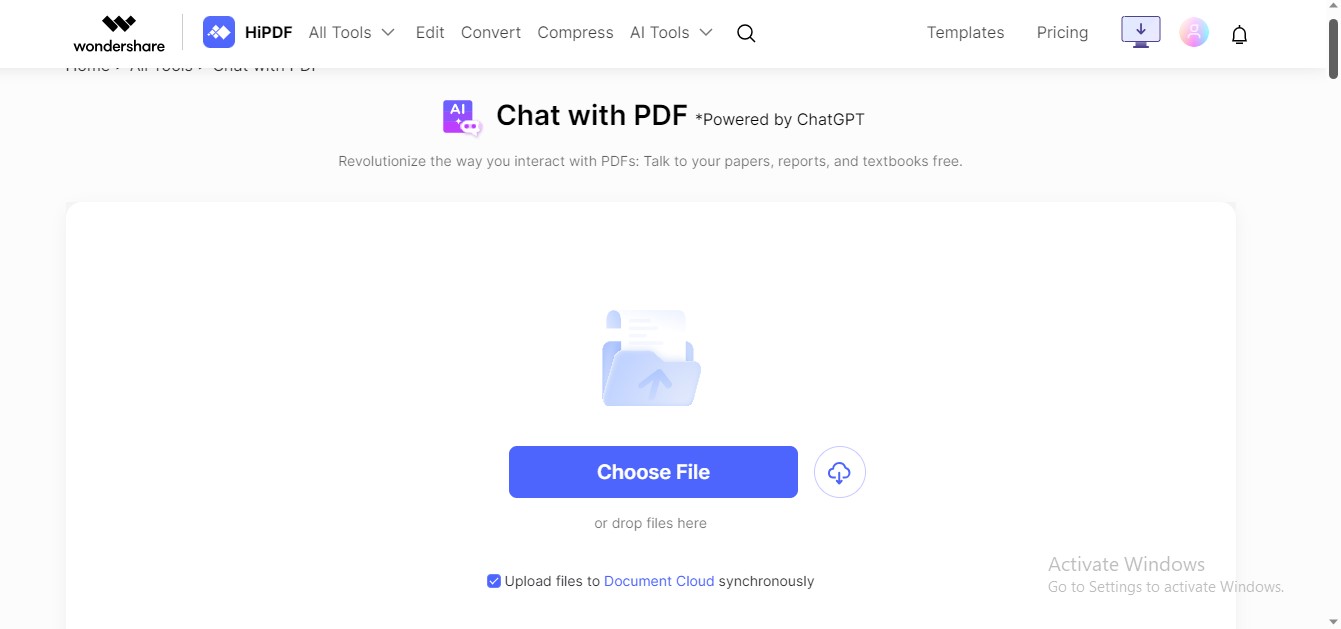
Step 3 Choose to use your desired feature and language.
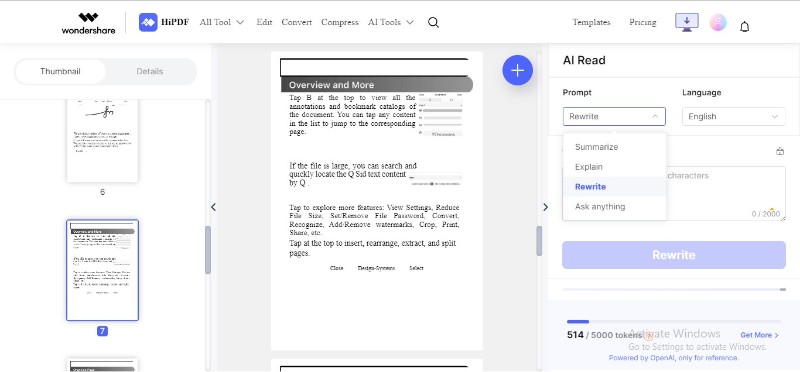
Step 4 HiPDF will process your input and perform the intended action. Copy the output text, paste it into your document, and save the changes.
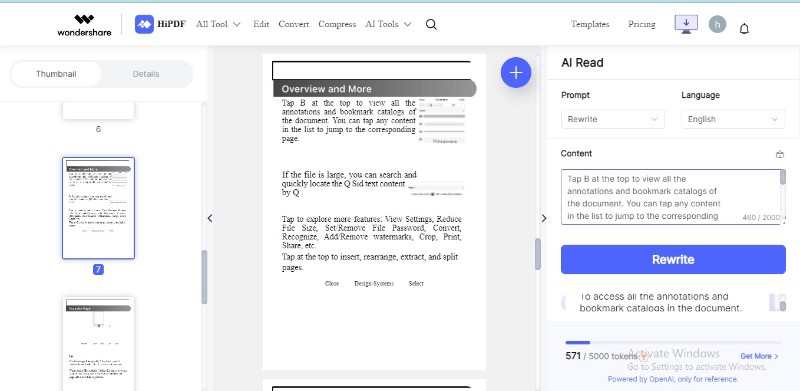
Benefits of Using HiPDF as an AI PDF Reader
Following are the perks of HiPDF which make it distinct from other platforms:
- HiPDF offers a straightforward and intuitive interface for hassle-free PDF reading.
- You can access your PDFs and AI reading features from anywhere with an internet connection.
- The tool allows you to find specific information within PDFs at stellar speed.
- HiPDF offers content rewriting to reshape your PDF document; a feature absent in most AI PDF readers.
- You can ask specific or general questions regarding your document to find relevant information.
- The tool offers a quick-paced AI assistant that provides a human-like experience for interacting with your PDF.
2. Foxit Reader
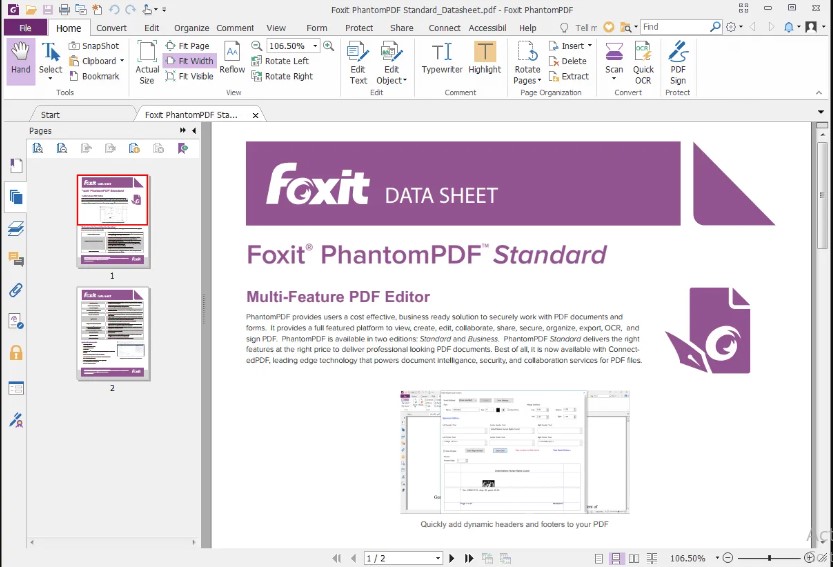
Foxit stands out as a top-notch offline PDF AI reader. Despite its small size, this feature-packed AI PDF Reader offers remarkable speed. One of its standout features is the document rewrite function. This feature simplifies content creation by generating fresh content from existing text. Additionally, the integration of an AI chatbot adds a layer of interactivity.
Specifications |
Explanation |
| Price | Free, starts from $9.17 per month |
| Main Features |
· PDF Rewriting · AI Chatbot · PDF Querying · Content summarization |
Pros
Foxit can rewrite PDF content, which can save you time and effort.
You can interact with an AI chatbot, making your PDF reading experience more engaging.
You can summarize your content using Foxit to extract key points.
Cons
The tool doesn't offer an OCR feature.
3. PDFGPT.IO
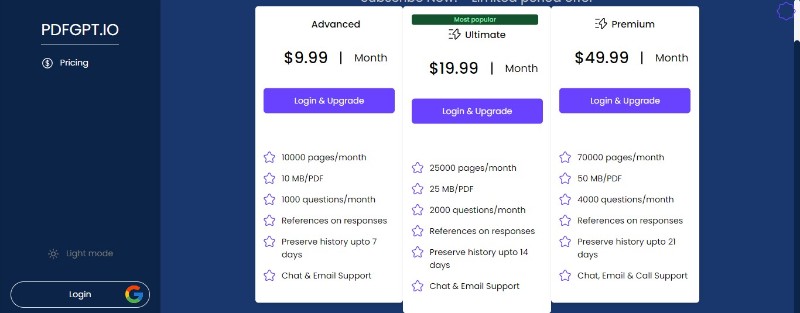
PDFGPT.IO is a remarkable AI PDF reader that stands out because of its impressive capabilities. It's especially great for summarizing PDFs and answering questions. One standout feature of PDFGPT.IO is that it lets you ask questions directly within the platform. Free users can still upload files up to 5 MB, which is handy for smaller PDFs.
Specifications |
Explanation |
| Price | Starts from $9.99 per month |
| Main Features |
· PDF Summarization · Document Querying · Chatbot availability · Upload & Chat History |
Pros
The tool offers a chatbot to discuss your PDF-related concepts readily.
You can ask PDFGPT to summarize your documents and extract key insights.
The tool also offers an online interface to users for convenient accessibility.
Cons
The basic plan offers limited file upload history.
4. NaturalReader
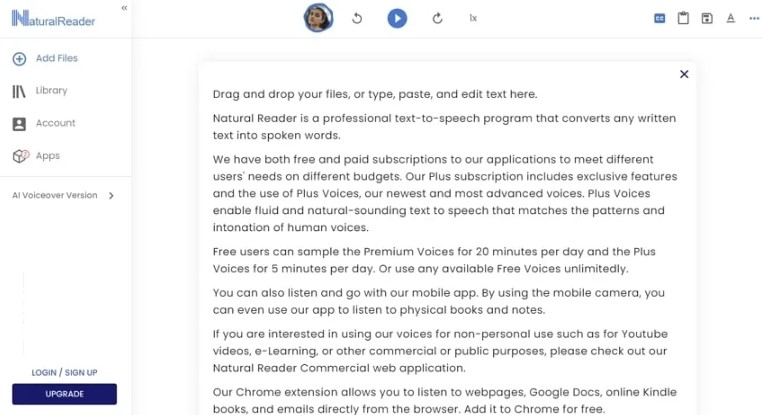
Do you feel tired of reading massive documents? Or need a voice reader to perform this task. If yes, NaturalReader is for you. It is a fantastic online text-to-speech application that can read PDFs aloud to you. The tool offers a variety of natural-sounding voices with customizable tones, so you can listen to PDFs just the way you like. Moreover, it highlights the words as they're spoken, making it easier to follow along.
Specifications |
Explanation |
| Price | Free, starts from $4.99 per month |
| Main Features |
· Text-to-Speech feature · Multiple Reading Voices · Reading Speed and Navigation · PDF to MP3 Conversion |
Pros
The tool offers an online interface where you can upload and listen to your documents.
You can adjust the tone, speed, and other aspects for more personalized reading.
You can convert the entire PDF into MP3 format, a valuable functionality for dyslexic or visually impaired people.
Cons
Sometimes, it may have trouble correctly understanding complex page layouts.
5. UPDF
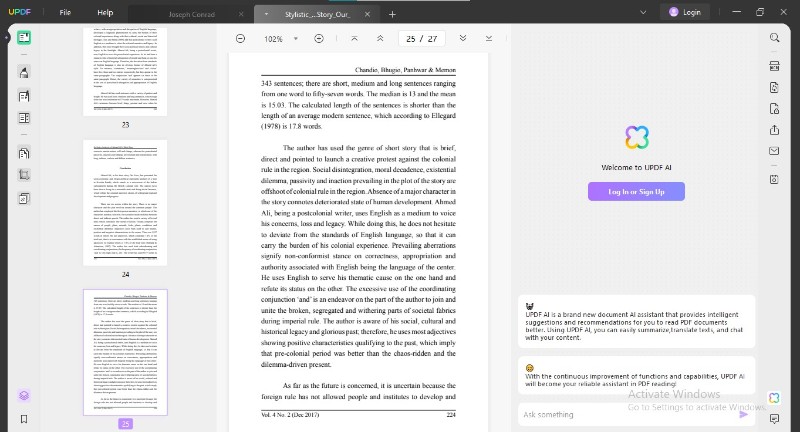
UPDF makes its mark as an AI-powered PDF reader because of its exceptional efficiency. It improves text readability by allowing you to rewrite the content. You can also translate your PDF into multiple languages. Also, UPDF offers customizable layouts to choose between single-page and two-page views. OCR and text summarization are some other features for your PDF management.
Specifications |
Explanation |
| Price | Free, starts from $25 per year |
| Main Features |
· PDF Rewriting · AI Chatbot · PDF Translation · Summarization & Querying |
Pros
UPDF offers lightning-fast PDF reading capabilities, ensuring quick access to your documents.
The tool includes OCR functionality for extracting text from images or scanned documents.
You can use an AI chatbot to ask any question related to your PDF.
Cons
The tool's translation is often out of context.
6. LightPDF
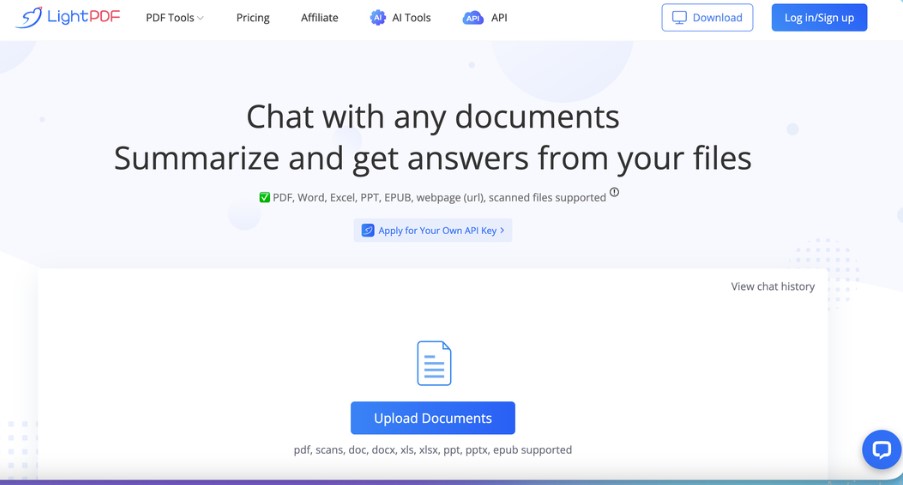
Are you looking for an all-in-one solution for accessing and converting your PDF documents? Consider LightPDF. The tool is not only a versatile PDF reader but also equipped with AI capabilities. The AI-powered features assist in summarizing content, making it easier to grasp the main points of lengthy documents. You can also communicate with its AI chatbot in more than 100 languages.
Specifications |
Explanation |
| Price | Free, starts from $19.99 per month |
| Main Features |
· AI Chatbot · Chrome Extension · AI Summarization · Information Extraction |
Pros
LightPDF's AI chatbot enhances user interaction and provides quick assistance, making it user-friendly.
With both a web interface and a Chrome extension, LightPDF offers versatile accessibility for users.
Its information extraction abilities enable users to efficiently gather data from PDF documents.
Cons
The tool does not offer OCR functionality.
7. Speechify
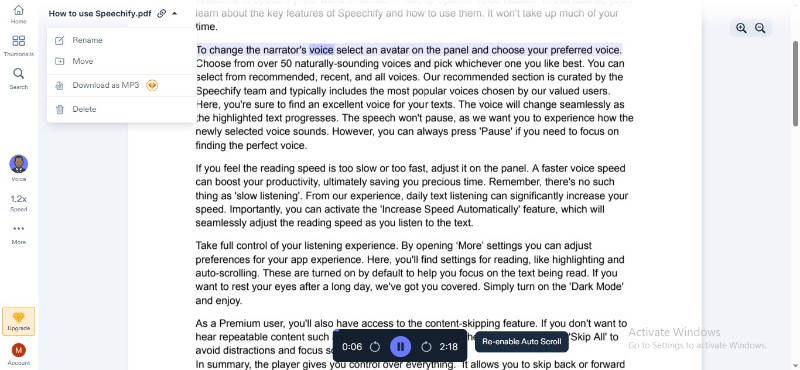
Speechify, although primarily known for its text-to-speech abilities, also serves as an AI PDF reader. This versatile tool uses artificial intelligence to convert PDF documents into natural-sounding spoken words. It excels in audiobook narration and reading assistance due to its AI-driven approach. With voice selection and playback speed, Speechify offers an accessible and user-friendly experience.
Specifications |
Explanation |
| Price | Free, starts from $139 per year |
| Main Features |
· Chrome Extension · AI Chatbot · Text-to-Speech functionality · Multilanguage Reading |
Pros
You can listen to your PDF documents in more than 200 AI voices.
The tool offers an AI chatbot to ask any question regarding your PDF.
Speechify allows you to adjust the speed, tone and intended reading section of your content.
Cons
The tool lacks advanced features like OCR functionality.
Conclusion
The integration of AI into PDF management has opened up a plethora of possibilities. The market is teeming with PDF reader AI tools that offer unique features to diverse user needs. From enhanced text-to-speech technology to PDF rewriting, these tools allow users to utilize PDFs innovatively.
This guide presented top AI PDF readers to cater to your document-handling needs. If you are eager to use AI to read PDFs, make an informed decision by choosing an appropriate solution.

Mavin Hiram
chief Editor
Comment(s)