Best 5 Master PDF Editor Alternatives
• Filed to: Top Online PDF Software • Proven solutions
Master PDF Editor is an affordable yet feature-rich PDF editor for multi-platform use, but certain features are not completely user friendly while others such as OCR and scanning might not deliver the results you expect from a professional PDF editor to be clear, Master PDF Editor Linux is an excellent utility, but the Windows and Mac versions face stiff competition from other PDF editors that are faster and more powerful. We’ve prepared a list of the Top 5 Master PDF Editor alternatives for Windows and macOS users; but first, let’s get an overview of the Master PDF Editor full version along with pros and cons before exploring other options.
What is Master PDF Editor
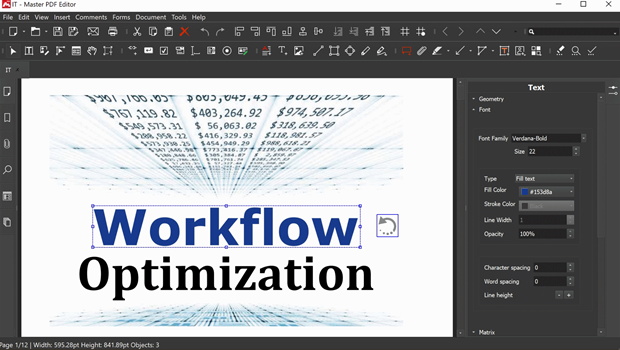
Master PDF Editor 5 and other versions are open-source PDF utilities that are available for Linux distros, Windows, and Mac systems. This desktop PDF editor offers a full range of PDF tools to edit, annotate, create, convert, perform OCR on, organize, and digitally sign PDF documents. The free version of Master PDF Editor Ubuntu, etc. doesn’t lock any features - unlike many premium PDF editors - but a watermark is added to all output files until you upgrade to the premium plan.
The UI of Master PDF Editor is basic but well-organized so you can easily hover your mouse pointer over an icon to see its description. Navigating through the menus is also a simple process as well, and there’s a helpful online user manual that first-time users will find quite useful. You can do a Master PDF Editor download on the official site for all versions, but installing it on Linux is a little tricky if you’re not familiar with the process.
Pros:
- Robust feature set covering basic and advanced PDF tasks
- Cross-platform availability (except mobile)
- Affordable PDF solution
Cons:
- Mac and Windows versions are not very popular and face stiff competition
- Some features could be improved - scan to PDF, perform OCR. etc,
Top 5 Alternatives to Master PDF Editor
Although Master PDF Editor is an affordable option for Linux users, it’s not necessarily the best solution, especially for heavy or complex PDF workloads. There are several other products available at the same or lower price points that come with advanced features, more intuitive user interfaces, and multi-platform support. Additionally, you may not find the kind of customer support responsiveness that you expect for a premium software application. Let’s also not forget that this is an open-source utility so widespread usage in the Enterprise segment depends entirely on the respective company’s policies on open-source software deployment. So why struggle through the challenges when there are so many viable alternatives to doing a Master PDF editor download? Here are our top 5 picks for online, desktop, and mobile use.
1. HiPDF
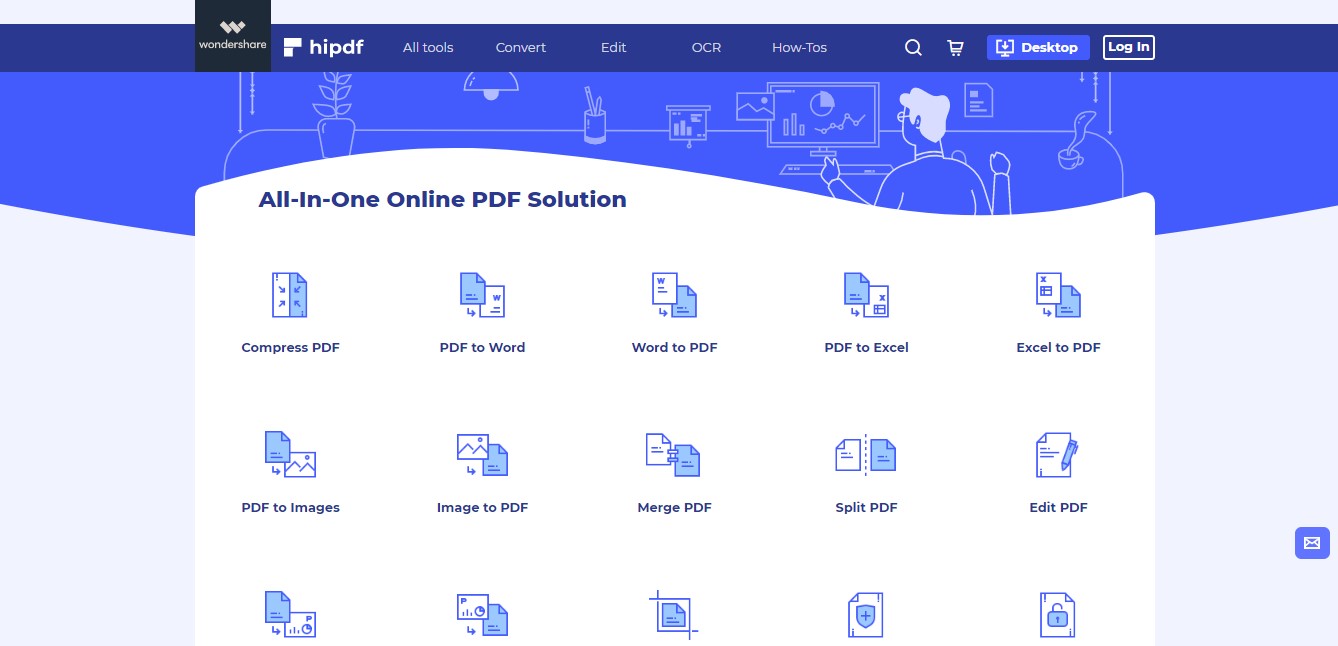
As an online PDF tool, HiPDF scored high marks in several areas including accessibility from anywhere and any connected device, feature-richness, ease-of-use, affordability, and performance. Boasting robust tools for PDF creation, conversion, security, optimization, page manipulation, file organizing, forms management, OCR, batch processing, etc., HiPDF is a highly functional online PDF editor and a solid solution to modern PDF workflow challenges.
The intuitive web interface of HiPDF allows users to navigate easily from one feature to another, and each tool has a dedicated web page assigned to it. Using these features only requires simple operational steps such as dragging a file into the interface to upload it, clicking a button to process it, and then clicking another button to download it. It also comes with granular settings for each module that can be tweaked per your preference.
Overall, it is the best and most cost-friendly PDF editor for online use and an excellent Master PDF Editor alternative for any OS platform.
2. PDFelement
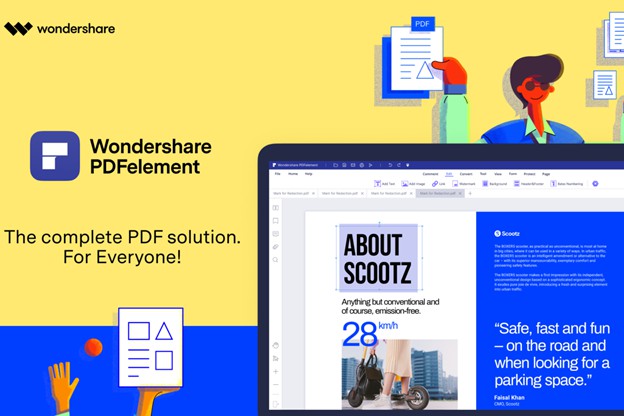
PDFelment is not an alternative to Master PDF Editor Linux but there are Standard and Advanced versions for Mac and Windows. There are also mobile apps for Android and iOS devices, and Wondershare Document Cloud gives you the ability to upload your files to the cloud and access them from anywhere using your Wondershare ID.
The feature set is extensive for the desktop editions of PDFelement. The Pro version comes with OCR and other high-end features, but even the Standard edition allows you to create and edit PDF files, export to other formats, annotate PDFs, sign documents, and perform other actions. The Pro version offers batch processing, digital signatures, Bates stamping, form data extraction, OCR, and other advanced features.
Considering these features, it’s easy to see why PDFelement is an excellent alternative to Master PDF Editor. Moreover, the UI is more modern and intuitive, allowing users to jump right in without having to go through a bunch of tutorials.
3. PDF Complete
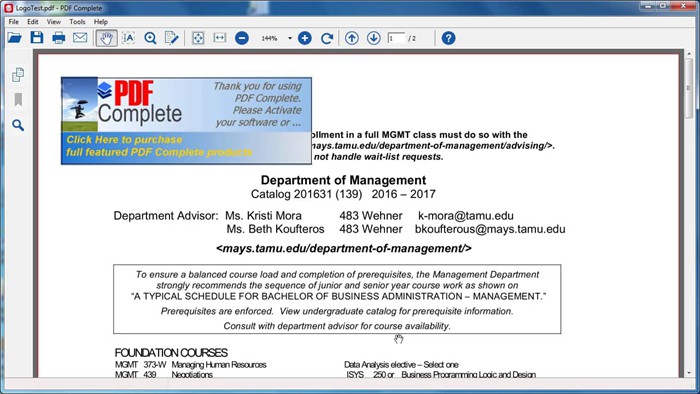
Another excellent alternative to Master PDF Editor for Windows is PDF Complete, which comes in two flavors - Corporate and Office. The names might be confusing to some users, so it’s useful to know that the Corporate edition is more of a PDF reader and management utility, while the more robust Office edition comes with OCR and other advanced tools.
To elaborate, PDF Complete Corporate offers basic tools such as PDF creation, PDF reading, file merging, applying password security, filling forms, and scanning to PDF. On the other hand, the Office edition contains more powerful tools such as PDF editing, OCR to searchable text, digital signatures, PDF organizing, converting PDFs to other file types, etc.
PDF Complete is relatively more expensive than Master PDF Editor but still lacks some key features such as form data extraction, OCR to editable text, and so on. Moreover, there’s no Mac version or mobile apps to go with the main Windows products.
4. Smallpdf
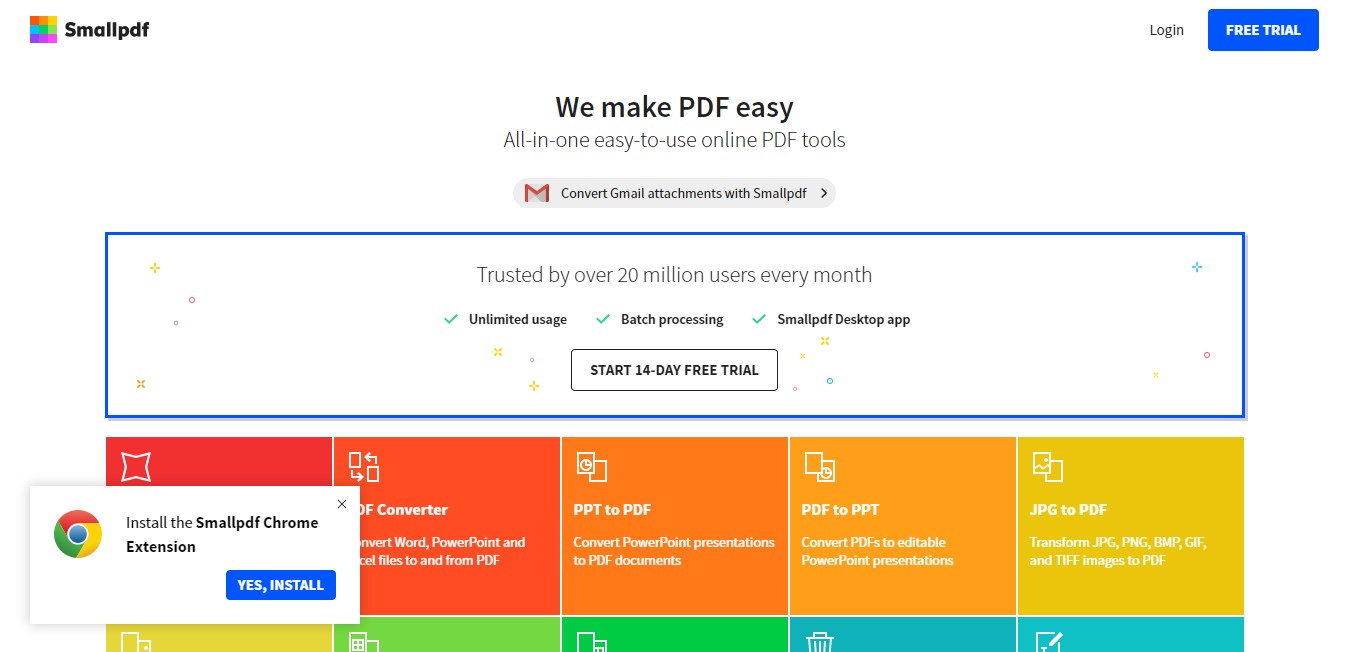
Smallpdf is an online PDF editing and processing website that comes with a free version. There are no feature restrictions per se but some settings options may be locked to non-paying users. One example of this is the high compression level when optimizing a PDF file.
The tools you’ll find in Smallpdf are quite basic. There’s no OCR and other advanced functions even if you upgrade to the Pro version. One benefit is that Smallpdf now comes in a desktop option as well but lacks a lot of essential features such as the ability to edit content in a PDF, which is pretty similar to what you get online.
Nevertheless, if you’re looking for an alternative to Master PDF Editor to perform simple tasks without having to install anything on your system, Smallpdf is perfect for the job. And if you need more privacy, you can use the desktop version.
5. Qoppa PDF Studio
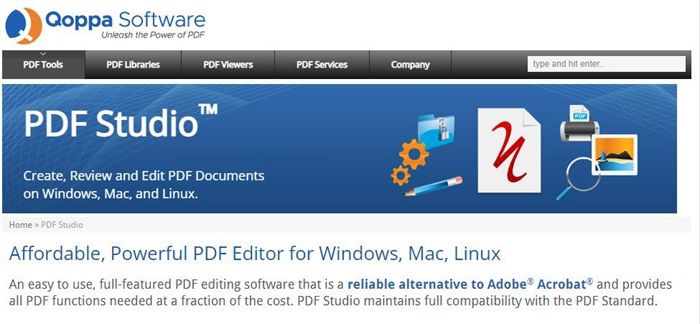
Qoppa PDF Studio is an ideal Master PDF Editor Linux alternative. It supports Windows as Mac as well but the unique aspect of this PDF editor is that even the Standard version comes with OCR and other advanced functions, while the Pro version takes it a step further with features such as digital signatures, batch processing, redaction, and so on. Surprisingly, the Standard version doesn’t come with PDF editing capabilities, PDF optimization, page resizing, and other essential tools.
Although Qoppa PDF Studio is not exactly a cheap alternative to the Master PDF Editor full version, it is certainly more powerful in terms of feature-richness. Nevertheless, each license can be used on two devices, which effectively cuts the price in half. You can also port your license across the operating systems that it supports.
Best Alternative to Doing a Master PDF Editor Download - HiPDF
There are essentially two tools from this list that make great alternatives to Master PDF Editor. The first is HiPDF, which allows you to access advanced tools without any installation. The second is PDFelement, which gives you cross-platform functionality, a smooth UI, and overall an excellent user experience. Moreover, PDFelement versions for Windows and Mac are integrated with access to Wondershare Document Cloud, making it easy to store PDFs on the cloud, send them for electronic signature addition, and download them to a local device so they can be edited by the respective PDFelement version for that device. These solutions also offer greater value for money because of the advanced functionality they offer.

Mavin Hiram
chief Editor
0 Comment(s)