Suppose you want to share PNG files without compromising the quality. In that case, this won’t be possible unless & until you convert your images to vector format that retains the image quality. Generally, PNG images are considered quite high-quality; still, the quality may degrade in the sharing or uploading process. Therefore, it seems quite an efficient approach to convert PNG to PDF high-quality files first since PDF is the widely renowned vector format.
In this regard, this detailed guide will uncover a highly effective tool- HiPDF to transfer PNG to PDF format readily.
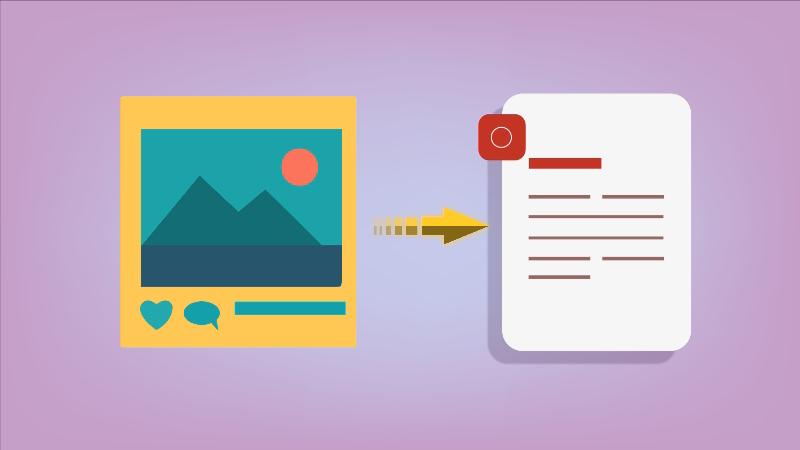
Part 1. Reasons To Convert PNG to PDF
PDF is a standard document format widely used in various settings. Converting images to PDFs is indispensable for multiple reasons, some of which are:
Professionalism
Converting PNG images to PDF enhances the professional appearance of documents. Whether it's a business proposal, report, or digital form, PDFs offer a standardized format.
Size Compression
When you convert PNG to PDF, your file size will be reduced without compromising image quality. This compression is crucial for efficient storage and seamless sharing. This conversion proves valuable, especially when dealing with large batches of images or online uploading.
Security
PDFs offer robust security features, including restrictions and password protection. They ensure that sensitive visual data remains confidential. PDFs protect data copying or editing during data transfer or storage.
Text Inclusion
You can not insert or embed text into a PNG file. Yet, PDFs allow for the addition of textual elements alongside images. This feature is valuable for providing context, explanations, or captions.
Archiving
As the name implies, PDF is a portable document format. It is a standardized archival format, ensuring long-term preservation of content. Converting PNG images to PDF guarantees secure and easy accessibility of data.
Editing Capabilities
PNGs are static images that do not allow editing. In contrast, PDFs can incorporate dynamic elements like clickable hyperlinks and forms. Thus, the conversion of PNG to PDF will facilitate effortless content editing.
Part 2. How To Convert PNG to PDF Free?
Are you looking for a way to convert PNG to PDF online free? No worries! Several tools are employed to perform the format conversions, but opting for an efficient & reliable tool that can ensure productive results seems challenging. Because different tools present different levels of conversions.
You must figure out your requirements prior to making a choice. For instance, if you need to convert a moderate number of PNG files to PDF, that can be done pretty smoothly even by deploying free tools. Therefore, we recommend Wondershare HiPDF- the best tool to export PNG to PDF format online.
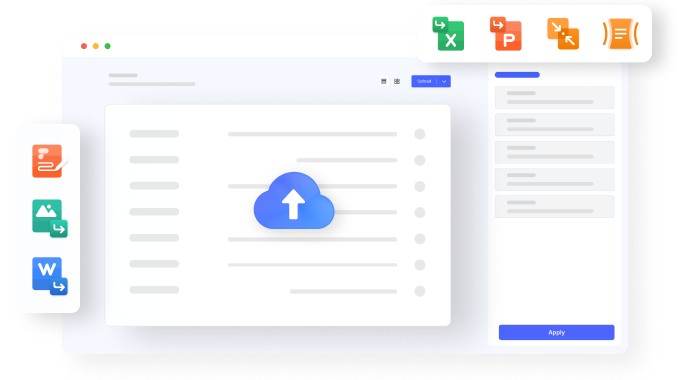
HiPDF presents an all-inclusive JPG to PDF Converter tool that lets you transform various image formats, i.e., PNG, BMP, JPG, etc., to PDF with just a click. The cross-platform compatibility and fast accessibility make it a top-notch choice in terms of PNG to PDF converter.
Transform PNG to PDF Online With HiPDF
Changing PNG to PDF online is a cinch with HiPDF as you don’t need even technical knowledge to interact with the tool; its intuitive interface makes the navigation process considerably simplified. You can easily access the JPG to PDF converter tool to alter the format of your PNG images free of charge online. Still, here, we have exemplified the detailed method to convert PNG to high-quality PDF files instantly using HiPDF.
Operational Steps:
- Step 1: Navigate to the “HiPDF” website and search for PNG to PDF to launch the “JPG to PDF Converter.”
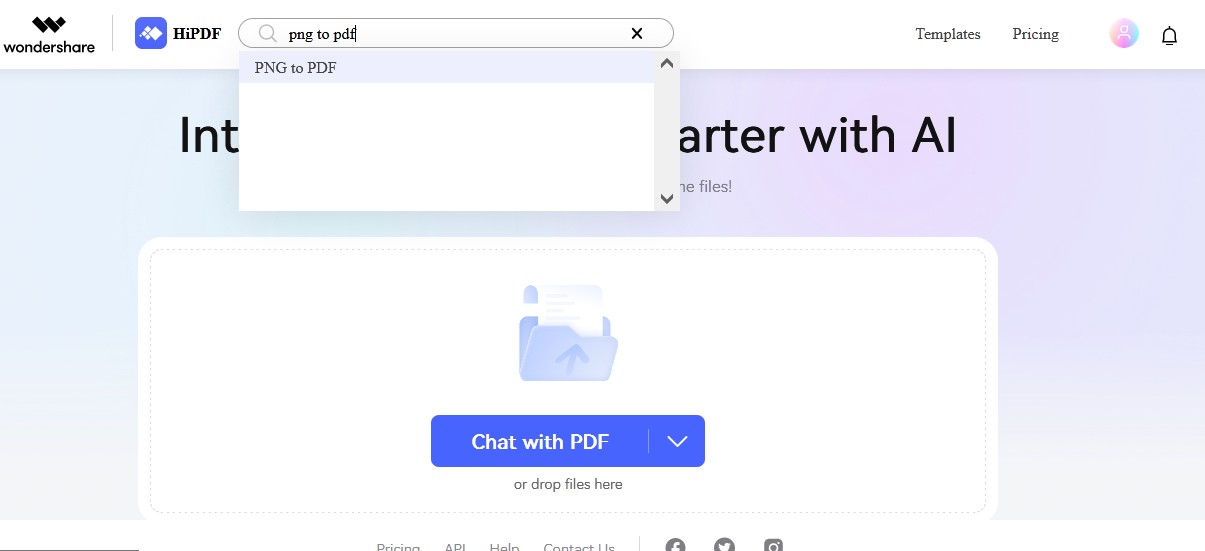
- Step 2:In the JPG to PDF Converter page, click the “Choose File” option to select the PNG file.
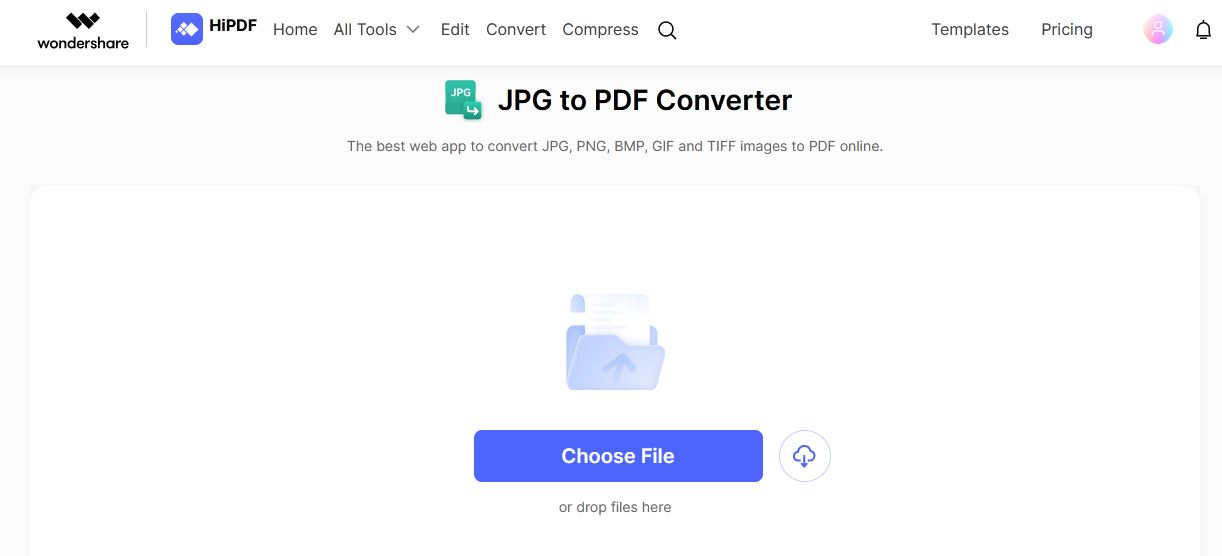
- Step 3:Click the “+” icon to choose multiple PNG images.
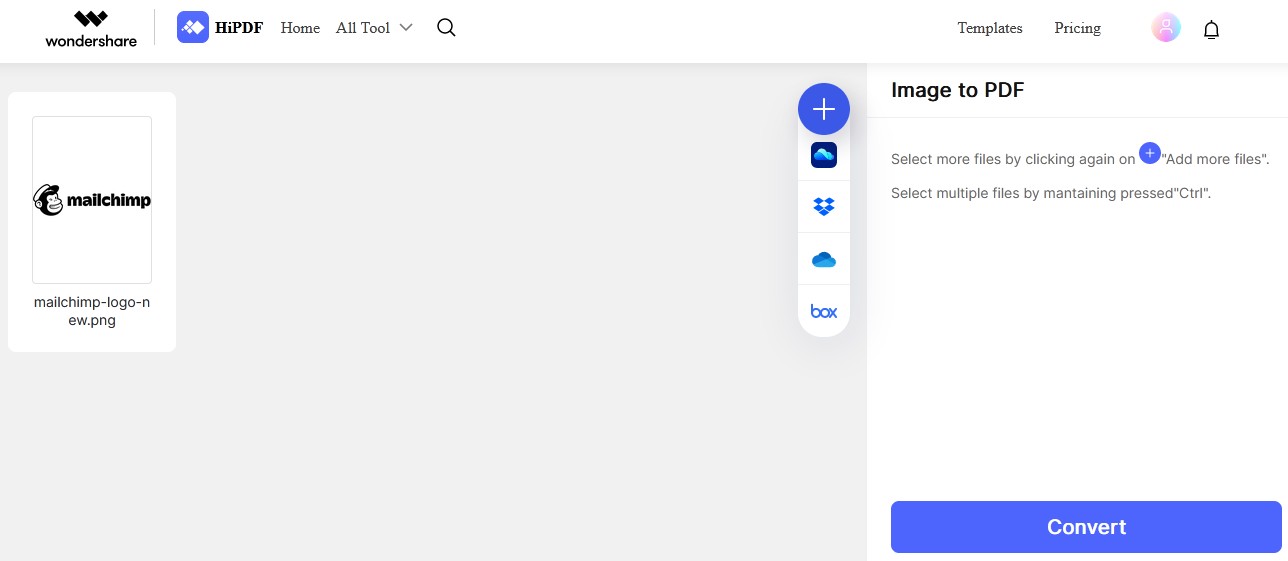
- Step 4:Hit the “Converter” button once the PNG images are selected.
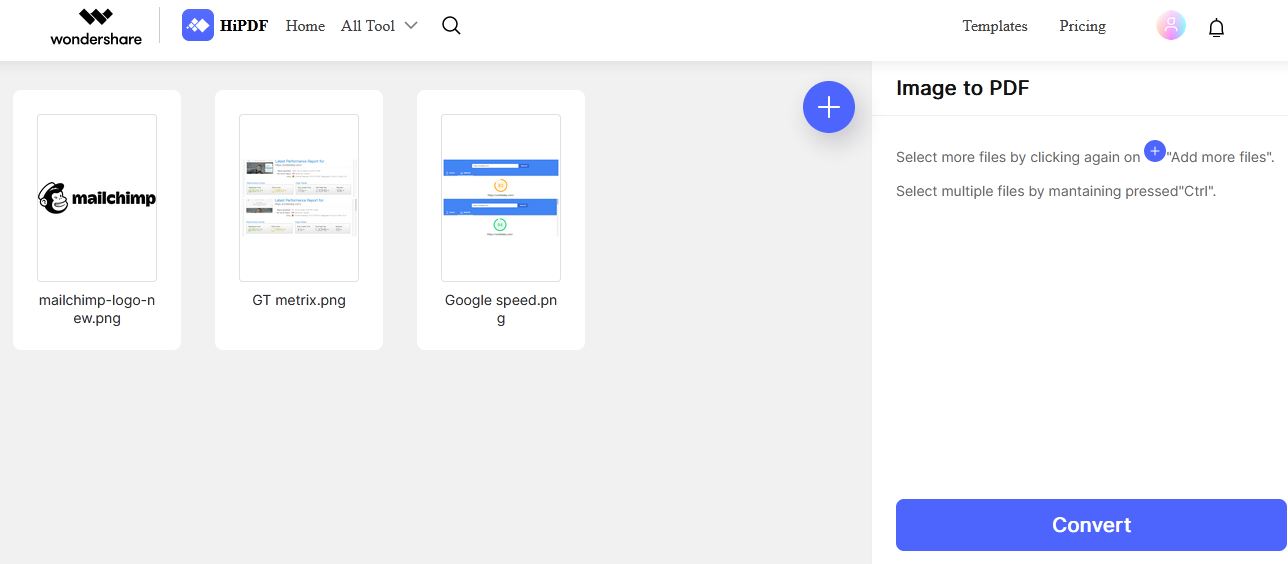
- Step 4:Download the PDF file by clicking the “Download”
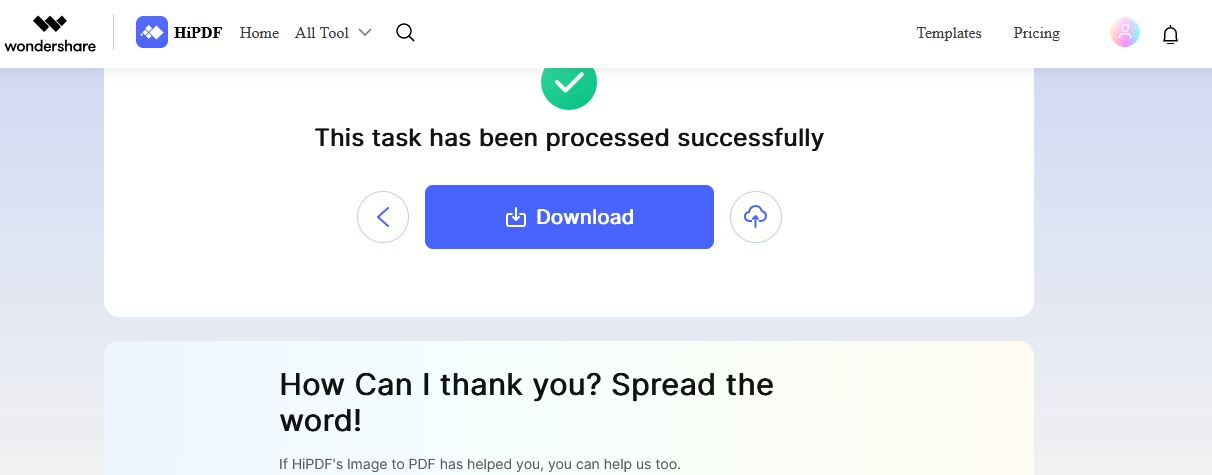
Benefits of Using HiPDF To Change PNG to PDF Online
HiPDF is a revolutionary platform to elevate your digital experience. It is an innovative threshold where conversion meets convenience. With HiPDF, you can transform the non-editable PNG into dynamic PDFs. Here are some of the key advantages of using HiPDF as an ultimate PNG to PDF converter:
- HiPDF offers a user-friendly interface that allows users to convert PNG files to PDF with just a few clicks. The process is effortless and requires no technical expertise.
- You can perform limitless conversions daily in the free plan. Also, the free version allows adding up to 10 PNG images to combine as one PDF.
- The tool prioritizes user privacy and security. It automatically deletes your PNG files after an hour, ensuring your data remains confidential.
- Other than PNG to PDF conversion, the tool contains an all-inclusive range of features for PDF management. You can edit, interconvert, organize, compress, and protect your PDF documents. Also, HiPDF is equipped with image management tools.
- HiPDF incorporates AI into its system to offer exceptional convenience and productivity. Its AI Read, Chat with PDF, and AI Detection features elevate your PDF management.
Part 3. FAQs
Q: Why do we convert images to PDF?
A: Images are generally converted to PDF to combine multiple files in one place to make the sharing process more convenient.
Q: Does converting PNG to PDF reduce quality?
A: No, the quality doesn’t get reduced if you convert the file format from PNG to PDF. Since the conversion process just involves the insertion of images into the PDF file.
Q: How do I combine PNG files into one PDF without losing quality?
A: To combine PNG files into one PDF, you can opt for HiPDF PNG to PDF converter. So what you’ve to do is:
- Access the HiPDF “PNG to PDF Converter.”
- Select the “Choose File” option to upload the PNG image.
- Click the “Convert”
Q: Is PNG to PDF conversion safe?
A: The PNG to PDF conversion is safe as the process involves strong security to ensure your files are encrypted. However, to get a safer conversion, you must opt for a reliable PNG to PDF converter, I.e., Wondershare HiPDF.
Conclusion
PNG images are considered a great pick for web usage; however, their sharing or uploading can be significantly time-consuming, especially if you have many PNG images to share. Such an issue can be addressed by exploiting image to PDF converters.
Converting the PNG images into PDF format is quite effective in boosting compactness and reducing the sharing & uploading time of files. So, given all this, PNG to PDF conversion can be achieved by relying on an efficient conversion tool, i.e., HiPDF, to do so. Therefore, here you can learn how to convert PNG files to PDF without losing quality.

Mavin Hiram
chief Editor
0 Comment(s)