The tendency with social media, especially Facebook, is at its peak. Most sectors have expanded their scope to connect with the vast Facebook community. The users opt for different formats to share their content.
You might have uploaded videos or images on Facebook multiple times to share your moments with your social media family. But what if you need to upload PDF to Facebook post? Especially if you’re running a business page or vast Facebook group, it often becomes crucial to upload a PDF file, given its beneficial aspects, and it isn’t that straightforward to do so.
Therefore, here you’ll uncover some effective methods to share PDF on Facebook conveniently.

In this article
Part 1. 4 Most Effective Methods To Share PDFs on Facebook
Sending PDF-based messages is easier. Contrarily, it seems relatively complex to share PDFs in Facebook posts. Users spend hours finding ways to upload PDFs to Facebook, particularly in the apropos of Facebook groups & business pages. Against this backdrop, we have demonstrated the four most efficient methods to simplify sharing PDF files on Facebook in different scenarios.
Method 1: Share PDF in Facebook as a Link
Unsurprisingly, Facebook doesn’t allow you to post a file PDF file directly on your profile. Even if you attempt to create a post, you won’t see any option to upload a PDF file there. That’s where you might need to go for an effective solution that assists you in overcoming such a problem.
HiPDF- A Smart Choice To Share PDF on Facebook!
The idea of safe & secure PDF sharing seems amazing. What would be more worthwhile than a tool that erases all your data after successful document sharing to ensure the utmost safety. Wondershare HiPDF is a versatile all-in-one solution to all your PDF-related needs.
It presents a dedicated Share Document feature where you can upload your PDF files for instant sharing. HiPDF doesn’t save your data in the database once the task is completed successfully.
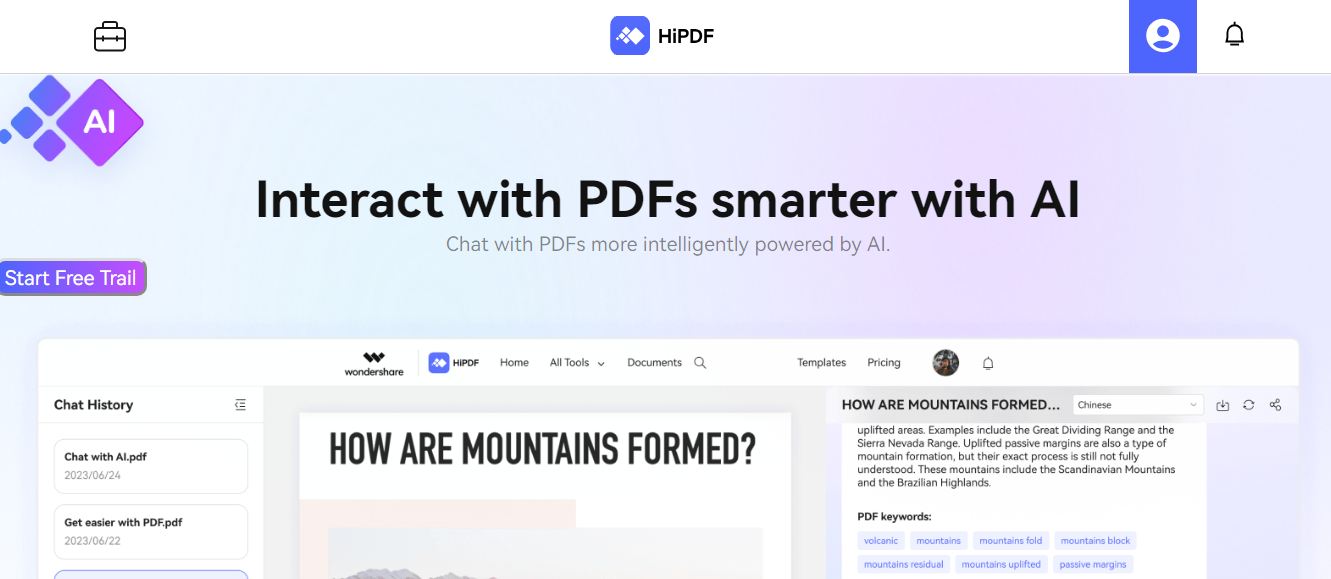
Here, we have explained in detail how you can exploit HiPDF to share files on Facebook.
Operational Steps:
Step 1 Go to the HiPDF official site and log in with your credentials.
Step 2 Search for the Share Document feature in the top search bar.
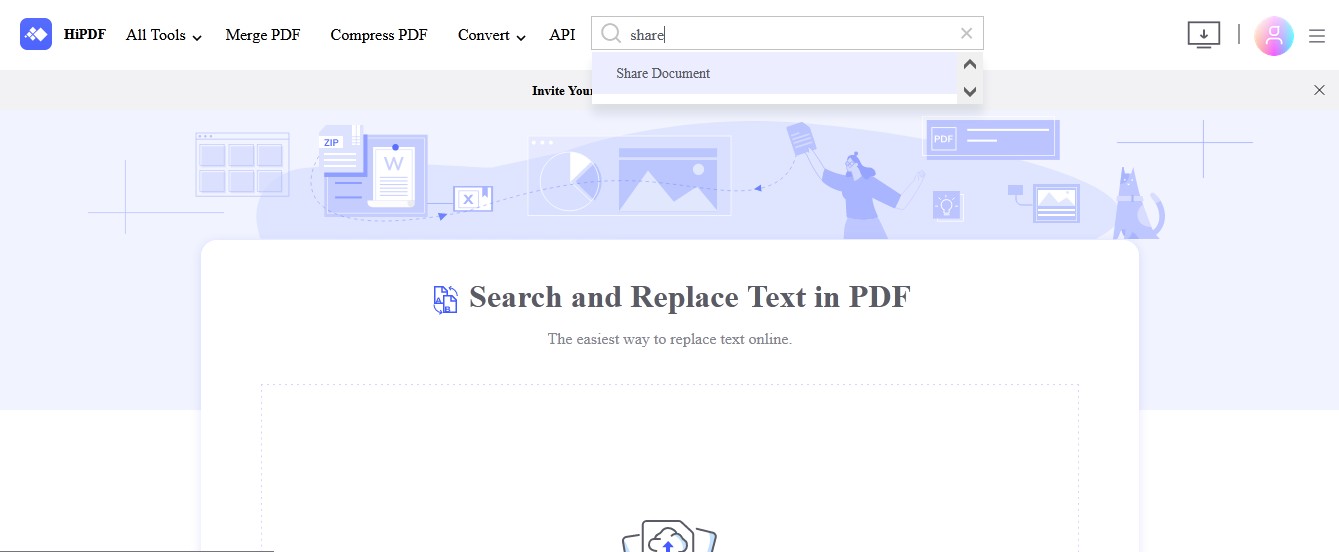
Step 3 Choose the relevant PDF file you intend to share on the “Share Document”
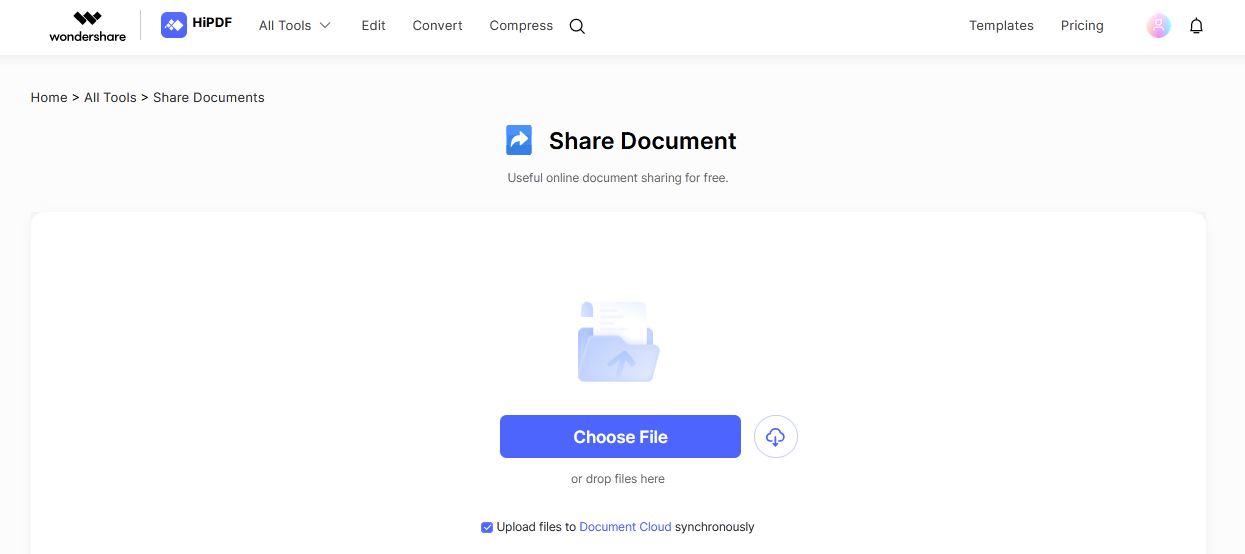
Step 4 Click the “Copy Link” The created link will get copied to the clipboard.
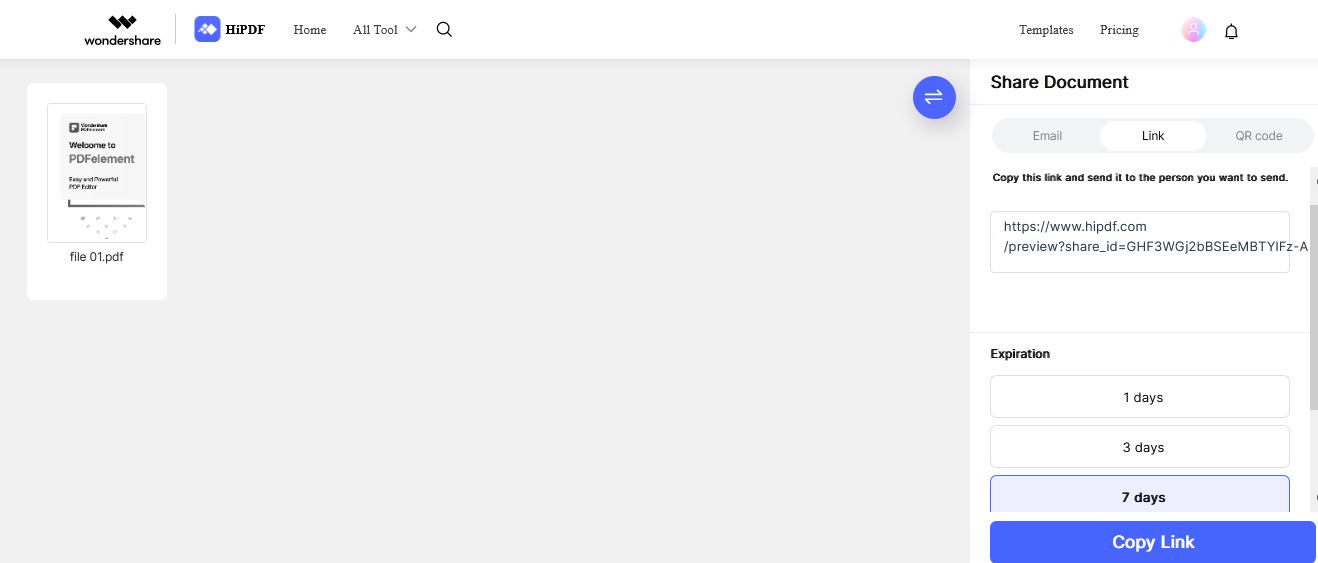
Step 5 Now paste the copied link on your Facebook account and click the “Post”
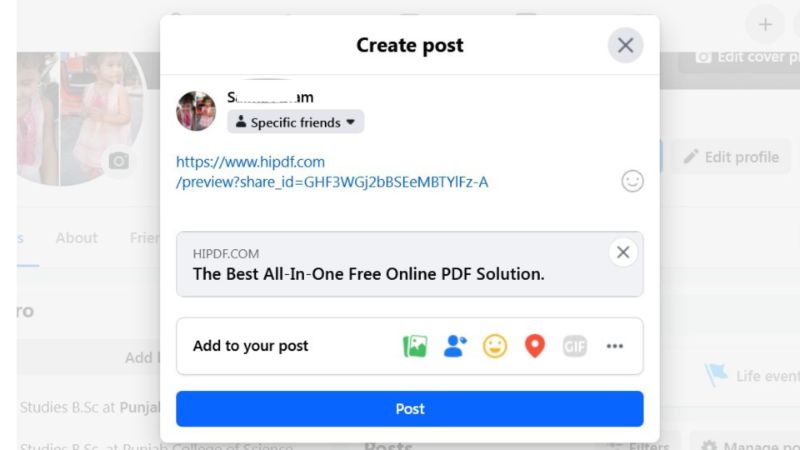
Method 2: Post PDF File on Facebook in Image Format
Although PDF files are considered a great information source, some users still opt for image-based content for more lure. So, if you have a PDF to share on Facebook, you can also transform it into an image format to make your post more engaging. In this connection, HiPDF proves to be quite beneficial; by employing its PDF to JPG tool, you can instantly convert your PDF to image format.
Operational Steps:
Step 1 Launch the HiPDF website and search for the PDF to JPG
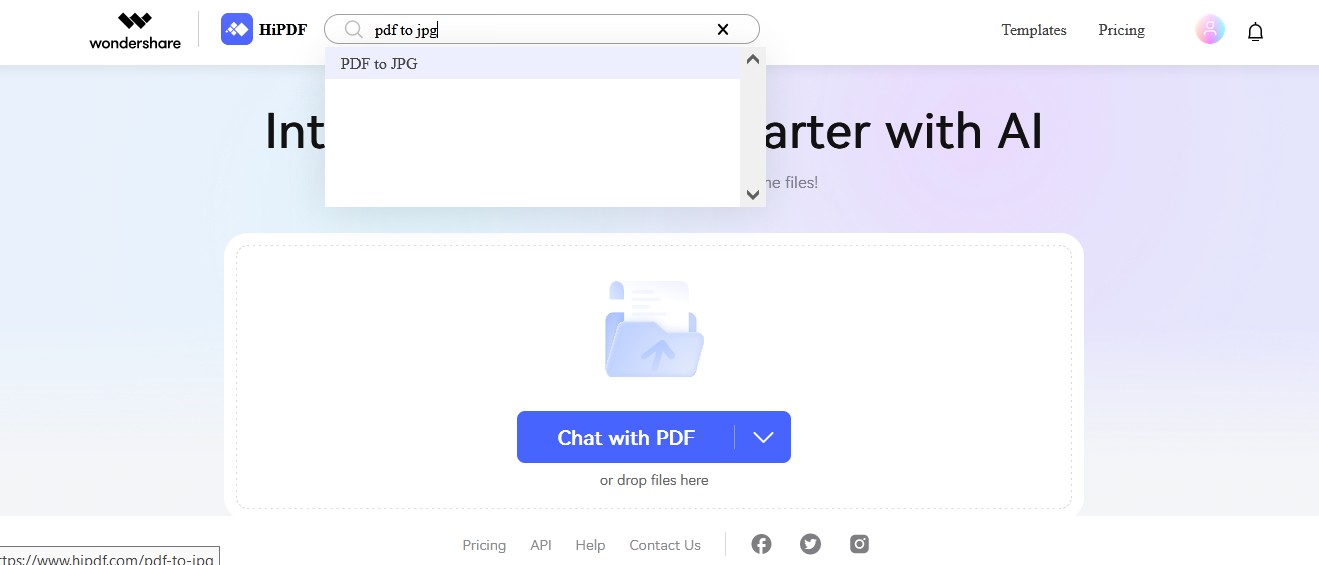
Step 2 Choose the relevant PDF file for conversion.
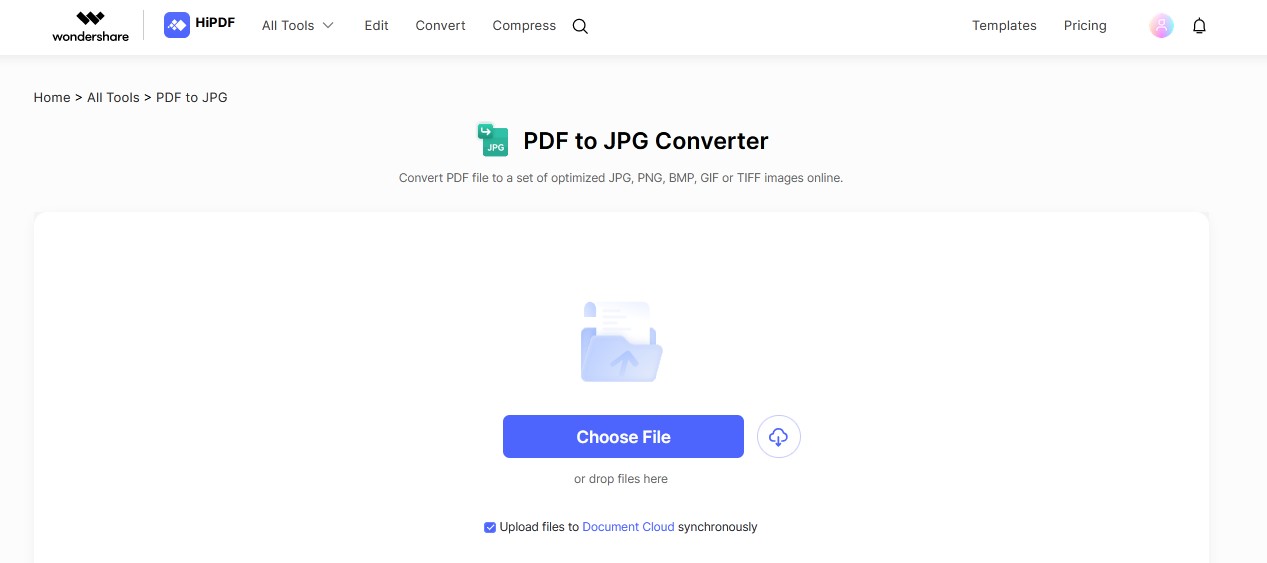
Step 3 Select the image format you need and click the “Convert”
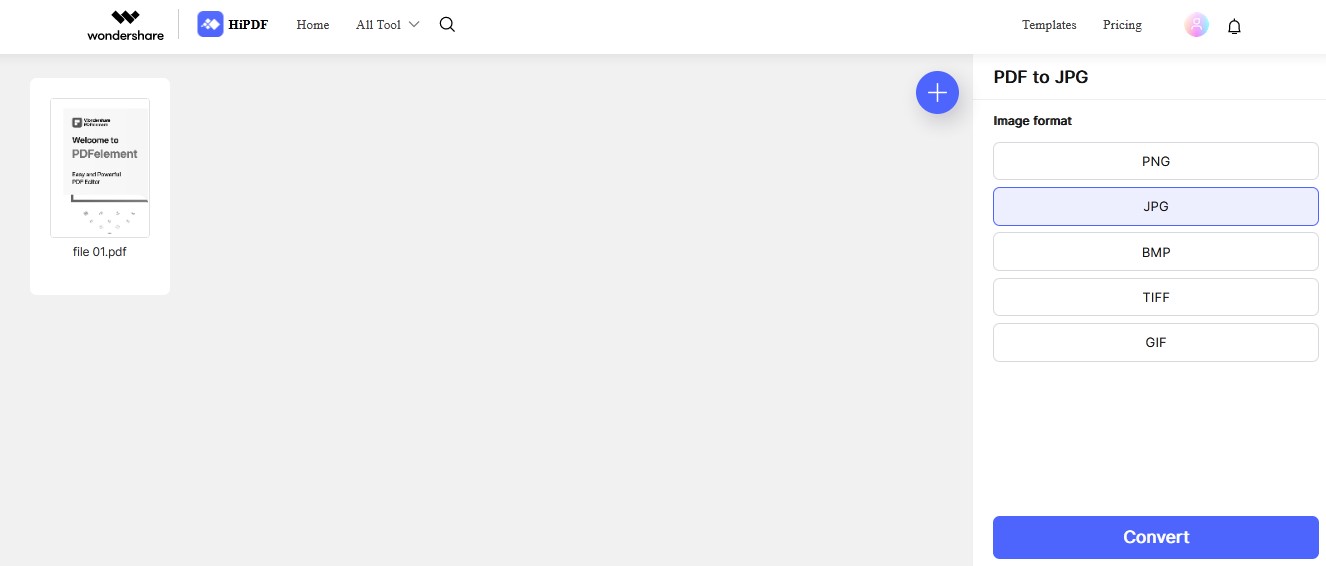
Step 4 The converted images will get downloaded as a “Zip file” on your device.
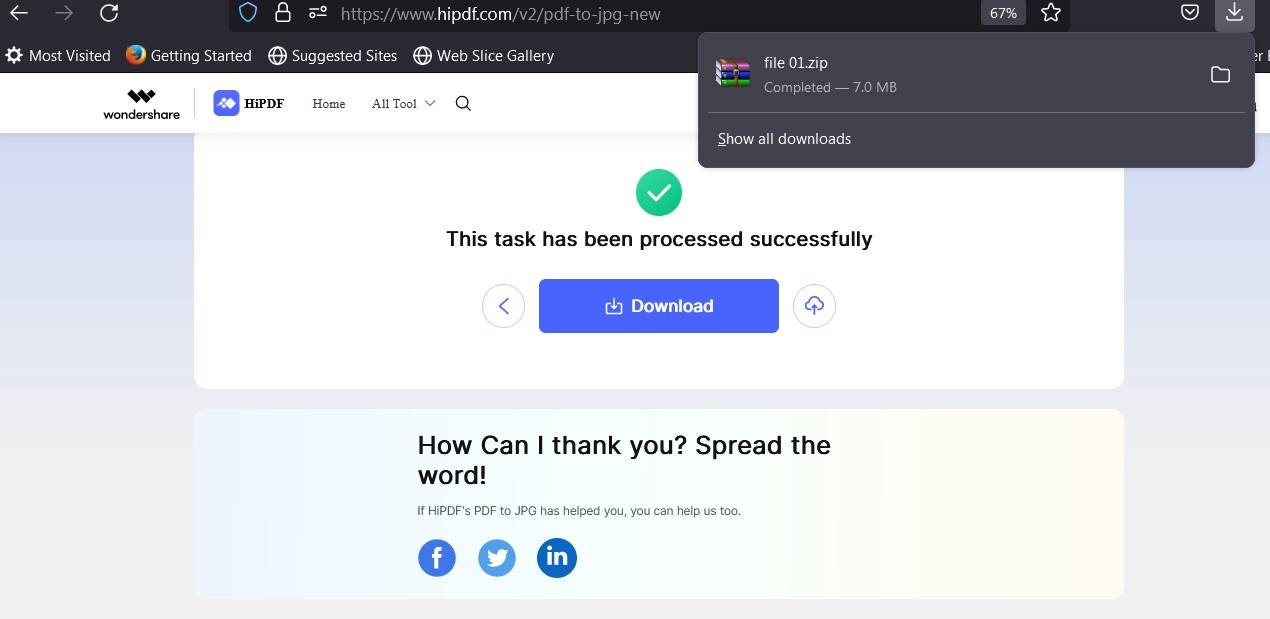
Step 5 Extract the images from the zip folder and save them to a specific location or folder.
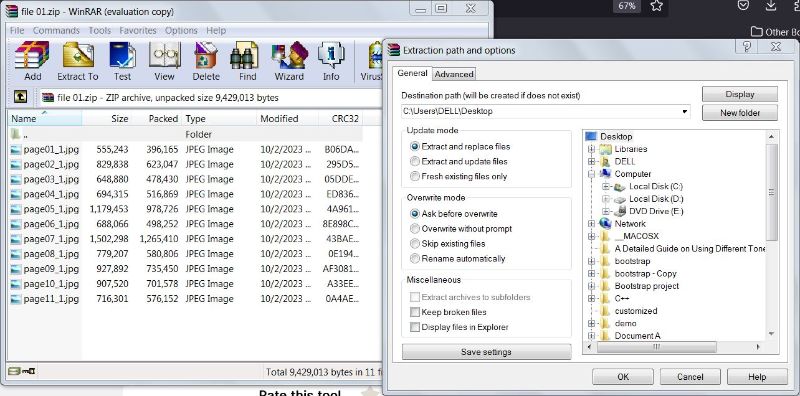
Step 6 Now, you can upload these images to your Facebook account directly.
Method 3: Share PDF to Facebook Group
Facebook groups are quite helpful to connect to a community of common interests. The group members post different sorts of content to interact with others. Still, you may encounter problems posting PDF files to group posts. Since some group owners impose restrictions on uploading PDF files. However, suppose a group permits the uploading of PDFs, in that case, the below-stated operational steps will assist you to do so quite smoothly.
Operational Steps:
Step 1 First, sign in to your Facebook account from your desktop and navigate to the “Groups”
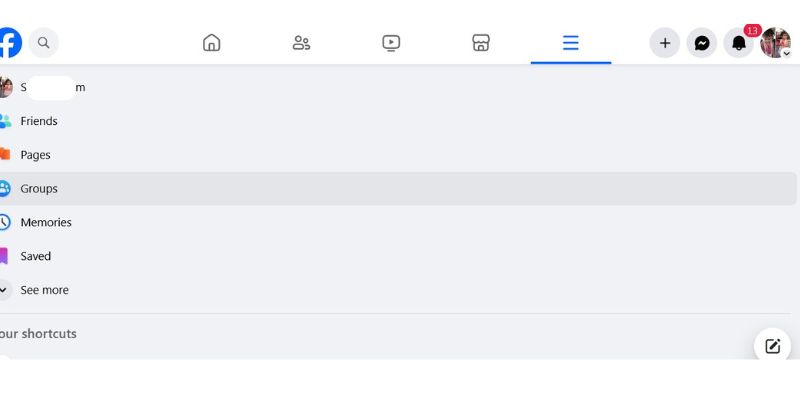
Step 2 Click on the “Your groups” tab in the left panel and open your Facebook group.
Image Name: discover-facebook-groups.jpg
Alt Text: open your facebook group
Step 3 In the opened group, attempt to create a post and click on the dotted icon to access the “More”
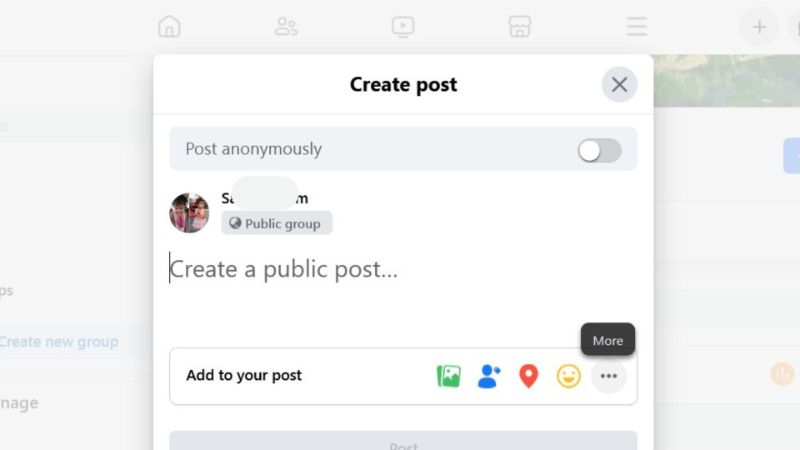
Step 4 Here, choose the “File” option from the displayed menu.
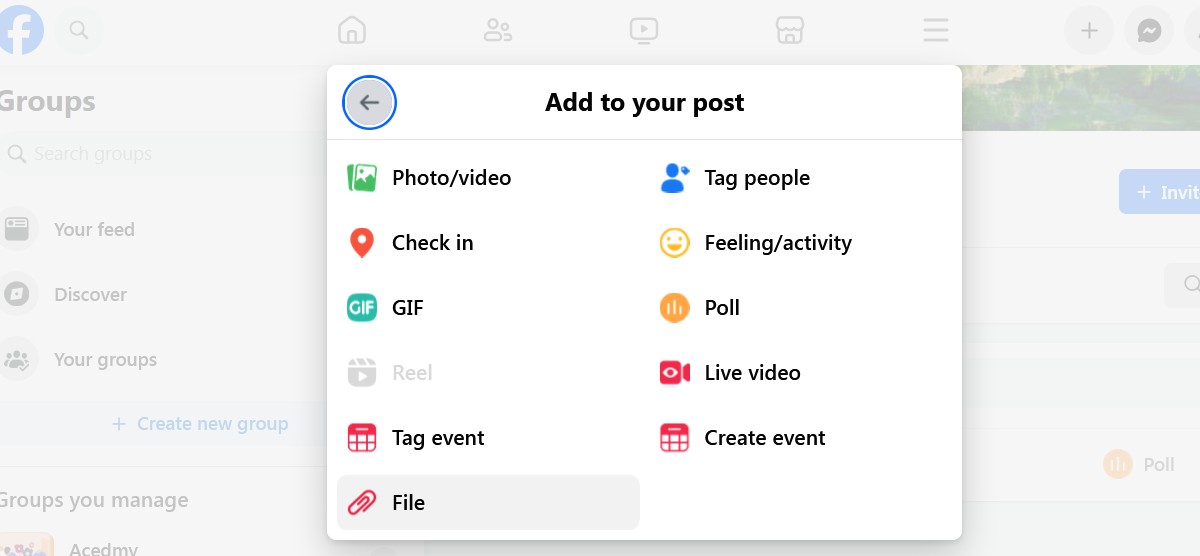
Step 5 Now select the “Choose File” option to upload your PDF file and click the “Post” button to share your PDF in the Facebook group.
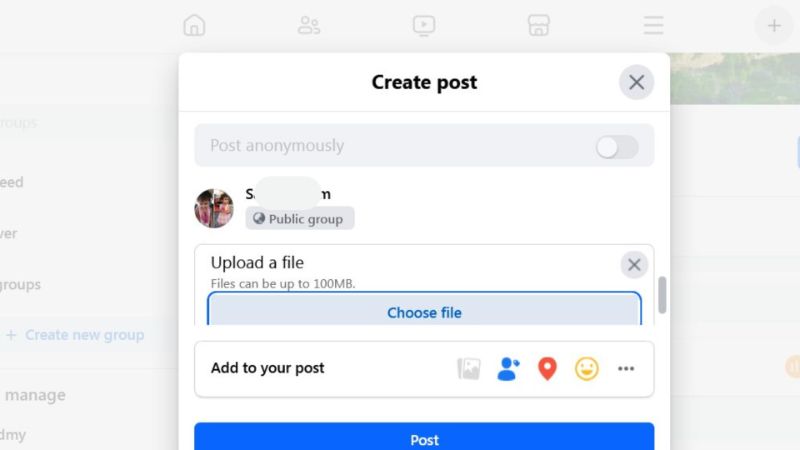
Method 4: Post PDF File on Facebook Business Page
It’s the fact that you can’t upload PDF files to personal Facebook pages. Still, it’s permissible to upload PDF files under particular circumstances. For instance, if you run a business page, you can upload PDFs using the Add menu option. Here, you can learn how to upload a PDF file on a Facebook business page.
Operational Steps:
Step 1 Access your Facebook profile and select the “Pages” option from the left side menu.
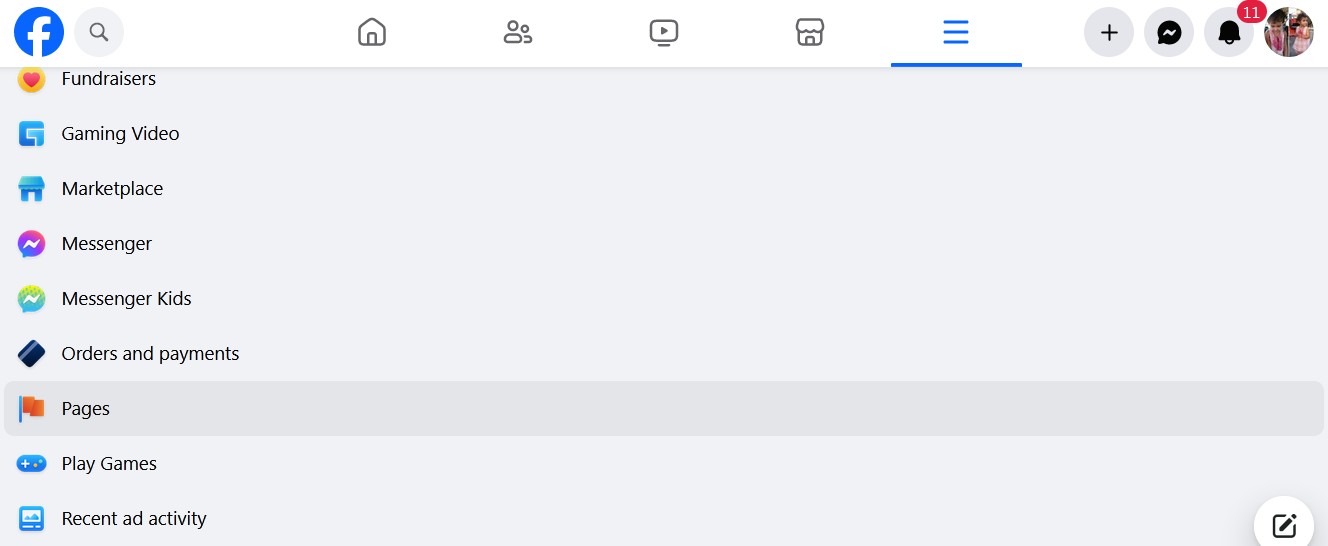
Step 2 Navigate to the “About” section of your business page and click the “Add Menu”
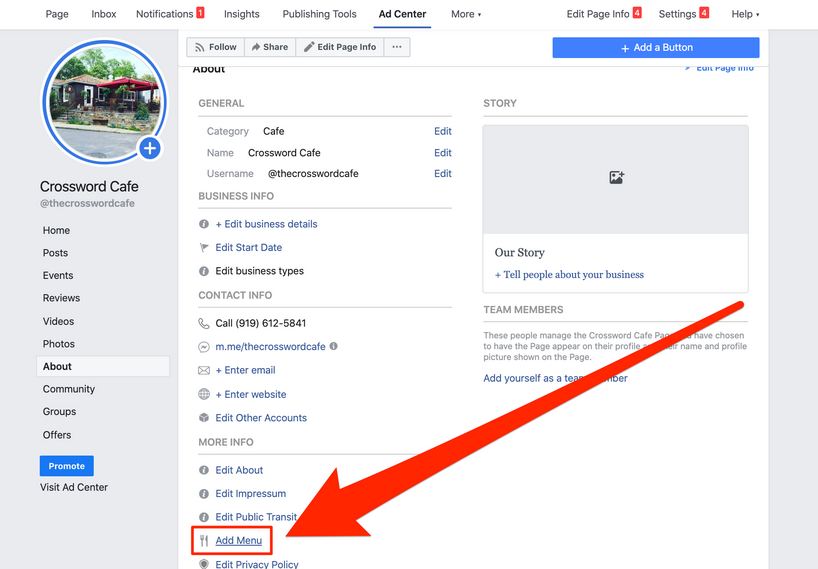
Step 3 Select the option “Add PDF Files” and upload the particular PDF files. Then click on the “Confirm” button to ensure the successful PDF file uploading.
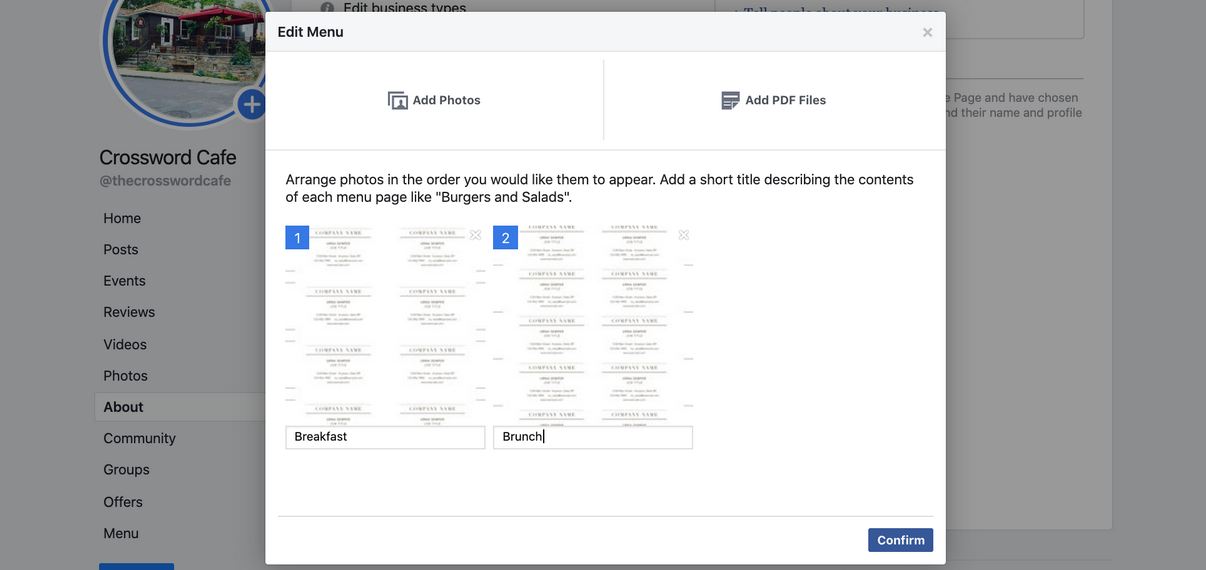
Part 2. Benefits To Share PDF on Facebook
With the emerging social media trend, business operations have become quite easier. For instance, if you own a business, you can share all its details merely by uploading a comprehensive PDF file. Here, we have enlisted some advantages of sharing PDFs on Facebook to shed light on the usefulness of PDF files.
Maximum Accessibility
You can store all the information related to your business in one file, and customers can access it by visiting your business page on Facebook. Moreover, it eliminates the need to send business information separately to each customer or client.
Users’ Engagement
Users mostly opt for PDF files due to the compactness. Since a PDF file might include different content, i.e., images, audio, video, etc., that elevates textual content's reading experience.
Enhanced Formatting
Generally, images lose their quality when posted on Facebook. Therefore, if you need to share the images of your business, you can embed those images in a PDF file because the quality of image files won’t distort this way, even if the users zoom in at the maximum level.
FAQs
Q: Why Facebook doesn’t allow to post PDFs directly?
A: Because it doesn’t have any PDF viewer integrated into it. Therefore, you can post PDFs on Facebook in some particular scenarios only, given a few conditions.
Q: What is the importance of a PDF file?
A: The PDF file format holds great significance for its versatility as it allows you to add multiple content types, i.e., images, infographics, audio files, animations, etc., in a single document. Moreover, the PDF format makes the transferring & sharing of files much easier.
Q: How do I convert a PDF to a JPG?
A: The PDF to JPG conversion process is pretty straightforward. For this, you can use the PDF to JPG converter on the HiPDF official site that lets you convert your PDF file to any image format.
Q: What is the best way to post a PDF file on Facebook?
A: To post a PDF file to Facebook, you just have to upload your file on HiPDF and then copy the generated link to paste it on Facebook.
Conclusion
Facebook has become a major source of connecting people and sharing information with a massive community. The users belonging to different niches post their content regularly in different formats. Image, video, or text-based content sharing is just a piece of cake. Contrarily, when it comes to posting PDF files to Facebook, many users find it quite troubling as Facebook doesn’t allow uploading PDF files.
Nevertheless, some effective tactics can help you to post PDF files on Facebook. In this framework, you can explore this detailed guide to learn different methods to post PDFs on Facebook.

Mavin Hiram
chief Editor
0 Comment(s)