Top 10 PDF Editor for Mac (Online & Desktop)
• Filed to: Top Online PDF Software • Proven solutions
What’s the best PDF editor for Mac? We often come across this question from macOS users looking for a solid MacBook PDF editor or free PDF editor for Mac. The answer is not as simple as it seems, but based on each product's key offerings, UI/UX, and other factors, we can arrive at a consensus that helps narrow down the field to a couple of the best free PDF editor Mac apps - both online and desktop variants.
5 Best Free PDF Editor Mac: Online
1. HiPDF
Arguably the most comprehensive and advanced utility that you can use as a PDF editor on Mac is HiPDF. It is a suite of online tools that can handle heavy document workflows with ease. The convenience of the website’s layout makes it easy to navigate to any tool you need, and every operation can be done in just a few clicks; in other words, even complex tasks such as accurate file conversion or OCR can be completed with minimal user input.
Among the versatile capabilities of HiPDF are PDF creation from other document formats, converting PDFs to other file types, protecting documents with passwords, organizing PDF files and their pages, commenting and providing feedback, highlighting important parts of a document, extracting images from PDFs, and several other features.
Incidentally, one of the most appealing features of HiPDF is not its vast array of features, the accuracy of conversions, processing speed, or its attractive UI, but the pricing of the product. For just a few bucks a month, you can have unlimited access to a whole palette of PDF tools for basic and advanced tasks. The batch process is of special note since it can save you a tremendous amount of time when performing repetitive tasks.
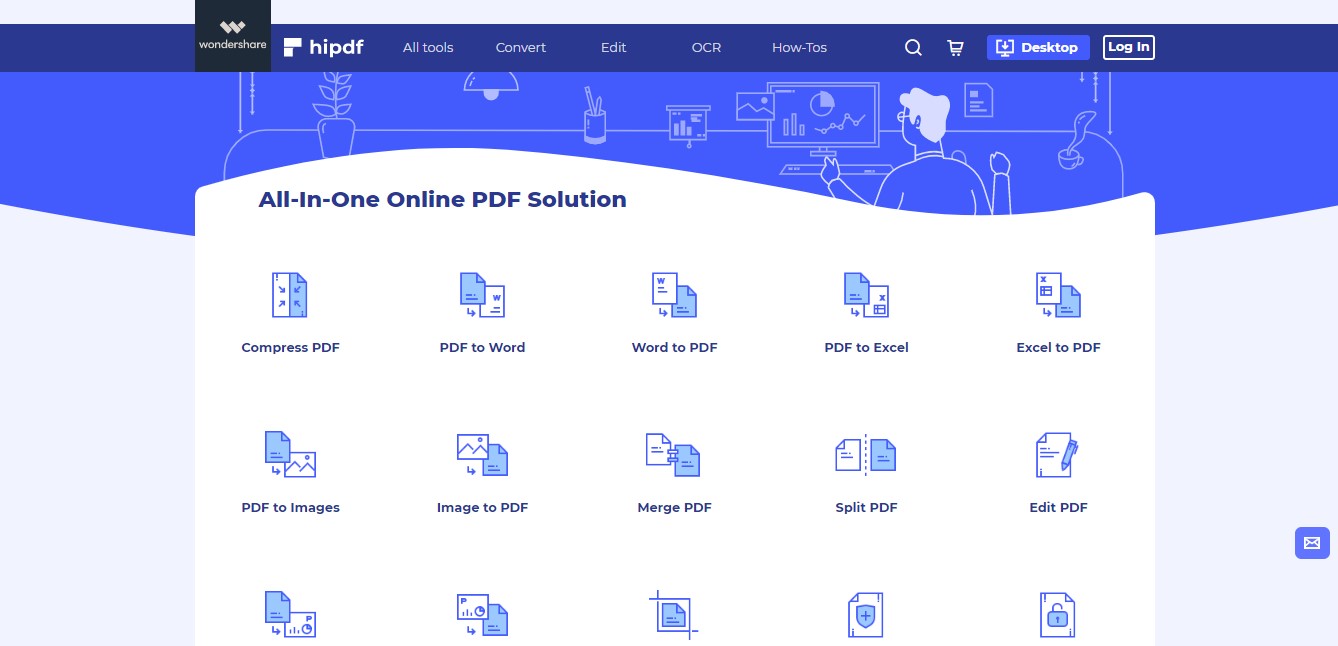
2. Smallpdf
A little less advanced than HiPDF, Smallpdf nevertheless provides the perfect platform for all essential PDF tasks such as converting into common file formats, securing PDFs with passwords, organizing and manipulating PDF pages and files, and editing PDFs by adding text, images, and other content.
The Smallpdf interface is neat and uncluttered, and it only takes a few clicks of the mouse to perform any of these actions on PDF workflows. The only major downside is that the free version holds back a lot of the more complex features such as high compression, and so on.
Smallpdf is also more expensive than HiPDF but it also offers desktop and mobile versions under the same Pro license, which justifies the higher pricing. The free version provides access to 21 different PDF tools but, as mentioned, the top-end capabilities of these tools are locked behind the Pro paywall.
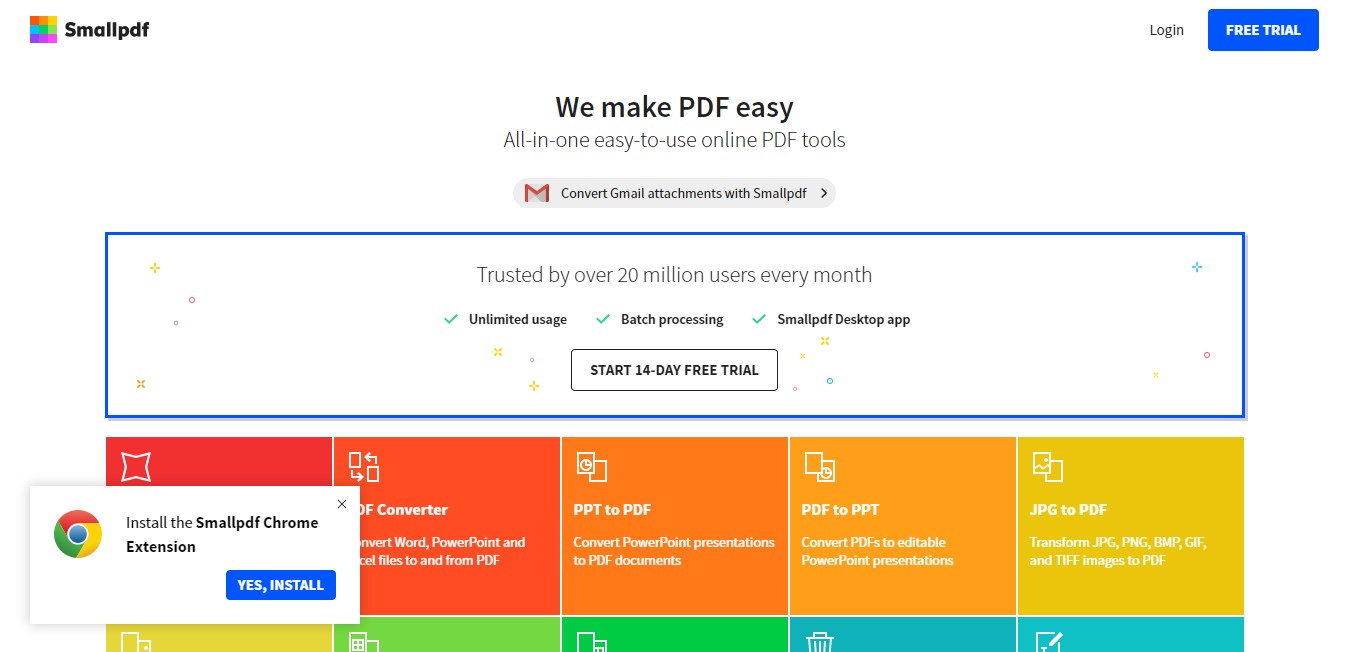
3. Sejda
Sejda is more comprehensive than Smallpdf but is actually cheaper. Moreover, it allows you to pay monthly, or you can opt for the web plus desktop bundle for quite a reasonable price. The features are more robust than those of Smallpdf and more in line with what HiPDF offers.
Top features include PDF editing, file compression, filling and signing forms, merging PDFs, organizing pages, PDF security, OCR, image extraction, and such. The conversion and compression quality are excellent, making this the ideal tool for handling large workflows involving file conversion to and from the PDF format as well as file size optimization.
Similar to HiPDF, Sejda is a great MacBook PDF editor that you can use online without the need to download and install any software package. This helps you save space on your Mac and keeps it running fast since it only uses browser-defined resources. The interface is attractive and easy to use, and you can use the free version on your browser or after installing the desktop version. However, there are some file size limitations and other caps that might entice you to upgrade.
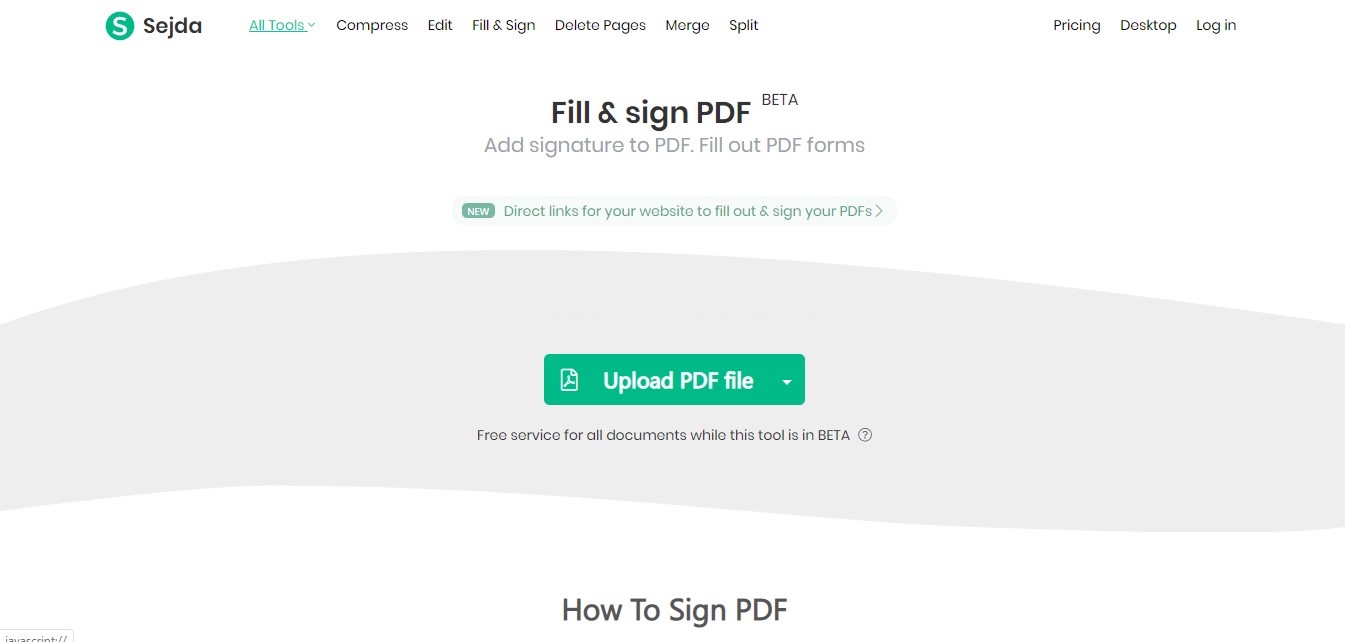
4. PDF2Go
PDF2Go offers free but limited OCR, which is great if you only need to convert one or two small scanned PDFs into editable PDF files. There aren’t any restrictions on which tools you can access when using the free edition, but there are file size limits as well as restrictions on bulk processing for features such as PDF merging, file conversion, PDF creation, file protection, etc.
Some of the top features include file enhancement tools (repair, compress, etc.), PDF editing, to and from PDF conversion, page management, file merging, and unlocking PDFs. The features aren’t very extensive but the pricing is pretty reasonable. The only problem is that there’s quite a bit of difference between what you’d pay with monthly billing versus annual billing for essentially the same feature set.
The layout of the PDF2Go site is quite intuitive, and all the tools are arranged on a grid right on the home page so you don’t have to hunt around for what you need. In addition, there’s a Chrome extension and Firefox Add-on, which is useful when you need a PDF editor Mac version that you can access while browsing the Internet.
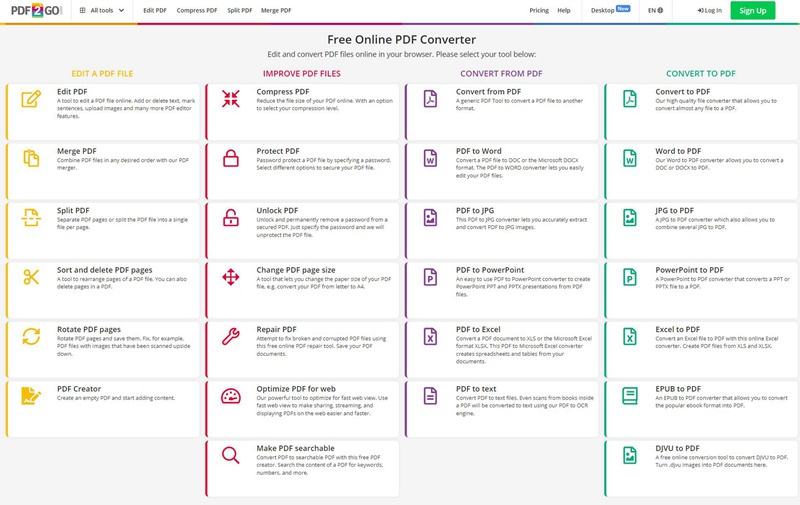
5. PDFescape
PDFescape is more of an annotation and PDF handling tool rather than a full-fledged PDF editor Mac version. Nevertheless, the simplistic tabbed layout of functions and easy navigation make it one of the best free PDF editor Mac utilities you’ll find online.
Core features of PDFescape include content insertion (images, text, form fields, shapes, freehand, etc.), annotation tools, and page management actions. Registered users can also save documents to the cloud so they can work on them later, and you can set up a free account. You won’t need to upgrade to Premium if you’re a Mac user because it only gives you access to a Windows desktop version.
If you need a simple tool to create PDF forms online, add annotations, or reorganize PDF files, this is one of the simplest free PDF editor Mac utilities around. Don’t expect advanced features here, but if your workload consists of relatively simple text- and image-based PDF files without too many complex elements, this might be the way to go.
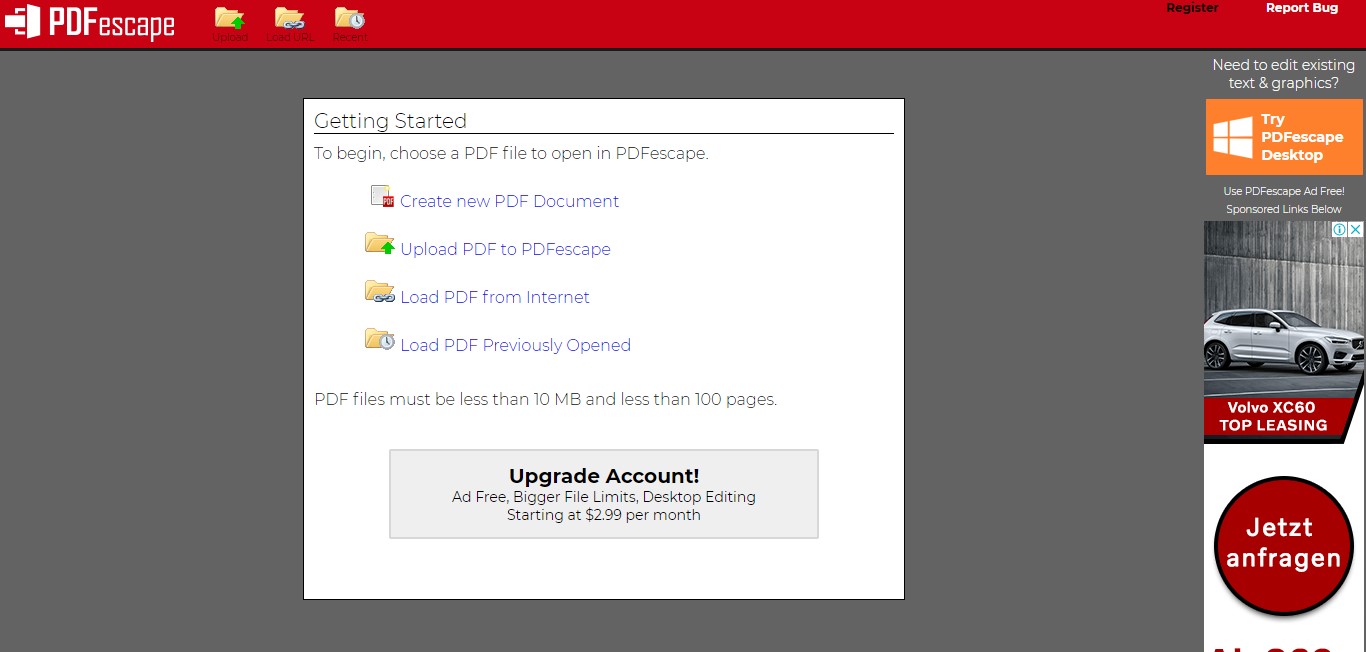
5 Best Free PDF Editor Mac: Desktop
6. PDFelement
Although online tools are certainly convenient as well as highly capable, many users prefer to have a local desktop solution to handle their PDF needs. That’s because a desktop utility can leverage more system resources than a browser-based tool. Moreover, privacy concerns often tend to make users avoid online solutions when working with official documentation. In that regard, PDFelement for Mac is the perfect tool: you get to work in a highly secure local environment with access to some of the most advanced PDF tools available - and for a highly affordable price, too.
The features of PDFelement for Mac are extensive. Apart from being the best PDF editor for Mac, it is also one of the most user-friendly ones, with a vast repository of features to create PDFs, convert them to other formats, view, read, and annotate PDFs, protect them with password security, optimize the file size for sharing, printing, etc., create and fill forms, extract form data, perform OCR to create editable versions of scanned PDFs, and more. In addition, the integration with Wondershare Document Cloud allows you to store your files in the cloud and access them from anywhere, including on your PDFelement MacBook PDF editor.
PDFelement for Mac has been designed with users in mind, which means the interface is clean but contains all the tools you need to manage one-off PDF tasks or to put the platform to the test with intensive workloads. It is also the most affordable solution to another best free PDF editor for Mac, which we talk about next.
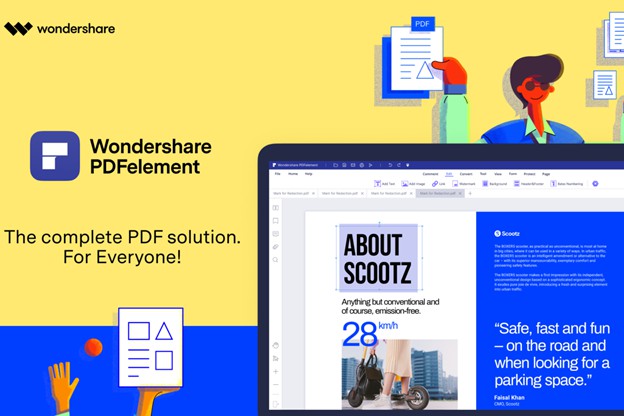
7. Adobe Acrobat
Adobe Acrobat needs no introduction. As the leading PDF editor for Mac, PC, and mobile platforms, it attracts users with its rich feature set, cloud integration, accurate conversion, and such features that are indispensable to modern digital workflows. Whether you need a basic PDF reader or an advanced PDF manipulation tool, Acrobat has your back.
Some of the more basic features include PDF file and form creation, form-filling, electronic and digital signing, file conversion, PDF optimization, annotation tools, page management features, and more. The advanced or Pro version of Acrobat extends these features into advanced capabilities such as data extraction, color scheme control, accurate OCR, and so on.
But Acrobat is far from perfect, too. Many users may find the price to be prohibitively high, and the UI is simple but first-time users often struggle to find the feature they need. And with customer support being one of the oft-discussed weaknesses, you’ll need to wade through dozens of resource pages and tutorials to help show you how a particular feature works. Even though it is one of the best PDF editor Mac versions for business and education users, it is not by any means the most value-friendly PDF editor for Mac.
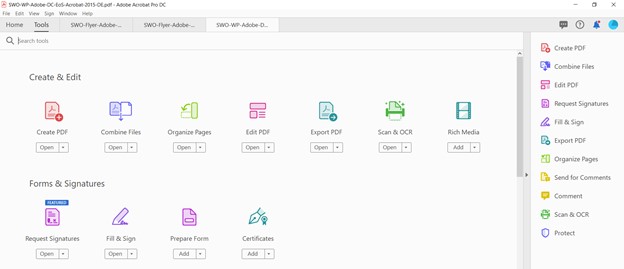
8. Kofax Power PDF
Kofax has a lot of advanced capabilities that you’ll also find in PDFelement and Acrobat PDF editor Mac versions, but the Mac version of Kofax is limited to the Standard edition. It does borrow a lot of advanced tools from the Windows Advanced version, such as redaction, OCR to searchable PDFs, and Bates Stamping, but other than that it’s pretty much your basic PDF editor for Mac.
Features of the Kofax PDF Editor Mac version include PDF creation, file conversion to other formats, file merging, automatic interactive form conversion, digital signatures, PDF protection, etc. but the features are lacking in terms of truly advanced capabilities like OCR to editable text, extensive file conversion and PDF creation options, form data extraction, file size optimization, etc. that you’ll find in PDFelement and other premium PDF editor Mac editions. It’s also not a very cheap desktop PDF editor, which may cause a conflict with users because of the limited feature set.
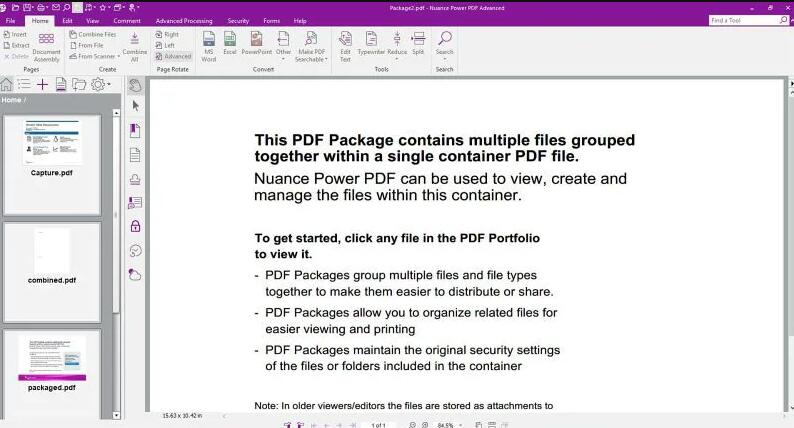
9. PDFpen
PDFpen and PDFpenPro are now owned by Nitro and support both macOS and iOS/iPadOS. The Pro version brings advanced features such as more accurate OCR, interactive form creation, web to PDF conversion, scan to PDF, iCloud and Dropbox integration, PDF portfolio creation, and exporting to other formats.
One of the best things about PDFpen and PDFpenPro is the well-integrated design for Apple OS platforms. Whether you’re on a Mac, an iPhone, or an iPad, the user experience is smooth and frictionless, allowing you to perform your tasks intuitively and quickly. It also comes with essential security tools such as password encryption, text redaction, legally valid and verifiable digital signatures, and more.
The main drawback is that there’s no cross-platform availability for Windows or Android devices. Being an exclusive PDF editor Mac and iOS/iPad OS utility, it leaves the rest of the crowd out in the cold. Nevertheless, that shouldn’t be a problem for those who only use Apple’s premium devices for desktop and mobile computing.
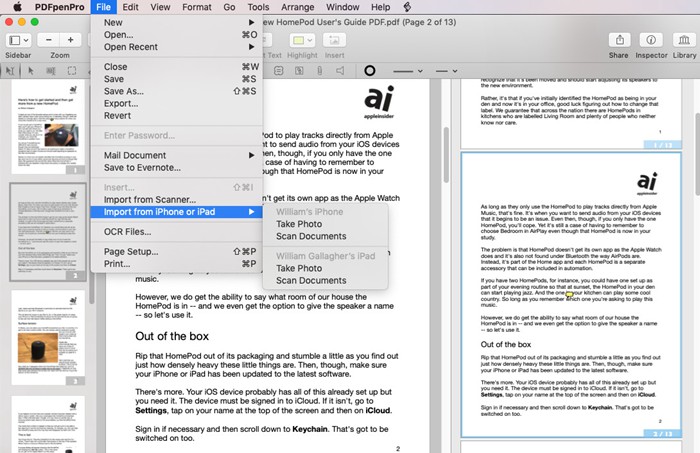
10. PDF Expert
Another Mac- and iOS/iPadOS-exclusive PDF editor is PDF Expert. It’s a relatively basic tool so you won’t see features such as OCR, file conversion, advanced forms tools, etc. but you’ll have the best PDF editor Mac version for all your PDF content editing, annotation, filling, signing, combining, and reading requirements.
The PDF Expert UI on Mac is quite intuitive, and the fact that it has limited features when compared to, say, PDFelement for Mac or Acrobat DC for Mac also means that it is easier to find and navigate to a particular feature. The features themselves are fairly robust, especially tools such as the file size reducer tool and the PDF page organizer tool. Just a few clicks are all it takes to put this powerhouse to work on your Mac.
PDF Expert is a highly rated PDF editor for Mac on the Mac App Store and has won quite a few accolades over the years, including Top Paid App, App of the Year, and Editor’s Choice. It also doubles as an excellent PDF reader and annotation tool, with a wide range of annotation elements, multiple reading modes, search indexing, Touch Bar support, and the ability to export a document’s annotations.
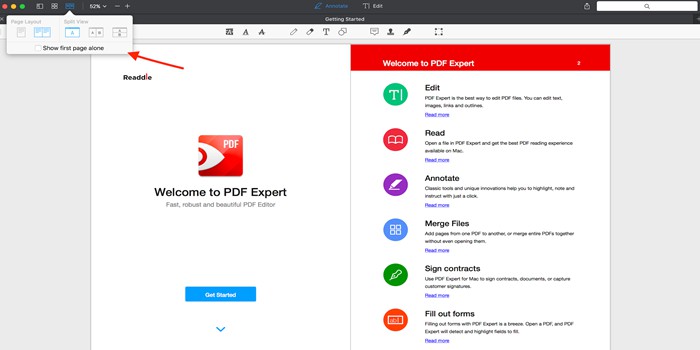

Mavin Hiram
chief Editor
0 Comment(s)