Edit
Convert
Compress
Chat with PDF
AI Detector
AI Read
Templates
Pricing
Convert PDF
Word to PDF PDF to Word JPG to PDF PDF to JPG Excel to PDF PDF to Excel PPT to PDF PDF to PPT PUB to PDF PDF to HTMLMore PDF Tools
Edit PDF Edit PDF Rotate PDF Crop PDF Replace Text Organize PDF Merge PDF Compress PDF Split PDF Extract images Rearrange PDF Protect PDF Protect PDF Unlock PDF Redact PDF Sign PDF Share Document Image Tools Compress Image Crop Image Image Converter Convert from JPG Resize image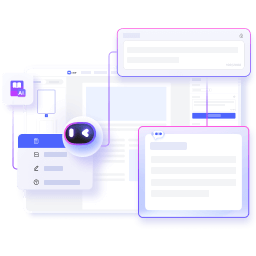



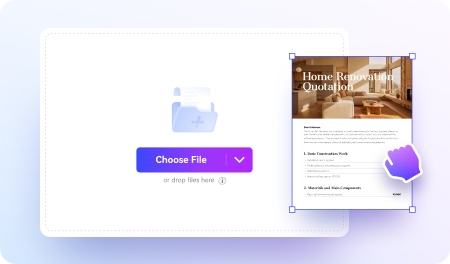
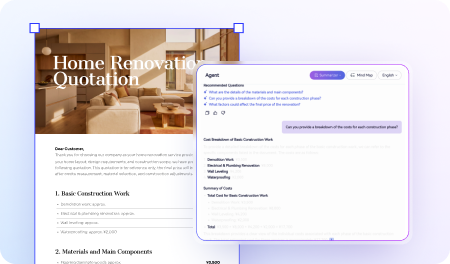
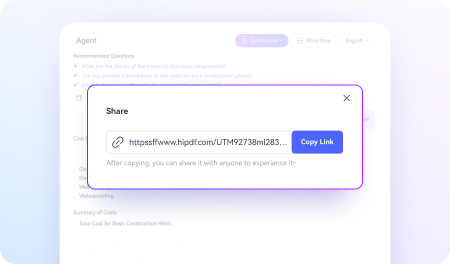













PhD. Candidate
It helps me quickly confirm details and definitions directly from academic PDFs.
Project Lead
Ask PDF saves me time when I need quick answers from long proposals.
Training Specialist
It's useful for checking details in teaching PDFs without searching page by page.
Legal Operations Analyst
It helps me locate exact answers in regulations much faster than manual searching.